Kbin Cafe, a fun, general-purpose instance, is now open for registrations ☕
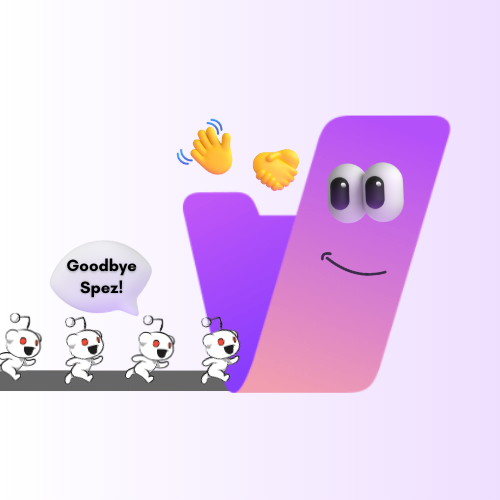 Reddit Migration@kbin.social – 156 points –
Reddit Migration@kbin.social – 156 points – 
Hi all,
I'm a developer that has an interest in online communities, fediverse software and, at a point in the very recent past, consuming and creating a lot of Reddit content. Discontented with regards to the direction Reddit has taken, I've taken it upon myself to start a small, general-purpose instance to give back to the /kbin community and help reduce load. The instance is hosted on a secure, well-equipped dedicated server and should support a large influx of users and communities. I will be regularly administrating it (and may even seek fellow admins); but ideally, administration will be hands-off and moderators will take onus for their magazines.
Come check us out at kbin.cafe. I'll be happy to answer any lingering questions in this thread.
Please be sure to report any issues by messaging me or emailing us at the address found in the linked post. Currently some avatars for some federated magazines are missing, but this will be resolved soon.
Thanks for reading!
Hi, I opened it and I don't think the sidebar is supposed to be so wide? I'm in Firefox & I checked and no custom styles.
Is this on the homepage, on the linked post, or everywhere? Definitely not expected behavior.
I'm getting this on FFx, too. Deleting the sidebar ".section.active-users" formats the page correctly... Checking further...
It's on the homepage. Looks like it's not compatible with Firefox. I can't reproduce it with Vivaldi.
Currently debugging this. I'm just using the default styles found in /kbin so I'll need to experiment a little. I'll follow up here.
for me it's on all pages
Changing 4 to 1 fixes, so something with the active-users individual elements. I also have no icons in there, like OP.
#sidebar .active-users>div {
display:grid;
gap:.2rem;
grid-template-columns:repeat(4,1fr);
text-align:center
}
Got it. Need to make the element with the lemmy user name text word-wrap: anywhere.
The word breaking is borked because of the @ symbols.
Forgot to mention that this doesn't happen when there are avatar icons, since the avatars are 65px. Figure out why the avatars aren't being cached and that should fix it.
Actually, no images in the sidebar are loading for me, unless I loaded them on another instance.
Hope that all helps!
Thanks, I had to step away and was pleasantly surprised by this being debugged for me by the time I got back! 😊 I've pinged the Kbin space on Matrix to see if anyone has thoughts on how we can re-download these avatars. I may end up writing a custom script to handle this manually if there's no way to trigger a warmup on media cache.
Glad I could help!
This is from another comment in the thread, copied here since it's relevant. Regarding missing user avatars - there is an open pull request to replace these with a remote instance's logo, rather than the browser default for unlocated images: https://codeberg.org/Kbin/kbin-core/pulls/334
Additionally, I've tweaked some things server-side and it looks like that's helped caching remote avatars (but there's still work to be done).