How do I "ls -R | cat | grep print" ?
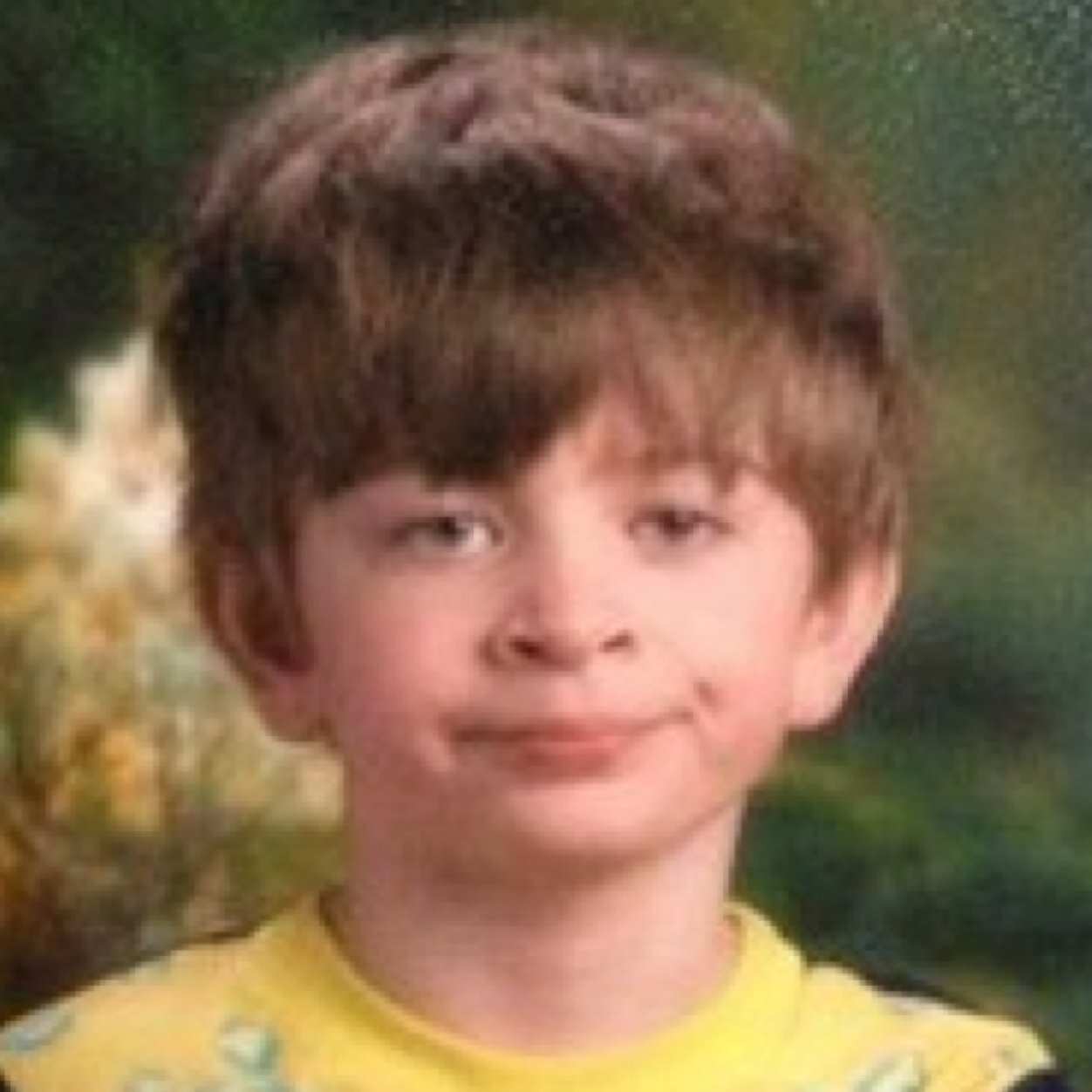

Hi friends! 🤓 I am on a gnulinux and trying to list all files in the active directory and it's subdirectories. I then want to pipe the output to "cat". I want to pipe the output from cat into grep.
Please help! 😅
You are viewing a single comment
So I could use something like grep string -R * to find any occurrence of the string in any files in the folder and sub-folders.
thank you!
grep -r string .The flag should go before the pattern.
-rto search recursively,.refers to the current directory.Why use
.instead of*? Because on it's own,*will (typically) not match hidden files. See the last paragraph of the 'Origin' section of: https://en.m.wikipedia.org/wiki/Glob_(programming). Technically yourlscommand (lacking the-a) flag would also skip hidden files, but since your comment mentions finding the string in 'any files,' I figured hidden files should also be covered (thefindcommands listed would also find the hidden files).EDIT: Should have mentioned that
-Ris also recursive, but will follow symlinks, where-rwill ignore them.TIL