How to Get Started Using Virtual Machine Manager in Linux (Posted in response to Virtual box and VMware)


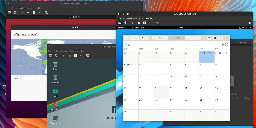
maketecheasier.com
If you run Windows make sure to install the virtio drivers
You are viewing a single comment


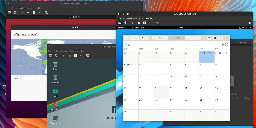
If you run Windows make sure to install the virtio drivers
*Proxmox
Virtual manager is a application that connects to libvirtd in the back end. Think of it as a web browser or file manager for VMs.
Proxmox VE is an entire OS built for virtualization on dedicated servers. It also has support for clusters and live VM migrations between hosts. It is in essence a server OS designed to run in a data center (or homelab) of some kind. If is sort of equivalent to vSphere but they charge you per CPU socket for enterprise support and stability
Well this thread clearly established that I neither have technical knowledge and I don't pay attention to spelling...
Jokes aside this is a good explanation. I have seen admins using vSphere and it kind of makes sense. I'm just starting to scratch the surface of homelab, and now started out with a raspberry pie. My dream is a full fledged self sustaining homelab.
If you ever want to get a Proxmox cluster go for 3-5 identical machines. I have a 3 totally different machines and it creates headaches
What kind of headaches are you having? I've been running two completely different machines in a cluster with a pi as a Qdevice to keep quorum and it's been incredibly stable for years.
One device decided to be finicky and the biggest storage array is all on one system.
It really sucks you can't do HA with BTRFS. It is more reliable than ZFS due to licensing
What's the licensing part you mentioned? Can you elaborate a little?
OpenZFS is not GPL compatible so it can never be baked into the kernel in the same way BTRFS can. I've run into issues where I've needed to downgrade the kernel but if I do the system won't boot.
Btrfs also doesn't need any special software to work as it is completely native and baked in.