[Guide] How to make the Imagus extension work with kbin
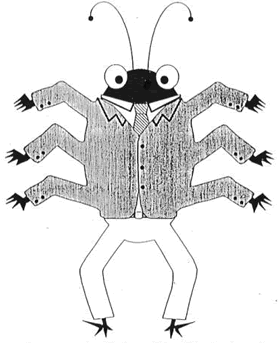 CoderKat@kbin.social to /kbin meta@kbin.social – 1 points –
CoderKat@kbin.social to /kbin meta@kbin.social – 1 points – The Imagus Chrome and Firefox extension shows image previews on hover. Currently with kbin, hovering over the thumbnail in the frontpage or magazine view just shows the thumbnail but slightly larger, which isn't what we want (especially since the thumbnails have a distorted aspect ratio). Here's how to make the extension show the full image when hovering over the thumnail:
- In Chrome, open the extension options from the extension menu (puzzle piece icon in the toolbar). The Firefox version likely is somewhat similar.
- Go to the "Sieve" tab and click the "+" button to add a new rule.
- In the
imgfield, use:^kbin\.social/media/cache/resolve/entry_thumb/(.*) - In the
tofield, use:media.kbin.social/$1 - Save and refresh any pages that you wanted to use this on.
What the rule should look like
Before
After
For non-kbin.social instances, you most likely just have to update the domain in the regexes above (steps 3 and 4) to whatever your instance's domain is. I escaped the dot in kbin.social to be safe (if you don't escape it, it matches any character), but it's unlikely to matter.
This works if we're only talking about static images.
However, if a thread links to, let's say, something from redgifs.com, then you'll only get the static image instead of the animated gif that you would hovering over a direct link.
Do you know how we can reach the underlying linked URL and use Imagus based on that?