xiaolongbao too hot by 也圆 (yeyuan)


Moved from @Crul@lemmy.world


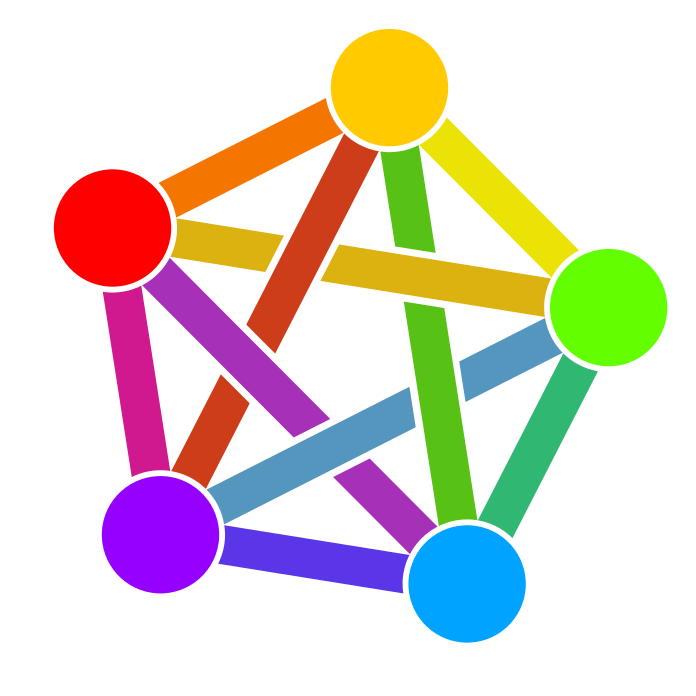 Fediverse@kbin.social – 2 points –
Fediverse@kbin.social – 2 points – 


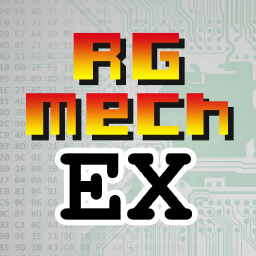


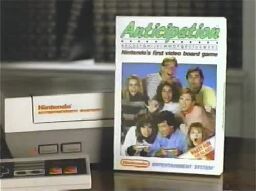



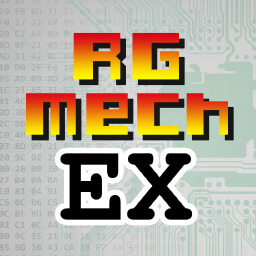

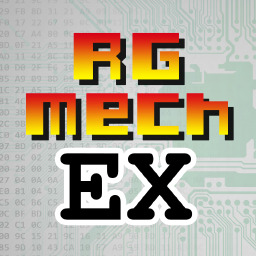




See also IP over Avian Carriers - Wikipedia
Credit / source: Grichael-Meaney: Cosmic Dirtbag - Licence Wizard
Higher-res version: https://cosmicdirtbag.com/wp-content/uploads/2021/10/Licencewizard-scaled.jpg
RSS Feed: https://cosmicdirtbag.com/feed/
Other sources:
Proxigram, from Instances - Proxigram - Codeberg.org:
If you get an error, try F5-ing a few times, it usually works at some point.
They also have RSS Feeds for accounts.
::: spoiler Reference: xkcd #1172 - Workflow
xkcd: Workflow
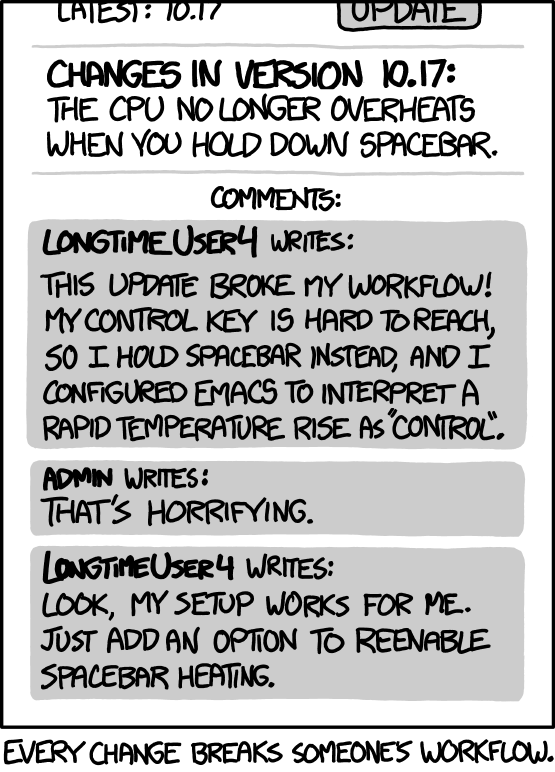
Hover text: There are probably children out there holding down spacebar to stay warm in the winter! YOUR UPDATE MURDERS CHILDREN. :::
Do you mean something like this? (warning: reddit link)
Image Max URL (Web - GitHub - Firefox addon) was able to get a 3840x2160 version.



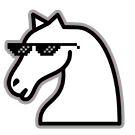




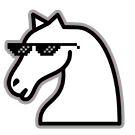







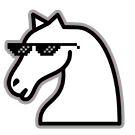


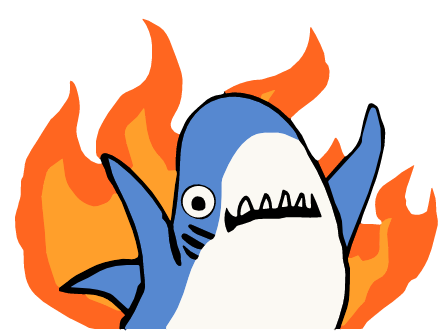
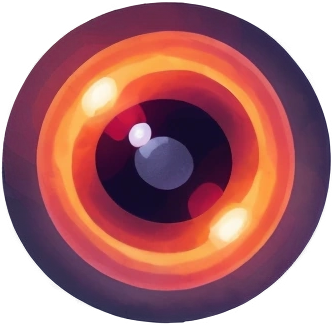




For those out of the loop, like me, from Wikipedia:
Captology is the study of computers as persuasive technologies.[1] This area of inquiry explores the overlapping space between persuasion in general (influence, motivation, behavior change, etc.) and computing technology.[2] This includes the design, research, and program analysis of interactive computing products (such as the Web, desktop software, specialized devices, etc.) created for the purpose of changing people's attitudes or behaviors.[3]
B. J. Fogg in 1996 derived the term captology from an acronym: Computers As Persuasive Technologies. In 2003, he published the first book on captology, entitled Persuasive Technology: Using Computers to Change What We Think and Do.[4]
Captology is not the same thing as Behavior Design, according to BJ Fogg who is the person who coined both terms and created the foundation for both areas.
A couple of tools to help finding the original sources:
Also, thanks to @Blaze@discuss.tchncs.de and @Stamets@startrek.website for the mentions :).
I was going to suggest yt-dlp, but this seems to be for android... right? In that case, I don't know if yt-dlp works there.
Anyway, for those on PCs, you can use yt-dlp "PLAYLIST_URL".
Some useful options:
--download-archive videos.txt: this will keep track of downloaded files in case you want to interrupt an continue later. You can change the filename videos.txt to whatever you want.-R infinite --file-access-retries infinite --fragment-retries infinite --retry-sleep http:exp=1:20 --retry-sleep fragment:exp=1:20 --retry-sleep file_access:exp=1:20 --retry-sleep extractor:exp=1:20: infinite retries for different error types, for those with unreliable connections.-o "%%(playlist_index)s - %%(title)s.%%(id)s.%%(ext)s": output file format --cookies cookies.txt: if it's a private list, you will need to provide your (yt-logged-in-)browser cookies. See cookies.txt add-on.Other proposed solutions are valid, I just wanted to add that...
So in my address bar I can type work and it will open up 5 pages that will be associated to that keyword.
To get exactly this behaviour, you can have a bookmarklet with the keyword work and this in the URL field:
javascript:(() => { ['https://ddg.gg', 'https://google.com'].forEach(w => window.open(w)) })();
Some notes:
I watched the video yesterday and I couldn't really understand what the plan is. What I got was something like "the corps are too big for the consumers to do anything and laws are very slow to made".
Did I miss something about the "audacious(?)" plan?
For those curious about 1-bit computers, see Usagi Electric's playlist:
From wikipedia:
A population bottleneck or genetic bottleneck is a sharp reduction in the size of a population due to environmental events such as famines, earthquakes, floods, fires, disease, and droughts
AFAIK, they are used as relays.
From https://en.wikipedia.org/wiki/1-bit_computing#1-bit
Computers and microcomputers may also be used, but they tend to overcomplicate the task and often require highly trained personnel to develop and maintain the system. A simpler device, designed to operate on inputs and outputs one-at-a-time and configured to resemble a relay system, was introduced. These devices became known to the controls industry as programmable logic controllers (PLC).
See also the playlist linked in the other comment with more explanations:
1-Bit Breadboard Computer - Usagi Electric (YouTube)
A couple of examples from the comments of another post:

Source of the image: Retro 19 – Abu Simbel, Profanation | Commodore Spain
:format(jpg)/f.elconfidencial.com%2Foriginal%2Fc2b%2F58f%2Ffdd%2Fc2b58ffddd6e5f5a2dc1329060c564b6.jpg)
Source of the image: El confidencial
Worth a !BestOfLemmy@lemmy.world
No worries, it seems to not be working properly, not your fault! :)
I see you posted this article to 4 communities. According to the comments on this post if you use the cross post function (in the default web frontend), it will only show once in the feeds instead of 4 times (which can be a bit annoying).
If you use an app or a different frontend, I don't know if it'll work.
It's also possible that you have crossposted them and lemmy is not grouping them properly, in that case, please ignore this comment.
Thanks
You are correct in thinking it's NSFW, from Scat - Wikipedia, whith many other meanings, but the one you are looking for is probably this one:
Scat is an alternate term for feces, particularly of wild carnivores
- Scatophilia, a sexual paraphilia involving feces
Why don't link to the full* article?
Archaeologists find 3,000-year-old priest's tomb in Peru | CNN
* 9 sentences
You're welcome!
FYI: You can edit the post and include a link to the add-on so others can see it without reading the comments. EDIT: Thanks!
LightDM says it's a Display Manager.
I know that naming is hard but, oh my..., terms are so confusing when you're starting:
... I'm still not sure which ones are synonyms, sub categories or independent components :/.
but going past that (...) gets real obnoxious with how it saturates "all".
I agree. My current strategy is to have list of 10-to-20-ish small communities I think can succeed and try to post to them every day or two.
I took a look and one of your communities is (since a couple of days ago) on that list: !gameart@sopuli.xyz
See you there!
I'm an ultra-noob, so those who know more please correct me.
I'm playing with Linux VMs and recently I installed Debian to check it out. When it asked what DE I wanted, I chose all of them :).
The only hard conflict (AFAIK) is the [compontent / feature responsible for loging in] (I don't know the technical term). Because each DE comes with a different one, you need to choose one.
What I found very confusing in practice is that I could see some DE apps and configuration settings from other DEs. So, unless you know what belongs to what, it's a bit of a mess (in my VERY limited experience).
Of course I could be wrong, but I don't agree.
When people go to a community in which its last post was 2 weeks ago, it's much less likely that they interact with that community (posting or commenting) than if the community has multiple posts per day. And that also affects the possibility that they come back in the next days. If you set the proper environment for enough users to interact and come back then, when the "campaign" ends, the level can be much greater than when it started.
I'm not saying that just posting a lot in a community for a few days guarantees it will grow after that, that's not how communities work. What I'm saying is that it can work with different degrees of success. And, if done properly, it can be fun to try.
THANK YOU very much for your work!
Already answered in other comments. I just wanted to add a couple of related communities:
I must admit that I've only used the multiple-param part in very few cases, but the main "bookmarklet keyword with param" is very useful, some examples I have:
It's a community to share the best posts and comments found in Lemmy. I posted your comment as:
I prefer Tranquility Reader add-on (no need for a 3rd party service). Very similar to Firefox' native Reader Mode, but more configurable and compatible with other addons (like translation).
I see you posted this article to 6 communities. According to the comments on this post if you use the cross post function (in the default web frontend), it will only show once in the feeds instead of 6 times (which can be a bit annoying).
If you use an app or a different frontend, I don't know if it'll work.
Thanks
I also think that's correct... if we are talking about real numbers.
People are probably thinking about integers. I'm not sure about OP.
EDIT: I think it also works with p-adic numbers.
there are just bout four preset layouts of the cards.
It's 8 different layouts, but yes, they are only a few of them. The funny thing is that they are not hardcoded, but the result of a buggy implementation of an algorithm that could have generated millions of different layouts. The specific assembly code is explained line by line on the video.
Appreciate the appreciation ^_^
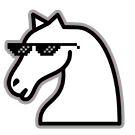


Usability
Image / Video
Tools
RSS
Customization
Advanced