Why can ffmpeg kmsgrab capture the tty without root permissions?

Hi, I'm hijacking this thread to answer your other questions. Xpadneo is the correct answer, it will work with any desktop environment (xorg or Wayland) and all reasonable distros. It's also the driver used by the steam deck, so go with that. But I suggest you read the troubleshooting section for two things: fixing input latency (if you experience it) and secure boot (more on that later).
I use both KDE and GNOME (on different computers, for different reasons), but in general I suggest you use KDE.
Now I will explain secure boot:
You can use third party drivers with secure boot on any distro that supports secure boot. Here's how it works. Secure boot means that the bios checks that the kernel and requires that the kernel checks that all kernel drivers are signed with a key that it recognizes.
Now, either using a second bootloader (like redhat's shim) signed by Microsoft, or either directly getting Microsoft's signature, you get secure boot support on distros like Fedora or Ubuntu. So your kernel and all your included drivers are signed by Fedora with a key they got from Microsoft.
Other drivers (like Nvidia's and this) aren't signed, so secure boot will not accept those. But, secure but supports MOKs (machine owner keys), which are keys for signing drivers that you manage yourself and you installed on your bios, and secure boot will accept drivers signed with those.
Now, external drivers can be installed using two systems: akmod (used mostly by Fedora and redhat derivatives) and dkms (used by anyone else). These two are not in conflict and will work on the same system at the same time, it's just preference. The Nvidia drivers you installed used akmod, xpadneo uses dkms.
Both these systems support setting up a key for signing, you should then register that key on your bios. When you installed your Nvidia drivers a little interface made by Fedora for those drivers helped you to set up your key for akmods, and now you can use any akmod driver with secure boot. You could always do it manually and you can do it on any distro, Fedora just adds the graphical interface.
To use xpadneo you need to do basically the same thing but for dkms, and you need to do it manually, it's very easy, the troubleshooting section should direct you here for instructions, you will recognize some of the steps of registering the key.
If you feel a little adventurous, you can find which key akmod uses, and set dkms to use the same, so you don't need to register another one.
Also, I strongly discourage this, but you can technically remove Microsoft's key and sign everything with your own key if you really hate Microsoft. Please please please don't do it, you will screw up and break your system badly, and it's also a lot of work. Places like datacenters and such do this. Because they want total control on what goes on those machines. Also they don't sign stuff on the machine themselves, but they sign on a more secure one and then deploy the signed stuff.
GNOME tries to set a high standard of polishedness, look-and-feel, and simplicity of design. This is not wrong and makes GNOME good looking and easy to use for a less savvy user. But this has some drawbacks.
For a more savvy user that knows what he wants to do, the simplistic interface gets in the way and wastes time. In contrast KDE Will hold your hand less, and get less in your way. Though, when you drop these requirements GNOME becomes very pleasant to use, especially on laptops, which is why I use it on my laptop.
Another drawback is that GNOME developers will not ship something that doesn't fig their standards of usability. This adds to the polishing, but it means you will miss out on features, for reasons like "the options in the settings would be confusing for the users" until they are satisfied. E.G.: fractional scaling and vrr. On the other hand, KDE Will ship things that are less polished, but at least you have it.
Also some applications will work suboptimally on GNOME with Wayland, because of client side decorations.


I am a computer scientist after all
Straightest Griffith interaction.
Also, fuck Griffith
The USB protocol was simple by design, so it could be implemented in small dumb devices like pen drives. More specifically, it used two couples of cables, one couple was for power and the other for data (four wires in total). Having a single half-duplex data line means you need some way of arbitrating who can send data at any time. The easiest way to do it is having a single machine that decides who gets to send data (master), and the easiest way to decide the master is to not do it and have the computer always do the master. This means you couldn't connect two computers together because they would both try to be the master.
I used the past tense because you may have noticed that micro USB have 5 pins and not 4, that's because phones are computers and they use the 5th pin to decide how to behave. If it's grounded they act as a slave (the male micro to male A cable grounds it). If it has a resistor (the otg cable has it) it act as master. And if the devices are connected with a wire on that pin (on some special micro to micro) they negotiate the connection.
When they made usb 3.0 and they realized that not having the 5th wire on the usb-A was stupid, so they put it (along side some extra data lines) that's why they have an odd number of wires. So with usb 3 you can connect computers together, but you need a special cable that uses the negotiation wire. Also I don't know what software you need for it to work.
Usb-c is basically two USB 3.0 in the same cable, so you can probably connect computers with that. But often the port on the devices only uses one, so it might not be faster. Originally they put the pins for two connections so you could flip the connector, but later they realized they could use them to get double speed.


Dude what are you talking about, it was still here less than 15 years ago. The Nintendo Wii literally had an ATI GPU
So, I'm going for a long explanation just in case, just skip the parts you already know.
tl;dr: Wayland is more modern and potentially better, but development on the linux desktop is slow so some parts are not ready yet. You should use it for future-proofing, unless there is some X11 feature that you really really need. But you probably won't notice much on the surface. Check your drivers/desktop environment versions if you have flickers on nvidia, you need the very latest versions because of a recently resolved issue.
Backstory:
Xorg is a program, X11 is the protocol used by said program. Xorg is old, insecure, inefficient, it is based on an idea of how graphics work that is outdated and doesn't reflect modern hardware. But most of all, its code is a mess, and it is impossible to update it to fix those issue. Thus, the Wayland protocol was born as clean-slate replacement, meant to solve some issue (make it more secure), clean up the software (Xorg is unmaintainable), and make it reflect the way modern graphics work (less intermediary, no network transparency, no per-vendor implementation), but as a consequence, it breaks compatibility with old software.
Also the developer of xorg were so traumatized by x11 that when making Wayland they went to much in the opposite direction and were reluctant to implement some features, most of which have now been added as protocol extensions or separate software, but some are considered against the protocol design principles and will never be implemented. One of the differences is that there's no standalone display server, but you have a window manager+compositor+display manager, so Desktop environments need to make their own or support the one made for other environments, that's why only a few of the long-standing DE support wayland, for now.
What makes Wayland good (plus drawbacks):
Less intermediaries mean theoretically more efficiency, thus speed. Of course, that is only true if the compositor is mature enough, after all X11 software is very mature.
In ye olden times every vendor provided a closed source implementation of the x11 protocol, and that's how drivers worked. That is objectively a bad idea, so during the years glamor was developed, to run Xorg directly on OpenGL instead of on an ad hoc driver (put a pin on this for later). In Wayland you don't need ad hoc drivers, they just need to provide Egl (not to be confused with EglStreams) and a library called GBM, that are used for managing frame buffers.
Xorg used to manage a huge part of the devices (even printers...), and due to antiquate design, it was unable to handle trackpads correctly (e.g. no proper kinetic scrolling), Wayland does less, and relies on other more modern input management libraries, this theoretically allows input devices to work better, but only if the related new libraries and protocols are ready. E.g. he trackpad part is ready, the drawing tablet part is not.
It is more secure, for example it doesn't allow programs to just read the screen. It is absolutely possible to do screen recording, but you need modern software, and some applications (e.g. discord) are really reluctant to update their libraries (discord is using electron from 2018), so they don't get recording. A problem is that it doesn't allow applications to move windows, some protocols are being worked on, but right now, software that relies on moving or placing windows will not work.
Applications (plus possible work around for freetube):
Most applications using modern libraries and toolkit don't need to care about Wayland support, the toolkit will do the job. They might be undertested on Wayland tho, and small projects might not have the resources to test and take care of both protocols, so they will choose X11 because it's still the most used.
Most older applications also don't need to care, because Xwayland works just fine (put another pin on this), but sometimes they are a bit broken. And if they are specifically tools for xorg (e.g. xscreensaver) they will of course not work.
Some times electron apps still have issues, because chrome has not had proper Wayland support for a long time. More over, Google does make a version of chrome with improved Wayland compatibility, but they ship it with chromeos. You might fix some issue by adding --disable-gpu which disables electron's gpu support.
Expect proprietary applications to not fully support native Wayland, because their vendor often don't care.
Java applications don't support native Wayland because AWT is fundamentally incompatible with Wayland. JetBrains is working on a replacement.
Nvidia, Xwayland, and Glamor (this probably concerns you):
Recall the pins from before.
Nvidia provides it's own proprietary implementation of X11, like in ye olden days. When they decided to support Wayland they decided that they wanted to use Egl+EglStreams instead of Egl+Gbm, but only gnome implemented partial support for eglstreams (so it was basically unusable), they refused to support Gbm for many years, untill about three years ago for and suddenly you mostly could use wayland on Nvidia but some things were broken, and especially Xwayland was broken and flickery. Many things were fixed but not xwayland.
Nvidia refused implement the Implicit Sync (from now IS) semantic, which was (until a couple months ago) required by linux's standards. That is to say that their drivers did not respect linux's standard and were incorrect. IS is not a good semantic for modern graphic, but that was the standard and there was no alternative.\
No one noticed for a long time because Nvidia provided it's own implementation of X11, but xwayland uses glamor which glitches when IS is not implemented causing flickers. Actually this affects everything, but for some reason xwayland is more affected.
During the past two-to-three years Wayland developers worked along side nvidia to come up with a new Explicit Sync (from now ES) semantic. ES is marginally better for IS, but most of all, Nvidia is fine working with it, so now the flickering should be fixed as well.
Why does your xwayland windows flicker? Applications can support ES and get 0.001% better performance even if they shouldn't need to (because of how it was designed), but what you need is support from your desktop environment, and from your drivers. You need the latest version of Xwayland, and Gnome 46.1+ or KDE 6.1+, plus nvidia drivers 555+. If you have those versions of the software, everything should work, if not expect flickers and wait for updates.
So glad I study CS and our teachers are just "here's a LaTeX template for the thesis, it will do the formatting for you". You can always use word and follow the formatting guidelines yourself, but that would be stupid
In the coming months, an important protocol will be merged to Wayland and xorg, and the next Nvidia driver release will have support for that protocol. This will make the Nvidia Wayland experience 100x better
What the hell is up with that computer? You got the fastest core 2 duo paired with the slowest DDR3 ram?
Wait, is it on a population of 5000 computers? Bruh, why are we even looking at this?





the subway map in case you were wondering

I choose the 10 millions, thanks
You forgot the part where TeX was created by a CS professor because he didn't like how his editor printed the formulas in his book
I think you are confusing "windows like" with "user-friendly". A "bespoke archive, that you find on some developer's website, that you extract and somewhere it contains an executable and assets, that you move where you want to keep them, and then the user remembers to manually update it sometimes somehow" is not how you usually do stuff on Linux and is not even user-friendly.
Distributions come with programs like "gnome software" or "kde discover" that allows the user to graphically install programs from the distro's package manager, or from flatpak or snap. It will also help them to keep them updated and to manage dependencies. That is user-friendly.
I suggest using flatpak. It will work on almost all distros out of the box and will be easy to install and maintain for the user. If flatpak is too "bloated" for you because it uses containers, then you need to package it for every distro manually, but that's a lot of work. If it's something that just needs to be used once and never again, consider an appimage or a script, because they don't need to be installed.
Distros are different operating systems, it's not gonna be easy to package for all of them without compromises.
Also, if you really really really need to use your bespoke archive, you can do like native steam games do, and put every library you link in the archive, and link with relative paths instead of system wide paths, or with a launch script that loads your provided libraries. But that's not a great user experience. Steam gets away with it because it's the launcher that manages the whole thing.
Being lesbo sucks. I tell a girl that she's banging and you get "coming from you 👸🏼". Literally no, I'm not saying that to be your pal, I'm saying it to shag you...
Or something, I'm not Scottish
You are not supposed to power the GPU like that. You should use two separate cables from the supply. The other connector of the same cable is intended to "daisy chain" low power cards.
It will probably work anyway, but better safe than sorry.
Edit: I think it's needed because:
But unironically, "having faith" implies that you do not need proof but you are trusting your belief. So they are kind of correct
"King/queen" is clumsy and unreadable. Should go for a gender neutral "monarch"
This is prostitution

If you believe "fat" is a slur, how the hell do you come up with the word "fattist"? Do you also say faggist, jewist and niggist?
It looks similar to a fragment of a minuet from Brahms. I recognized it from an elementary study book of mine (Suzuki vol. 2 for violin). It gave me nostalgia and I had to find it...
So, because it's in an elementary study book (assuming it is easy for trombone as well), maybe the joke is that when practicing alone you go for easy things that you like instead of what you should be practicing.
Whole piece for reference:
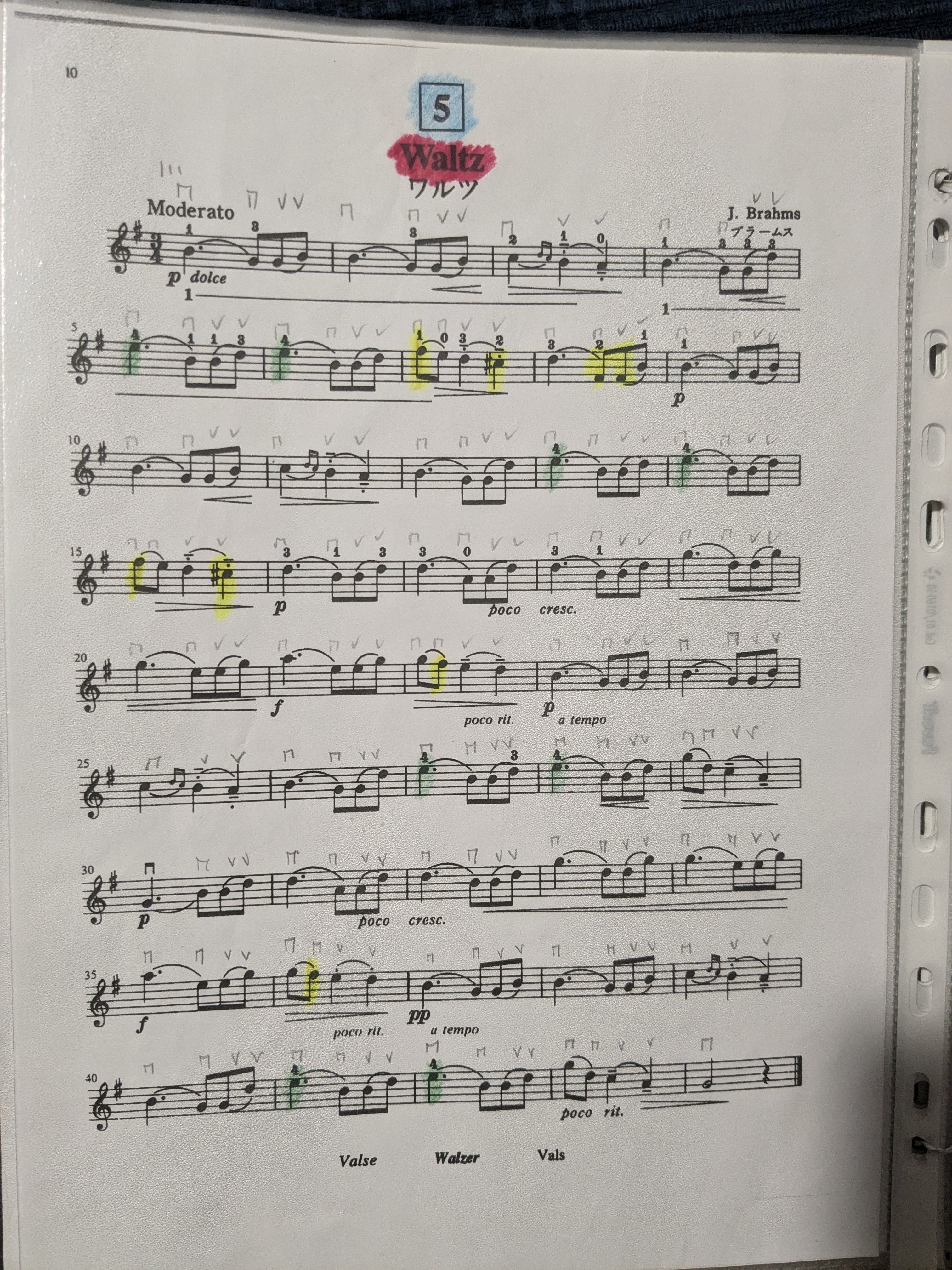
Mesa drivers for opengl, vulkan, etc. are likely already installed, what you need to install are the mesa-va and mesa-vdpau drivers for video acceleration. Other than that, you just need to make sure the GPU doesn't stay in power saving mode when you play.
Btw, video acceleration with Nvidia mostly works if you use this.
Being meguka is suffering
All true, except maybe the expert part
It's bean some time
When they finish the words with G they can just add another layer of recursion and create BIG, an acronym for "BIG Is GNU". And from there go on like a word chain game
Classic french
I thlamd my penith in the carthor
You ain't seen shit kiddo
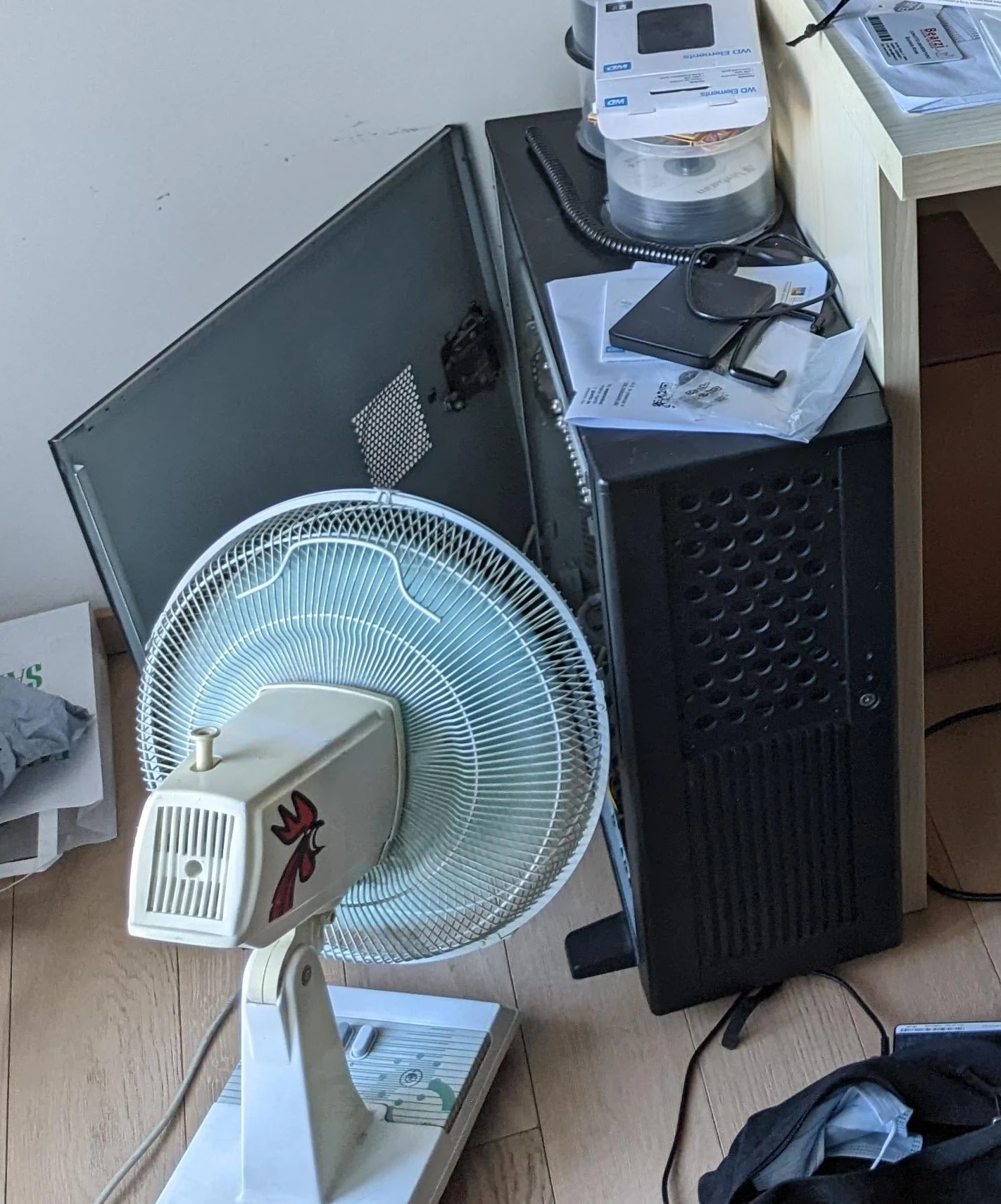
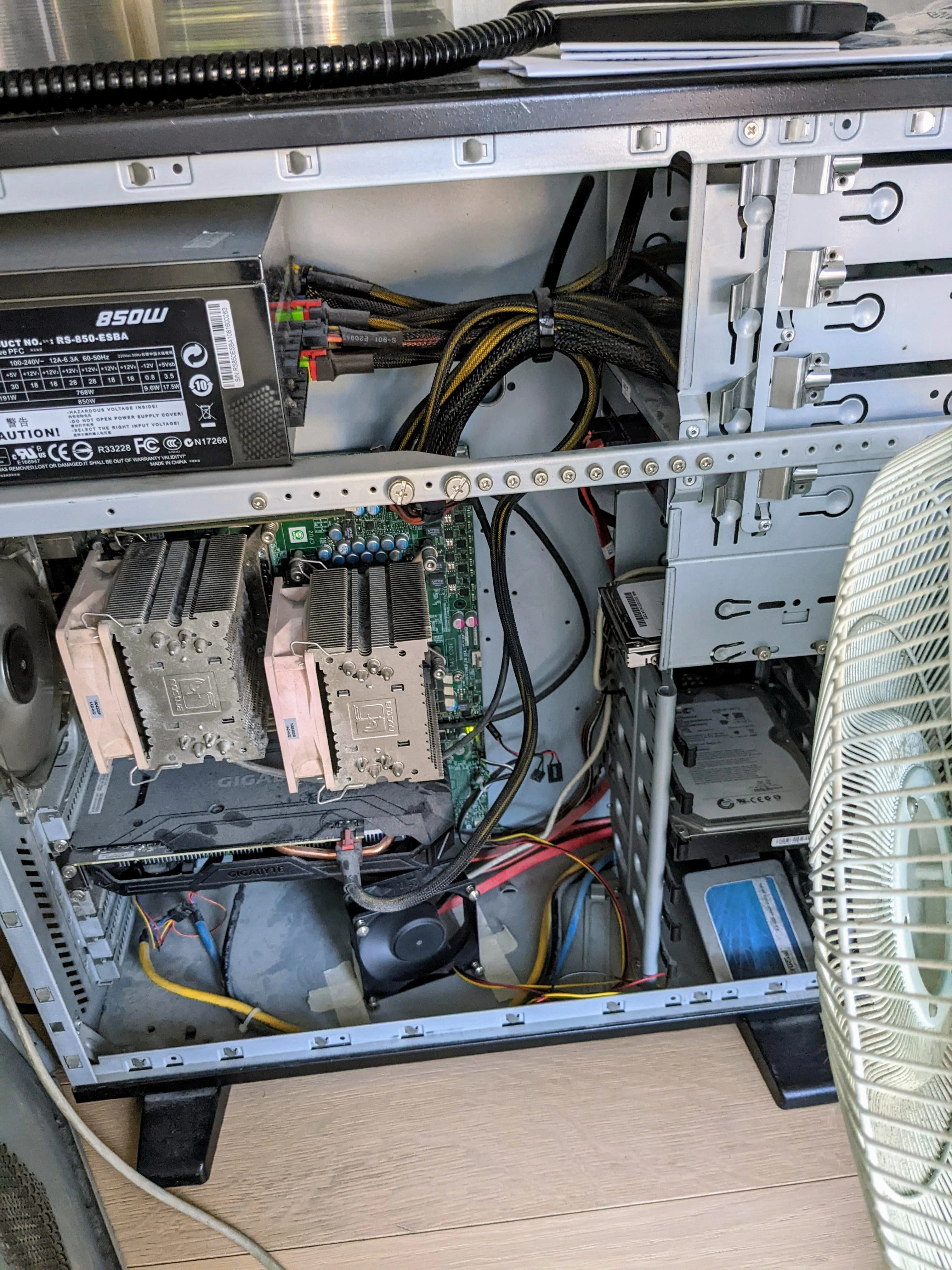
Where whores glow and manwhores plunder
2+2=5
Most features missing right now (not all) are against the Wayland philosophy, this doesn't mean that you won't get anything but that it needs a "modern era replacement". Though applications will need to support the replacement. This is usually for good reasons.
The prime example is screen recording. Allowing any program to read and write the entire screen is objectively wrong, no matter what the big time X11 fans say. But there is a replacement: pipewire. Pipewire is extremely advanced and featureful, and it's more secure because it allows the system and the user to audit who is reading the screen and what part. The problem is that programs need to support pipewire for screen recording, but the main culprits are niche screen recorders (OBS is the best anyway, and it supports it) and proprietary video call software like discord (zoom supports it), which is silly because for electron apps it's literally a matter of using a version less than 3 years old an adding a flag.
Enough about the average person. What about the mode person and median person
The bottom layer is half berries
And where were your Alan Moore memes on 5th November?
Can you imagine how much damage an atomic priesthood would cause? I bet after a mere 600 years it would have lost sight of its original purpose and would start going on holy wars to control nuclear sites and bring home nuclear relics, at best. And it would definitely try to gain power worldwide by fearmongering
It's a supermicro x8dal-i with two xeon x5650 from 2010. 6c/12t each, base frequency 2.33 GHz, turbo to 3.2 GHz single core, 3 DDR3 ports each in two Numa nodes, for a total of 24GB at 2400 MT/s. It only supports PCIe 2.0, for a 1060 3GB.
It's slow as hell in single thread, it's acceptable in multi thread. It doesn't go out of memory. It sounds like a lawnmower. It boots up between 1 min and 6 min. It overheats and shuts down in summer (hence the desk fan and the little fan blowing on the chipset). It chokes that 1060 with its slow PCIe. Lots of sata, only one 128 GB SSD. Most games from before the 2021 run. Overall pretty cool. It has two Intel gigabit Ethernet.
Both windows 10 and Ubuntu are taking a toll on it. But I bet a nice fresh install will fix it. But I won't do it because it's not my main kick anymore
Pigeons' nests aren't made to keep stuff inside, they just need to prevent the eggs from rolling off.