Raspberry Pi - Introducing: Raspberry Pi 5


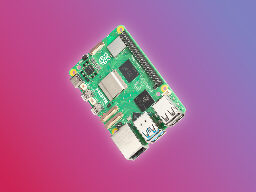
Rivals of Aether 2, its so good to have an indie platfighter that has Smas'hs level of polish.
The first one is still a better casual experience because of workshop and single player modes, but I'm here to shmoove in ranked.
Nope. If you open a nonexistent path and you have permissions to write to that directory, then that file is created.
If you're looking for legitimate advice, you're in the wrong community. Anarchychess is for chess memes.
That said, what my noob brain sees:
Edit: Qa4, not Qh4


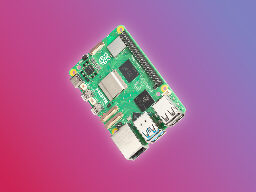
As long as they're using standard Wayland protocols like xdg_toplevel::set_max_size/::set_min_size, I'm sure the rest of the ecosystem will be on-board for this.
Valve should get on this for gamescope, imagine Steam Deck doing a system update without closing your game.
Like a normal horsey, but the square it leaves behind remains on fire, destroying the next piece to land on it.
Only the most recent square it was on remains on fire.
Optional crash reporting was merged. Most of the backlash in the PR is about the significant dependencies (Google's BreakPad) which were pulled in with it.
However, by default Audacity isn't built with it, you need to specify a CMake with the URL to send data to. No distros that I know of enable reporting.
When in doubt, ~/.zshrc. It's the right choice 99% of the time. Otherwise, there's a chance you fuck up scripts you've installed which assume no shell options have been changed in non-interactive contexts.
It varies. Reddit is/was the primary forum for a number of projects, and as each sub is community moderated, could be quite rich, even if the whole is "generally full of garbage".
Select the color which matches the steps before filenames ((non-)login and (non-)interactive), then follow that arrow the rest of the way. There's more colors in Bash because Bash makes a distinction between remote and local shells.
Another way to look at the same data for Zsh (note: $ZDOTDIR will be used instead of $HOME if it's defined at any step along the way):
| File | neither | interactive | login | both |
|---|---|---|---|---|
/etc/zshenv |
x | x | x | x |
${ZDOTDIR:-$HOME}/.zshenv |
x | x | x | x |
${ZDOTDIR:-$HOME}/.zprofile |
x | x | ||
${ZDOTDIR:-$HOME}/.zshrc |
x | x | ||
${ZDOTDIR:-$HOME}/.zlogin |
x | x | ||
${ZDOTDIR:-$HOME}/.zlogout |
x | x |
One confusion on the Bash side of the diagram is that you see branching paths into ~/.profile, ~/.bash_profile and ~/.bash_login. Bash will use for ~/.bash_profile, ~/.bash_login, and ~/.profile, in that order, and execute only the first one that exists and is readable.
I have it on Steam Deck since it can be launched with a CLI argument to force a 1280x800 window.
Vivaldi pretends to be Edge when visiting Bing to unlock GPT-4, and prefer that to Edge on my other devices. (Secondary to Firefox, ofc)
Excuse me, OCI container, we're a runtime-agnostic family here.
If you're asking for CLI or shell help in particular, I'm a mod at !shell@programming.dev and !commandline@programming.dev and we'd welcome it there. But those aren't as big as this community.
I'm pretty sure both are possible in xkb. But you'll have to learn how to get a custom xkb_keymap into your DE of choice. I only learned enough to do one mapping:
xkb_keymap {
xkb_keycodes { include "evdev+aliases(qwerty)" };
xkb_types { include "complete" };
xkb_compat { include "complete" };
xkb_symbols {
include "pc+us+inet(evdev)"
key {
type= "TWO_LEVEL",
symbols[Group1] = [ Multi_key, Caps_Lock ],
actions[Group1] = [ NoAction(), LockMods(modifiers=Lock) ]
};
key {[ Escape ]};
};
xkb_geometry { include "pc(pc105)" };
};
This remaps Capslock to Escape, Escape to Compose, and Shift+Escape to Capslock. Not what you want, but hopefully this will give you a starting point to playing/breaking xkb.
Another benefit of doing this with xkb: it's now a separate codebase from X.org, and is used in every Wayland compositor I know of.
zsh-syntax-highlighting
There's also a fork called fast-syntax-highlighting, I use it.
I care mostly about shell scripting, so I'm focusing on those bits. Via the HackerNews thread, mostly from a-french-anon:
CSS is turing conplete.
I know that "Vanity Addresses" are a common thing for onion sites, and there are tools which generate tons of keys looking for prefixes. I haven't seen such a tool for ssh host keys though.
I think this is a good default.
An impossible dream of mine would be to check a list of devices with haptic touchpads, and disable tap-to-click on those.
I put newlines in my filenames to break both CLI tools and Windows filesystems
Fwiw, gitea has compatible actions. Not sure how compatible, though.
Taking courses which involve subjects that you will likely never encounter in the workforce is a thing in every discipline. Most engineers don't need to manually solve differential equations in their day jobs, they just need to know that they exist and will often require numerical solutions.
Getting your hands dirty with the content provides a better understanding when dealing with higher level concepts.
Others have mentioned disk usage and desktop integration. There is some truth to them, but shared runtimes keeps disk uasge down (although worse than native apps). Desktop launchers now search /var/lib/flatpak/exports/share/applications by default, but I'm still having issues with themes in one or two niche apps.
Trust is the big one. The benefit of your distro's packages is that they are maintained by a limited number of maintainers. Flatpaks have a much, much larger number of maintainers, which is where sandboxing comes in. Flathub now marks apps with lax permissions as "potentially unsafe", which is a huge step in communicating this to the average user.
Most desktop apps can get away with having next to no access, as long as they support the appropriate XDG desktop portals.
Ultimately, your mileage will vary, as there are many classes of application which are ill-suited to being sandboxed. Program launchers, programming languages, IDEs, file managers are a few.
features
It was the inability to add features like mixed refresh which caused Xorg devs to push for a new protocol. Otherwise it would be yet another series of janky patches to break assumptions made in a 40 year old protocol.
Other devs have been working on it. Valve's contributions to wlroots, KDE, and gamescope can't be understated.
My experience is still a good success rate there. Back in ~2015 my family got an USB WiFi card which needed an out-of-tree module, which the manufacturer had on Github, complete with DKMS instructions. It was upstreamed after about a year, though!
The only completely unsupported device I've had is my laptop's fingerprint sensor.
Typically find "$HOME/docs", but with a few caveats:
In Zsh or Fish, the quotes are unnecessary: find $HOME/docs
If I'm using anything potentially destructive: mv "${HOME:?}/bin" ...
Of course, if it's followed by a valid identifier character, I'll add braces: "${basename}_$num.txt"
8GB memory + two Firefox profiles makes things difficult on my laptop.
I get your point. Since a .tar.zst file can be handled natively by tar, using .tzst instead does make sense.
This isn't true. Shellcheck doesn't insist on braces unless it thinks you need them.
My Linux review: 10/10, would recommend, but would not install for someone and let them use it for the next 5 years.
"Always configuring" isn't what Arch requires. It requires you to be tolerant of every so often dealing with a bug or two. Currently, the Arch-packaged version of Waybar has a regression which prints fractional seconds when using %T or %S specifiers. A tad annoying, and I could fix it by switching to waybar-git, where it's been patched. But that hasn't hit my threshold of annoyance, as I bounce between Sway and KDE.
The grub issue was a bigger deal, and while I knew how to resolve it (liveboot → lsblk and fdisk -l got me all the info I needed, then cryptsetup, mount -o subvol=@, arch-chroot, grub-install) the EOS blog had a nice guide.
But the reason why I chose it? Firewalld and Pipewire by default, customizable welcome app, and pretty simple otherwise.
NixOS will probably fully convert me in a year or two, but I've greatly enjoyed my time on Endeavour.
I'm a fan of this; it's how Slide handled it.
I also prefer Slide's method of collapsing comments; it only collapses the child comments, not the one you pressed on. (although it also has an option to collapse it too)
They are becoming more essential by the day. HDR and VRR is supported by just about every graphics card for the last 5 years, and displays which support both can be found for $200 or less. Valve had a reason to add HDR support to Gamescope/Steam Deck; it is a highly requested feature.
I will agree with you on one point: Xorg is not bad code. Xorg is an awesome project, and has developed and changed to the needs of users exceedingly well for decades. But X11 itself is tech debt. The first ten years of Wayland were spent paying that debt off (while simultaneously continuing Xorg development).
If the features aren't what you need, then Wayland wasn't built to support you today. But you might find yourself in 6 years looking at a gorgeous HDR display which works out-of-the-box on your favorite Linux distro thanks to Wayland.
It's interesting, the results here are way different than the Code Golf & Coding Challenges Stack Exchange. I would never expect Haskell to be that low. But after looking at code.golf, I realize it's because I/O on CG&CC is more relaxed. Most Haskell submissions are functions which return the solution.
Sidenote: I like the CG&CC method, it's semi-competitive, semi-cooperative.
IMO It's geared towards what is the best part about code golf: teaching people about algorithm design and language design.
manually call the others
Yeah, most distros will set up source chains to make things nicer for users.
I learned Fish by helping someone else in a chat. There's a lot of cool things, and I think it's an excellent shell. Fish is an excellent choice for a shell.
Zsh is a much more featureful language (with globbing/subscript/PE flags, native floating point arithmetic, the whole man zshmodules), which doesn't necessarily make it a better shell. But I like those features, and I find it to be a natural choice to write more complex programs which normally would be a code smell for Bash.
The plugin ecosystem for is much larger than Fish's as well.
type -p is a shell builtin though, and one character shorter :)
Although you may prefer tool=$(command -v tool)
Most Reddit apps I used worked like this by default. It's not my preference either (I liked Slide because I could swap the tap and long-press actions) but I'm not complaining.
Love the Towerfall OST myself, it was such a shock to hear about him.