How can I get OpenCL to work on Debian Bookworm with an AMD 7900 XTX?


"no functional impact"? We clearly have very different ideas about the function of a display.
It's always something with Google, isn't it?
I've been using Kagi for a while, so I'll post a few quick thoughts I had after reading the article, linked blog, and mastodon thread.
The one thing in the blog post I strongly disagree with is her statement that the summarizer is "the same old AI bullshit". I think they just assumed that without actually testing it. The summarizer is fantastic, and is a great example of the right way to use LLMs. Its output comes entirely from the URL or file you specify. It does not hallucinate. You can ask it follow-up questions about the document, and again, its replies are limited in scope to what's actually in that document. If you ask it something out of scope it'll tell you that it can't find that information in the document. This is great because it's using the LLM for what LLMs are actually good for — complex language parsing — and not for what they're bad for, like reasoning or information storage/retrieval. It's actually quite difficult to misuse the summarizer. It's straightforward and effective. This is Kagi's killer feature, IMO.
I can't speak as highly of its search-integrated AI features like FastGPT. They mostly take information from the contents of the first few search results, but they also seem to "fill in the blanks" more than I'd like. Sometimes it gives me information that is simply not in the sources that it cites. It's not as bad as using ChatGPT (which hallucinates all day every day, and if it ever tries to cite source is hallucinates those, too) but it needs improvement.
That said, Kagi doesn't shove the AI down your throat like you might think reading the blog post. These are separate features that need to be explicitly activated. Plain searches don't return results from the LLMs. If you want that, you need to explicitly go to the assistant or trigger the "quick answer" feature on the search results page. EDIT: I just realized that this is not totally true as of a few weeks ago, when they added a feature to automatically trigger the "quick answer" blurb for search queries ending in a question mark. Perhaps that's why Lori felt like it was over-emphasized.
Anyway, back to the summarizer, here is an example of it in action. I gave it the URL of the Mastodon post. I think this is an excellent result. I also asked it an unrelated followup question so you can see that it limits itself to the information in the URL. It will not make shit up!
The summarizer lets me download conversations in markdown form, so I'll just paste it right in here so you can see.
Exploring https://hackers.town/@lori/112255132348604770
Assistant:
Key points:
Query:
What's the capital of North Dakota?
Assistant:
The knowledge provided does not contain any information about the capital of North Dakota. The context is focused on an email exchange between the author and the CEO of Kagi search engine regarding criticism of the company.
"Smart" may as well be synonymous with "unpredictable". I don't need my computer to be smart. I need it to be predictable, consistent, and undemanding.
Is this legit? This is the first time I've heard of human neurons used for such a purpose. Kind of surprised that's legal. Instinctively, I feel like a "human brain organoid" is close enough to a human that you cannot wave away the potential for consciousness so easily. At what point does something like this deserve human rights?
I notice that the paper is published in Frontiers, the same journal that let the notorious AI-generated giant-rat-testicles image get published. They are not highly regarded in general.
Personally, I have found this feature to be too limited. I still use the ClearURLs extension, which is more effective in my experience.
However, neither one is a silver bullet. Here's an example I just took from Amazon (I blocked out some values with X's):
Original URL:
https://www.amazon.com/Hydro-Flask-Around-Tumbler-Trillium/dp/B0C353845H/ref=XXXX?qid=XXXXXXXXXX&refinements=p_XXXXXXXXXXXXX&rps=1&s=sporting-goods&sr=XXX
Using Firefox's "copy link without site tracking" feature:
https://www.amazon.com/Hydro-Flask-Around-Tumbler-Trillium/dp/B0C353845H/ref=XXXX?qid=XXXXXXXXXX&refinements=p_XXXXXXXXXXXXX&rps=1&s=sporting-goods
Using ClearURLs:
https://www.amazon.com/Hydro-Flask-Around-Tumbler-Trillium/dp/B0C353845H?refinements=p_XXXXXXXXXXXXX&rps=1
The ideal, canonical URL, which no tools I'm familiar with will reliably generate:
https://www.amazon.com/dp/B0C353845H
Longer but still fully de-personalized URL:
https://www.amazon.com/Hydro-Flask-Around-Tumbler-Trillium/dp/B0C353845H
If anybody knows a better solution that works with a wide variety of sites, please share!
A non-smartphone, that is, a cell phone like the ones that today’s parents had when we were young and with which we made calls and sent text messages, was enough for us, and it did not cause addiction.
That's not the way I remember it. Texting addiction was a thing. That's how Twitter became popular; it was basically a way to broadcast SMS to friends at first.
I guess it's a matter of degrees.
Ad-based services are the real problem here, I think. You don't hear people complaining about Wikipedia addiction.
Nothing the linked blog post suggests Microsoft was "blindsided". Where did the Axios article get that "one minute" bit from?
Firefox syncs across devices as well, if you sign up for a Firefox account and enable sync. This works for bookmarks, logins, history, and you can even access remote tabs if you want. It's also easy to send a single page from one device to another.
On desktop, Firefox has an import feature that will pull your bookmarks and logins m other browsers (like Chrome) into your Firefox profile.
Even if you're neck-deep in Google services, Chrome doesn't do anything special.
Whisper is open source. GPT-2 was, too.
All the time. Not always by choice!
A lot of my work involves writing scripts for systems I do not control, using as light a touch as is realistically possible. I know for a fact Python is NOT installed on many of my targets, and it doesn't make sense to push out a whole Python environment of my own for something as trivial as string manipulation.
awk is super powerful, but IMHO not powerful enough to justify its complexity, relative to other languages. If you have the freedom to use Python, then I suggest using that for anything advanced. Python skills will serve you better in a wider variety of use cases.
Not sure if you're referring to the graphics or to the shitty bench design. If the latter...it's a real thing. :(
They're called "leaning benches" or "lean bars". This bench design is sort of "futuristic" in the sense that adoption has only recently started taking off around the world. They are a user-hostile design made specifically to prevent people (specifically homeless people) from lying down, sleeping, or otherwise, y'know, using it as a goddamn bench. Because removing the ability for anyone to sit down is apparently, in the eyes of authorities, a small price to pay to make homeless people's lives that much harder.
The Wikipedia article for "Leaning bench" redirects to hostile architecture, where you can read more about this and similar efforts, if you are in the mood to be enraged at the sheer malice of bureaucrats.
I've seen them in several cities across America. NYC starting rolling them out within the past decade and you'll see them in any recently renovated station. See https://www.nydailynews.com/2017/09/11/subway-riders-slam-brooklyn-stations-new-leaning-bars-as-incredibly-unwelcoming/ (scroll through the image slideshow to see the new).
Not sure if the image embed will work here but I'll try:

DuckDuckGo is an easy first step. It's free, publicly available, and familiar to anyone who is used to Google. Results are sourced largely from Bing, so there is second-hand rot, but IMHO there was a tipping point in 2023 where DDG's results became generally more useful than Google's or Bing's. (That's my personal experience; YMMV.) And they're not putting half-assed AI implementations front and center (though they have some experimental features you can play with if you want).
If you want something AI-driven, Perplexity.ai is pretty good. Bing Chat is worth looking at, but last I checked it was still too hallucinatory to use for general search, and the UI is awful.
I've been using Kagi for a while now and I find its quick summaries (which are not displayed by default for web searches) much, much better than this. For example, here's what Kagi's "quick answer" feature gives me with this search term:
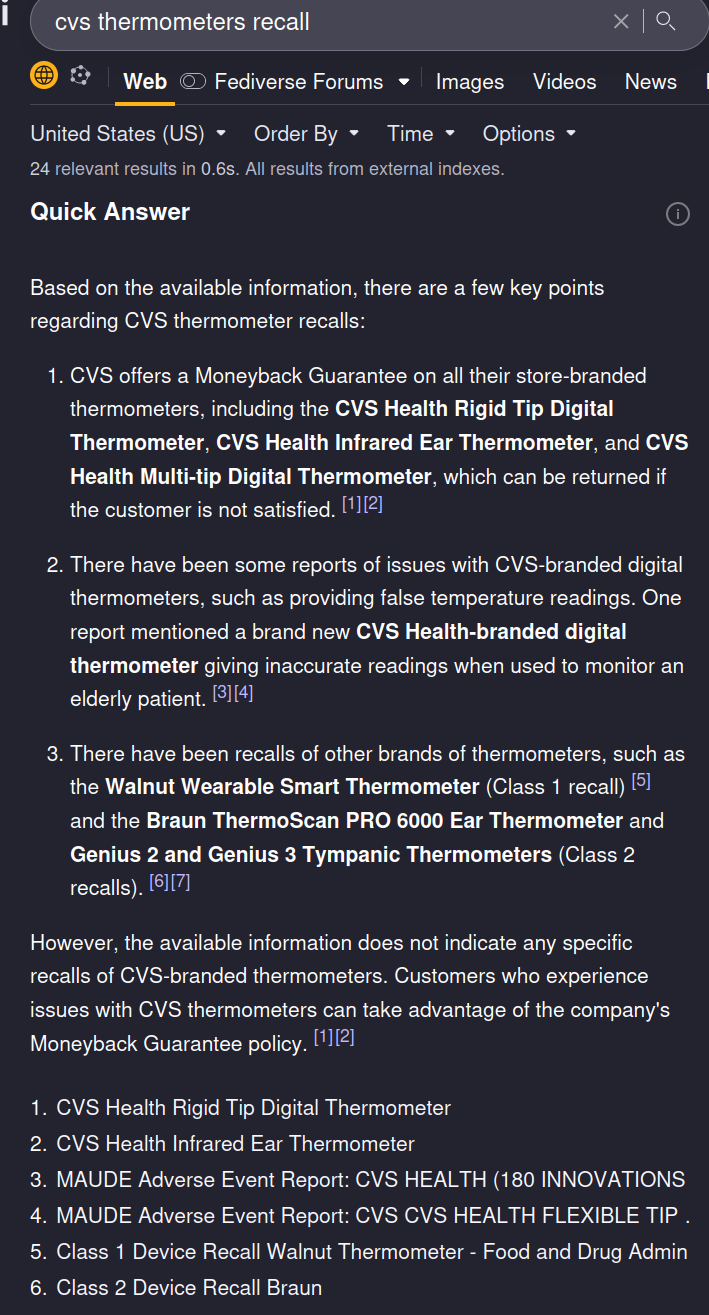
Room for improvement, sure, but it's not hallucinating anything, and it cites its sources. That's the bare minimum anyone should tolerate, and yet most of the stuff out there falls wayyyyy short.
You replied as I was editing my previous comment.
They don't support that statement in any way. It's not even attributed to anyone at MS. Where did it come from?
These are not "normal" tablets, but Boox's line of ePaper-based readers are the only Android tablets that distinguish themselves sufficiently in my already-large family of devices. I've used "normal" tablets with full-color LCD/OLED displays, on both the Android and iPadOS side, but I rarely find a good use for them. I've found them to sit in an awkward space with neither the convenience of my phone, nor the utility of my laptop.
The ePaper-based tablets are ideal for reading, but I do not relegate them merely to the "e-reader" category because they allow you to install Google Play and run basically any Android app. This makes them more flexible and powerful than most e-readers.
It comes with a built-in browser optimized for monochrome, and you can also install third-party alternatives like EinkBro.
That said, it's only for advanced users, and it's not a perfectly smooth experience. Just getting Google Play running on it requires jumping through some hoops, and you will find that most Android apps simply don't work well on a monochrome display (though Boox does offer color models, I have not used them myself).
I was hoping, for example, to use my Boox tablet to play Go, but despite the fact that Go is very much a "black and white" game, most of the apps use shading and colors that look like absolute ass on a black and white display. Some of them do not properly support the 4:3 aspect ratio either. So I don't want to set unreasonable expectations here. These are niche devices.
Despite these drawbacks, I really appreciate having an ePaper device. It complements my device family (phone, laptop, etc.) in a way other tablets do not.
I prefer to convord ttp manually rather than use the trext tims.
The github page has more context than the F-Droid listing.
API Key
This application uses the AudD® service as a Music Recognition API. You need a special API token provided by AudD® to use the application. If you don't have one, you can sign up for a free API token. You can add the key on the onboarding or preferences screen, or just set it in local.properties.
There is also the option to use the app without a token, but please note that this will restrict the number of daily recognitions that can be performed.
The AudD web site says:
Music recognition API for both content analysis and in-app music recognition costs from $2 to $5 per 1000 requests. First 300 requests for free.
I feel this.
Back in the 90s, there was a fantastic paint program for Mac called ColorIt! (The exclamation point is part of the name, though this is the last time I will respect that because it's obnoxious; lookin' at you, Yahoo!*)
It was a commercial product, but ColorIt 2.3 was eventually released as freeware after newer major versions were released for sale. 2.3 was everything I needed, and while I did try ColorIt 4.0, it didn't click with me the way 2.3 did. At the time I felt like they bowed to the pressure of Adobe's success and instead of playing to their unique strengths, they made ColorIt's UI a bit too much like Photoshop. So I stuck with version 2.3.
By the time Mac OS X came around, ColorIt was no longer in active development. But OS X had the "Classic" environment, something akin to an OS 9 VM tightly integrated into OS X. Classic apps didn't look or feel like native OS X apps, and running Classic came with a heavy RAM burden. But I did it anyway, because ColorIt 2.3 was da bomb.
I continued using ColorIt 2.3 up until Apple killed support for Classic in 10.6 Snow Leopard.
At that point, the intrepid developers came out of hiding and created a Carbon port of ColorIt 4.5 that could run natively on OS X. It was Carbon-only, which meant that it it didn't run natively on Intel Macs, but it did run thanks to Apple's Rosetta compatibility layer — at least until Apple axed that as well.
If I ever get into pixel art again, I'll probably run ColorIt 2.3 again in an OS 9 VM with Sheepshaver or whatever works best nowadays.
*That exclamation point is strictly to emphasize my disdain for Yahoo.
Bell Riots are coming this year. The Second American Civil War starts in 2026, which leads directly into WWIII.
From there, everything is pretty much terrible until warp drive is invented.
Correct. This is also why Apple switched to zsh as the default shell over bash. They still ship Bash 3.2 in macOS, because from 4.0 on, Bash started using GPLv3 instead of GPLv2.
I'm not against the idea of creating proprietary software out of open-source software, if the license allows that. However, I am always against this practice of "closing the door behind you".
I've recently been looking into downloading offline copies of important data, since I don't expect that today's freely available information will continue to be freely available and accessible in perpetuity.
One problem I quickly ran into was that e.g. wikipedia downloads are not in an easily browsable format.
I found a project called Kiwix that packages datasets from a variety of free sources, like Wikipedia and Project Gutenberg, along with a reader application that can read these "zim" archives. The different data sources are available via torrents or direct downloads. https://wiki.kiwix.org/wiki/Content
I'm particularly interested in freely downloadable archives of scientific papers. A lot seems to be paywalled, or at least free-account-walled, even though the papers themselves are theoretically open-access. I would love to know of any sources out there to download an entire database locally.
Holy crap. I had no idea YouTube was that bad. I guess my ad blockers work better than I thought.
It's going to be a never-ending cat-and-mouse game from here, I guess. And then eventually Google will make Chrome required with their trusted platform bs.
Can't be arsed.
It means you don't care to put in the effort required.
Sadly, there's no official LineageOS for the OnePlus 10 or 11 series. I remember back with the 7 series it was officially supported on launch, and OnePlus sent units to open source developers. I don't think OnePlus cares that much about the development community anymore.
Absolutely this. Phones are the primary device for Gen Z. Phone use doesn't develop tech skills because there's barely anything you can do with the phones. This is particularly true with iOS, but still applies to Android.
Even as an IT administrator, there's hardly anything I can do when troubleshooting phone problems. Oh, push notifications aren't going through? Well, there are no useful logs or anything for me to look at, so...cool. It makes me crazy how little visibility I have into anything on iPhones or iPads. And nobody manages "Android" in general; at best they manage like two specific models of one specific brand (usually Samsung or Google). It's impossible to manage arbitrary Android phones because there's so little standardization and so little control over the software in the general case.
This is correct, albeit not universal.
KDE has a predefined schedule for "release candidates", which includes RC2 later this month. So "RC1" is clearly not going to be the final version. See: https://community.kde.org/Schedules/February_2024_MegaRelease
This is at least somewhat common. In fact, it's the same way the Linux kernel development cycle works. They have 7 release candidates, released on a weekly basis between the beta period and final release. See: https://www.kernel.org/category/releases.html
In the world of proprietary corporate software, I more often see release candidates presented as potentially final; i.e. literal candidates for release. The idea of scheduling multiple RCs in advance doesn't make sense in that context, since each one is intended to be the last (with fingers crossed).
It's kind of splitting hairs, honestly, and I suspect this distinction has more to do with the transparency of open-source projects than anything else. Apple, for example, may indeed have a schedule for multiple macOS RCs right from the start and simply choose not to share that information. They present every "release candidate" as being potentially the final version (and indeed, the final version will be the same build as the final RC), but in practice there's always more than one. Also, Apple is hardly an ideal example to follow, since they've apparently never even heard of semantic version numbering. Major compatibility-breaking changes are often introduced in minor point releases. It's infuriating. But I digress.
No no, you misunderstood. Everyone gave their explicit consent by clicking "agree" to the 80-page terms of service!
There are drawbacks to end-to-end encryption (E2EE). I'm not aware of any E2EE cloud storage systems that have the features Dropbox provides. I would LOVE to know of any that...
Support at least the big 5 platforms (Android/iOS/Mac/Windows/Linux).
Have a functional web interface.
Support sharing and collaboration.
Have a search feature
Sync to the local filesystem on a folder-by-folder or even file-by-file basis
Integrate with other tools (e.g. android file picker)
It's not easy to do all that with E2EE, like a functional web interface, search, and integration.
ProtonMail's search, for example, is limited to subject and metadata, and that's specifically because they DON'T use E2EE for that.
I'm willing to compromise some of this for the sake of E2EE, but I'm not at all surprised that feature-first services are more popular than privacy-first services.
This opens the door for more, as well. It means breaking the reliance on CUDA. Meta originally developed PyTorch and it's still a large contributor. This means more resources will go into open backends instead of CUDA.
Oh yes, definitely. I think this is why Mozilla has not made this the default behavior in Firefox; there will always be the risk of false-positives breaking copied links, so it's important that people know that there's some kind of mutation happening.
ClearURLs uses a JSON file with site-specific regex patterns and rules. In theory I could customize this for myself, or better yet submit a pull request on their GitHub. If I have time I'll look into it.
I recently upgraded to a 7900 XTX on Debian stable, as well. I'm running the newest kernel from Debian's backports repo (6.6, I think), and I didn't have that same problem.
I did have other problems with OpenCL, though. I made a thread about this and solved it with some trouble. Check my post history if you're interested. I hope it helps. I can take a closer look at my now-working system for comparison if you have further issues.
But then it will follow hallucinated regulations.
It would be great if the frontend and backend were separated with a unified API and you could simply choose a frontend/interface (Vivaldi) with whatever backend/engine (Gecko). That’s not how it (currently) works though.
Arc has floated this idea. Currently Arc is Chromium-based, but they say they've designed it to allow for swapping engines in the future.
IIRC, Edge had a similar feature for a while, allowing you to run legacy Internet Explorer tabs if a site required it. Not sure if that still exists.
Thanks, that's good advice. There are lower-numbered gfx* files in there. 900, 902, 904, 906. No 1030 or 1100. Same after reinstalling.
Looks like these files are actually provided by the libclc-15 package. libclc-16 has the same set of files. Even libclc-17 from sid has the same files. So I guess upgrading to testing/unstable wouldn't help.
apt-file search gfx1100-amdgcn-mesa-mesa3d.bc yields no results, so I guess I need to go outside of the Debian repos. I'll try the AMD package tonight.
I just checked to see if I missed a big update.
There's still no Linux client, and it cannot sync files on Android (it only supports photo backups).
I can't work around that limitation on Android with FolderSync, either, the way I can with Google Drive, Dropbox, Box, or any WebDAV- or S3-compatible server. Since it uses E2EE, any uploads need to go directly through the app, so integrations are difficult.
It doesn't seem to have a search feature, either, at least not on Android. I can't imagine there's any content-aware search on the web UI, since that can't be done server-side.
There's been some interesting research in homomorphic encryption over the past couple years, which might someday lead to encrypted server-side search. But I think there are still major hurdles to actually implementing it securely and efficiently.
I wish Apple followed these rules. So many deprecations in their man pages and developer documentation have no details at all. No idea what the supposed replacement is. No idea of the underlying reasons. No idea when it will cease to function.
This is why I still see "launchctl load" everywhere. It's been deprecated for years, but the replacements are overcomplicated and not clearly communicated in official docs. When Apple finally pulls the plug, so much shit out there is going to break.
When they deprecated python2, they withheld implementation details and any timeline. Then they finally axed it in a freaking minor point release, without even replacing it with python3. AAAAAAH
Never liked him, but I acknowledge that he had some effective economic policies during his time as mayor. He was at least competent and sane. He went completely off the rails a long time ago, though.
He's often credited with cleaning up Times Square, which was known for prostitution back in the 80s. But honestly, he reaped what his predecessors sowed to a large degree.
He used 9/11 like his personal sword and shield. He was lucky to be in a prominent position related the biggest and least controversial issue in America. I don't imagine he ever would have been on the national stage otherwise. He was pretty much at the natural end of his career before then.
NYC has a history of conservative mayors, which seems a bit odd since we're so solidly liberal in federal elections. It sure doesn't help when we get a Democrat as infantile and corrupt as our current mayor, Eric Adams. See: https://en.wikipedia.org/wiki/Federal_prosecution_of_Eric_Adams
I don't understand the problem. Google services work in Firefox pretty much the same way, yeah? Does Chrome integrate an authenticator app? If som you might want change your 2FA settings at https://myaccount.google.com/security . If you have an Android phone you can get push notifications on it, or you can also use third-party authenticator apps.
Update: I upgraded to Sid. Unfortunately, mesa-opencl-icd depends on libclc-17, which uninstalls -18. So I can't get OpenCL working while the correct libclc is installed.
No idea where to go from here. I'll probably restore my Bookworm snapshot, since I don't want to be on Sid if it doesn't solve this problem.
Oh, gotcha. I misunderstood and thought you were describing a Chrome-vs-Firefox difference specifically. Yeah, I can relate. I'm de-googling my life but I'm not sure I'll ever be 100% de-googled. I'm taking it bit by bit. I sign up for new things with different email addresses now and occasionally I'll change existing services if it's possible. But there's no way I'm going to go through my bajillion web site accounts and move them all.
Apple: builds their entire software ecosystem on free, open-source foundations.
Also Apple: better have a million euros if you want to even start distributing software.
The best use case for an external app store is free open-source software, like we have on the Android side with F-Droid. Apple stopped that before it even started. Jeez.