xeyes 1.3.0 released yesterday now has "multi-ocular support"

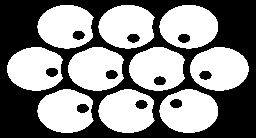
Ok, I'm prepared to be downvoted today so here goes.
Nextcloud is an enterprise cloud suite. The one you run in docker on your rpi (or whatever) is the same one that is run at a company, albeit with more high availability and redundancy, but the same application, proxies, caching, db, etc. Nothing is stopping you from running the stable channel and testing your upgrades, or even rolling out specific stable client versions to your devices.
Said companies often have teams (more than one person) to run it, stage upgrades, automated testing, automated backups, monitoring, etc. They go to work and do just that, maybe not every day but at least a couple times a week their focus is Nextcloud and only Nextcloud.
What many people in the self hosting community do is spin up docker, without ever having touched docker before, and try to run Nextcloud, forget that it exists, and then upgrade it a year later across multiple versions without maintaining the database. Then they obsess about how fast an app loads by refreshing it a whole bunch, and then complain on internet forums that it sucks. This, like many posts, doesn't have a specific problem for us to help with, no logs or stack traces have been posted, and the subject of the complaint shows just how terrible your understanding of application security is.
So, while there is legitimate criticism of some of Nextcloud's design choices, this isn't it. And at the risk of sounding a little gatekeepy, if you post "nextcloud updates break everything" with no context you probably should spend some time gaining a better understanding of how internet facing services work and make an attempt to fix the problem (probably misconfiguration, and in this desktop client case probably a heap of un-updated local software installed alongside the client), which I'm sure people would find if they did the bare minimum of reading a few log files or any of the other things that come with being an application admin.
I use FreeCAD and Assembly3 for everything and have for many years now. I sometimes use realthunder's fork of FreeCAD but right now it's quite a bit behind upstream and there are some cool new features in sketcher so I use upstream for those.
Some people get confused about workflow in FreeCAD because there are so many options and every youtube video has different opinions or tries to feature a particular workbench like curves or something. My opinion.... Pretty much your workflow starting out should be to ignore everything else and use part design and sketches, it's the simplest way:
enable autosave with a short interval, like 2min
Switch to part design workbench
create body
create sketches as the base of the features of your part attached to the xy, xz, yz planes, offset them to create a "wire frame" that resembles your project
a. Your sketches should be fully constrained
b. Your sketches should have as little geometry in them as possible, if you need more complex stuff make more sketches
c. Your sketches should have closed wires, you can't pad something that doesn't create a face.
use pad, pocket, revolution, loft, and hole operations on those sketches to form a 3d solid
if you need to create additional sketches which import geometry from the previous operations (using the external geometry tool), import SKETCH geometry from the previous ops, not edges of solids, whenever possible. Hide your solid, unhide your sketch, select that with the external geometry tool.
a. Use sketch on face sparingly.
Do fillets and chamfers last, if you need to change something, delete them and recreate them once you've made your changes.
To make multiple parts make multiple bodies with the same workflow as above.
Once you get pretty good at making static parts with constrained geometry, holes, threads (with the hole function), etc, which you can do with only the stuff above, then you can branch out into other workbenches like assemblies or curves, but all of those things build on the concepts above, so it's easy to get overwhelmed if you try to do it all right from the start. Learning how to recover from a mistake is just part of CAD in general, though I admit that it's a bit more effort to find what's wrong in FC vs commercial platforms, but we aren't here, on lemmy, in a linux community, to use commercial platforms.
AFAIK that's pretty much the same workflow as F360 uses for single-solid parts though things have different names. pad=extrude for example.
It's obviously far from perfect but in my opinion it's the best solution that runs natively on Linux and is actually open source. Also assembly3 uses solvespace as it's backend solver so if you make assemblies using that you are kindof using solvespace too.
Also, I hear/read a lot of complaining about instability but I've honestly never had a crash that wasn't on an experimental branch like RT or the edge release of upstream. However step 0 above should help if you're worried about that.
“An attacker would need to be able to coerce a system into booting from HTTP if it's not already doing so, and either be in a position to run the HTTP server in question or MITM traffic to it,” - Matthew Garrett
Summary left out a quite important bit.
Mosh hasn't had a release in quite a while (Oct 2022). While that's not that old, and there does appear to be somewhat active development, it's a little slow moving for something that might be open to the internet directly. I used to use it but ssh with tmux is mostly fine and makes me feel a little safer because of their wider use.
Cura is open source and has linux builds on their github https://github.com/Ultimaker/Cura/releases. Prusaslicer and basically all it's forks also have Linux builds. I personally use FreeCAD for modelling but it's not very popular amongst people who use Fusion360.
Gatgetbridge (your link) has a breakdown of devices they support https://gadgetbridge.org/gadgets/ . You can click through the vendors to find devices which are both "highly supported" and "no vendor-pair". Meaning most/all the features work without any reliance on the vendor app.
As for the similarity you are asking about with pixel->GrapheneOS, there are very few watches that can run an alternative open source firmware or operating systems apart from the ones that are already open source, like bangle.js, pinetime, etc. Wearables are even more specialized than phones, they require specialized code designed specifically for them and would likely require pretty extreme effort to reverse-engineer.
I use a pebble 2 HR with gadgetbridge but the watch it self runs the old pebble firmware which gadgetbridge talks to. This is fine for me, but if you are looking for a more modern watch you may have to make some compromises.
Nextcloud AIO is not the only way to run Nextcloud in docker. For example you can use the Nextcloud docker repository and docker-compose for which there are many examples. I've been running Nextcloud this way for many years now without any un-recoverable issues, and no issues at all that weren't caused by me. Upgrading is also very easy since you simply increment the version in docker-compose.yml and restart the service.
That said the NixOS suggestion from @StrawberryPigtails@lemmy.sdf.org looks really neat and I may try that out soon my self since I've never played with NixOS before and it seems like a good excuse to do so.
Or add EA anti-cheat 6 months after release like they did for EA WRC.

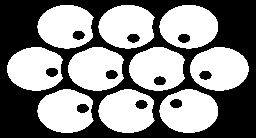
I use the unigine benchmarks sometimes. unigine-heaven and unigine-superposition (which btw is just cool to watch in my opinion). They provide linux packages here https://benchmark.unigine.com/ , check your distributions repos too though, some include these too though it's rare. They are not open source, but games usually aren't either.
The phoronix one that someone else posted also looks cool, I'll have to try that one out next time I need something like this.
Because I don't like things to be behind other things. And I feel like moving windows around is a waste of effort and time, and also requires using the mouse where I wouldn't normally have to. Tiling windows and using workspaces to organize my work/play/attention works very well for me and helps keep my focus where I want it.
Also sway in particular, but other tiling window managers too, have better output management than standard DEs. If I'm on output 3 workspace 12 and I want to do something new, any new window I open stays on output 3 workspace 12. I have a lot of displays and not being surprised about where windows open is extremely helpful.
broad support for generic smart watches
Gadgetbridge is pretty well on it's way to this. They roll out support for new devices monthly it seems like. Of course there are always feature X and Y that fitbit or garmin does that it doesn't, but it's quite an impressive project. I use it with a pebble 2 HR.
Unfortunately I don't know what is causing the exact issue you are having, however here are a few things I found when doing this myself that are "gotchas" (not immediately obvious).
This is the reason your fonts are all Times New Roman. Go to that key using protontricks regedit and delete all the font replacements.
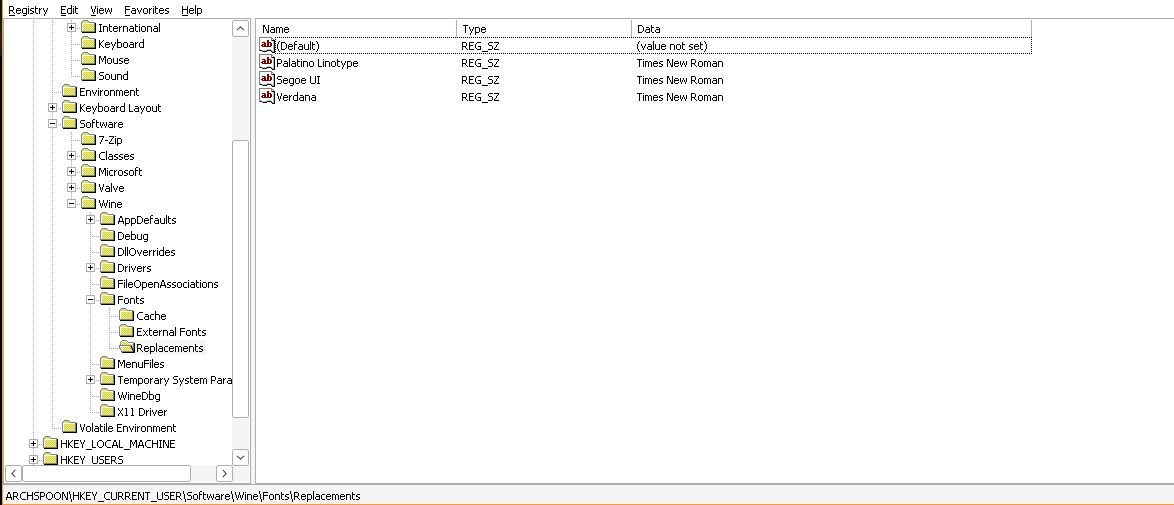
Anything you put in $HOME/.steam/root/steamapps/common/assettocorsa stays there, even if you uninstall the game. If you want to "start over" you have to uninstall the game and then delete the whole assettocorsa directory there, and the wine prefix in $HOME/.steam/root/steamapps/compatdata/244210
AC and content manager work without .net changes in the latest GE but you do need corefonts which you can install with protontricks. If you want to be extra sure you have the right .net you can install dotnet472 but I don't believe this is necessary anymore as it will be installed automatically or is already installed. You may get a wine .net error the first time you launch the game but it's only the first time.
If you choose to use CSP you have to unzip the archive you get from either Patreon or acstuff.ru and manually copy the dwrite.dll file into $HOME/.steam/root/steamapps/common/assettocorsa on EVERY upgrade. The zip installer built into CM doesn't do this correctly on Linux. It will cause rain not to work if you choose to use the Patreon version if you don't do this manual step.
I think you should start over and make sure the assettocorsa directory is clean before re-installing the game. It could be missing fonts, but it's hard to say. You can back it up somewhere if you have data in there you need.
Bottles (https://usebottles.com/) is what you're looking for, sandboxing is one of it's primary features. It can use lutris prefixes too if you need them.
EDIT: It's only sandboxed if you use the flatpak, just FYI.
I have a whole Linux machine with a bunch of displays, 16 cores, tons of memory, powerful GPU, and an internet connection. And I still have a TI-84Plus sitting on my desk which I use for all my calculator needs.... It's just easier.
What version of kde? I haven't tried it, or read about it beyond the changelog, however the latest beta release says that it supports RDP to connect to plasma desktops which is quite an interesting development if it works the way it sounds like it does:
Remote Desktop system integration to allow RDP clients to connect to Plasma desktops, plus a new page in System Settings for configuring this
For the "from anywhere" component you could use a vpn, but if you're looking for a simple solution with zero configuration than nomachine or rustdesk seem more appropriate. Just thought the RDP support was worth sharing.
But can it sneekily destroy the cables under my desk? And does it sometimes just stop and look at you to think "I could destroy you.... if only I was a little bit bigger".
Rolling releases
Yep, this phrase is now broken for me. It's all just turds rolling down hills from here on out. Thanks for that
Dark mode back in the day (XP/Vista era). I wanted to theme everything and have cool UI/visual features in a non-shady download-this-third-party-totally-safe-theme-engine-wink-wink way.
So, I'm not sure if the process has changed in the last decade or so but in a long-ago computer forensics class step 0, before all else, was to never operate data recovery on the original disk. Create a block level image of the entire device, then work on that.
My go to steps for recovery have been the following in the years since:
ddrescue -d /dev/sdX .imgtestdisk .imgIf the disk has a complicated partition layout, or more effort is required to find the correct partition you can also mount parts of the disk.
create an image of the entire disk (not a partition) using ddrescue
ddrescue -d /dev/sdX .img
Mount the image as a loopback device with the appropriate offset
losetup --offset --show -v -r -f -P .img
this will mount individual partitions:
loop58 7:58 0 465.8G 1 loop
├─loop58p1 259:7 0 1.5G 1 part
├─loop58p2 259:8 0 450.6G 1 part
└─loop58p3 259:9 0 13.7G 1 part
Then operate testdisk on whatever partition you want.
All that said there are a lot of variables here and things don't always work perfectly. I hope you do find a way to recover them.
this one? =]
I use a little oneliner with tofi (rofi/wofi would also work) to select the current output and avoid pavucontrol. It's mapped to a sway binding but would probably work in any wm/de:
pactl set-default-sink $(pactl list short sinks |awk '{print $2}' |tofi $tofi_args)
I'm using pipewire so the functionality of pactl is actually provided through pipewire-pulse I think
If you want to monitor sleep with it charging at night isn't possible, and remembering to charge every single day during the day is annoying in my opinion. Not everyone wants sleep monitoring though, or likes to sleep with a watch on, so I get why there's some division on the subject.
My pebble 2 hr lasts about 5 days and I'm very happy with that frequency of charging. I think it was a bit better when new but that was a long time ago.
Sway for a little over a year now (on an AMD gpu). I switched for mixed refresh rate support and VRR. VRR requires a workaround in sway but works better in others, like hyprland, however I like sway's tiling better so I stuck with it. Also the absence of tearing in anything, ever, is worth it to me. I have two vertical displays and it was really hit or miss on X11. Sometimes GPU acceleration would just decide not to work in browsers and I'd have to restart them because smooth scrolling would turn into a stop-motion film. That's never happened since switching to sway.
EDIT: I used i3 before
Memories and Gallery (actually deprecated by photos) are not the same thing, just to clarify. I'm not in a position to agree or disagree with any of the statements here since I've never used immich, but I don't want people to think that the default photo viewer in nextcloud is what was being discussed here.
I'll be honest, I did not expect to ever hear another person mention Foobar2000 ever again. And now to learn they have an android app!!!! Hmm, may have to use that for a bit just for nostalgia sake.
wrotedat
I do this too, but additionally group these outputs strategically on my 4 displays. I never thought of it like a desk with papers on it but that's very much what it is. And also how I organize papers on the few occasions that I do that.
So Nextcloud has a shockingly good 3d model viewer with a long list of supported formats https://apps.nextcloud.com/apps/files_3dmodelviewer . Here's a quick demo video I made: https://vimeo.com/865805210?share=copy
Unfortunately Nextcloud is a whole can of worms and not just an application you install on your desktop. But it does to all the things you asked for so, worth mentioning I guess? Tagging, sorting, and search are just features of it's general file management though, they are not really stl specific in any way.
Quick list of supported formats from the github page
3dm Rhino
3ds Autodesk 3D Studio
3mf 3D Manufacturing Format
bim dotbim
brep/brp Boundary Representation
dae Collada
fbx Filmbox
fcstd FreeCAD Standard File Format
glb GL Transmission Format binary
gltf GL Transmission Format separate and embedded
ifc International Foundation Class no XML or compressed
iges/igs Initial Graphics Exchange Specification
obj Wavefront with mtl and textures
off Object File Format
ply Polygon File Format
step/stp Standard for Exchange of Product Model Data
stl Stereolithography Standard Tesselation/Triangle Language ASCII and Binary
wrl Virtual Reality Modeling Language superseded by X3D
Yeah that's fair. I've been running it since about 2018 and never found it too difficult, but messing around with Linux is my hobby so I admit that I enjoy the problem solving aspect. It's certainly not something you set and forget.
I suggested it here mostly because this particular plugin is both actively developed and quite good in my opinion but it would only be a viable solution if you already use Nextcloud. I'm in no way suggesting OP should install it just for this.
xkb layout options are set in the sway configuration file in the input section: https://wiki.archlinux.org/title/sway#Keymap
AFAIK openSCAD is a code driven mesh format. So if you want to import openSCAD models into any other CAD software you have to convert the mesh to STEP or some other actual 3d object format during which there can be lots of error if the model is complex. I don't have a lot of experience doing this but I just tried a model I had lying around from the dactyl keyboard project and converting it resulted in a lot of really broken surfaces.
This is a cool alternative that makes 3d objects instead of meshes (at least it says it does). https://zalo.github.io/CascadeStudio/ . Also open source but web based.
EDIT: I should mention that CascadeStudio seems to be abandoned, just a cool concept of a different way of doing code driven CAD.
Not sure why all the downvotes, I use the note to self function for exactly this type of thing all the time. Though to be fair signal is both on my phone and on my computer basically all the time because I use it to talk to everyone too...
EDIT: oh, it's downvoted because this is the selfhosted community....
Gamescope makes the experience a lot better with steam at least for me in swaywm. I experimented with running each game in gamescope using launch options but with gamescope's mediocre support of the steam overlay some multiplayer invite stuff doesn't work correctly. Running steam in bigpicture within gamescope pretty much solves all these issues and seems to improve performance too.
What display manager do you use? There's a very very short list of ones that support wayland sessions: https://wiki.archlinux.org/title/Wayland#Display_managers . And some of those don't display themselves using wayland, they can only launch sessions.
works for me both on my archlinux machine and my steamdeck with steam and non-steam games. I've even played NFSU2 with it =] . I don't think it required any more configuration than just pairing for me, no special drivers or tools. Maybe it needs a firmware update (I don't know if that's a thing, just a thought)?
I use sway and run zoom in my browser (because zoom is shady and I don't trust them). Screen sharing works fine in the browser. The application never worked very well to being with anyway for me, even on X11.
I also use https://git.dec05eba.com/gpu-screen-recorder/about/ for individual output screen recording such as gaming which works amazingly well. You can not select a section of a single output though, only the whole output. That's a deal breaker for some, and a non-issue for others, just depends on what you need.
Apologies if this is a dumb suggestion, I only briefly tested it, but couldn't you simply run your display at a lower resolution? The deck would perform better and the interface/game scale would match each display correctly.
EDIT: Ah, maybe you mean the desktop, not the steam deck game interface, in which case things would look pretty bad at a lower resolution.
A team is paid to make sure it’s accessible while blind, deaf, limited motion (and maybe that accessibility focus trickles down to benefit the average user too)
So, choosing to ignore all the factually inaccurate and low effort "it didn't read my mind" claims in this post, this one really bothers me. Unified DEs like KDE Plasma and Gnome could absolutely do better here even without paid devs, and I wish they did.
I recently switched to sway and I use xeyes to "look" for applications that are not running natively. The eyes only look at applications running in xwayland when you mouse over them since they can only track the cursor there.