Nothing happens when creating a new community






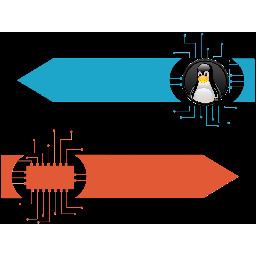
PS: nice software your Paperwork. I hope in the future you'll add support for djvu format – most of my documents are in that format (it saves a lot of memory for scanned documents, compared to pdf).
This reaches the borders of my understanding of the fediverse :) You mean I could create it on Lemmy.ml for example? Would I need to create an account there? I'll explore, thank you for the suggestion.
Fantastic, thank you for the steps and explanation!
One question: with "main account' on step 3 you mean my account here at Lemmy.world?
I don't quite know how to post in a community on another instance: it doesn't appear if I search for communities here in Lemmy.world.
Thank you for the suggestion. I tried from laptop with Firefox and Chromium, then from my phone (Firefox). But I see the same problem on all.
It worked perfectly. I really don't know how to thank you.
Ah I saw this only now, otherwise I'd have subscribed to your instance!
Wow didn't know about this... It' be cool if Lemmy used a reaction-based rather than vote-based system...
Cheers, I hope other people will take over the moderation. Let me know if you're interested :)
Deleted my account there and moved here. But I hope all pathological downvoters will stay there...
Great that it's in the todo-list anyway. I usually use the Any2DjVu server for converting and OCR-ing documents in pdf format. The djvu file is typically 20% size of the original pdf, and the OCR is usually better too. I'll check on your project regularly for updates :)
If you right-click on the Klipper tray icon, select "Configure..." and then "Shortcuts", you can assign shortcuts to move back and forth in the kill ring, and to paste. I have assigned S-v for backwards and S-C-v for forward. Then the usual C-v will paste. The tray icon also shows you the current selection (and the ones above and below) in the killring, as you move through it.
Gotcha. Yes, haven't found anything that allows that specifically. But in my case I don't need to enable klipper; it's always active. No matter which windows I'm in, pressing C-v will paste whatever it's in the clipboard; whereas pressing e.g. S-v C-v will choose the previous item in the clipboard and then paste it.
PS: there's also another functionality of Klipper that I use from time to time: you can make the whole "killring" appear, and choose the entry you want to paste with the mouse: as you click it it's entered. This is also bound to a key (in my case S-w) and works no matter which window I'm in.
Yet one more very useful piece of info. Cheers!
Thank you for the heads-up!
Personally, not. The reason I switched to Plasma is that I didn't like the basic layout – horizontal bar especially – and wanted a desktop environment that allowed me to customize positions and sizes of bars and so on as much as possible.
Still baffles me why they steal the screen's usually scarce vertical real estate with a horizontal bar, instead of putting it on the side...




I think that explains it! It had 26 characters.