Neat. But it’s kind of concerning to see yet another OSS project hitch it’s community resourcing to Discord.
quaff
It’s funny. I have been forced to use macOS because of work, and I use rectangle to mimic what KDE plasma does out of the box. I’d suggest using KDE if you wanted something powerfully customizable and user friendly. If you find something that works with other windows decorations (non-KDE), I’d love to know about them too for when I inevitably switch back to Linux Desktop!
I’ve been seeing this in the All section… what is it?
That’s odd. The project has been archived. No more active development. This seems like such a cool project too. I wonder what happened 🙏
Ah yes... 👀
True that. Small victories 🥲
Ahhh this makes a lot of sense! Thank you 🙏
Good share. I saw the nudge in the mobile app, but I didn't realize there was breaking changes and upgraded in the middle of the night before bed (what the hell was I thinking???). Spent a good extra hour trying to figure out why.
Key take away, the pgvecto.rs version needs to be upgraded. If you are using docker, update the docker-compose.yml. If you're not, upgrade your pgvector.rs version first. 🙏
Anyone have an invite code for Filelist? 🫶
Is there somewhere I can read about the Debian wars? I am curious about that 🤓
It has a web UI that you can use to browse the RSS feeds you’re subscribed to. Also allows access to RSS apps.
Managed to get MMtools working with wine. But now I am running up against issues with my motherboard and failing the security verification of the modified bios 😅
Stay tuned… 🤓
Make one, if for nothing else as a portfolio piece!
Have you seen “Evil” or “From”? Both really great horror shows.
Pretty simple to switch (if you have a little docker experience). Create a folder (e.g. ./postgres), add the folder as a volume in the postgres portion of the compose file (maybe something like /db), then run just the database with newly mounted folder, shell in, and copy everything from the Postgres folder to this new folder. After that, swap mounts so the new folder is used as Postgres db and you’re good. If something went wrong, the pgdata volume is still there to switch back to.
Asahi Linux is shaping up nicely. I’ll probably install that soon. 👀
I’ve pushed up my setup if you’d like to check it out! I use it with ProtonVPN, but can be adapted to be used with others.
Removed link: see other comments for a working docker-compose
Honestly. I suspect in this scenario, the popular use case for enabling Resizable Bar is for gaming. I was hoping to improve my video transcoding experience. 🥸
I’ve switched from Quad9 to Mullvad DNS a month ago, and I’ve been noticing some domains aren’t resolving. Domains that shouldn’t be blocked. It feels like Mullvad’s rules are extra restrictive.
But I'm allergic to cats 🥲
Whoa. I didn’t know this was a thing! Windows live CD! That’s awesome. Thank you for this! I managed to get MMtools working with wine. But definitely gonna try a few things with this since I’m getting some security verification failures with the modified bios 👀
Welp. My skills end at #1. So I guess I'm SOL 😂 Thanks for this though! I like knowing that it's possible, even if it's outside of my current ability 🙂
For sure haha I meant I don't have soldering skills. I know there's a hardware BIOS programmer device I could get, but I feel like at that point, I may as well get a new motherboard 👀
Is there an overview of what is being used? 🙏
I'm running up against the wall of breaking the signature. I guess my motherboard protects itself from unsigned modifications and idiot tinkerers 😂
I tried it out with my Linux box. There’s a step that requires MMtools that I can’t run with out windows unfortunately 🥲
Love Steam for that. That reminds me… gotta get me a Steam Deck!
The key for me was being told: it’s okay to ride (to hold) the clutch a little before/during/after you’re switching gears.
Got a DM from the OP:
Hey! Sorry, I'm replying in PM instead for this thread. Since I'm new to lemmy, the post was removed on my instance because I didn't have enough karma to post pictures but it still got published to lemmy.ml.
The things I'm using are:
- OS: Nix
- WM: Sway
- Bar: Waybar
- Fonts: Iosevka Aile + Pragmata Pro
- Emacs windows: Eww + Mu4e + .emacs config
Full dots are here https://git.mccd.space/pub/dotfiles/
If only I had access to a windows machine to patch my old ass motherboard 🥹🫡
Looks like neofetch!
Are there any updates regarding microphone and Touch ID support in this release?
Does anyone happen to have an invite they could throw my way? 👀
I would like an invite if you have any available 🥹🙏
Pictures, videos, audio. Anything that allows me to enjoy from afar works 🥲🙏
Yeah, the “fix” the bot provided is just text for me in Memmy. But the URL I posted works perfect. I imagine from the web this is more useful.
I removed mine since I moved away from Gitlab. There's other comments with working docker composes, but here's the latest working version of mine if you're interested:
services:
gluetun:
image: ghcr.io/qdm12/gluetun:latest
container_name: gluetun
# line above must be uncommented to allow external containers to connect. See https://github.com/qdm12/gluetun/wiki/Connect-a-container-to-gluetun#external-container-to-gluetun
restart: always
cap_add:
- NET_ADMIN
devices:
- /dev/net/tun:/dev/net/tun
volumes:
- ./data:/gluetun
environment:
## ProtonVPN Wireguard
- VPN_SERVICE_PROVIDER=custom
- VPN_TYPE=wireguard
- VPN_ENDPOINT_IP=${WIREGUARD_ENDPOINT_IP}
- VPN_ENDPOINT_PORT=${WIREGUARD_ENDPOINT_PORT}
- WIREGUARD_PUBLIC_KEY=${WIREGUARD_PUBLIC_KEY}
- WIREGUARD_PRIVATE_KEY=${WIREGUARD_PRIVATE_KEY}
- WIREGUARD_ADDRESSES=${WIREGUARD_ADDRESSES}
- TZ=Etc/UTC
ports:
- ${QBITTORRENT_EXPOSED_WEBUI_PORT}:8080/tcp # qBittorrent Web UI
qbittorrent:
# https://docs.linuxserver.io/images/docker-qbittorrent
build: .
container_name: qbittorrent
restart: always
volumes:
- ./config:/config
# using download path as mount so other services can play nice
- ${QBITTORRENT_DOWNLOAD_PATH}:${QBITTORRENT_DOWNLOAD_PATH}
- ${QBITTORRENT_THEMES_PATH}:/themes
environment:
# https://github.com/linuxserver/docker-qbittorrent#umask-for-running-applications
- PUID=${QBITTORRENT_WRITE_UID}
- PGID=${QBITTORRENT_WRITE_GID}
- UMASK=0002
- TZ=Etc/UTC
- WEBUI_PORT=8080
network_mode: "service:gluetun"
depends_on:
gluetun:
condition: service_healthy
portcheck:
image: eiqnepm/portcheck:latest
container_name: portcheck
restart: always
environment:
- QBITTORRENT_PORT=6881
- QBITTORRENT_WEBUI_PORT=8080
- QBITTORRENT_WEBUI_SCHEME=http
- QBITTORRENT_USERNAME=admin
- QBITTORRENT_PASSWORD=${QBITTORRENT_ADMIN_PASSOWRD}
- TIMEOUT=300
- DIAL_TIMEOUT=5
network_mode: "service:gluetun"
depends_on:
qbittorrent:
condition: service_healthy
The Dark Knight.
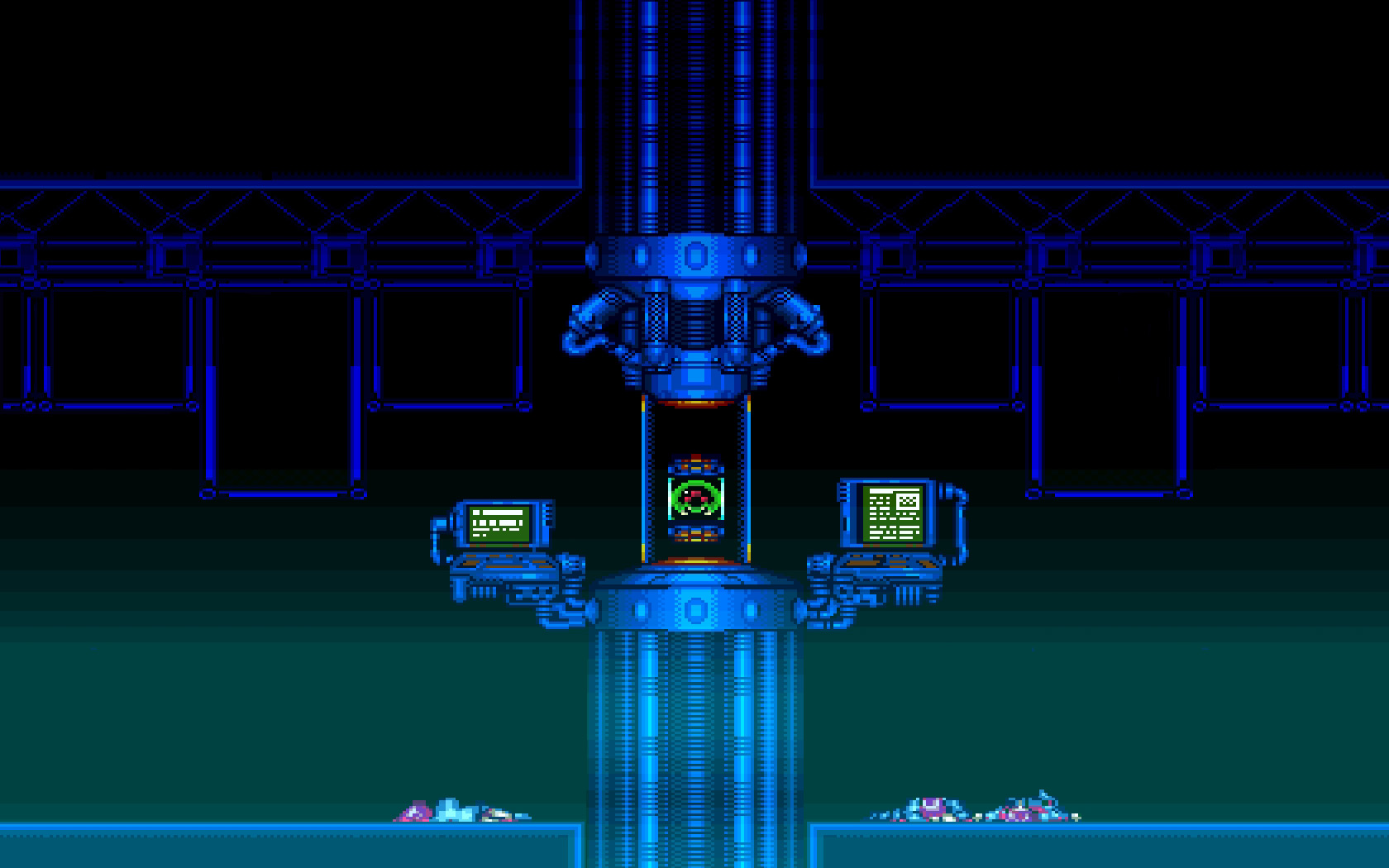

Neat. But it’s kind of concerning to see yet another OSS project hitch it’s community resourcing to Discord.