Updated Edge and it now seems to put a frame with rounded corners around every website


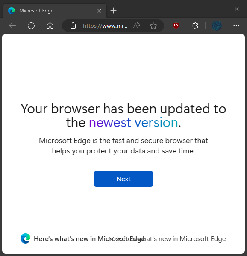
Edit: Looks like you can opt-out of that "new look and feel" pretty easily under the appearance settings but still, whats with putting rounded corners everywhere?
Edit 2: "Explore the web with a softer, more friendly aesthetic featuring rounded corners [..] Designed to complement your operating system, whether on Windows 11, MacOS, or Linux." The fuck does that mean? Windows 11 fair enough but most Linux distros don't look like that at all.
You are viewing a single comment
My use case is this: opening invoices from the ERM. The web app sends it as a download. I open one every 2 minutes. On edge I have an "open" button that does what it says. On chrome/Firefox/opera/Vivaldi it just downloads and at the end of the month I have the download folder littered with thousands of useless files. Or I need to set it for opening to a dialog for a path that might be preset to a temporary directory (that on windows still must be manually cleaned). The time saving in my use case is a lot and this setting is synced to all my machines, where the temp directory workaround is not and I have to set to each single machine
Just change the default... https://support.mozilla.org/en-US/kb/where-find-and-manage-downloaded-files-firefox#w_change-where-downloads-are-saved
I have ten devices, I need to set this workaround on each of them. On edge the clearly labeled setting is automatically synced everywhere