Wow, where are my free spaces have gone to? XD
I guess 100GB isn't enough for me
#flatpak #btrfs #cuda #swap #snapper #pacman #systemd #dumpcore #wine #lutris #windows #waydroid
I've cleaned all caches (pacman, firefox...etc), still takes up 83GB. Summary:
-
My swap is 16GB is the biggest file on this partition.(I needed that)
-
Flatpak repo is ridiculously fat, I've not installed too much apps from it. But OBS alone is gonna take 1~2GB due to sandboxed video codec and nvidia driver.
-
Waydroid takes some spaces but not too crazy
-
I also have installed full CUDA toolkit for AI purposes. (That's another 6GB, ouch)
-
Lutris: it created a new container for each game if you don't manually configure it. Each wineprefix takes up to 700MB~2GB. (I've already deleted couple of them in the screenshot)
-
all snapshots were deleted due to no space to update
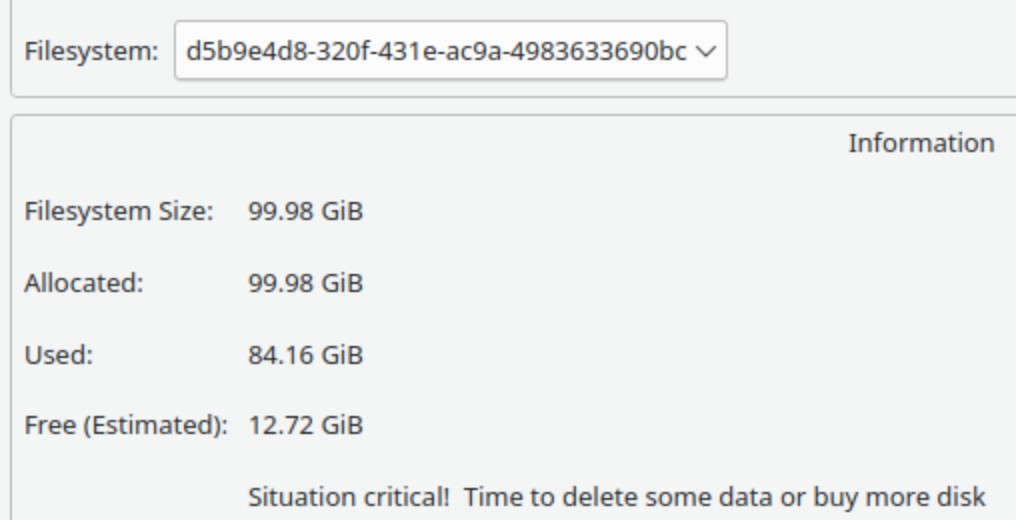
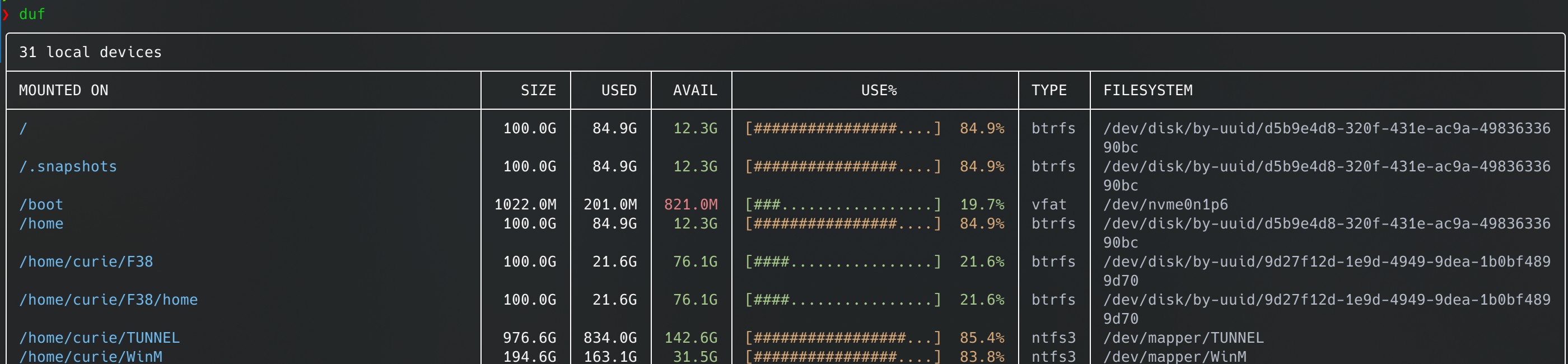
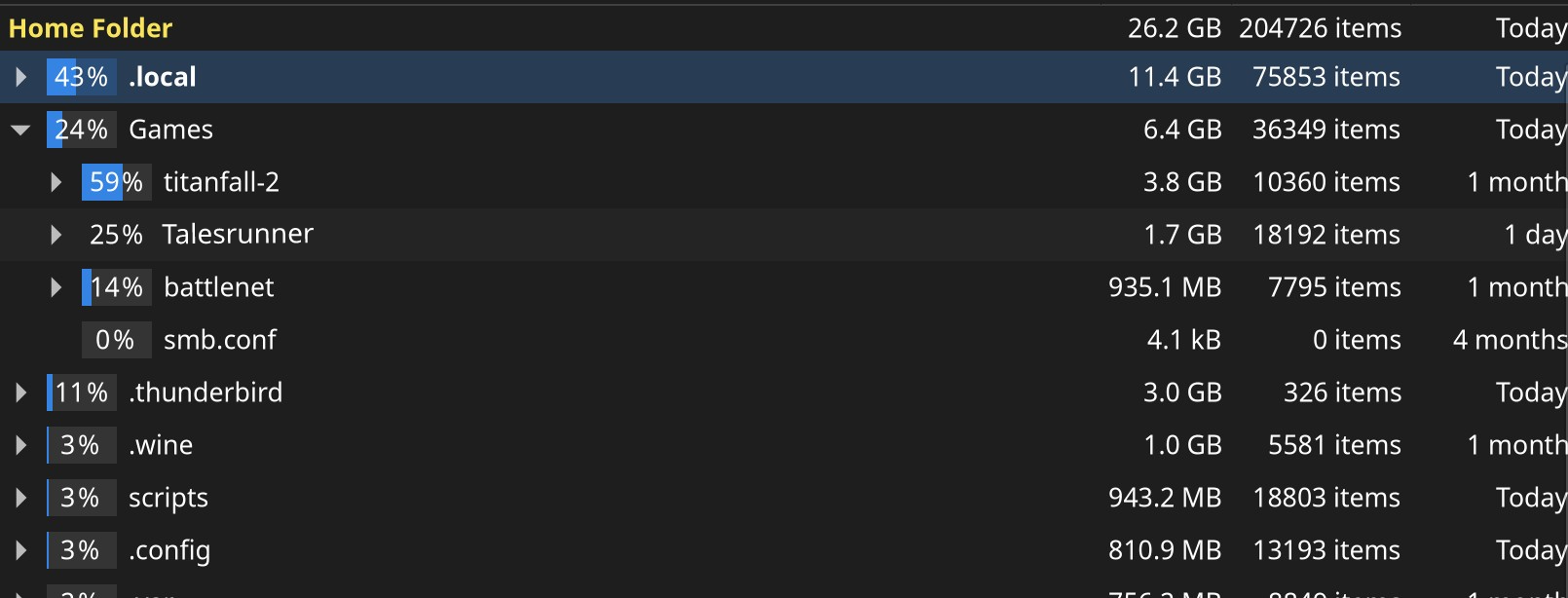
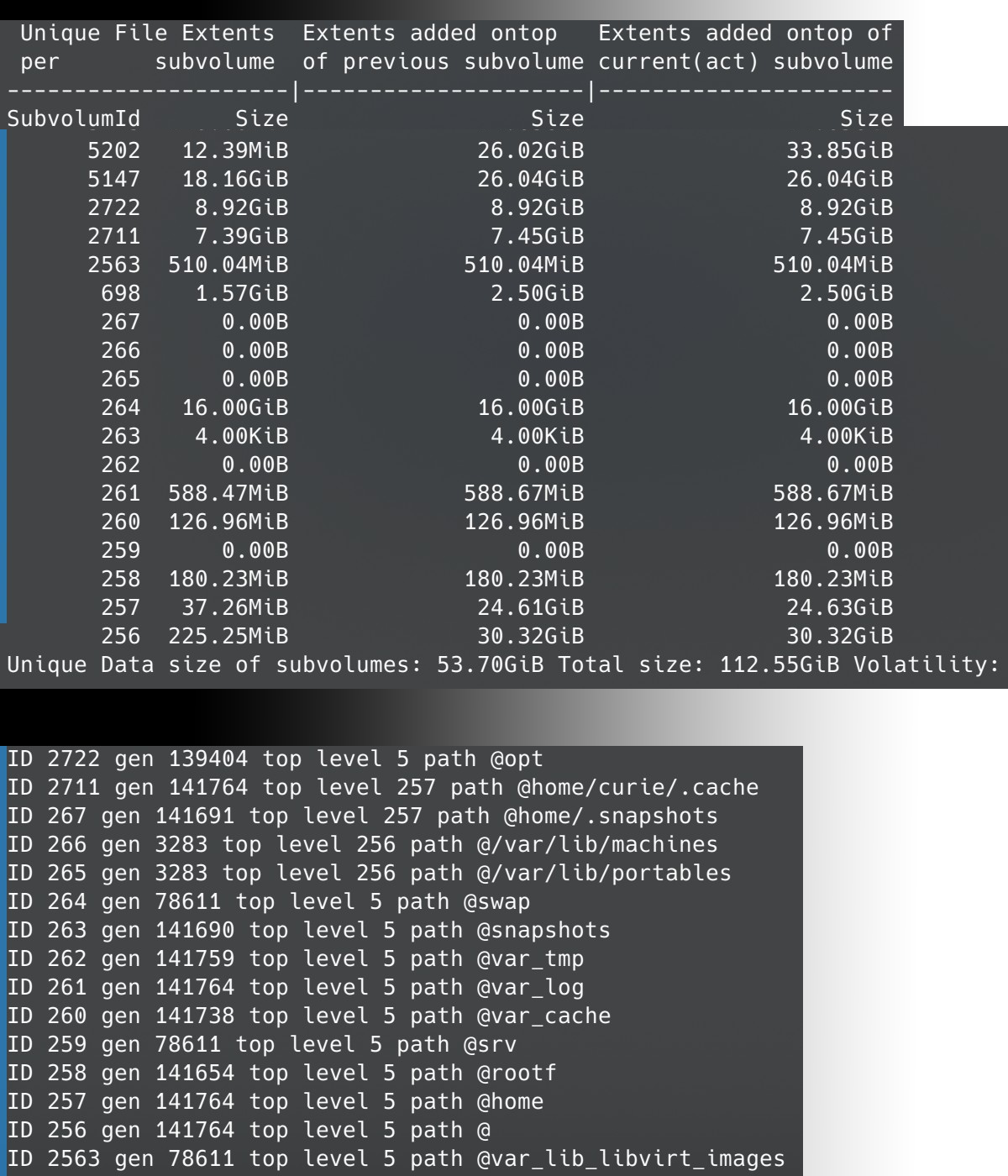
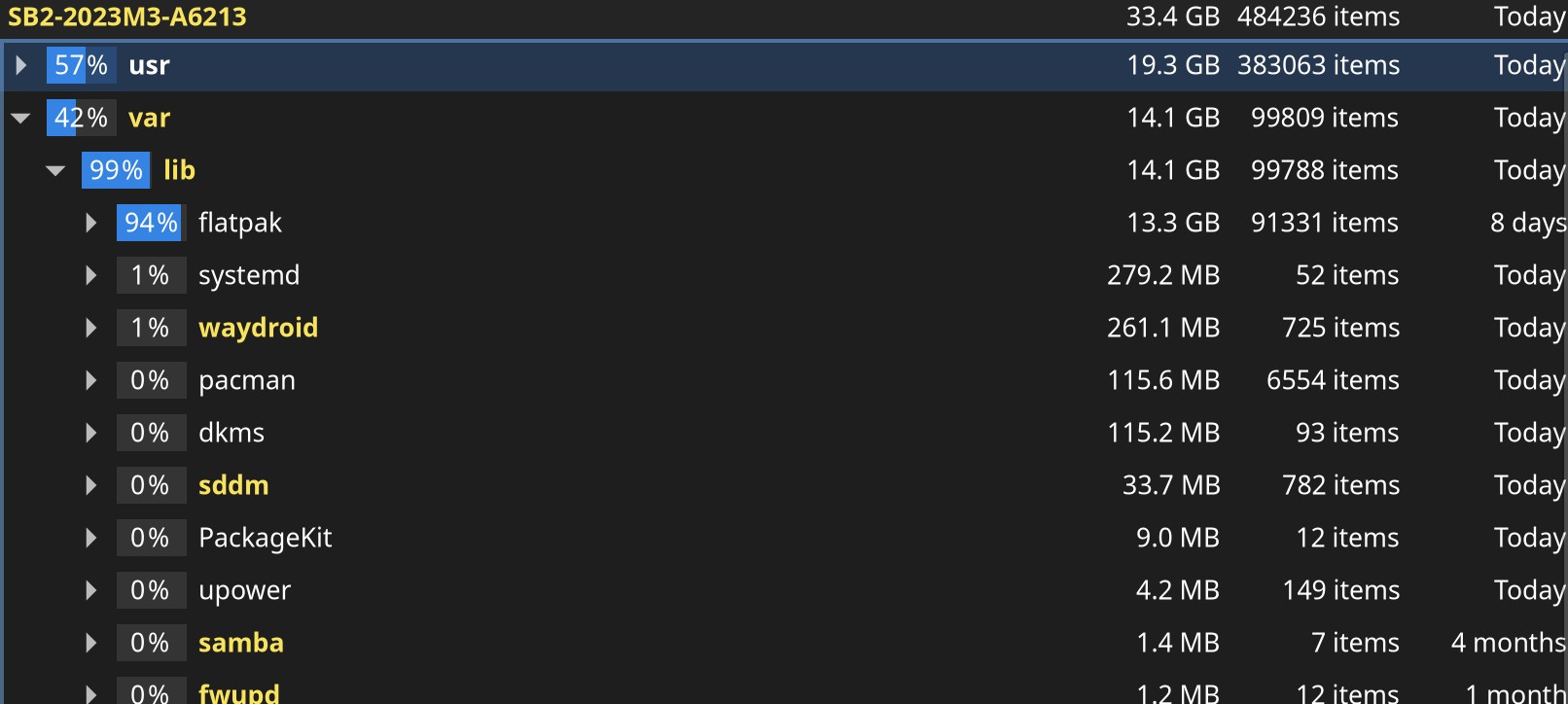
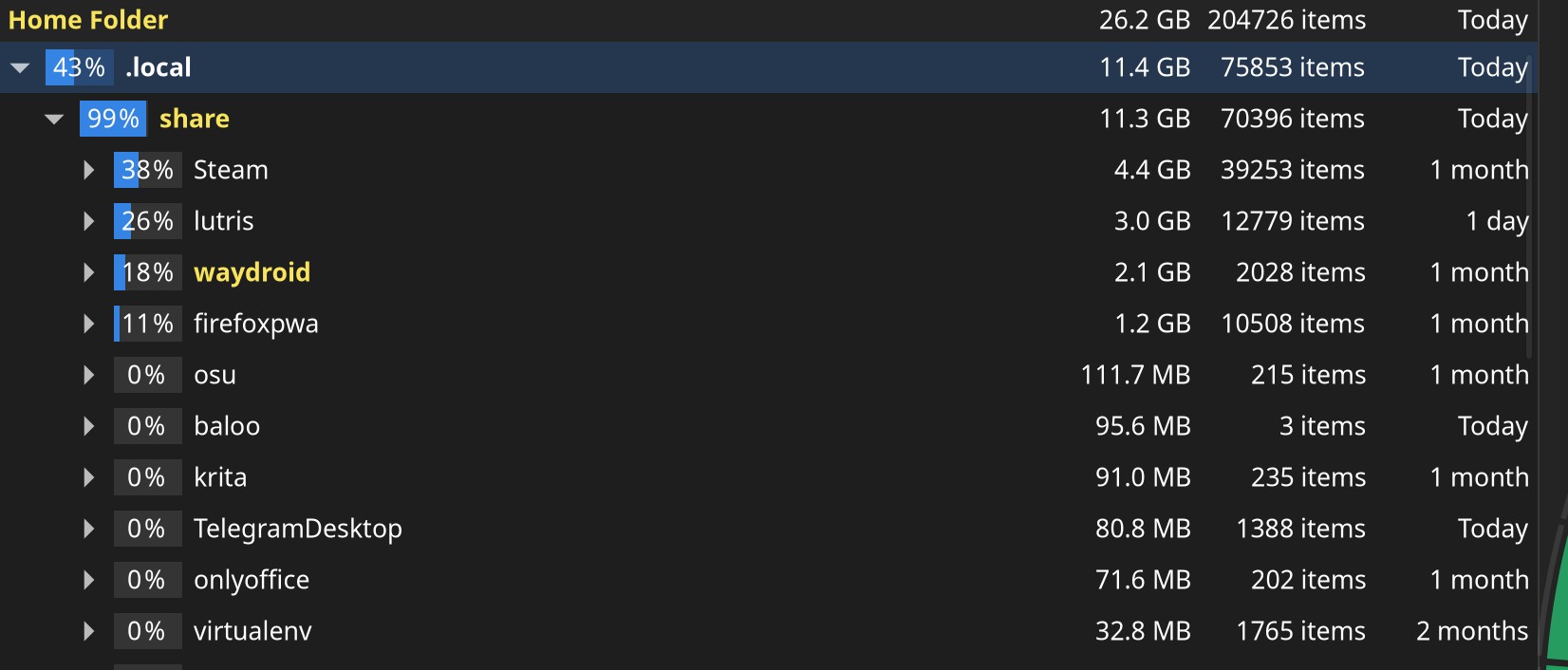

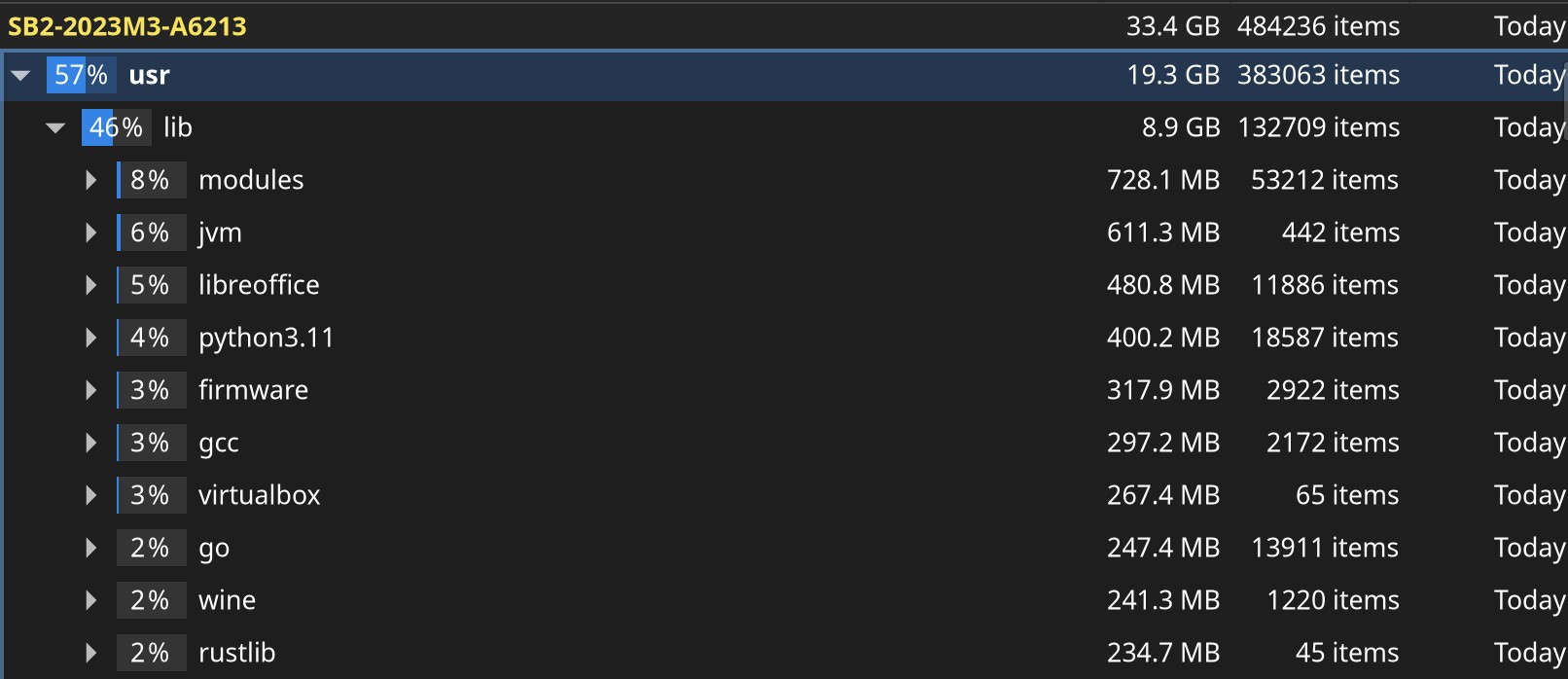
Last night, I run
pacman -Syuupdate and let it run overnight.it failed when I woke up, I didn't notice it and restart for newer kernel. Then the WM (sddm) fxxked up. I try to reboot it into mutli-user mode and reinstall kde plasma. it shows bunch of corrupted libraries errors LOL.
I took some time on internet looking for solution, finally found one. Reinstall all dependencies + pacman update cache in ram. https://www.reddit.com/.../recover_system_from_crash.../
pacman -Qqdn > pkglist_deps.txtpacman --asdeps -S $(< pkglist_deps.txt)pacman --cachedir /tmp/pacmancache -SyuError I got libxxx.so is not an ELF file xxxxx file is already exist, cannot process the update
I need to find a way to let pacman check free space before update as for now, I will use /tmp as cache