Debian 13 Is Quickly Approaching - Desktop Artwork Voting Now Underway


"Life forms. You precious little lifeforms. You tiny little lifeforms. Where are you?"
- Lt. Cmdr Data, Star Trek: Generations
Based. I find Desert Moonrise kind of vile. I don’t hate painting, but the colors look too Ubuntu.
I wouldn't call 4K mainstream in 2014 - I feel like it was still high end.
I didn't have a 4K TV until early 2019 or so when unfortunately, the 1080p Samsung one got damaged during a move. Quite sad - it had very good color despite not having the newest tech, and we'd gotten it second-hand for free. Best of all, it was still a "dumb" TV.
Of course, my definition of mainstream is warped, as we were a bit behind the times - the living room had a CRT until 2012, and I'm almost positive all of the bedroom ones were still CRTs in 2014.
1: Agree, mostly. I bought a Thinkpad E16 for its Linux support, though I accidentally got a Realtek one that had few bugs that I've since ironed out. My only thought is if you own existing hardware that is still usable, it is worth your time at least trying.
2: I somewhat agree. On my note taking laptop, I go by this philosophy. On my desktop, though, I theme away and still get lots done.
3: I sort of agree with you; I think like you said, if you have one drive for each OS, you won't have problems - dual booting is fine. I've got 2 internal drives in my Thinkpad, though honestly, I hardly use the Windows one. I remember 2 partitions being livable on my Surface Go, but again, I barely touched Windows, so I don't think it had much chance to bork the bootloader.
4: I agree on the Arch and Gentoo part - after trying to use Debian Testing on several laptops, I found rolling release just isn't conducive to a no-frills productivity device. Honestly, though, I don't see that much problem with immutable, especially if you go with Flatpak. I also think any stable distro you like should work so long as it has a backports kernel - I'm using Debian 12 that way on an E16 and it's been pretty smooth (besides the Realtek thing at the beginning, but I fixed that months ago).
5: Wholeheartedly disagree, mostly because XFCE was excluded. 😭 I feel like X11's still not that far off the beaten path. This feeling will probably change when XFCE switches; 4.20 comes out with preliminary support in a few weeks, and my bet is 4.22 in 2026 will have full Wayland support.
6: I don't totally agree with this either. I feel like when it works well natively, go for the native package. If you're having trouble, switch to the Flatpak. I've actually had problems with the VSCodium Flatpak on my laptop not using system environment by default, though there is a fix.


I mean YaST is kind of snazzy, though not enough to pull me from Debian for the moment.
I’ve never used MATE - almost always been an XFCE guy since I got serious about Linux.
It was sort of an accident. After a while of using Ubuntu in a VM (including a weird IceWM stint), I tried installing Debian on an old laptop I had sitting around. The first attempt, where I tried KDE, something went wrong with the Network Manager install. At this point, I can never know what went wrong - it’s been years All I know is that I chose XFCE on the second attempt and didn’t have the problems, likely due to coincidence. Still, I stick with XFCE out of satisfaction.



Everybody knows glorious leader’s operating system. 😉
This distro’s default background isn’t a knockoff of any particular popular non-*nix proprietary operating system’s default background:



I almost had a panic attack until I realized this was for UBlock Origin Lite rather than the normal, manifest v2 version. Still mad at Mozilla,though.














Also, the use of AI-generated images on their website.
The filter preview feature seems really nice!
Honestly, Inkscape is at the very least almost as good as Illustrator - call me deluded but I find more intuitive in many cases.
Now if only GIMP could actually have some money pumped into it and a sane UI… 😒
I don’t know. You should make sure it doesn’t have a Realtek Wi-Fi card. Otherwise, it looks fine. I found the Linux Hardware report for it here: https://linux-hardware.org/?probe=7144bb41
I think the price to performance doesn’t look the best, though. Maybe go for a Thinkpad instead?
For one, AI datasets often break copyright law, frequently appropriating from artists. Executives are also trying to use it to eliminate the jobs of artists, and I feel it’s wrong to try and obsolete something people love doing.
In addition, they take a lot of power, not helping in the way of the needed changes to follow climate goals.
Clarification: Copyright laws can be annoying, and I don’t always agree with them. However, it also protects smaller artists. I think there are many cases where piracy is totally fine, though, like if a company vaults an animated streaming show and gets rid of all other ways to watch it.
Admittedly, that irks me slightly just because of the shared name with the devices folder in root, but do what works for you.
I totally agree with you on the Linux side. However, I first got into Linux by using it in Virtualbox on Windows. In the Windows world, as far as I know, it’s the easiest-to-use free-as-in-beer^1^ hypervisor, so long as UEFI support has improved since I last used it.
1: I say this because of the non-libre extension pack.


Qemu/KVM and Virt Manager. I have three VMs that I pass my GPU to: a Hackintosh, a Windows 10, and and Windows 7.
Honestly, it's 2024, and as a result, this post gives me a bit of a chuckle. For most purposes, systemd has won, and honestly, I hardly even notice. (Granted, I have only used Linux during the systemd era.) If systemd actually interferes with one's needs on a technological (not just a vague philosophical) level, little stops them from seeking out a way to use another init system.
Has it gotten more difficult to use other init systems these days? Yes. However, by the time a person has a problem where systemd can't do the job and have to use a different init system, they're probably more than competent enough to create custom services. I also feel like in terms of software support, only the most idiotic, worthless projects have no possible way to port hem to another init system.
I installed Pop in a VM (I use Debian usually) and was surprised how usable it was sans-graphical acceleration. Ubuntu is pretty much unusable these days in a VM - it can literally sometimes take 30 seconds for a button press to register where it works instantly in VM Pop or Fedora.
While some of this can be a problem, I feel like using podman automatically disqualifies you as a regular user.
I think the more accurate title is “Linux is harder for medium power users who are already used to an operating system.”
I honestly feel I am unqualified to say how easy Linux distros are, as I often think to do things that a normal user wouldn’t, thus breaking my system in a way that doesn’t mirror what a regular user would experience.
Personally, I find Debian pretty good these days. I used to default to Testing, but I've gravitated towards stable.
Honestly, in the age of Flatpak and Steam, almost any distro works.
On the “web without Linux”, I imagine it probably would have been scattered across a few proprietary Nixes until FreeBSD emerged from the AT&T lawsuit, upon which FreeBSD would have become the dominant web server.
Please specify:
Based on your host name, I'm assuming it's Arch. From what I can tell from the terminal output, Ghostscript is missing (thus the libgs.so error). Maybe try reinstalling it with Pacman. Did you update your system and it somehow got autoremoved (I don't know Arch that well)?
No. GTK 3 was a breaking change, and so was 4.

 He's back from the dead!
He's back from the dead!
Honestly, make an issue in the OpenRGB Gitlab.
I got a Roccat Pyro that didn't work, and when I found that out, I was able to test someone's pull requests before they were merged.
If it can get non-destructive editing by when 3.2 comes out say… 2030, I’ll be happy.
Additionally, I think 3.18 onward doesn't even support theming engines. As said, though, GIMP is stuck on GTK2.
If you're having a lot of trouble, perhaps just go with the Flatpak.
AMD unless you’re actually running AI/ML applications that need a GPU. AMD is easier than NVidia on Linux in every way except for ML and video encoding (although I’m on a Polaris card that lost ROCm support [which I’m bitter about] and I think AMD cards have added a few video codecs since). In GPU compute, Nvidia holds a near-dictatorship, one which I don’t necessarily want to engage in. I haven’t ever used an Intel card, but I’ve heard it seems okay. Annecdotally, graphics support is usable but still improving for gaming. Although its AI ecosystem is immature, I think Intel provides special Tensorflow/Torch modules or something, so with a bit of hacking (but likely less than AMD) you might be able to finagle some stuff into running. Where I’ve heard these shine, though, is in video encoding/decoding. I’ve heard of people buying even the cheapest card and having a blast in FFMPEG.
Truth be told, I don’t mess with ML a lot, but Google Colab provides free GPU-accelerated Linux instances with Nvidia cards, so you could probably just go AMD or Intel and get best usability while just doing AI in Colab.
Could it be a Secure Boot issue? From what I can tell, this is roughly a late Windows 8.1 era machine, and I think Microsoft already required OEMs to have Secure Boot around this time; I have a 6th gen Intel laptop (don't know about 5th gen, which I think this laptop has) with TPM 1.2. Lots of laptops are big jerks about this, and sometimes you have to disable it at least until you allow non-Microsoft Keys.
Also, can you change the title of your post? I feel like it doesn't convey what you're actually asking and sort of scares people away from wanting to respond to you. Maybe something more like "Tablet Boots to Black Screen After Attempted Debian Install?"
It's a terabyte SSD. I've currently got 136 GB left on it. I think part of it might be they're auto-expanding qcow2 images, so they don't actually take up the full space provisioned for them.
Building a custom Buildroot Linux for a Pentium 2 laptop that can fit on a CD so I could back up a 2.5" IDE drive to a USB drive, probably.
On another note, last night, I had to get a Google TV set up on my dorm Wi-Fi, which requires me to either go through a portal to set it up or to go into my account and add the device's MAC address. The TV (which was brand new and doing OOBE stuff) wouldn't let me go to settings to get the MAC address without a network connection. Even more infuriating, there was a button in the Google Home app that said "Show MAC address", but when I pushed it, it would say "Can't get MAC address." What I ended up doing to get around that crap was setting up my Debian Thinkpad (which I am writing from now) to share its internet connection over ethernet to finish the setup process so I could get to settings and get the MAC address.
On one hand, a funny experience, but on the other hand, I'm simultaneously both mad at Google and my dorm internet provider.
I can't wait to see what they can do, considering what System76 did with just GNOME.
I don't think anything's going to pry me from XFCE, though, except maybe if 4.20 hasn't made much progress on Wayland.
How are you guys pronouncing this?
Personally, I’ve found it sounds kind of nice when said like “Loon tea”.
It's very bread and butter, but also very customizable. It's also decently lightweight. Not the lightest, but a good compromise between both.
Some distros don't have the best default config, though.
Insert vaguely relevant Xkcd:

4G?! That strikes fear into my heart!

This mirrored my though process when composing the screenshot! I almost covered up O'Brien's face with the terminal window, but then realized the guy had gone through enough suffering.
I would almost recommend GPU passthrough if you have a dual GPU system and can figure it out. It definitely takes a bit of tinkering, but I like the results: I now have both a Windows 10 (maybe will become 11, maybe 11 LTSC) and a Hackintosh VM. It's not as good if you only have one graphics card, through. If you're up for it, I used this tutorial. If it's an AMD card, though, make sure to check my issue for any steps relating to that.
As for dual boot, get a second drive if you can. I find it helps me avoid a lot of the misery, although I very rarely actually boot up Windows anymore - just a VM if I really have to (which I do for MATLAB because my university is ridiculous and I figure if I'm going to use an evil programming language, I might as well use it in an isolated, evil environment).
iTunes will not work in Wine for the OP's use. For one, the OP will have to use an old version from 2019. Also, it won't be able to connect to any iDevices, as the driver support isn't there.
I'd say play with Linux in Virtualbox or Hyper-V. I used the former before transitioning.
Also, I'd say don't use Ubuntu; it jumped the shark years ago and has lost much of its quality.
I usually recommend PopOS for people new to Linux, as I find it to basically be decrapitated Ubuntu.
I don't personally use openSuSe (I'm a big Debian/XFCE guy), but its YaST settings are more comprehensive than other distros.
However, I would warn you you might not be able to avoid config files and terminal sometimes, though. Maybe that's not a bad thing, though; sometimes, the terminal and text files are the most efficient way to do something and a GUI simply can't expose a program's full power. That's why I recommend you starting in a VM - you can have a bit of fun without the full commitment.
As for ffmpeg, I don't know that there is a good GUI. Honestly, though, learning command line ffmpeg isn't the worst idea - I've found it very useful and something I got used to. If that doesn't work for you, then best of luck finding a GUI.
For trying to run applications designed for a different distro, you could use distrobox. However, it's pretty rare these days that an application doesn't have a universal Flatpak. Honestly, if an application is deliberately limited to one distro, I find it isn't worth it and may signal low software quality.
For notepad++, you could use something like VSCodium, but honestly, if you're used to Notepad++, just run it under Wine.
For virtualization, don't use Virtualbox on Linux. It doesn't use the built in hypervisor module, KVM, but its own proprietary one. I'd recommend the Virt Manager GUI instead.
Most distros seem to have OpenSnitch in their repos.


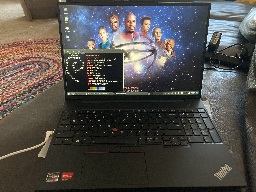


Sad to hear. I don’t know if it’s luck or something else.
I’ve been running Debian on btrfs on my laptop for 3 months without issue; I still use ext4 on my desktop, as I just went with defaults when I installed the operating system.