I missed the Plasma Oxygen look and feel

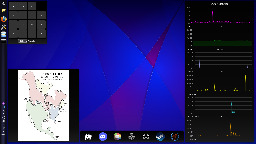
Here to follow content related to Star Trek, Linux, open-source software, and anything else I like that happens to have a substantial Lemmy community for it.
Main fediverse account: @f00fc7c8@woem.space
I remember when gitlab.com was the most accessible alternative to GitHub out there, but it seems they're only interested in internal enterprise usage now. Their main page was already completely unreadable to someone not versed in enterprise tech marketing lingo, and now this.
Thankfully Gitea and Forgejo have gotten better in the meantime, with Codeberg as a flagship instance of the latter.

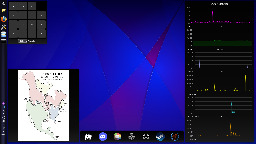
Well, Linux is 32 years old; GNU goes back to 1984, and Unix all the way back to 1970! The history of this OS is much older than Linus Torvalds's involvement; he "only" created and maintains the most popular kernel.
But yes, happy birthday to Linux. Many thousands have contributed to making this operating system what it is today and they all have my utmost thanks for it.
GNOME and Plasma are so far separated that a merger would be impossible, without either eliminating one of the two or completely rewriting both, and I think they cover different niches. GNOME is for people who want a tightly integrated experience, and KDE is for people who want to customize their system. (I would also argue that it's not possible for there to be only one distro or DE, so long as all the components are open-source. Savvy users will always make their own stuff if they're allowed to.)
There's already plenty of cooperation between GNOME and KDE devs on common standards, support for each other's apps, etc. I hope this continues, and makes both desktops better. A lot of behind-the-scenes stuff, like Wayland extensions, could definitely become shared between the two desktops.
No distro I'm aware of still provides official box sets and CDs. Debian still provides materials for third parties to make them, though. Most of the vendors of pre-burned Linux media have also shut down, but one that seems to still exist (and offers Debian box sets) is https://www.shoplinuxonline.com/ .
LibreOffice has opened every DOC(X) the school has sent me, albeit imperfectly, and all assignments are turned in as PDFs, which I usually make using Markdown and LaTeX. I have had to use Office 365 for collaboration, but only about twice a year, and that runs very smoothly in Firefox. On one occasion I tried to collaborate with CryptPad, but it didn't work as well as I hoped.
Most computer labs at my uni run Windows 10, rarely 11, but a lot of the science labs run Linux.
The most frustrating thing has been the lockdown browser used for some exams. My university library has computers I can borrow for exams, but yours might not, and they detect VMs, so you might have to dual boot for that.
It's very new. Previously the system would just drop to a console with a message saying "Kernel panic: not syncing: [reason]" and a whole bunch of debug info.
But still, on a well-maintained system, that pretty much never happens. Mainly because Linux is significantly more resilient to faults in device drivers than Windows.
It's nice that major news outlets are saying what we nerds have been screaming for the past two decades. Microsoft only shares a small portion of the blame for the recent outage (they could have built their OS better so software vendors don't feel the need to use kernel modules, but the rest is on CrowdStrike) but we are too depenent on them.
I've switched to FreeTube for now, it still works using the Invidious API. This is happening because YouTube is testing forced login to watch videos or use the API. There is a workaround it seems, but we'll have to wait for all the major clients to roll it out.
It's a good thing that KDE 6 is coming out soon because holy cow, that's a big secondary version number.
Personally, I've had no problems whatsoever running the Office 365 apps needed by my school on Debian's version of Firefox ESR. Aside from Outlook and Teams, I'm not asked to use them very often, as most assignments are turned in as PDFs, but when I have been required to use Word and Excel, I have had no problems.
Apparently GNOME 46 introduced support for Microsoft 365 accounts including OneDrive support in the file manager, so a distro that runs a recent GNOME version, such as Fedora or Ubuntu, may be your best option. But without that, you can still use a third-party project like onedriver or abraunegg's OneDrive client.
Almost all distros can dual boot, so there's little reason to highlight one as being the best for it. Dual booting is a bit messy and risky no matter what you do, so back up your data first and, if you're new to Linux, look up instructions for dual booting Windows 11 and your chosen distro.
Only one I can think of that does anything special with dual boot, off the top of my head, is Q4OS, which offers a way to install it from within Windows using an app. (It also happens to be tailored towards people familiar with Windows XP or 7, so it should be a somewhat smooth transition for a first time Linux user.) I haven't tried this myself, but I imagine it just expedites the usual steps of dual booting: shrink the Windows partition, then install into the resulting free space (or to an unused disk).
If that doesn't sound appealing, just try any distro recommended as "beginner friendly", like Linux Mint. Tutorials should be easy to find.
Revolt is the most Discord-like FOSS chat app; it's very easy to use and customizable. Rocket.chat and Mattermost do similar things and are more oriented toward organizations (the Slack/Teams Classic use case).
Yes and no. X11 is the old window system for Linux (and most Unixes), but it was very much not designed with security in mind, and has become difficult to maintain to the point that the only new updates made to it are to help with Wayland backwards-compatibility. Wayland is its de facto successor, and most new Linux desktop development is based on Wayland rather than X11.
I loved the default theme, the splash screen, all of the customization options, and how lightweight it was, but it's missing some of the conveniences and polish of GNOME, KDE, or even LXQt and Xfce. Using an independent toolkit meant that none of my apps looked consistent, even after trying my best to find a theme that supported everything, and if I explored the settings beyond a surface level things started looking ancient and clunky.
Definitely underrated, and really impressive for how much they could pack into a desktop targeted at older PCs, but still missing quite a bit.
Isn't Proxmox intended for servers whose only use is to run VMs? Why not go for a traditional desktop distro like Mint and run KVM, QEMU, or VirtualBox on it?
Anyway, I have heard something like this, but it probably depends on the anti-cheat. Some might run in kernel mode to deliberately detect VMs. Others won't care if you use a VM.
For a while I daily drove a Purism Librem 14 with Debian's fully free kernel, and installed as few non-free packages as possible, including firmware blobs (which I didn't install any of until I decided I needed Bluetooth). My experience with gaming was generally fine.
With linux-libre you really have to buy your hardware specifically with support in mind. You're limited to Intel and non-bleeding-edge AMD graphics cards, a very small range of wifi cards, and no Bluetooth. Otherwise, video games should work as well as they would on any other computers with the same specs. Especially if you're also limiting yourself to games with free engines - I'm not aware of a single libre game that demands more than a modern Intel integrated graphics card can provide, even on high settings.
VLC's file format support is amazing for a project that rolls its own codecs, etc, but it's missing some important features for me on the music front, primarily gapless playback and library management. I generally prefer to use software tailored to my DE. I've yet to find a better video player anywhere though; GNOME Videos and Kaffeine come closest and are a little easier to use, but are still far away from VLC's capabilities.
I still follow Planet KDE and Planet Debian, and can vouch for both. They're great for both learning about the development processes of those projects, and finding interesting blogs on unrelated topics that happen to have been written or linked by the contributors.
Depends on a few factors, AFAIK as a non-lawyer. If the license allows closed-source derivatives (i.e. is permissive rather than copyleft), then anyone can create a closed-source version with all of the contributors' changes, including the original maintainer. And anyone can choose to keep it open-source. The community contributions still to some extent belong to the contributors, though the license waives most of their rights.
Some projects are copyleft, but contributors are required to sign a license agreement (a CLA) which allows a single entity to change the license as they desire, including to closed-source - this is a good reason to avoid such projects. The contributors don't own their work in such a case, but they can still fork the old project as it was before being taken closed source.
In a copyleft (e.g. GPL) project with no CLA, it's illegal for anyone to make a closed-source version, and a major contributor could sue even the maintainer for doing so.
In all such cases, the change to a closed-source model does not erase the existence of the open-source code with community contributions. A fork is always possible.
I find it really fun to browse the Debian repository and its source code with their dedicated websites for doing so ( https://packages.debian.org/ and https://sources.debian.org/ ), to find all the obscure utilities, and silly code comments.
chmod'd all my home directory's files and folders recursively. First to 600, which prevented me from listing any folders, then to 700, which broke a few programs, then to 755, which broke ssh.
Right now I'd say the best open-source DAW for Linux is LMMS if you want to do everything just on your laptop, or Ardour if you want to use external instruments.
LMMS has some shockingly versatile built in synths, including a port of ZynAddSubFX, supports LADSPA/LV2 plugins, and supports using Wine to run 32-bit Windows VSTs. I'm unsure of Ardour's VST support, but it at least supports LV2 plugins. Either of those, if you install them through your distro, will likely include Calf Studio Gear, an extensive collection of LV2 effects and a couple synths. As for ones that run natively on Linux, there's synthv1, samplv1, drumkv1, and padthv1, though I've had trouble getting them working myself.
I've found some good stuff on the Linux Audio Wiki but IDK how up to date most of it is.
I'd recommend using Fedora Workstation, it was a great experience back when I myself had an HP ENVY "fliptop". Anything with GNOME as its desktop environment should be perfect.
I'm currently on the RHCSA path myself, and I can tell you that the courses are not worth the thousands that Red Hat charges. There are plenty of unofficial video courses on YouTube and Udemy and study guides and practice tests on GitHub that are free or cheap, and other resources for every individual study topic, which will be good enough.
However, though I can't speak from experience, it seems like the cert itself will look good enough on a resume to justify the investment of $500 and a month of studying.
I don't think "one unified distro", or even an "official distro", is possible without taking critical parts of Linux private and closed-source. As long as the freedom exists people will make their own "versions" of (GNU/)Linux.
Open-source software is distributed primarily as source code in a human-readable programming language. Computers can't actually read these programming languages directly; they need to be translated into the machine language of their CPU (such as x86_64). For some languages, like Python, code can be "interpreted" on the fly; for others, like C, programs must be "compiled" into a separate file format. Additionally, most programs consist of multiple files that need to be compiled and linked together, and installed in certain folders on your system, so the compiler and additional tools work to automate that process.
Most users of Linux rarely if ever have to compile anything, because the developers of Linux distros, and some third parties like Flathub, curate collections of (mostly) open-source software that has already been compiled and packaged into formats that are easy to install and uninstall. As part of this process, they usually add some metadata and/or scripts that can automate compiling and packaging, so it only requires a single command (makepkg on Arch, dpkg-buildpackage on Debian.) However, some newer or more obscure software may not be packaged by your distribution or any third-party repo.
How to compile depends on the program, its programming language and what tools the developers prefer to use to compile it. Usually the README file included with source code explains how to compile the software. The most common process uses the commands ./configure; make; sudo make install after installing all of the program's dependencies and cd-ing to the source code directory. Other programs might include the metadata needed for something like makepkg to work, be written in an interpreted language and thus require no compilation, or use a different toolchain, like CMake.
It still sounds to me like something's up with the disk. Can't think of any solutions to suggest but I would run a SMART health check on it:
sudo apt install smartmontools
sudo smartctl -a /dev/sda
If you prefer a graphical tool, you can do the same thing with GNOME Disks, which also has options for disk benchmarking.
In the resulting report, the overall health state should be "PASSED", the "Type" column should show "Pre-fail" and "Old age" values, and the "Media-Wearout-Indicator" should be close to 100. If the overall health state is "FAILED", then you will want to back up your files immediately and consider getting a new SSD.
For some reason the most pessimistic voices always get boosted the most on social media. (Well, on my corner of Akkoma/Mastodon, that is.)
While, yes, there is a large anti-trans campaign going on in the US, and yes, it's succeeding scarily often, it is failing just as often. The threat isn't from a hateful majority, it's from a minority in power. One way or another I believe it's a losing battle for the bigots. We exist and nothing they can do will change that.
Elisa is just the latest (and most actively developed) addition to the long list of music players developed under the KDE umbrella.
Have you tried using different runners? According to ProtonDB Ape Out is completely supported by Proton, so maybe try a Proton runner instead of Wine.
Wasn't screenfetch the thing neofetch was supposed to replace? Apparently it has more recent development activity (5 months ago), anyway...
Debian! It's stable, elegant, and doesn't impede customization. I distro-hopped a lot over the years - some that I ended up disliking included KaOS (severely limited software repository), Clear Linux (only way to get ffmpeg was to compile it from source) and Fedora (very slow); most I liked, and just decided to move on at some point. But I kept coming back to Debian, and eventually got to a point where instead of trying a different distro when Debian broke, I would just reinstall Debian.
I'd be interested to try VanillaOS or another "immutable" distro at some point in the future. See if they've matured enough for my day-to-day use.
No modern AAA games have been released this way, but there is at least one game made specifically for libretro (Dinothawr) and a few other games that have been converted into "contentless" libretro cores (Cave Story, Mr. Boom, Rick Dangerous).
The games (or their engines/emulators) would have to be modified to use the libretro API for things like input, rendering, and sound. Though it doesn't look terribly hard to program for, it does tie the game to RetroArch (or another libretro frontend) and possibly limit what the program can do.
I thought I'd also bring up Lutris, which is not only a libretro frontend but also a frontend for numerous other game platforms. It may not have the game console-like UI of RetroArch, but I think if you must have all games under one launcher, it's the best you could hope for.
What makes this extra confusing to me, is that this doesn't seem to happen to the same extent for Invidious instances. I've only needed to swap between two instances on Clipious, whereas on LibreTube I was hopping across their entire instance list and sometimes not finding even one working instance.
I have to borrow a school laptop just to do proctored exams, because their "lockdown browser" doesn't support Linux, and even if it did, it seems to do some things in kernel mode, so I don't want it on my system.
Surprisingly, most classes at my university are entirely FOSS based, aside from that one piece of software, an obscure scientific program that only one assignment used, and MATLAB (which is easily replaced by GNU Octave.)
This really bothers me. Closed standards locked behind a licensing fee may as well not be standards at all, in my opinion.