If Askjeeves.com was invented today, chances are it would be a GPT Site.


I only use a Windows VM For our ancient (in computer terms) Canon LIDE 60 scanner which seems to work best there (linux produces highly grey contrasted scans).
For all of our scanned documents from the scanner, I have it mapped to a network drive via Samba Shares. Since you are using Fedora, I think you may already have Cockpit installed. This makes it a lot easier and is a web gui to manage servers. You can usually access it on your Desktop via https://localhost.9090 Then you would need to install 45 Drives File Sharing plugin and setup a SAMBA share.
From the Windows VM, just map to the same workgroup you set in the SAMBA Share you created and give it a drive ID such as F:
For those that don't want to go back to the Dark side (Reddit), the post referenced a theme (Grey Layout global theme) which got KDE Dev's involved who in reaction removed the listing from the store.
In short - the theme ran code to run a rm -rf on the user's drive which wiped everything during install. Aside from backing up your data religiously, be sure to inspect the code instead of blindly installing for now. KDE Dev's said they will need to do better so I expect some changes are afoot to provide better security.
I've always felt that we are like clumsy giants to them lumbering on throughout the home with the great strength and dexterity to manipulate objects. In spite of all of this they can swing from loving you to down right cold shoulders on a whim!
My obligatory cat tax. :)

Homebox - before we relocate - whenever that is, I will be printing labels and putting them under and behind my stuff, scanning it into there and then will use that to keep track of our items after the move to know what is in which box etc.
NocoDB Self Hosted (I use this for a few things) - started out with my network ip's I have on my servers and ports for my containers and most recently a sleep log.
Just a couple there.




Let me preface this with that I am an experienced CLI user and with Docker, so this really is not in my interest generally, but getting older and dealing with a variety of other personal issues, having a nice dashboard to deploy things sometimes is just really nice ya know? So I figured I would put on my dusty beginner's hat to get this a run.
For the beginner, it's a nice system to get started and get your feet wet with a no-nonsense app install experience. I tested this in a VM on my desktop and installed Sonarr and Sabnzbd which if you use Docker with these, you know the proper volume mapping is key. They take the hassle out of doing this for the end user. With that said though - file permissions are a bit off and both Sonarr and Sabnzbd needed the proper permissions set for the folders. Not a deal breaker for someone accustomed to the CLI, but for a new self hoster, this can be a bit frustrating.
Their app store is pretty impressive and I guess growing, the install on the server was painless to get running. It's something to keep an eye on, it's in good company with the other ones like Umbel and CasaOS, each has their own qualities.
For those wanting more fine grained control over the apps and installs, Tipi is a bit more opinionated to the port numbers and paths used and you can't easily modify those (at least from what I could tell). In the long run, this is a non issue for the most part if you are starting on a freshly installed server and don't want to handle the challenges of proper path mapping, reverse proxying and so forth. (They include Traefik in the install). Not having to worry if port 3000 is already taken or 8080 is, you can trust that it will handle it and it does!
Under Proxmox, I have the following running currently:
**As LXC Containers: **
As a VM
The rest is all docker on the host OS which is Debian 12, this is not my complete list but the most used ones in my world:
Protected by Authentik's SSO
You may wonder why I am using Zitadel and Authentik, I first started with Zitadel, and moved to Authentik, but am evaluating both. They both have their positives. So far Authentik has been the most useful for me. And about the two password managers, I use Vaultwarden as it supports everything I need including Passkey support. My step daughter who is an adult is disabled so having an easier password like Psono makes it easier for her.


For those like me which didn't see the video linked it's the Threads by Linked in the OP is talking about.
Be careful for those that install it, I guess if you delete your account there, it deletes your Instagram one too.
https://www.androidauthority.com/delete-threads-profile-3342840/
For a totally different experience, and if you ever want to spin up a distro in a "container" there's BlendOS https://blendos.co/
I'm an Arch user so I'm sort of staying where I am but am always open to ideas, so I tried Blend a while back. As said on this page for the distro: https://itsfoss.com/immutable-linux-distros/
"In other words, you can install any package on the distro (RPM, DEB, etc.) while getting the immutability and update reliability as one would expect."
That pretty much describes it and I recall, it did well. I also tried this one which is touted to be AI enhanced and feels more like they are making good progress: https://www.makululinux.com https://www.linuxinsider.com/story/new-makululinux-release-brings-ai-to-the-max-177104.html
To get the AI to the max, you need to pay a fee, but It's all in the name of supporting development.
Great job on the cabling and the setup! As an Apartment dweller, I hope you don't mind my living vicariously through your setup!
I have a policy - only those who should know my phone number is family and they are very strict about asking me before giving to anyone who asks. So, it's usually not given. Then for businesses and other places which require a phone number, I use a Google Voice number. From doctors, to banks, or other places. I rarely get the scam calls.
HOWEVER
I get around 6-15 SPAM text messages daily. All 100% Political for Trump, Biden, Harris, or whatever scammer tries to get me to support on my non-shared number. A lot try to guilt you into "donating" to them too! I feel bad because while I won't fall for it, I know many people already do. I have to use Google Messages to effectively block those automatically.
I have AT & T and complained to them about it to be told that I could change my number, but it would be $40.00 to do so. That's a big scam in itself and I refused.
Not sure if I am the only one, but ever since the pandemic, even if I step outside to get the mail up about 500' away , I just have to wash my hands immediately when I come in. Go to the store? I just feel really gross after. It's surreal. I guess I've become a bit OCD as a result.
I use Purelymail for my primary domain's smtp and imap server. As long as you don't use it for nefarious purposes like automated emails, then you should be fine. My primary use is to hook it into my services such as Vaultwarden, my uptime monitors (Uptime Kuma and StatPing) and Watchtower, so maybe less than 100 per month on it. They don't seem to mind. They have great support via Discord and it's been close to 1.5 years I think that I've been with them, no downtime.
Since you didn't include a link to the source for your recommendation:
https://github.com/canonical/lxd
I've been on Proxmox for 6 or so months with very few issues and have found it to work well in my instance, I do appreciate seeing another alternative and learning about it too! I very specifically like Proxmox as it gives me an actual IP on my router's subnet for my machines such as Home Assistant. So instead of the 192.168.122.1 it rolls a nice 192.168.1.X/24 IP which fits my range which makes it easier for me to direct my outside traffic to it. Does this also do this? Based on your screenshots, maybe not, IDK.
If you are using Docker at all, with wireguard, I use WG-Easy - dead simple to use and works quite well. Immich is up and coming and making waves in the self hosted community as well in terms of being a viable replacement for Google Photos so that may be an option, or you can always drop in Nextcloud or Owncloud and sync your photos that way with the bonus applications which come with either suite.
Several years back, I was 100% Windows based, and only knew Linux from the web hosting scene and running VPS Systems. I landed my current job which uses 100% Linux based OS's on their customer's equipment and software, Since then, I've gained a mountain of knowledge in the Linux admin and user space to feel comfortable enough to use it full time 100% in my household and administer it.
I think you would be surprised to see Linux more widespread out there, for example, a Raspberry Pi running Raspbian out in the wild mid reboot on signage or other displays, or being part of the brain boxes in industrial machinery. Then of course, - if you have an Android phone - well...that's a form of Linux as well. :)
I really enjoyed Solus Linux but the last I checked, it didn't support something I need for my job. So, I do use Arch, but was completely smitten and impressed with their impressive boot speed. From pushing POST screen to desktop, it was something like 5 seconds. With Arch, after POST, maybe 10-15 seconds.
With their recent drama, it's been a bit hard to see them struggle. They just did release a fresh build I read online, so they are still alive. :)
In one way, I'm happy this is happening, in another way, I'm not - I've given well over 2 decades of my life to the call center way of living. Let me give you a sneak peak into what really happens in the daily life of a call center worker.
You live by the time on your telephone, it's your punch in and punch out system in most centers. Don't clock in more than 8 or 15 or whatever insane metrics they set past your clock in time else you will be considered tardy. This includes all breaks and clocking out.
If you are a first contact person and taking phone orders, your 'talk time' is measured. Anything more than the standardized 5 or 6 minutes is considered excessive and they tell you to move the calls along faster.
If you are customer service, your talk time is loosened but you are also the first and last contact the customer should have for the issue.
Your phone calls are monitored and/or recorded (For Real!). If you are like me and hate to your your voice, woe be it to you when they play back your last call or two so you can hear yourself talking to the customer. If not recorded, then it is up to the monitoring person to be nice. You are then told what you need to do to speed up your talk time, or increase sales etc..
Telemarketing
Oh dear God, this is a life sucker and has the highest turnover on jobs. You quickly learn more about human nature in an odd sense. The sheer pressure on booking that next sale is insanely high and if you don't meet the sales minimums for the day or even hour, you are sent home without pay. I worked for a company which sold HR Manual trials, I was never more relieved and happy to be fired when I was for not making the per-requisite sales quotas for the half day.
TIPS
I don't think I've encountered a single call center rep in my years of service where a CSR decided that today, they would be a jerk. All we ever want to do is get through the day and earn our wages and go home.
One thing I will say with confidence, is everyone you work with has something in common, you aren't there necessarily because you enjoy it, you are there because it puts food on the table and beats living off of unemployment benefits. It's a thankless job.
If you receive great service from a call center rep (CSR) and are happy, politely ask to speak with their supervisor and when you do, be sure to leave them a good review. It doesn't always help to do this after a bad call, but sometimes rebounding to a new agent by calling the company back and asking for a supervisor will make a big difference if you take issue with them about the poor quality of service you received.
Remember, if you can't resolve an issue with a CSR, It's not always that they don't want to resolve the issue for you, their hands are probably tied and in fear of losing their job or being reprimanded, they simply won't budge.
Kindness goes a long way with us as well, if you are respectful and kind, we reflect the same back to you and often have tools at our disposal to grant you an extra discount and/or savings. We genuinely want to see you happy!
ON THE OTHER HAND
If putting AI in front of the call centers will help screen out the most common issues, then by all means do it. Also, if the stupid bean counters out there which insist of outsourcing to third world countries as it's cheaper, can find it to be more cost effective to use AI, and keep the jobs local to their country of operation, then I'm in favor of it.
I am a former IT Desktop drone..er...support worker.. I used to swap towers for my local municipality back when Windows XP was being replaced with 7. I saw passwords on post-its attached to the monitor, mouse pad, and even under the keyboard or keyboard drawer (I had to get under desks to do the swap). Our policy was to remove those whenever we saw them and trash them in a different can across the building or a different one. They have a standard 90 day password cycle and most people couldn't handle that. I would answer the phone often to 'unlock" their account after 3 attempts. My all time favorite when I would help an end user with software was when I would encounter someone's "God Mode" icon for some of the registry hacks that used to float around. Everyone had Admin privileges (ironically), so it wasn't really needed anyway.
Their primary server admins and IT folks in the main office were Top notch though. Never any downtime and the main security guy was very strong in making sure everything was adhered to. We, as desktop support didn't have the master password to decrypt a laptop which was GPG protected and had to bring it to him if we had a user which locked themselves out. With great consternation, only a few machines would be allowed to XP and those were VLAN'd and isolated from the outside world.
The rest of the server admins handled everything with ease seemingly. The fun part was when they had a third party come in and do a security audit. No problems on the server side, but it wasn't a success. They did the 'ol drop a flash drive randomly in different locations test. Knowing human nature, they knew someone would pick it up, plug it in and be baited with an excel file which looked like it had financials. Unbeknownst to the user, it sent a ping to their reporting server and the drive ID. Which was later reported back. They also did physical security penetration tests - walk in behind you type of thing. I remember seeing a group of guys non company ID badges try to follow me into the main IT office. I stopped them and asked who they were and what they wanted (this was a Govt building), and the look of confusion mixed with satisfaction from them that I stopped them was priceless. I let the head IT guy know who was at the door and left it up to them to unlock it for them.
I now work in a help desk position for a software company and miss those days of desktop support. But, I know for a fact that I.T. Guys an Gals don't get enough recognition. They are the understated backbone of a company's well-being especially when holidays and weekends are prime time for systems to fail and they are practically on call no matter what.
You can also mirror your Android screen via Scrcpy https://github.com/Genymobile/scrcpy
Open Aegis, go to settings and then disable screen security. (Enabling screen security helps protect against and malicious screen capturing by malware)
From there, it will show your Aegis screen on your PC. It requires ADB access so it depends on if you have that installed or can install it. But the link can get you through that part. :)
If the app supports SSO and allows user creation, then it's just a matter of passing the user claims such as username or email which the app expects from your provider.
I use Authentik as my solution, which uses a GUI for user management and supports all major SSO options, from MFA, to OIDC, SAML, LDAP and more.
For terminal, the first thing I install is Midnight Commander - dual pane file manager. https://midnight-commander.org/
For all of my physical Linux machines - Cockpit and Cockpit-File Sharing plugin.
Desktop
Thunderbird
Firefox
Vivaldi
Gnome
Chromium I use Firefox, wife uses Chromium and My WFH job I use Chrome. Vivaldi is a backup browser, I've been messing around with.
QEMU/LibVirtd - So I can run a Windows VM for my old Canon Lide 60 scanner which scans clearly there, otherwise in Linux, it's contrasted super grey for some reason.
Kopia-UI - Backup system which supports NFS Shares - set and forget type of setup.
VLC - Need I say more? Lol
OnlyOffice - Better aesthetically IMHO than LibreOffice
PDF Arranger - Works well to re-arrange pages or rotate them after scanning them in. (I self host Sterling PDF and will probably switch to that later)
And for some inspiration - the "Awesome Linux Software" list (Not mine) similar to the other Awesome lists you see around. https://github.com/luong-komorebi/Awesome-Linux-Software
Brings back memories of running "The Upper Room BBS" and "007 BBS" as a teenager in the late 80's as a SYSOP. Those were fond memories, of having someone dial into your computer and making online friends from across the country sometimes.
I think now though, you can just Telnet into different BBS's still.
The older IDE drives with the 5.25" platters and smaller ones make great wind chimes. The laptop ones are a bit .ore fragile due to thinner material. Years ago, we used to do this with a few of them.
I use Arch with Wayland and it worked... Sort of....the idle animation was a bit busy as in it looked a lot like the frames between each animation weren't erasing, but the mouse chase worked quite well.
If you have Tasker, you can do that. Not sure if you are using Wireguard, but that makes it simpler to integrate IMHO with it. With it, you set a condition basically if App XYZ is open then use VPN ABC Otherwise, If app XYZ is not open, then use BCA VPN.
I self host Vaultwarden at home on my server and it uses 2FA for logging into the system to access your saved passwords. It's easy to set up and I use a Yubikey for mine. I use Docker to do this myself. It's an adaptation of Bitwarden and is compatible the same Bitwarden app and browser plugins. Having everything on your own system ensures that it doesn't go to the corporate controllers out there. Plus, you can find the source on Github for Vaultwarden so you can go over it if you are unsure about the security of it. :)
https://www.youtube.com/@cooptonian His Authentik videos are top notch and they (Authentik) have also had him make some for them. One of those videos, I can't recall shows you how to do this, I think it may be the 2FA/MFA one. I use Authentik and can login with fingerprint login without using my UN/PW first. It's pretty slick.
Because, for Home Assistant, I moved it from Raspberry Pi 4 to a KVM and found it faster. I use Proxmox for that which I found to play nicer with it than just setting up a Debian Server and spinning up a KVM via QEMU on a desktop. I've been there and had issues over time. As for why LXC's they are smaller and the only ones I use are from https://tteck.github.io/Proxmox/ which makes them super simple to set up and run!
Well...since Google is primarily an Ad company.....
I just plug into the Private DNS settings dns.adguard-dns.com and run ad free. As for bloat- mine was infested with Facebook and other apps preloaded by Samsung, but it was easy enough to remove by long pressing and deleting it. They fortunately didn't make them system apps.
With that said, if you are handy with android-tools such as ADB, you can place your phone in debug mode and issue adb commands to disable system apps. Pretty easy once you get the hang of it.
For MakulukuLinux, to take full advantage of the AI , you have to pay to upgrade. I am an Arch user and tried it out for a bit, it was a bit limiting without unlocking the AI functions. Now, this was about 6 or so months ago, so it may have improved some.
My recommendation is to install qemu or VirtualBox or Gnome Boxes and test drive them there.
I admit I didn't read many replies due to time. But to add to them, the more I deal with my mother who is becoming more technologically challenged in her years, I constantly get to hear about how confusing her Android is sometimes, I sort of wish she'd switch to Apple for it's simplicity! I used to have an iMac and was gladly part of the eco-system for a while and enjoyed how intuitive it was. With that said, when the time came for me to join the Smartphone world in '10 or so - I went Android and haven't looked back.
We've looked at them in the past and while they make solid quality phones and easy to use phones, from what I understand, the battery life is somewhat to be desired? (as of a few years ago). The formula they use to make everything stay within their Eco-system seems to be working for them. After all, if you have an iPhone, then it seamlessly works with your Mac, or other Apple Devices. There's more control over it.
For the best flexibility with our family, we use Android and will for the time being. Not to say though that the newer Linux based phones (PinePhone,Librephone etc) aren't catching my attention because they are and I'm a die hard Linux user! :)
I've tried this a few times, so I know I've added more hits to your counters! I know it can be run on non-pi devices which is cool, ever think of changing the name to suggest it's not just for the 'ol pi? :)
I'll admit, I'm not a huge fan of Traefik (It's too big of a hassle for me and I use Cloudflare tunnels anyway). I couldn't get past the login even after literally copy pasta of your example for the user test as a last resort. So, I'm not sure if it's because I'm not using Traefik or some other reason. (Username tried was test Password Test) I also tried at first my username/password combo I set for it using the command to generate the passwd file.
1 or 2.
I don't care so much for pixel art or the greenish 'honeycomb' one. The bottom left would be third choice.
Installed and no way to login, see this in your GH issues:
https://github.com/linkwarden/linkwarden/issues/415
This is a fresh install as about 10 minutes ago so using the :latest tag which I believe is the v 2.4.8 build. Signing up is possible and I was able to create my user account so that's a good start at least. :)
I'm not a Wyze subscriber and just use the cams for monitoring. The Wyze Cam Pan 3 so far has been quite amazing with low light full color pics whereas my Pan Cam 2 is just black and white in same low light.
With the bridge, you can pipe the feed it provides to Shinobi or another DVR which reads RTSP, RTMP or HLS feeds and saves them to your storage for full time recording so you don't need the subscription. You do have to login to your Wyze account for the bridge to work though but that's fine with me.
This person gives a good run down of how to integrate NetData + Prometheus + Grafana to create a nice dashboard:
https://noted.lol/netdata-prometheus-and-grafana/
I am not much into those, but got into Netdata, it's really just a nice information portal which provides way more data than one can use, but they pretty much expose it so you can use it for your purposes. I have it on a few of my systems and like looking at it when they seem slow.
For what I have for my end though - I use Proxmox for my VM's and then use Portainer for a good rundown of what ports I have available to allocate. But then I also use docker compose files whenever I can so it's easier to update/deploy as needed.
I am testing it and it seems to run every 5 minutes to sync. Handles standard IMAP and POP inboxes. No auth for main page, so they caution appropriately to avoid public facing web exposure. They are planning on adding more support for Gmail and the like:
https://github.com/bandundu/email-archiver/issues/6
It installs by default in debug mode which may or may not be a red flag depending on your security model.
The email search is fast, but could use work, I will say it is VERY early in development. But for downloading email for later storage, it should do. It stores your e-mails in a SQLite database in the same directory as the installer, so if you want to manipulate the compose file a bit, it should be able to point to your desired storage directory. With that said, I also was able to add a TZ= directive so my logs at least are a bit cleaner with timestamps to match my timezone, something they have not added.
If you wish to access this remotely before they add a public facing login, protect it with a SSO solution or other front facing login setup so it would not be accessible. Or securely access it via Wireguard, TailScale, or Headscale.
I heard about it off and on, but this was the days in dial-up and downloading an ISO to install Linux was too expensive in time and bandwidth . I had discovered at my local Office Depot, a Mandrake Linux box set so I splurged on that and got my first taste of Linux then. I also was able to surf the web and learn how to install it manually, but it didn't make any sense at all and was too complex. For Mandrake, I didn't care for it. It wasn't until later on when I started working with hosting sites, that I got used to Centos and Ubuntu for servers. I even had Mac OSX for a while, which taught my about the directory structure, but I went back to Windows until around 2015ish when I jumped ship and went to Linux fulltime. I worked technical support and the servers were Linux based so I had learned a lot more doing that and got very comfortable with it. I then jumped through different distros to where I am now (Arch). I firmly hold belief though that Arch isn't the best and no distro is truly the superior one. Instead, whatever Linux distro you use, if it does what you need it to do, then so be it!
To answer the question though, what pushed me toward Linux was really the whole push toward Windows 10 being more loaded down with the pushed tracking and advertisements that comes with the Windows Territory. Plus - I grew to love the command line and it's sort of my second home now.


First, confirm if you can access Cockpit by going to the https://localhost:9090, If not, follow the Fedora instructions here: Having some familiarity with Command Line is essential. Your graphical package manager may or may not include Cockpit.
https://cockpit-project.org/running#fedora
Cockpit does sometimes allow you to install "plugins" from the web GUI, but in my experience (both on Debian and Arch), it doesn't do it to well. If you can't install plugins for 45 Drives file sharing plugin, you will need to do it manually:
For the 45 Drives plugin to enable sharing: https://github.com/45Drives/cockpit-file-sharing (I believe it's the "Direct from .rpm" section if you scroll down in the Readme)
From there, once you are logged into Cockpit on the left you will see a link for "File Sharing"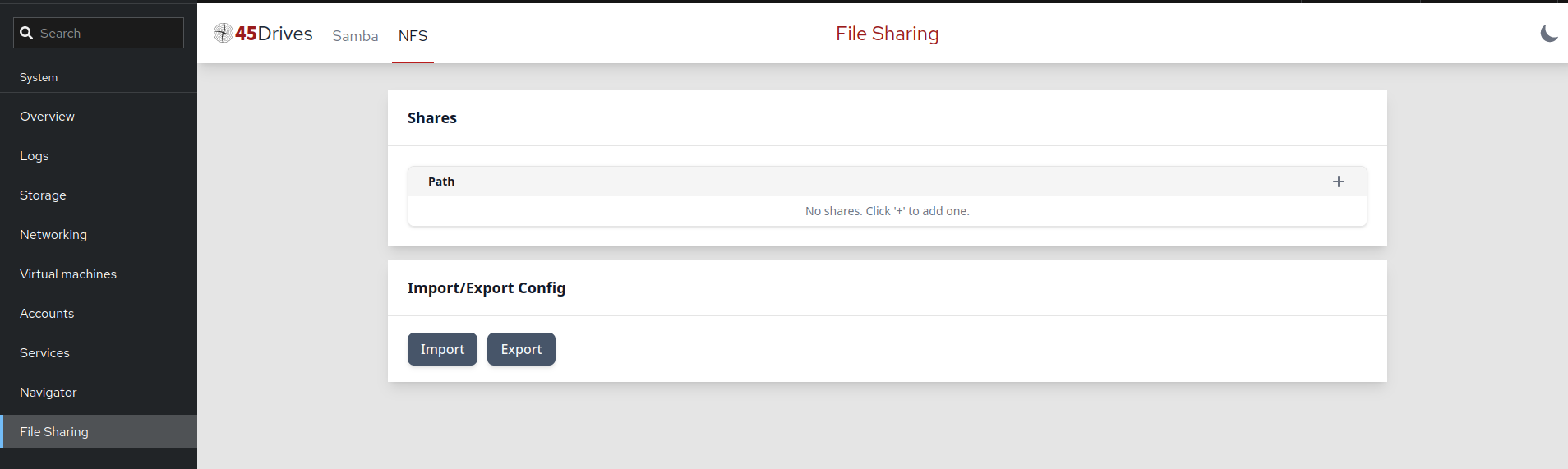
This isn't as complex as it may seem as long as you follow their steps you should be golden.