How many USB hubs can you daisy-chain to a single port and what will happen if you connect too many?
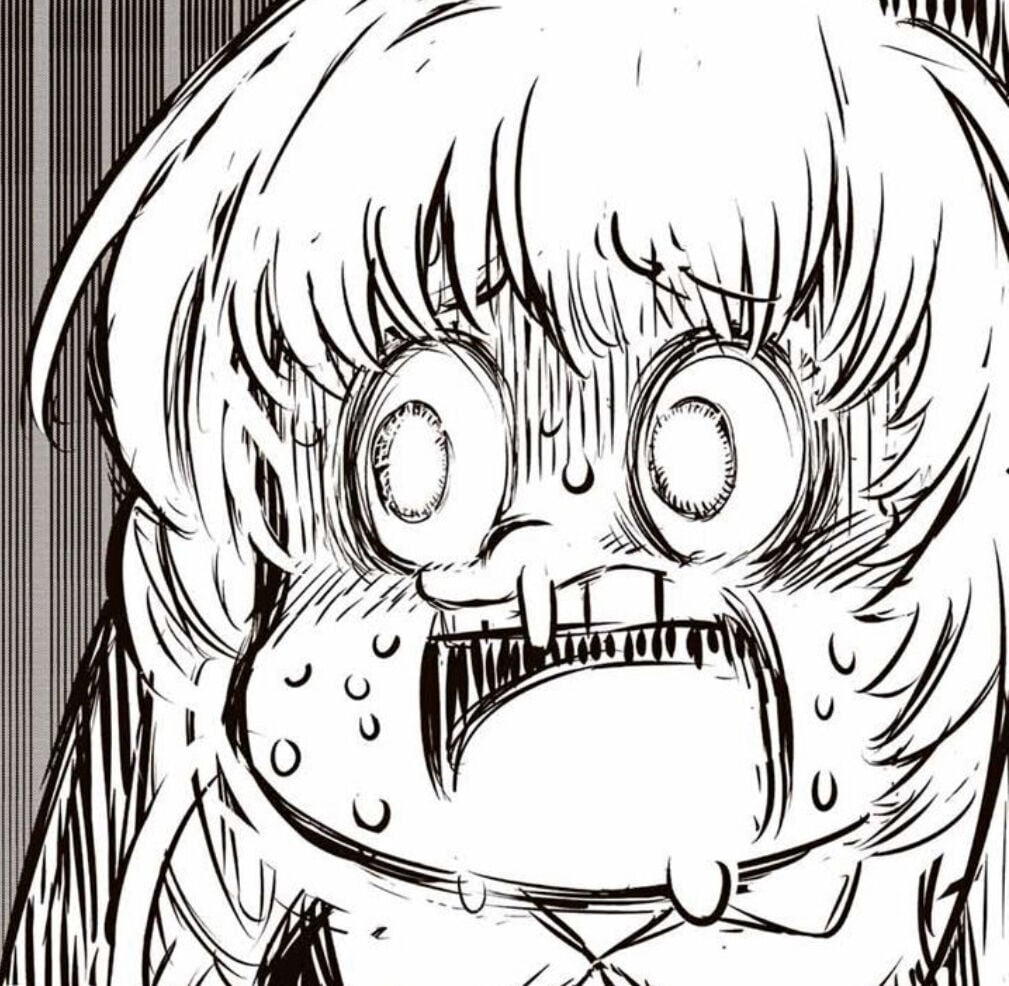

Given that all of them are all powered hubs so power won't be the issue and you have enough space to put them. How much will it impact performance, latency or other things I don't know about? Or it will straight up kill the port if there are too many hubs?
You are viewing a single comment
Forget daisy-chaining. I gave up on finding a single decent USB hub, let alone connecting them together.
i have a number of clients with anker powered usb3 hubs. no issues from any of them, and one of those is my.. uh.. 'most difficult' one. if he had a problem, i would know about it
+1, powered USB3 hubs have worked fine for me as well. Keep them away from any 2.4GHz transceivers though, I've had issues with RF noise from them wrecking wireless mouse/keyboard signals.
Huh, that's interesting. That might be exactly the cause of the issue I was having with them (plugging in 2.4Ghz keyboards and mice into them).
I worked around that by plugging in a usb2 extension cable that came with something I bought and placing the 2.4ghz transceiver maybe 2-3' away from the hub. Same deal with the mouse and keyboard, they need to be a reasonable distance (some # of inches) away from USB 3 signals.
Gunna have to experiment with this, however my PC is set up next to our sofa so the distances might not work out.
I had a hub on my desk next to my monitor so I just ran the extension up the back of the monitor and fixed it in place near the top edge. That was enough distance (maybe 18-20in now that I think about it) to resolve the interference. If you play around a bit you might find that even 10in is enough distance. Try a USB 2 extension cable too, that'll keep v3 signalling at a distance.