Reminder to clear your ~/.cache folder every now and then


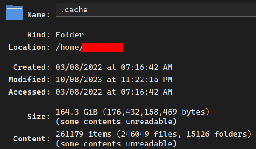
::: spoiler Alt Text A screenshot of a file manager preview window for my ~/.cache folder, which takes up 164.3 GiB and has 246,049 files and 15,126 folders. The folder was first created about 1.75 years ago with my system :::
You are viewing a single comment
They do have small annoying issues. This is not one of them. This is something that would completely baffle a non-tech literate person. They'd just observe their computer becoming slow or not having space and say "well, Linux must have broken my computer."
FYI, Windows doesn't have any feature either to automatically clear all of it's temp folders (%TMP%, C:\Windows\Temp, C:\Windows\Panther), plus several other folders where orphaned files are often leftover, such as C:\Windows\Installer, C:\Windows\CSC, and various folders and cache files in your AppData\Local etc, to name a few off the top of my head.
I used to be a Windows sysadmin for a long time, and let me tell you, HDDs becoming completely full due to cache/temp files is very much a problem in Windows.
Guess what I found in
/home/{user}/.wine/drive_c/users/{user}/Temp, 10GB of log files. Although 9GB was from one time when I used Cheat Engine and I don't know what really happened tbh besides it causing a OOM crash.It created a 9GB sized file called
ADDRESSES.TMP, I never considered checking for temp files in .wine before. And I guess I should be checking all the prefixes created by Steam games as well...This has not been the case since at least w10, it has a tool to automatically clean several temp files and recycle bin.
If you're talking about the Storage Sense feature - it sucks. It only clears a handful of well-known locations, but it doesn't touch any of the orphaned content in C:\Windows\Installer, or the CSC or the old Panther folders from upgrades, not to mention several other files and folders in AppData. As I've said before, I've been a Windows sysadmin (until last year infact) managing over 20,000 devices, we've had Storage Sense on, but it's been mostly useless - to the point that I ended up writing own cleanup script and set it to run before we pushed out a new Windows feature update, because otherwise we'd get several devices which failed to update due to the disk being full.
I think it's that one. I certainly won't say it's a panacea, but I assume it would have solved the OP's case.
Have you checked your C:\windows\temp folder lately?
Oh yeah, you never hear such complaints about Windows or MacOS.
BTW can you recommend any good tools to cleanup my registry?
And don't forget to defrag, while you are at it.
Windows auto defrag now though. Dont hate me I love my Linux.
I once had a huge 20ish GB file in windows I could not get rid of, move, or delete. It was related to hibernation or something like that... Even though I had hibernation disabled and no amount of googling could get rid of the file.
This is something that would completely baffle a non-tech literate person. They'd just observe their computer becoming slow or not having space and say "well, my computer just broke itself better throw it in the trash and get a new one"