Blank-ish Lemmy.world frontpage on the desktop


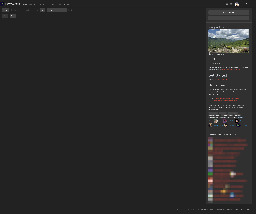
Update. I asked a friend of mine to take a look at the Lemmy.world front page via his browser (vanilla Firefox) and it works as expected.

I also did an earlier test on a chromium browser and it also works as expected.
It might just be that my browser is breaking stuff, which I need to investigate deeper.
When trying to access Lemmy.world from the desktop, I see this blank-ish page (see attached screenshot). And whenever I try to click Subscribed, Local, or All, the same error message pops up on the lower-left-hand side of my screen:
SyntaxError: JSON.parse: unexpected character at line 1 column 1 of the JSON data
I wonder if it's connected to the work our admins have been doing recently.
For disclosure, I am using LibreWolf and a userscript to make Lemmy pages look like old.reddit. I've turned off the userscript to check if the error disappears, but to no avail.
I may have missed more details that might be helpful, but I'm willing to give such details.
I had tried an upgrade that failed, causing JSON related errors. I reverted the upgrade, should be OK again now?
Thanks for the hard work and the speedy response.
Unfortunately, the frontpage isn't still showing any posts. I did a test from a chromium browser just now and it's working as expected. I don't have a vanilla Firefox to test things with, unfortunately, but at least I've managed to narrow it down to my browser breaking things.
Again, thanks, and if there's any more detail you might need, I'm more than happy to provide them.
For me it doesn't either. I assume that Lemmy is perhaps storing incompatible caches.
Update. I asked a friend of mine to take a look at the Lemmy.world front page via his browser (vanilla Firefox) and it works as expected.
I also did an earlier test on a chromium browser and it also works as expected.
It might just be that my browser is breaking stuff, which I need to investigate deeper.
Another update.
I tried installing vanilla Firefox (alongside LibreWolf, which I didn't touch), and for some weird reason, the error magically disappeared.
I am guessing now that something in my old LibreWolf config, which got overwritten when I installed Firefox, was the one causing the problems.
This might be my final update regarding this since due to what I did, there might not be any more chance for digging in deeper.
It disappeared because other browser had fresh cache. I had to clear the cache for L.W to work again and there are still some problems like an endless spinner after hitting the Reply button.
Thanks! That seems very plausible.
In hindsight, I shouldn't have panicked and tried refreshing/clearing the cache first.
Refreshing alone didn't work for me. Shift-Reload had only temporarily fixed it. Question: Does the spinner on the Reply button go away for you?
No, it doesn't go away. What I do instead is check my profile to see if my reply has been reflected on my comments list there. If it's reflected, I deem it safe to close the tab where I made the reply.