How can I block an entire instance on kbin?
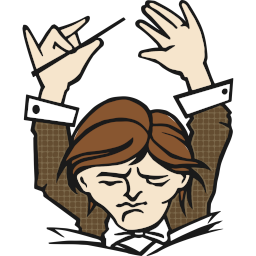 Maestro@kbin.social to /kbin meta@kbin.social – 10 points –
Maestro@kbin.social to /kbin meta@kbin.social – 10 points – Can anyone tell me how I can block an entire instance on kbin? I don't speak German so I want to remove feddit.de from my feed. I found how to block a single magazine/community but not how to block an entire instance.
Next to each thread's post, you should see an instance specified in parentheses, such as
(lemmygrad.ml). Click that item to list other threads from that host, as well as a sidebar box that saysDomain. Click the "no smoking" type of button to suppress everything that domain produces. I think.Verify it worked by going to your user's settings menu, click the
blockedtab, then theDomainslink.I have yiffi.net blocked (the whole instance) and yet that shit still shows up on the bottom right of my page under "random posts." Any idea how to stop it from appearing there as well?
Almost exactly what I would have written!
I wish you didn't have to see a magazine you don't want to see to block it
Go to kbin.social/d/feddit.de. Seems like you can view entire instances with /d/instance.
I'm sorry I don't know the answer, but I would like to point out that there are also some English speaking communities on feddit.de (e.g. boardgames). I guess a better filter would be language based, although I don't know if the communities/magazines even have meta data with their language(s).
I think lemmy has language in account settings which presumably filters content based on it, but kbin doesn't (yet).
I was going to ask about this, because I can see most of the german or french posts that hit the frontpage have the de or fr tag but there is no way to filter these on kbin at the moment?
Seems not, there's an open feature request for it though. https://codeberg.org/Kbin/kbin-core/issues/217
Thanks, I didn't know!
Kbin does have tags for the language of posts, and they are accurately represented in these German posts, but I can't find a way to filter them without just blocking the server!
As a quick fix, a user script: