Windows 10 is EOL in October 2025

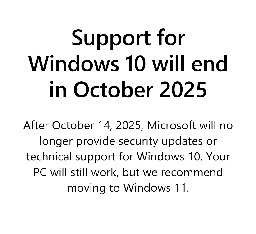
cross-posted from: https://lemmy.ml/post/15988326
Windows 10 will reach end of support on October 14, 2025. The current version, 22H2, will be the final version of Windows 10, and all editions will remain in support with monthly security update releases through that date. Existing LTSC releases will continue to receive updates beyond that date based on their specific lifecycles.
Source: https://learn.microsoft.com/en-us/lifecycle/products/windows-10-home-and-pro
You are viewing a single comment
Lemmy probably isn't the target audience for this, here's the steps to bypass the MS account requirement when setting up W11:
Configure your keyboard, but before you select your wifi network press Shift+(Fn)+F10 to open Command Prompt.
Type in the following command and press enter. Your computer will reboot: oobe\bypassnro
After the reboot, configure your keyboard and location settings, and click the option at the bottom of the page to say that you don't want to connect to the internet
Click the link on the next page to "Continue with limited setup", then follow the prompts to enter a username and password.
If you use rufus to make a windows usb you can select to not require Microsoft account and bypass tpm right in the program, just get a windows 11 iso off the site instead of media creation tool
Having checked a few Reddit threads by the Rufus dev, this seems the way to go!
Thank you. Now that I've showed you my appreciation, are you fucking kidding me?
Lemmy is exactly the audience for this, thanks!
It just seems like there are are more Linux users because they're constantly bleating about it in smug, self-congratulary comments
Also, if you have windows 11 pro, you can do:
If you have windows 11 home you can:
I do this shit at least three times a week at my job. It's the fuckin worst.
I wouldn't try it for a permanent machine as it could backfire when Microsoft trys to enforce it and could lock up the machine somehow (because bigs not because evil corpo)
Great mini guide.
I love the weasel words "continue with limited setup" that Microsoft uses.
I agree, but I find something else even more weasel-y and annoying when I'm adding a second user to an already-configured W11 computer. If I'm adding them as a local account without a Microsoft account, I'll use Tab to navigate through the process of creating a username, password, and security questions. After the last security question, I'll hit tab to navigate to the "Okay" button at bottom left of the window, which seems like a reasonable expectation. Instead, Windows will highlight the "Back" button at the bottom right. If you aren't paying attention and hit enter or space bar, you have to start all the way back at the beginning.
I know that is a small dumb complaint, but when I'm setting 5 computers up in a row and tabbing through everything, my habits get the better of me, and I'll have to redo it two or three times out of the five.
Legit complaint!