HTML with Excel

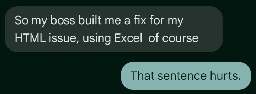
My sister started a new position that involves HTML. She tried to explain an issue to me, but I'm not a web guy. I told her to send it to me on Monday and she sent this...
You are viewing a single comment

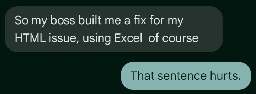
My sister started a new position that involves HTML. She tried to explain an issue to me, but I'm not a web guy. I told her to send it to me on Monday and she sent this...
Edit: No idea what's up with the formatting. In my app this shows as step 5 but it seems to render as step 1. Is the Lemmy DB done in CSS?
Lemmy is fine, it depends on the markdown parser/renderer. Markdown allows you to use any numbers for numbered lists and the renderer is supposed to display them corrected.
As you can imagine that leaves a lot of ambiguity
For me it shows as step 5, in Firefox on Android using web browser interface. Also I can view your source which shows as simply "5. Go...", so it is definitely your app.
Weird! Thanks for letting me know. I guess that's what I get for using an app (Sync) that the developer abandons for months at a time.
Problem in this case is the specification is vague on what the 'correct' thing to display is.
It's not the best UI, but you can also view your comment from a standard web browser, just to see how it looks. The advantage to the web browser is that it is always by definition maximally up-to-date:-) - though its baseline functionality may still be lower than an app if the latter is done well.
Put a slash before the dot, like
5\.:This is a Markdown issue really. Starting a line with a number and then a dot turns that line into an item in an ordered list. The most common behaviour (that I've seen) is to start that list from 1, regardless of what number is used. The intent is to make it easy to add items later without renumbering everything, for living documents at least.