[SOLVED] I have issues with asymmetric routing


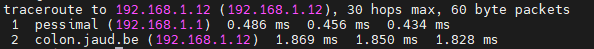
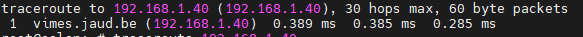
One is the route from my Proxmox (vimes) server to my NAS, (colon) going via my Router (pessimal) (as it should be) Second one is my NAS going to Proxmox directly. However I didn't set any static routes and this is causing issues as the Router Firewalls those Asymmetric Connections. This is happening since I upgraded Proxmox... I am not the best at network stuff, so if someone has some pointers I'd be most grateful.
I'm a moron and had a wrong subnet mask.
If they are on the same subnet, why are they going via the router? Surely the NIC/OS will know it's a local address within its subnet, and will send it directly; as opposed to not knowing where to send the packet, so letting the router deal with it.
I'm assuming you are using a standard 24 bit subnet mask, because you haven't provided anything that indicates otherwise and the issue you present would be indicative of a local link being used - this possible
You got it perfectly right! It was the subnetting... Thanks!
That whole "shortest path" has caught me out before (tho in a different way)!
And firewall logs of "state violation" aren't always helpful when that's pretty much the default log message
Absolutely. But I at least realized it had to be asymmetric routing... because if I didn't I would have been even more puzzled. Because even setting firewall rules wouldn't fix it then. I'm glad there are people here that understand that sometimes we brain fart and they give you a great pointer! Like the second I saw netmask I knew what was wrong and facepalmed.
You'll probably have to provide the netmask info for us to review. If you're using /24 then those all reside in the same network so I would expect them to be in the same broadcast domain.
If you have mismatched netmasks that could be trying to route traffic to the gateway which then reflects back. Ensure your devices have the same network, netmask and broadcast ip (e.g. 192.168.1.0/24 will have broadcast ip of 192.168.1.255)
this, most likely a netmask mismatch.
Make sure all 3 devices have a /24 (255.255.255.0) network mask
That's it... Thanks. I'm a moron.
your not a moron, networking is a learning opportunity. just need a way to debug your issue, thats how I go about all tech issues.
Most of what I know is on the job learning, I dont have any certificates in any of what I do.
That's it... Thanks. I'm a moron.