Windows 11's new AI feature makes it way too easy to steal everything you viewed or typed

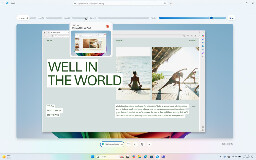
neowin.net
Oh, you're saying that Recall is a privacy nightmare and a sweet target for malware? Surprised_pikachu.jpg
You are viewing a single comment

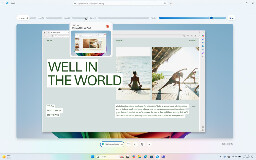
Oh, you're saying that Recall is a privacy nightmare and a sweet target for malware? Surprised_pikachu.jpg
Jesus fucking Christ. This might be enough for me to actually attempt Linux on my laptop. My main reason for not doing so is because I've done Linux on a laptop before and it went horribly.
I switched to Linux on my laptop full time ~6 months ago. If had to reinstall my OS a few times since to fix issues, but pop_os (what I am using) has a nice feature that keeps the home folder. All my data is preserved and OS is refreshed (Windows has this as well)
Same, especially with Nvidia Drivers. You can't take any distro and not have trouble with Nvidia drivers. I switched to popOS because they support some computer with the same Graphic Card I use. And for now the experience is good. (I switched 2 month ago) I can still play Warframe, GW2 and Planetside 2 no PB
That may have been true over 10 years ago but that isn't the case anymore. There are plenty of distros that support it OOTB, there are also some helper scripts available as well if that's your thing.
Anecdotally, I've had more issues with AMD (performance and reliability).
6-8 month ago I had problems with repeated freeze with Ubuntu and Nvidia. It was so bad i reswitched to Windows for 2 month before finding a better distribution
I'm not saying people don't have issues, just that as a blanket statement it isn't correct.
My bad i tend do generalize. Thanks to remember to still work on it
All good mate, no stress
This feels like me. But I read somewhere that even if I am on windows 11 ,my current laptop won't have this feature. So I think I'm okay for now. Maybe my next one will be Linux.
I've used Linux before and I kind of hated it. It was fine for me when I had time to fuck around with every setting and go into rabbit holes. But I don't know if it'll work on a family device. I have 1 laptop in the house and myself, my wife, and kid all use it. Other than that, all devices are just tablets or phones.
We use the laptop for browsing, casting, document editing, and that's about it I think. So since it's that simple, I would hope Linux would "just work". But we'll see on my next device.
Linux Mint is real nice from the ‘it just works’ perspective. Common things like you mention are preinstalled and the default (cinnamon) UI feels very familiar coming from Windows.
Good to know and thanks for the tip. This was back when I did more on a personal computer, but I remember spending hours just trying to get software to work. Again, this isn't something I need to worry about today, but getting Octave (free version of Matlab) to work on Linux was a nightmare.
Back to this comment to report that I took the dive. I have a second laptop that wasn't getting used so I wiped it and installed Linux mint. Love it so far and no issues with any of the basics. Took me all of 1 hr to get up and running.
Fuck yeah man! Glad to hear it is working well for you so far! <3
If it works well (and I mean very well), I will consider doing the same on my main machine. The one the family uses. Maybe just set it up so I boot both windows and Linux... Either way. Very happy with the results so far.
I'm currently using it on my HTPC and laptop with pretty good results on both. Going to switch over on my main machine in the near future as well, whenever my next format is, which will probably be when Win 10 goes EOL.
Main growing pains for me has been just re-learning stuff I previously knew. But, I'm really liking that I feel like I'm in charge of the OS again, the same way I felt back when Win 7 was a thing and the OS did its best to get out of your way.
I do like the control aspect. I also really enjoy how clean it feels compared to windows.
Do it!
It's a lot easier than it used to be. I moved to Nobara (gaming-centric fedora distro that does all the install work for you) maybe two months ago and haven't been back.
While a few things have required some tweaking, almost everything runs fine out the box and I've only had to use the console to troubleshoot one issue so far.
Throw a couple distros on a thumb drive and give one a try
Or you could just turn the feature off. Or just not enable it in the first place, as it's possibly illegal to do this without showing an allow/disallow prompt at least - so just don't click allow. Just saying.
Just keep breathing in that copium, while Microsoft already specifically starts banning programs that are a curated-ish list of privacy-sensitive things to disable on windows at one click.
So are you or are you not implying that this would be quietly enabled without explicitly prompting the user?
They have silently switched stuff on by default before
If they can get away with it, by maybe burrying it in page 137 of the EULA, then yes.
I vaguely remember win 8 coming with lots of invasive features, that were able to be disabled by a application which had such lists of registry edits needed.
Also: Microsoft backports privacy-invasive features to windows 7 and 8 Many of these have effectively hidden Customer Experience Improvement config values in "help" menu of the program.
Oh yes, because proprietary software created by greedy, user-hostile, profit-extracting Big Tech corporations can always be trusted. Microsoft would never steal people's data without telling them about it.