A starting guide to kbin.social + support thread for new users
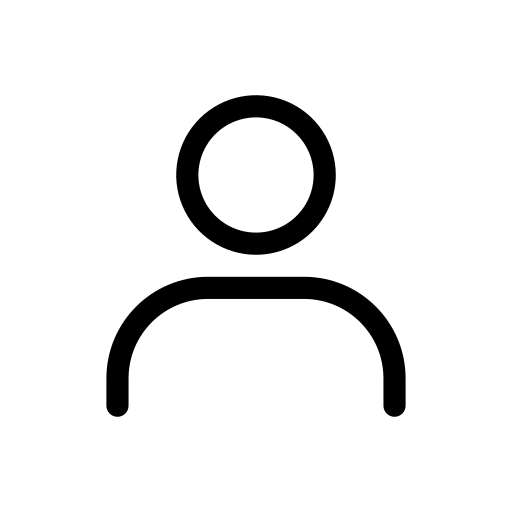 kuontom@kbin.social to /kbin meta@kbin.social – 176 points –
kuontom@kbin.social to /kbin meta@kbin.social – 176 points – Frequently seeing users expressing confusion about the workings of kbin.social and the larger fediverse. Thought it was worth making an intro guide to iron out some of the wrinkles in the understanding of how all of this works in hopes of diminishing the barrier to entry the idea of federated content seems to pose. Some of this is lifted from a comment I posted a few days earlier. Hope it helps. This is a live document. I will update it as new functionality rolls out. If something is insufficiently explained or needs to be added, kindly point it out in the comments and I will update it here. Thanks.
(Prerequisite - Register and Login to kbin.social)
Meta Terminology
Fediverse
The fediverse is simply a set of websites, each of which can connect with some of the other websites from this set. Two connected, more precisely, federated, fediverse websites can share content and communicate with each other.
For example, kbin.social and lemmy.ml (another fediverse website) are federated. This means that users on kbin.social can access and interact with content from lemmy.ml using their kbin.social account and while remaining on the kbin.social website.
Platforms
A platform is just a template fediverse website. Platforms are free and open-source, meaning their source code is freely available online for anyone to use and modify. Some major platforms:
-
Mastodon: Similar to Twitter and serves as a microblogging platform.
-
Lemmy: Similar to Reddit, Lemmy is a forum based content aggregator platform.
-
kbin: A hybrid platform that combines elements of a forum based content aggregator and a microblogging platform.
Instances
Each fediverse website is built upon the codebase of a specific platform.
For example, mastodon.social and mas.to are fediverse websites built upon Mastodon's codebase. In fediverse-speak, they are called 'instances' of Mastodon.
Similarly, lemmy.ml and beehaw.org are instances of Lemmy, while kbin.social and readit.buzz are instances of kbin.
You can find a list of other kbin instances here.
Content organization
Threads
Threads are analogous to posts you see on Reddit. They support links, markdown articles, photos and videos.
Microblogs
Microblogs are analogous to tweets on Twitter. Microblogs are also called posts. Microblogs support markdown text and images.
Magazines
Magazines are topical forums on kbin, similar to subreddits on Reddit, where users can add threads or microblogs related to the topic. On non-kbin instances, forums may be termed differently. For example, Lemmy instances have 'communities'. However that doesn't mean you can't access forums of lemmy instances federated with kbin.social, they'll simply show up as magazines here.
To browse the list of all magazines from kbin and websites federated with kbin, or search for specific ones, simply click on 'Magazines' on the navigation bar at the top. On mobile, the navigation bar can be accessed by clicking on the trigram on the top left of the page.
When you do, you'll find
- a search bar to search for magazines
- a list of magazines sorted by the most number of subscribers
You can search for a magazine by typing in a keyword like 'history'. The search results will bring you magazines from kbin.social and the websites federated with it that have the keyword 'history' in their names or descriptions.
Here are the first 5 results I get searching for 'history' in the magazine search:
- history
- chess
- Etymology
- historymemes@lemmy.ml
- playstation@lemmy.world
The magazines of kbin appear with just their name, as in the case of the chess, Etymology and history magazines. The forums of other websites, say lemmy.ml, appear as you see in the case of historymemes@lemmy.ml. External forums will also be called magazines on kbin.social.
You can only search for magazines from other instances that someone else on kbin.social has already searched for before. This first search is done through the search icon near your username. Type @magazineName@instanceName in the search bar if you know the magazine and instance name you're looking for but can't find it through the magazine search. Sometimes it may not show up even here. In that case, just wait for the servers to catch up and try again after a while. Federation is slow.
If you don't find a magazine with a particular name on kbin.social, you can create your own. Find the '+' icon near your username on the top right of the page, a dropdown will show up. Click on 'Create new magazine' and go from there.
People
'People' refers to users on kbin.social and the websites federated with it. People have unique identifiers of the form username@website.name. For example, my identifier is kuontom@kbin.social. You can follow people by visiting their page and clicking on 'Follow' under their username. You can also send people messages. Find 'Send message' in the sidebar on their profile page.
Profiles can be visited by clicking on usernames you come across or going to
- kbin.social/u/username in case of kbin profiles
- kbin.social/u/@username@website.name in case of fediverse profiles
Channels
A channel is a stream of content. A channel has two sub-channels - one for threads and one for microblogs. You can switch between them from the navigation bar at the top of the page.
When you open kbin.social for the first time, you see the 'Threads' sub-channel of the 'All' channel, which shows threads from all forums, including those of other websites kbin.social is federated with.
When you click on the link to a magazine, you will be redirected to the channel of that magazine. On the sidebar of a magazine channel, you will find the option to subscribe to that magazine. (Note: On mobile, the sidebar is located at the bottom, below the magazine's content)
Reminder - you can access magazines of federated websites in the same way as you do kbin.social magazines and subscribe to them.
To access the channel with content from all your subscribed magazines and followed people, click on the list icon next to your username on the top right. Click on 'Subscribed' from the dropdown.
Adding content
Click on the '+' icon near your username. You should see a dropdown
To post a microblog, select 'Add new post'.
To post a thread, select one of 'Add new article/link/photo/video'.
When you select the type of content you wanna add, you will be redirected to content forms where you will input your content and select the magazine where you want to post. These forms are straightforward, however I wanna mention two text fields you will see when posting threads:
-
Tags: You can attach hashtags to your threads and microblogs, similar to how there are hashtags on twitter. The users can search for a specific tag by clicking on a hashtag they encounter or by going to kbin.social/tag/tagname. This opens a channel with all threads/microblogs containing that hashtag. For example, kbin.social/tag/history leads to a channel with microblogs and threads containing #history. There is no separate 'tags' field for microblogs, as you would expect from something that is like a tweet. Just add the hashtag to the body text of the microblogs.
-
Badges: If you know what these are, you are my hero.
Engagement features
Reputation Points
Similar to Reddit karma. Fake internet points :)
Favourites
Look like Reddit upvotes, but do not contribute to Reputation. You can favourite threads, microblogs/posts and comments.
All content you favourite can be accessed through the 'Favourites' channel. Click the list icon near your username on the top right of the page and select 'Favourites'.
Reduces
Look like Reddit downvotes and contribute negatively to Reputation. You can reduce threads and comments but not microblogs.
Boosts
Boosts contribute positively to reputation. At the moment boosts are not much of a feature for kbin.social users. Use it as an upvote button for now.
In the fediverse, boosts are analogous to Twitter retweets. A microblog when boosted is shown to the followers of the booster.
Activity
Who favorites, reduces or boosts a thread/post/comment is visible to all. Find and click the 'more' option on a thread/post/comment and select 'activity'.
Settings
There are a bunch of settings you should know about:
- Hover over your username on the top right and click on 'Settings'.
Account Settings
These settings are saved to your account.
Some default settings you may wanna change:
- The 'Homepage' dropdown allows you to switch the channel you see when you click on the kbin logo on the top left (On mobile, first tap the trigram on the top left and then the home icon). By default, this channel is set to 'All', but you can change it to 'Moderated'/'Subscriptions'/'Favourites'.
- Opt in to notifications.
-
Click on the settings icon in the sidebar
Sidebar Settings
These settings are not saved to your account but are tied to your browser cookies. If you change these settings and then clear your cookies, they will reset. -
Click on the triangle on the sidebar to the left of the settings icon.
Federation on/off
This allows you to turn on/off content from people from the fediverse. If you turn this setting off, you will only see content posted by kbin.social users (regardless of whether they post to kbin.social or a federated website).
This should be enough to get you started. Again, if there's anything that requires update/clarification/addition lmk.
No matter what I do, I cannot get my homepage to default to Subscriptions only, despite having updated my settings to only show Subs
Is this a known bug? Any work around?
Same issue on mobile
Are you on mobile by chance? It happens to me too, but only on mobile. I noticed it worked as expected when I was on desktop earlier today.
Yes, I'm pretty exclusively on mobile. Thanks for making me feel like I'm not going crazy! :)
+1. Same issue on iOS. Found a mention of it here: https://codeberg.org/Kbin/kbin-core/issues/185 (Android)
Strange. Working for me so doubt its a bug though can't say for sure. Make sure you're saving after updating. Also note that when you open kbin.social, you will see 'All' (the landing page). But if you have set your homepage to default to 'Subscriptions', clicking on the kbin logo on the top left will take you to your homepage, which should be kbin.social/sub after updating and saving settings. Editing post to reflect this.
If none of those are it, you can find known issues here
I have found that if you just bookmark/favorite the link https://kbin.social/sub, it will always go to your subscribed subs.
Thanks for the guide! It's been really helpful so far.
After a few days here, I have a couple of questions that I don't think I've seen covered:
Is there a way to view a list of the magazines I'm subscribed to so that I can view them directly? Sorting my home feed by subscribed tends to bury the less active ones, and I have to search for them manually.
Is there a way to disable the sidebar completely? I don't really find the random content useful, and it shows me adult content even though I have that hidden in my settings.
Thank you!
Something that I have noticed is that boosts only increase your reputation points. Upvotes don't appear to do anything other than "like" the post and keep a copy of it on your profile. Maybe I'm missing something here.
You're correct
Though this will probably change soon
This has been helpful, thanks! Going to get my head around this and just get off Reddit and Twitter forever!
Is there a way to disable custom themes in magazines?
Excellent guide! Really well written and concise.
I actually had a similar idea a couple of days ago and (shameless self plug incoming) created the m/quickstart magazine.
Do you mind if I x-post your guide over there?
Can someone tell me where I see replies to my comments? I've checked notifications and nothing comes up there, and I've seen people actually reply to me, so I know I shoukd have a notification.
Notifications are off by default. To turn them on click here https://kbin.social/settings/general. Once turned on, notifications will be indicated to the left of your username at the top right.
That really seems like something that should be on by default
What is the meaning of kbin? Surely it wasn’t just a random group of four letters that the owners decided to use and are now stuck with.
As the developer has explained, /kbin name is a wordplay on domain karab.in (Original, Polish instance) and /sbin (from Filesystem Hierarchy Standard on Linux)
That is such an elaborate explanation lol. Idk what the other person is talking about being "stuck with" it. kbin is the best name in the whole fediverse however it was arrived at.
Considering it is derived from polish, especially impressive. Could have gone in the total other direction. I am reminded of the deduplication tool https://github.com/qarmin/czkawka which always takes me 5 minutes to find because the name will not persist in my brain due to my anglo-type deficiencies.
Having an issue I hope someone can help with:
I created a magazine (https://kbin.social/m/Frenchies) but when I use the Kbin search at the top of the page, it does not appear? I've tried various search terms, but neither the magazine nor the post I made in it show up. I have 2 subscribers, but I think they came from direct links I posted in other's comments.
Do I need to somehow make the magazine public? Or index-able? I added Tags in the tag section of the magazine. Hoping someone can help out, I really need my dog picture fix!
The kbin search at the top of the page searches all content not just magazines. To specifically get magazines from the top bar search, you need to enter @magazineName@instanceName. Like so
In general, if searching for a kbin.social magazine, go to the magazine section at the top of the page and use the search bar that shows up on the page you are redirected to. See here
Thank you, I was not switching to the Magazine search. I guess I assumed by searching it would return all results from posts to magazines to hashtags.
Is there a way to go directly from the feed to a submitted link? It's probably obvious, but anywhere I click on a submission seems to take me to the comments page instead of the external link.
AFAIK, no. When you click on a thread's title from your feed, you are redirected to the thread's page. Clicking on the title again from here will take you to the external link.
When we make comments, we start with zero upvotes instead of the one pity self-upvote on reddit. I notice you can upvote your own comments though. Does this do anything?
Upvotes do not contribute to your reputation, but they do count (along with boosts and comments/replies) towards how the 'hot' comments (or threads) are determined. Upvoting yourself can slightly improve visibility.
Thank you for this!
I’d recommend adding the list of instances people can sign up on or at least a link to that information. You can find the available kbin instances here: https://kbin.fediverse.observer/list
I personally run https://fediverse.boo and am open to new users at the moment. But any of the kbin instances are a fair shot as long as they are accepting registrations.
Follow up comment, may want to mention defederation as a concept to your main post as well. With the recent Beehaw and Lemmy.world situation, you’ll have a great example to point to. It will be important for new users to have a concise explanation of how that works as well
Do you have an ELI5 for that situation? From what I gather Beehaw is...isolated I guess?
Here is one of their (beehaw’s) posts regarding that: https://beehaw.org/post/594843
A post on Lemmy.world going into more detail about it: https://lemmy.world/post/149743
Beehaw isn’t isolated..persay. They just can’t see content from the servers they have defederated with. I think the Lemmy world post does a decent job explaining it though
Finally I know how to make a text (article) post! Thank you!
Great information like this should help newcomers to kbin! (and other #threadiverse platform as well).
Super useful; thanks for posting!
This was really helpful, I did a bit of my own digging and got most of what you said but you definitely cleared up a few points. I’m still in the process of migrating off of Reddit but I’m excited to be joining this new community! Thanks for your help 😸
I've got negative reputation, which is unfair as my likes far outweigh my dislikes. I wish this would change.
Thanks for this. At first, I couldn't figure out how to see threads only from my subscriptions.
How do I add Kbin magazines on Lemmy? Can I?
You can. Visit the kbin magazine you want to add by either searching for it from your Lemmy instance's search feature or by going to the URL yourLemmyInstance/c/magazineName@kbinInstanceName.
For example, you are on slrpnk.net. To add /kbinMeta (the kbin.social magazine this thread is on), you can go to slrpnk.net/c/kbinMeta@kbin.social and click 'Subscribe'.
Thanks so much; honestly, I appreciate you taking the time to respond, and for creating the post. I knew there was a way, but I'm still learning how all the pieces fit together.
undefined> slrpnk.net/c/kbinMeta@kbin.social
This method doesn't work with ones like @science@kbin.social or anything with an @in their name.
If go slrpnk.net/c/science@kbin.social I get a 403 error
The link slrpnk.net/c/kbinMeta@kbin.social works fine, as you can see here
You can't access the science community from your instance because your instance's server seems to not have caught up (or federated) entirely yet. Check in a few days time.
It will work when the servers are caught up. Here's the kbin.social science community from another Lemmy instance, beehaw.org, to assure you it will work: beehaw.org/c/science@kbin.social
Thanks for the insight. I'll keep trying.
Have a great day, friend.
I have a question about how to interact with posts. So I'm on lemmy.world, and right now I'm seeing this post via lemmy.world, but what do I do when someone posts a link and it takes me to kbin and I want to comment?
After you've seen the post, go back to lemmy.world and click on the comments rather than the post's title. Similar to what you would do if lemmy.world redirected you to some other website instead of kbin.
Something you should probably add about searching for magazines is that the search can only find magazines that someone else from your instance has already subscribed to.
If you go to https://browse.feddit.de/ and search for 'history' you'll see there are 21 results. So before creating a new magazine be sure to check the wider fediverse for a similar one.
To add them you can visit them and then copy/paste the url into your kbin instance's search bar, then browse to the magazine from kbin and click 'subscribe'. That will then make the community/magazine discoverable for others in your instance and it will start appearing in 'all'.
Unfortunately I don't think there is a platform for listing both kbin and lemmy communiyites/magazines yet.
I've noticed that this site (super useful by the way) doesn't include the fedia.io or kbin instances. Is there a way to get those added?
The kbin owner needs to make things simple and intuitive. It shouldn't require reading pages of introductions and explanations to access a platform like this. That is one thing Reddit did well, is making things super easy and straight foward. All this fediverse stuff shouldn't require people to learn- it's just a forum.
While I understand the fediverse may pose a learning curve, please note it does not refer to a forum, which is why there are introduction pages. As for Reddit being straight forward, it's been developing for about 18 years now. Kbin in comparison is about two months into development.