Why does this website have a loading screen to process my cookie preferences?

I have never seen this before. Usually once I click my preferences the screen just goes away. What's the difference between those websites and this one?
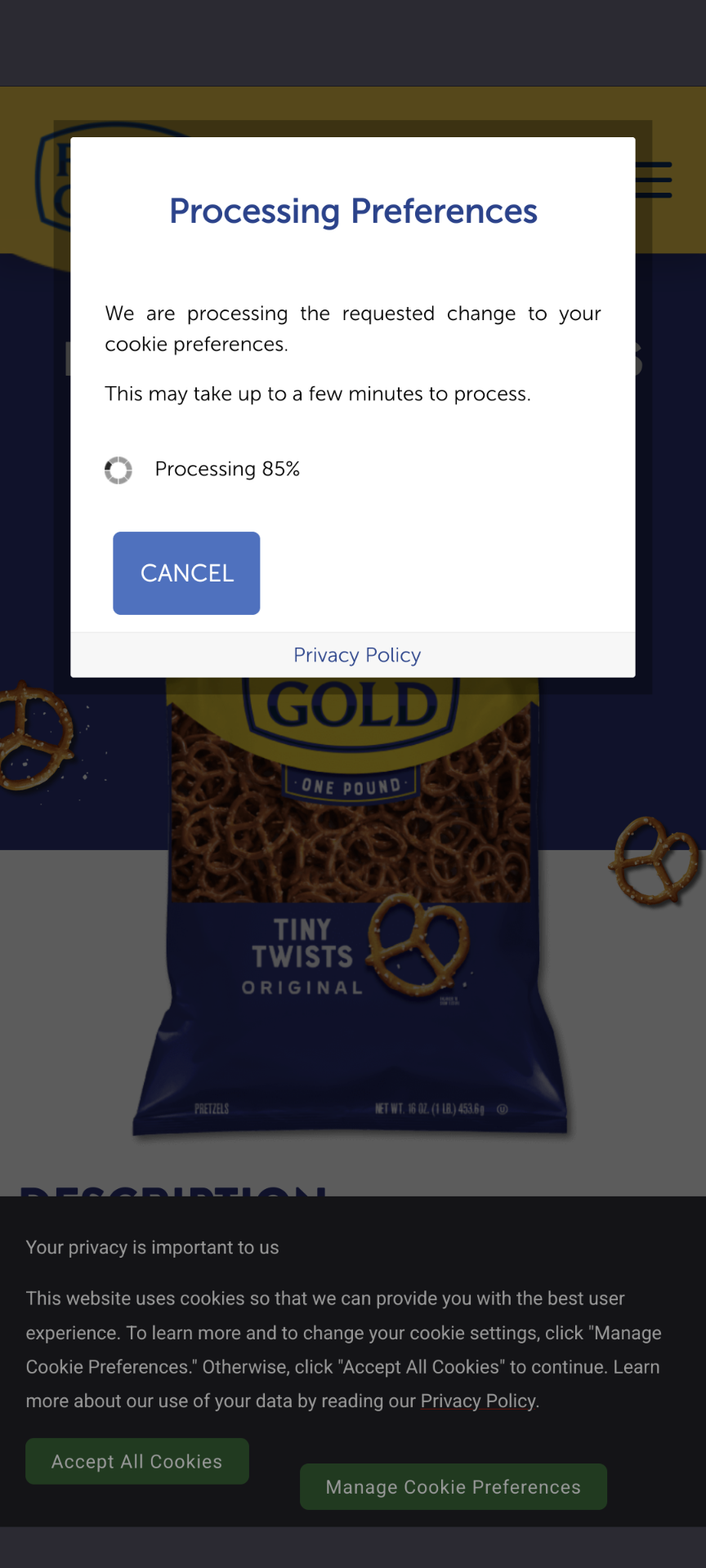

I have never seen this before. Usually once I click my preferences the screen just goes away. What's the difference between those websites and this one?
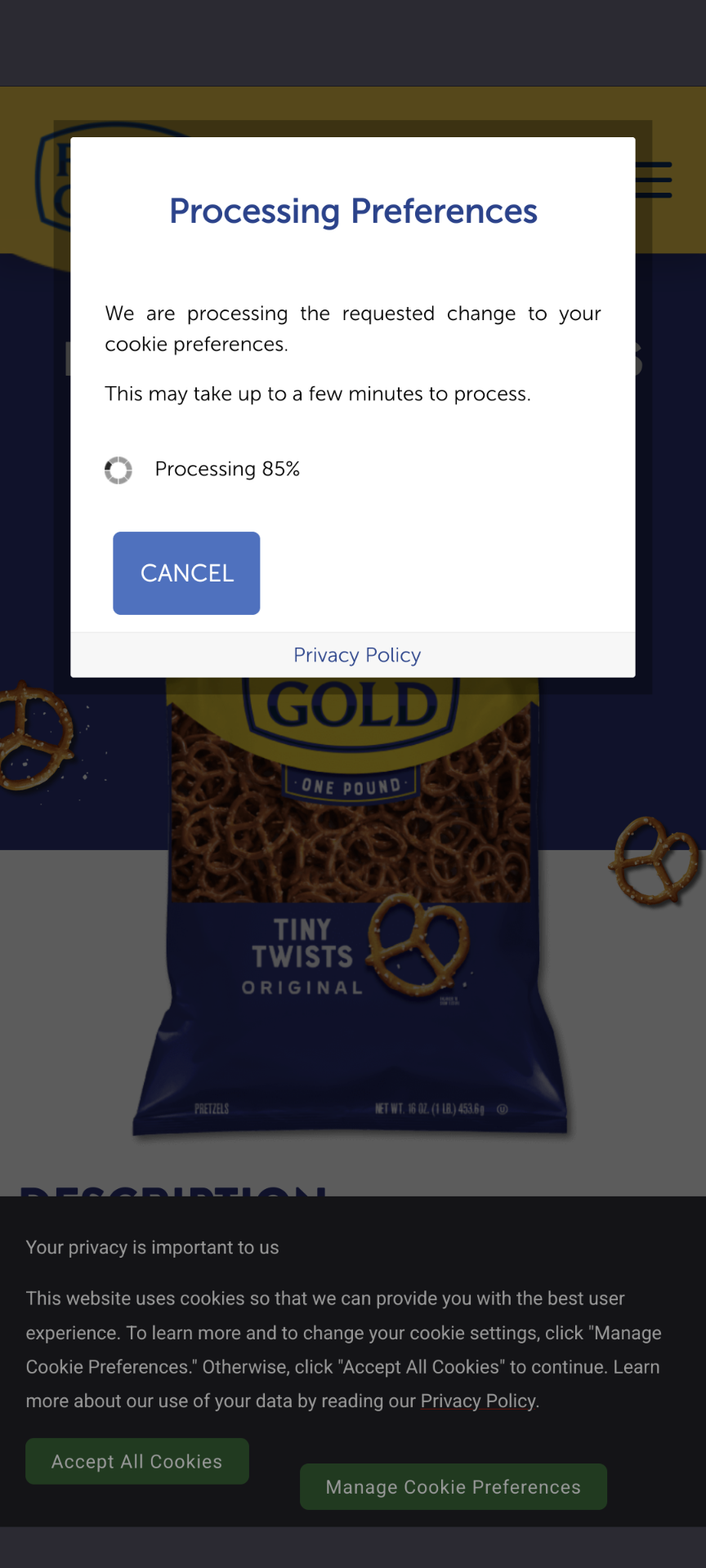
I would suspect this is an intentional dark pattern. They're probably hoping most people will get tired of waiting and click cancel, which sets it back to the default of allowing all cookies.
That's it imo. "a few minutes" to process is silly. That cancel button is huge too.
I'm willing to bet canceling will be instant too
Well that's disturbing but not surprising
Well, optimistically I’d say shitty web stuff, in the current climate I postulate also a little time-out for you to properly hit cancel out of frustration.
Data is so valuable to companies. I’m pretty sure this is just a way to get people to rage quit/hit cancel.
That being said, it might not be Rold Gold’s fault. They might just contract out for this service. I swear I’ve seen that processing pop up before and I don’t think I’ve been to Rold Gold’s website, which makes me think it’s a service from a third party
Unfortunately, it's definitively an instance of intentional design. This whole consent dialog thing became a booming "consent management platform" industry. Many of them advertise better acceptance rates than the competition, or used to but have removed those claims in more recent times now that the big GDPR boom is over.
This particular dialog is TrustArc, who are infamous. At one point they defended it with a "well, we gotta retry if it fails to make sure your preference is expected, and we can't know if your adblocker is causing it to fail or if it's just a fluke", which is one of those things where they say something that's not totally wrong but you know they're lying through their teeth.
Probably a fake progress ui.
I suspect it completes almost instantly if you agree to it tho ?
Usually, your consent is a simple yes/no flag, no and saving that in a cookie is enough.
I have seen this "processing" before. My assumption was that it sets cookies on third parties websites instead of only the one you visit. The basis for that assumption being that some ad network and tracker websites have/offer "opt out cookies".
I haven't checked whether that's actually the case.
There is no other reasonably valid explanation for it. Setting a few cookies doesn't take that much time. It would then be either intentionally slow and lying to you, or has horrendous unacceptable implementation (which could be seen as unlikely given how obviously customer facing it is).
Notice the prominent cancel button? Is 100% designed to waste your time.
Could you link the website?
It might help with diagnosing what happens, using the dev console
https://www.roldgold.com/ I recognized the brand. I got that too. Also it asked me to download postform.jsp a 1kb file from consent-pref.trustarc.com
They're using a third party platform to do their cookie consent, you are just downloading it from that trust arc website. Which probably makes sense because they probably have most of their cookies coming from third party ad networks.
I got the same download… weird
Yes, the Rold Gold website linked above is correct, and it also happens at the Frito Lay website here
https://www.fritolay.com/products/rold-gold-original-tiny-twists-pretzels
It's to let you know you should install an extension on your browser that adds a small "block this site" button to your search results
I personally use consent-o-matic and never even see these popups anymore
Use this and you won't see it.
Excluding any dark pattern shenanigans from Frito Lay, the probable answer is that IT systems for large companies are a massive iceberg/rats nest.
The website you see is probably half a dozen different systems wearing a trenchcoat - the news section is probably a different piece of software to the "our products" section and a different piece again to the "contact us". It's not inconceivable that this site might be pulling data from 4 different backends and pushing analytics and behaviour data to 10 different systems run by 4 different companies and actually genuinely have to spend a few seconds querying different places to figure out if you've opted out anywhere
I've seen a website process literally over a thousand third-party cookies before, so maybe this one also just has that many to churn through
Yeah, but you can do this in the background without blocking the whole page. In fact you have to go to extra lengths to make it "block" the whole page. Maybe it's just some css that sets the cursor to the "loading" image, and then ignores mouse clicks for a while, giving the illusion of doing lots of work...
I thought this would be about a website that helps you bake the perfect cookie.
If only