Go ahead and pull em in the wall! Don't be scared. Worst case the world is ending anyways
Well that's reassuring
Damn. When you look at it that way, I could probably justify attempting a lot of difficult things that way. Thanks!
Damn, you’re right.
I holes in your pants became fashionable, so too can holes in your walls!
Nah we got rings and plates to look all pretty. May be a couple extra blank plates in your house once it's all said and done depending on how hard it is to fish wires around, but, again the world is ending so it's cool
When I was 15, my dad purchased me a plaster saw (still have it) and handed me his drill.
Then told me to make it look neat, but "don't fuck up because your mother will kill us both".
I ran about 4 network points through the house.
Nothing like fear to produce a 100% perfect finish 😉
And then there's me who just screwed up installing a new door knob. I stripped the threads on the screws cause I used the wrong size screws drilling. Now if the new knob fails in the future, I need to buy a new door lmao
If it's a wooden door that you're screwing into, dab some match sticks with a little bit of liquid nails and gently hammer them into the stripped-out screw hole, and cut them flush with the hole. Once the glue dries, you can drive the screw back into the matches and it'll have enough wood to bite into.
assuming liquid nails means molten metal, I don't think that's easily accessible in most homes
you can buy liquid nails at like any home depot type of store
Is it a US thing?
no - I think you're taking the name of the product too literally. it's a really strong adhesive. you can use it to fill small holes since it hardens like a mfer
No, I believe it just a really strong PVA glue
People are getting hung up on the "liquid nails" when I think any old carpenter's glue would work.
You don't even need any adhesive if you simply shove in a toothpick or two before screwing in the screw. Remember: you don't need to completely fill the hole, just enough to fill in the space between the too-big screw and the right-sized screw
This is true in many cases - just break up some toothpicks or matchsticks to partially fill the over enlarged hole, and drive the screw right in.
Often for small repairs like that, the pressure and friction of the wood being compressed is more than enough to hold.
I'm new to DIY home fixes. Will try this out cause I am, using a wooden door. Thanks for the tip!
I'm tempted to do this, do you have any tips?
If you can, re-use existing sockets! Old telephone or antenna lines can work! You tie the cable to the end of the old cable and pull it through the existing PVC pipe.
That's exactly what I am about to do in the house we're signing for in few weeks (waiting for the attorney to give us an appointment).
When I saw the phone jack's in every room, all terminating down in the garage, I just figured it would be rude not too. Seeing as we will have 2Gb fibre, it makes sense
Using old phone lines is exactly what I did for my parents house, worked like a charm. Highly recommend if you don't need the phone lines anymore.
Even if you do need a couple, run Cat6 anyway. RJ15 is a subset of RJ45, so it is simply a question of how you patch it at the other end.
This was an older stumped house.
The way I did it was to remove a power point, look in the wall cavity for where the cable came up out of the floor in the cavity space, and then assuming there was no obstruction, I then got under the floor and drilled up. In most cases I was able to stay a good 20cm or so away from the power cable. Worked a charm. I was paranoid if I got it wrong I'd be drilling right up through the actual floor.
Nowadays, doing the same at my own house.... Cut the plaster. Run cable. Patch plaster. No stuffing around with the slowly slowly approach 🤷♂️
Nowadays, doing the same at my own house.... Cut the plaster. Run cable. Patch plaster. No stuffing around with the slowly slowly approach 🤷♂️
For me it was like
Join forces and do link aggregation for double the speeds.
LACP won't get ya double throughput sadly.
As windows and other software is getting smarter, more things are creating multiple streams to push data, which definitely does let two-link aggregation (nearly) double throughput
A tale as old as time. Before Ethernet cables we were running phone extension cables through the house to connect up the modem to the only phone jack.
I am old enough to remember those good old days!
I had to buy carpets to hide the cable under them when running across the floor. Only exposed parts go through the doorways, and the wife complains about them. Well, I am not complaining about our craptastic wifi anymore.
If you own your house you could learn to pull cable and how to do punchdowns. It's not a super difficult job. That way you could impress the lady of the house with your technical skills while also hiding the mess.
In my experience, the part about hiding the mess is all she cared about, as long as "the internet still works."
But you will always look at that wall jack and feel great about it while always having the lowest latency and highest throughput you can possibly get, and that will always impress yourself!
I'd be careful giving broad advice like this.
In my country (Australia) it's illegal to run cabling yourself unless you're a registered cabler.
Even low voltage? That's kinda crazy to me.
I'm sorry you live in authoritariansville.
Even for an Ethernet cable? Surely not.
I seem to remember that yes, it was even for low voltage data cabling.
Not that I would imagine anyone's enforcing it strongly
I think the enforcement would come with insurance when your house burns down, they can point at "unlicensed" cables
Would they be able to prove it wasn’t installed by a licensed contractor? Ok, if you have it installed legally then you’ll likely have an invoice/receipt, but if you lose it that doesn’t mean the cable is illegal. So if you did it yourself, how would they know it’s not just a case of a missing invoice?
I'm not saying it would go anywhere, but with how scummy insurance companies are they might try it. Still, it's a bullshit law
Honestly for newbies I always recommend inline couplers instead of punchdowns. Still meets electrical code in areas where you can't run a cable through a wall (wiring only) and allows for the use of non-crimped cables so the barrier to entry is far lower. It's not like most houses are at risk of hitting the length limits for Ethernet runs anyway.
I did this for every device in my house. used flat ethernet cable and just fished it under the carpets. Was significantly cheaper than trying to make wireless reach the other side of the house.
Flat ethernet cable
What?!! I did not know this existed!!
You can also buy devices you plug into the wall and route your network through your power network. Used them to give my detached garage wifi. Works pretty well.
Can be unreliable though based on what else is on the circuit. Had a portable ac that completely took my power line ethernet connection out whenever it ran.
Based on my research, you get the speed of 2.4 ghz wireless (which while it works, it could be better) with the inconvenience of having to use a cable. Performance also depends on wire insulation, which often isn't built for running PLC. However, you can't beat the "plug-and-play" of wired there, which might be attractive.
I'd recommend getting a mesh router setup, gives you 5ghz wireless over the whole house (assuming proper setup), and some mesh points support wired output (effectively having a wireless bridge)
Yeah they're great! I got a super long flat white one and those little white plastic staple things you can lightly hammer into the wall, and ran it along the baseboard of the walls, makes it nearly invisible! It was a bit tedious to do (which is why I haven't yet redone it in the place I live now, although I will), but honestly I super recommend it. My partner wanted to try and run cords through the walls but I was way too nervous about what might go wrong, so found this solution instead lol
I was staying with some friends and we were all Computer users and gamers, Ethernet cables sprawled across the floor to every room in the place, and when we got tired of tripping over it, we duct taped them down to the floor where they stayed until we moved out.
This is the way.
I can either spend $20 on the cable or you can pay $2000 for a professional to buy it and stick it in the wall.
Having one ethernet cable run by an electrician isn't that expensive. I had someone run one for me to my office for like 150 bucks since my ISP wouldn't run fiber to it.
I got an electrician and they just told me to hire a drywall guy (only half kidding)
anybody can cut some holes in the wall. it takes skill to fix it.
Oh hello, it's the electrician I hired 👋
You could just use 2 Ethernet Over Power adaptors (not to be confused with power over ethernet).
After all, it's not as if the powerlines aren't already installed at home and connect all power plugs with all other power plugs.
This isn't even new: I've been using this solution for about a decade, back when it could do a mere 20Mb/s (which was still way faster than my Internet connection could handle back then ;))
Unless having a 500Mb/s limit on bandwith is somehow unacceptable when you could have Gigabit ethernet. Then again, why not fibre all the way ;)
Have you ever paid attention to packet loss?
Honest question, because I'm an electrician and Ethernet is so fickle, I've always assumed it would play hell on the overall quality.
The whole thing is layered into multiple levels (go check the OSI Model and its Layers on Wikipedia if you're willing to go down that specific information hole ;)) and the physical layer should mainly be handling packet loss on the connection between those adaptors, transparently to the higher layers that just see that as lower bandwidth than the spec for the adaptors (a spec which is really quite optimistic, IMHO).
Yeah, a cable with a metal sheaf wired to the GND level (i.e. Cat cable) is going to be way better at higher frequencies and at isolation from noise that two twisted copper wires were the network signal is shared with a different "signal" which whilst generally 50/60Hz (depending on country) can have spikes and noise at other frequencies, so it's never going to be the same.
However for example at home right now I can get a reliable 100 Mbit/s over a pair of those adaptors from my router to my PC and the speed limitation is actually (I believe) from my old router not supporting Gigabit Ethernet rather than from the adaptors which are supposed to handle up to 500 Mbit/sec.
That said and as somebody pointed out, it only works well if the plugs you're connecting are on the same electrical network, as transversing coils isn't exactly great for high frequency signals.
it only works well if the plugs you’re connecting are on the same electrical network, as transversing coils isn’t exactly great for high frequency signals.
What does "electrical network" mean? Panel? Circuit?
If two plugs are connected to different circuit breakers, then they're in different "electrical networks" in this sense: basically for a signal to go from one such plug to the other one it has to transverse both circuit breakers and that means going through coils.
Coils are inductors, which are electrical elements which have have frequency dependent resistance (in simple terms), with the higher the frequency of a signal the more the resistance they offer to the passing of a signal, and the higher the bandwidth of your data connection the higher the frequency of the signal(s) necessary to transport that data.
So electrical network == circuit, got it.
I learned this stuff in a different language so don't really know the right terminology in English.
Also I'm from the Electronics side, so for me a "circuit" is something quite different ;)
Ah, in home electrical, a circuit generally means the same thing as electronics, but at 120V and around 15A (in North America).
Yeah, in my own language's the name for it literally translates to "electric circuit" (whilst the other is "electronic circuit").
It's just that after learned some stuff about home electrics (my father even worked as an electrician) I went down the direction of Electronics (even got an EE Degree), then learned English to quite some depth (including 12 years in Britain) and somehow never really had to use the proper term in English for an Electric Circuit so it just didn't pop in my mind when looking for the right expression, even though once you replied back with the proper terminology it immediatelly sounded familiar to me.
I've spent so many years abroad and learned so many technical terms in english in other domains that sometimes I even have the reverse problem of not knowing my own language's terminology for it whilst knowing the english one.
It definitely can be finicky. I had a portable ac that completely killed the power line ethernet connection when it ran. And my current house I have it in i use from where my router is to where my main TV is and it is unreliable even without that AC unit. So it definitely depends on the circumstances.
I used ehternof power for many years and although I didn't look at packet loss I never had a problem with it.
My experience is that you need to be sure the outlets are on the same electrical network, otherwise it doesn't work. When I did get it to work it seemed to be reliable.
Worth it every time.
Why not get a powerline adapter at that point?
Shhh, it's better to struggle with the ethernet cord and make memes about it.
I had to run a Ethernet cable from the cable modem in the master bedroom to the office security gate and switch, which then connect to all the servers, desktops, and wifi routers.
All thanks to shitty coax wiring in condos and Crapcast.
It's either deal with the distance with a wireless network (which can't even reach my current bedroom in my house) or deal with concrete walls that also cuts down the Wi-Fi signal in my new bedroom.
Then again, my home's network is due for an upgrade because it's 17 years old, so I just need to convince my family to upgrade to CAT6 cabling and a faster Wi-Fi router.
Easy I have either cable but no family, my PC is happy too :)
run the cable to a switch make it so 1/2 the house depends on it, after enough time youll justify doing it better
In college our apartment had one long hallway with all the rooms coming off of it. The connection for the router was on the opposite end from my room. So me and another guy had a horrible connection. We macgyvered a bunch of Ethernet cords using cheap couplers from Amazon and just laid them down in the hallway and into my room. We used an old router as an wireless access point. It may not have looked nice, but it worked!
Do people not know power line ethernet adapters are a thing? Look if up on Amazon, you just plug one into the wall by your router and one next to your PC. Clean and strong connections.
There’s a few caveats to this. I had a good set of powerline adapters that still ended up with worse performance than a usb wireless dongle.
If the outlets are in different circuits or you have a house with old wiring there’s a good chance they won’t work
Granted I've only used it in 2/3 houses but they've always given me the best speed, at least in the past 5-10 years. They used to be much worse if you're basing this on old experience. And also the oldest house I used them in only got 2MBps so it wasn't exactly hard for them to get to top speed. My current place isn't exactly new wiring and the copper cables still get my max speed of 11MBps.
Yeah you won't get the full experience of gigabit connection through copper wall cables but I've never lived in a place with fast enough WiFi for that to matter. I much prefer a cable free house, I have a power cable going to my server in a cupboard and I really hate it, wish there was a power socket in there.
That's fine if you're simply trying to max out your net, but for large internal file transfers EoP are a nuisance vs GbE.
Depending on the model, and your electric network, you might get some disconnects though. Had that at my parents years ago, ended up doing exactly what the meme is
From my experience, power line adapters are very hit or miss depending on your house setup. I've had power line adapters that couldn't even get above 10 Mbps. I feel like the next best thing besides just straight up Ethernet cables is something called MoCA adapters. They use the already existing (in most houses) coax cables, which allow for much higher throughput and very consistent connection. I've had peaks of 850-900 Mbps with 10ms latency using MoCA adapters.
Yep. Got one transferring 1 gig fiber between floors, and the upstairs regularly gets full speed through it. Highly recommended if you can do it.
This is as dumb as asking if people don't know wifi exists. Yeah, pretty much everyone knows, but it has substantial tradeoffs to just running a long cat6 cable, one of which likely is plain cost.
If I wanted to do powerline best I could do is get 3 rooms next to me, certainly not floor above or below me.
thanks for this!
Just be careful, they can be pretty expensive and often way way slower than advertised.
The main reasons I use them are places you lack WiFi coverage, where reliability is more important than speed.
I'm guessing Ethernet would be transmitted over the electrical wiring? if that's the case, if your house have different circuits it wouldn't work?
It actually CAN work across circuits, I believe, but it’s significantly degraded. Like 5-10 Mbps bad.
What in tarnation is this black magic? I don't know how I've never heard of these before.
If your house is wired for cable and you’re not using it, they also have MOCA which is way way better.
Coax cables are wicked fast and you can use them alongside network switches to get LAN all sorts of places you’d normally have issues.
They're good/reliable enough that it's worth the £20-30 to try a set out. Although like another guy commented bad wall wiring can sometimes have effects if your router is really fast, I get my full 11MBps through my walls easily enough in relatively old housing.
11mbps, even if that's megabytes not bits, is pretty fuckin slow as far as network speeds today. That's either 1/100th or 1/10th of gigabit speeds, and a good Ethernet cable can provide well over gigE nowadays
Yeah, it's an old house and I'm not paying for gigabit internet because whenever I have I've literally never gotten the advertised speeds. I'm sure it's good enough for 99% of people, I have the best internet of all my friends lol. But yeah, you won't get the full gigabit speeds through copper wires if that's what you can get from your router in other ways.
Pretty sure nowhere apart from ugly new builds and student housing really gets modern internet speeds in the UK. I got one dude who's still in the same city as me on like 10mb/s. My other friend just bought unlimited 4g because it's better than their shit WiFi.
Which only really matters if your actual internet connection can do the same.
Or in other words, it depends, so each one should try to get the right solution for their situation.
I didn't realize that the only thing people used network connections for was Internet connections. Wow thanks for letting me know.
Lots of ISPs offer way more than 100mbps, many places offer past 1gbps. Even if they don't, there are many LAN-based things that run even if you don't know they do. P2p software updates are widespread now. So yeah "it depends" on whether you care about a fast and stable network connection.
Not to mention, power line is a shared medium, much like wifi, so if you have two computers, kiss even your already slow speeds goodbye
First, I suggest you read the last 12 words of my post rather than reacting to your own interpretation of my comment as a personal dig at you.
Second, Ethernel over Power sharing is only up to the first circuit breaker, whislt WiFi sharing is only limited by metal surfaces, walls and distance.
This means that in some situations (for example appartments in appartment buildings) EoP "sharing" is entirelly dependent on what devices a person puts on the same electrical network (i.e. the power line branch sharing the same circuit breaker) whilst WiFi is a complete total hellhole of everybody screwing everybody else.
Further, people sometimes rent the place they live in, not own it and getting permission to run wire along the walls might be impossible whilst investing in improving the landlord's property by having wire run within the existing paths inside the wall (usually shared with power wire) is usually not exactly smart.
So Ethernet Over Power is a possible solution that should be considered in light of the situation and used if appropriate or discarded if not.
Looking at and evaluating the various solutions in light of the context is the Engineering approach to solving problems, so it makes sense to present a possible solution in a public forum when one's intention is to help others.
A self-centred "it's not good in my situation hence it's shit and anybody who says otherwise is insulting me" take does nothing to help others.
My original comment was about how slow Ethernet over power was and you claimed that only matters if your internet is faster. There are lots of situations where you'd run cable where that statement isn't true. If you had said "sure it's slower but it still works sometimes" that's a wildly different statement than the equivalent of "speed only matters if it's the bottleneck to the internet"
Power line adapters are usually fairly separated by different circuits, but that's far from a hard limit. Just because there's not a reliable connection between two circuits doesn't mean the medium isn't shared and interference can't happen - it is very much like wifi through a cement wall or two.
In no way am I personally offended, I just used some sarcasm to show how inane that original statement is; and those kind of statements are everywhere in networking discussions.
Yeah ok, I see what you mean.
There is indeed as you pointed out the problem that the bandwith is shared between devices on the same electric circuit when using Ethernet Over Power but not with Point To Point Ethernet connections (which are all of them nowadays, though in the old days shared topologies were more common).
I can see how if you have devices on you network communicating with each other and using lots of bandwidth doing so, the bottleneck wouln't at all be the internet connection.
That said, point to point ethernet connections to a central router might not be the greatest solution if your running your own mini server farm from you a location away from the main router, unless you want bundles of cables along your walls. Ultimatelly keeping those things together and pulling a single cable from the main router to a secondary router that then connects point to point to all those machines, might be a better option.
And no, EoP doesn't leak in any way significantly across high inductances or transformers which have been designed to work with home electrics (i.e. for a frequency of 50/60Hz) simply because the inductors filter out the higher frequencies that are necessary to be able to transfer data at MBit/s speeds - this isn't a "networking" thing, it's Physics (and basic Electronics).
Even if the EoP protocol using is using multiple channels at multiple frequencies, the lower frequencies that might leak between your and your neighbours' electric circuits if both are using those adaptors, and could thus have too low a Signal-Noise ratio to be useable, are a tiny fraction of the total bandwith because those low frequencies which can transverse the inductors without being too dampened cannot encode and carry all that much data (it relates to the Nyquist Theorem), so you would loose a tiny fraction of the total bandwidth (I would be surprised if even a 1MHz signal can cross an Electric Meter without being attenuated to near non-existence).
Even the radio waves emitted by your wires whilst carrying that data will at worst induce tiny amounts of electric noise in your neighbours wires (and vice-versa) as neither are designed as antennas for those frequencies. We're talking sub-1% levels of electrical noise due to electromagnetic interference here.
If your house is right next to your neighbours' (such as in an appartment building), unless yours and your neighbour's electric circuits both sit behind the same Electric Meter (i.e. you share payment) and hence there is nothing but two simple circuit breakers or fuses between both electric circuits, the level of EoP interference between both will be at least one order of magnitude lower (probably much more) than the level of WiFi interference if only because of the coil in the Meter along with the natural resistance of the circuit acts as an LP filter with quite a low cut-off point thus attenuating almost all of the signal, and if you sit behind different mains transformers the signal going across will be so low as to not even be measurable.
It's not by chance that other posters were complaining that EoP did not work between devices in two different parts of the house, and that's merely them being in different electric circuits separated by simple circuit breakers.
Ok serious question I just picked up this Ethernet splitter and I was hoping to split pre router in an effort to bypass the router and bump speeds slightly. Is that actually going to work or am I just dreaming?
Your router uses NAT (network address translation) to share a single IP, allocated to your internet connection, among many clients, such as your gaming PC.
So what you are attempting is not going to work.
Those Ethernet splitters also don't let you pass the input signal to more than one output at a time - you couldn't have the router and the PC on at the same time.
Yup, need a switch if you want to have multiple outputs
However, what do you mean by "bump speeds by bypassing router"? If you see any improvement what so ever it will be only on your local network, there is no way to gain internet speeds like that
I don't really know! I was thinking one less device to go through, but now I realize that's silly
You will end up at an edge router at some point. As I said, this might make your LAN transfers faster if your router has a really crappy CPU
There is ONE IP address available from your ISP to your home, so even if that splitter physically "shares" the electric signal, only ever your router OR whatever is on the other end of that splitter will get it and with it a working data connection to the ISP (and that's assuming it even works). Further whichever gets ot os sorta random and it won't really jump between one and the other at need - you're sharing the physical line but not the actual data connection.
Frankly, if your router is somehow making the connection slower, get a better router as well as the correct ethernet cables for reaching higher speeds (i.e. gigabit ethernet won't run on cheap Cat 5 cables).
It's not slow by any means but I had to move my modem and router further away to reach all parts of my house better. So I was laying the Ethernet cable and as I was plugging it into the router I just thought maybe that would give it just that little tiny boost. But I just won't do it now. Thanks for that
They let me go in the attic and run the internet line into my room (it was a 75ft cable). Now we use 5G, but are planning direct fiber once our city halves cost for service.
Mine runs from the top floor all the way into the basement!
I did the same. In fact, the PC I built doesn't even have wifi.
This sas me back in the day lol so funny 🤣
Do y"all not use the magic adapters that you plug in by your router, then by your PC to make a lan cable out of the electric wiring? That improved my cable management so much
Power over Ethernet adapters have some serious limitations. MoCa adaptors which use existing coaxial connections, even if you have cable internet, can provide greater speed and better latency than Poe. To be honest though, copper ethernet or fiber ethernet or generally the best way to go.
Drill through the walls or be lazy and run a cable over the roof
To clarify, powerline adapters are what you mean. Power over Ethernet is just that, providing a current over an ethernet cable.
1.21 jiggawhats worth of power over Ethernet
How are your upload/download speeds using those?
I used to have them. They work in a pinch, but it's not the most solid connection in the world from personal experience.
Not as good as normal lan, but much better than wifi, and is easier to manage than a 50ft cord, so pros and cons
Faster than your internet. Probably not a good option if you want to hook up a NAS, though.
It's all about compromises. Aside from a massive solar flare ravaging the earth or a small rabbit nibbling on the wires, there's not much that will disturb the signal using an ethernet cable. Wifi is sensitive to other wifi and various home appliances, PLC can easily pick noises from a faulty device anywhere in your house (or your neighbor's…) and have to reduce speed to maintain an acceptable signal/noise ratio, etc.
Those are called Powerline adapters and they are so easy to use and secure. I use them so I don't have to drag cables across the house
How many are 100ft?
30 meters.
30,48 meters.
Come on, be accurate. The metric system isn't based on random body parts or things laying around that came in handy once upon a time 400 years ago
Thanks
100
I still don't know whether that is a kangaroo or a rat.
Ended up using a powerline Ethernet adapter
Literally me a couple weeks ago
I always wonder if I’m introducing bad latency by running a 100 ft ethernet cable.
Then I remind myself it’s the speed of light.
My double-brick house really suffers with WiFi, and I work from home so I almost permanently have an Ethernet cable to my office. My fiance has gotten used to it at this point
Wifi is actually really good these days. I would be surprised if you could notice the difference given a wifi router in a decent spot.
When I set up people to work from home and see some of the WiFi set ups they have, I just tell them to go wired if they can. They wonder why their internet is slow when they have one AP and it's on the other side of the house. Also it's the one their ISP provided and it's 10 years old.
$400 Wifi⁶ mesh router vs one $10 wirey boi
In my countries the routers can all do a gigbit down so I think its better to use wireless unless you have a really large house.
It really depends on what you are doing and what you are expecting to get out of the experience. For instance, streaming a game from a gaming pc to a Steam Deck or other portable unit works best when the pc is wired to the network.
But that's why you would put it near the router so you don't have to use 100 ft of cable to do it, so meh.
Yeah, unfortunately my house is pretty old, so there's exactly one spot I can place a modem/router. I could centralize the router, but it always ends in a cable 🙃
I use my steam deck to stream games over wifi. I cannot notice the performance difference between wifi.
Well, I use mine to stream games over wifi and it works better when my pc is wired. Different situations require different set ups. That's the beauty of having options.
Yea, I just moved into a little apartment that only has wifi from the landlord's house. I was skeptical about it, but it's been almost a year now and not a single problem with it. I used it for my PC, cell phone, TV and tablets. I have never had to ask my landlord to "restart" the modem.
Go ahead and pull em in the wall! Don't be scared. Worst case the world is ending anyways
Well that's reassuring
Damn. When you look at it that way, I could probably justify attempting a lot of difficult things that way. Thanks!
Damn, you’re right.
I holes in your pants became fashionable, so too can holes in your walls!
Nah we got rings and plates to look all pretty. May be a couple extra blank plates in your house once it's all said and done depending on how hard it is to fish wires around, but, again the world is ending so it's cool
When I was 15, my dad purchased me a plaster saw (still have it) and handed me his drill.
Then told me to make it look neat, but "don't fuck up because your mother will kill us both".
I ran about 4 network points through the house.
Nothing like fear to produce a 100% perfect finish 😉
And then there's me who just screwed up installing a new door knob. I stripped the threads on the screws cause I used the wrong size screws drilling. Now if the new knob fails in the future, I need to buy a new door lmao
If it's a wooden door that you're screwing into, dab some match sticks with a little bit of liquid nails and gently hammer them into the stripped-out screw hole, and cut them flush with the hole. Once the glue dries, you can drive the screw back into the matches and it'll have enough wood to bite into.
assuming liquid nails means molten metal, I don't think that's easily accessible in most homes
you can buy liquid nails at like any home depot type of store
Is it a US thing?
no - I think you're taking the name of the product too literally. it's a really strong adhesive. you can use it to fill small holes since it hardens like a mfer
No, I believe it just a really strong PVA glue
People are getting hung up on the "liquid nails" when I think any old carpenter's glue would work.
You don't even need any adhesive if you simply shove in a toothpick or two before screwing in the screw. Remember: you don't need to completely fill the hole, just enough to fill in the space between the too-big screw and the right-sized screw
This is true in many cases - just break up some toothpicks or matchsticks to partially fill the over enlarged hole, and drive the screw right in.
Often for small repairs like that, the pressure and friction of the wood being compressed is more than enough to hold.
I'm new to DIY home fixes. Will try this out cause I am, using a wooden door. Thanks for the tip!
I'm tempted to do this, do you have any tips?
If you can, re-use existing sockets! Old telephone or antenna lines can work! You tie the cable to the end of the old cable and pull it through the existing PVC pipe.
That's exactly what I am about to do in the house we're signing for in few weeks (waiting for the attorney to give us an appointment).
When I saw the phone jack's in every room, all terminating down in the garage, I just figured it would be rude not too. Seeing as we will have 2Gb fibre, it makes sense
Using old phone lines is exactly what I did for my parents house, worked like a charm. Highly recommend if you don't need the phone lines anymore.
Even if you do need a couple, run Cat6 anyway. RJ15 is a subset of RJ45, so it is simply a question of how you patch it at the other end.
This was an older stumped house. The way I did it was to remove a power point, look in the wall cavity for where the cable came up out of the floor in the cavity space, and then assuming there was no obstruction, I then got under the floor and drilled up. In most cases I was able to stay a good 20cm or so away from the power cable. Worked a charm. I was paranoid if I got it wrong I'd be drilling right up through the actual floor.
Nowadays, doing the same at my own house.... Cut the plaster. Run cable. Patch plaster. No stuffing around with the slowly slowly approach 🤷♂️
Nowadays, doing the same at my own house.... Cut the plaster. Run cable. Patch plaster. No stuffing around with the slowly slowly approach 🤷♂️
For me it was like
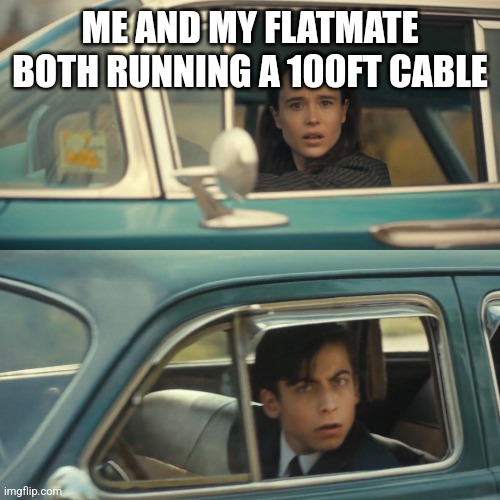
Join forces and do link aggregation for double the speeds.
LACP won't get ya double throughput sadly.
As windows and other software is getting smarter, more things are creating multiple streams to push data, which definitely does let two-link aggregation (nearly) double throughput
A tale as old as time. Before Ethernet cables we were running phone extension cables through the house to connect up the modem to the only phone jack.
I am old enough to remember those good old days!
I had to buy carpets to hide the cable under them when running across the floor. Only exposed parts go through the doorways, and the wife complains about them. Well, I am not complaining about our craptastic wifi anymore.
If you own your house you could learn to pull cable and how to do punchdowns. It's not a super difficult job. That way you could impress the lady of the house with your technical skills while also hiding the mess.
In my experience, the part about hiding the mess is all she cared about, as long as "the internet still works."
But you will always look at that wall jack and feel great about it while always having the lowest latency and highest throughput you can possibly get, and that will always impress yourself!
I'd be careful giving broad advice like this.
In my country (Australia) it's illegal to run cabling yourself unless you're a registered cabler.
Even low voltage? That's kinda crazy to me.
I'm sorry you live in authoritariansville.
Even for an Ethernet cable? Surely not.
I seem to remember that yes, it was even for low voltage data cabling.
Not that I would imagine anyone's enforcing it strongly
I think the enforcement would come with insurance when your house burns down, they can point at "unlicensed" cables
Would they be able to prove it wasn’t installed by a licensed contractor? Ok, if you have it installed legally then you’ll likely have an invoice/receipt, but if you lose it that doesn’t mean the cable is illegal. So if you did it yourself, how would they know it’s not just a case of a missing invoice?
I'm not saying it would go anywhere, but with how scummy insurance companies are they might try it. Still, it's a bullshit law
Yep: https://whirlpool.net.au/wiki/structured_home_cabling
You learn something new every day. That’s insane!
Honestly for newbies I always recommend inline couplers instead of punchdowns. Still meets electrical code in areas where you can't run a cable through a wall (wiring only) and allows for the use of non-crimped cables so the barrier to entry is far lower. It's not like most houses are at risk of hitting the length limits for Ethernet runs anyway.
I did this for every device in my house. used flat ethernet cable and just fished it under the carpets. Was significantly cheaper than trying to make wireless reach the other side of the house.
What?!! I did not know this existed!!
You can also buy devices you plug into the wall and route your network through your power network. Used them to give my detached garage wifi. Works pretty well.
Can be unreliable though based on what else is on the circuit. Had a portable ac that completely took my power line ethernet connection out whenever it ran.
Based on my research, you get the speed of 2.4 ghz wireless (which while it works, it could be better) with the inconvenience of having to use a cable. Performance also depends on wire insulation, which often isn't built for running PLC. However, you can't beat the "plug-and-play" of wired there, which might be attractive.
I'd recommend getting a mesh router setup, gives you 5ghz wireless over the whole house (assuming proper setup), and some mesh points support wired output (effectively having a wireless bridge)
Yeah they're great! I got a super long flat white one and those little white plastic staple things you can lightly hammer into the wall, and ran it along the baseboard of the walls, makes it nearly invisible! It was a bit tedious to do (which is why I haven't yet redone it in the place I live now, although I will), but honestly I super recommend it. My partner wanted to try and run cords through the walls but I was way too nervous about what might go wrong, so found this solution instead lol
I was staying with some friends and we were all Computer users and gamers, Ethernet cables sprawled across the floor to every room in the place, and when we got tired of tripping over it, we duct taped them down to the floor where they stayed until we moved out.
This is the way.
I can either spend $20 on the cable or you can pay $2000 for a professional to buy it and stick it in the wall.
Having one ethernet cable run by an electrician isn't that expensive. I had someone run one for me to my office for like 150 bucks since my ISP wouldn't run fiber to it.
I got an electrician and they just told me to hire a drywall guy (only half kidding)
anybody can cut some holes in the wall. it takes skill to fix it.
Oh hello, it's the electrician I hired 👋
You could just use 2 Ethernet Over Power adaptors (not to be confused with power over ethernet).
After all, it's not as if the powerlines aren't already installed at home and connect all power plugs with all other power plugs.
This isn't even new: I've been using this solution for about a decade, back when it could do a mere 20Mb/s (which was still way faster than my Internet connection could handle back then ;))
Unless having a 500Mb/s limit on bandwith is somehow unacceptable when you could have Gigabit ethernet. Then again, why not fibre all the way ;)
Have you ever paid attention to packet loss?
Honest question, because I'm an electrician and Ethernet is so fickle, I've always assumed it would play hell on the overall quality.
The whole thing is layered into multiple levels (go check the OSI Model and its Layers on Wikipedia if you're willing to go down that specific information hole ;)) and the physical layer should mainly be handling packet loss on the connection between those adaptors, transparently to the higher layers that just see that as lower bandwidth than the spec for the adaptors (a spec which is really quite optimistic, IMHO).
Yeah, a cable with a metal sheaf wired to the GND level (i.e. Cat cable) is going to be way better at higher frequencies and at isolation from noise that two twisted copper wires were the network signal is shared with a different "signal" which whilst generally 50/60Hz (depending on country) can have spikes and noise at other frequencies, so it's never going to be the same.
However for example at home right now I can get a reliable 100 Mbit/s over a pair of those adaptors from my router to my PC and the speed limitation is actually (I believe) from my old router not supporting Gigabit Ethernet rather than from the adaptors which are supposed to handle up to 500 Mbit/sec.
That said and as somebody pointed out, it only works well if the plugs you're connecting are on the same electrical network, as transversing coils isn't exactly great for high frequency signals.
What does "electrical network" mean? Panel? Circuit?
If two plugs are connected to different circuit breakers, then they're in different "electrical networks" in this sense: basically for a signal to go from one such plug to the other one it has to transverse both circuit breakers and that means going through coils.
Coils are inductors, which are electrical elements which have have frequency dependent resistance (in simple terms), with the higher the frequency of a signal the more the resistance they offer to the passing of a signal, and the higher the bandwidth of your data connection the higher the frequency of the signal(s) necessary to transport that data.
So electrical network == circuit, got it.
I learned this stuff in a different language so don't really know the right terminology in English.
Also I'm from the Electronics side, so for me a "circuit" is something quite different ;)
Ah, in home electrical, a circuit generally means the same thing as electronics, but at 120V and around 15A (in North America).
Yeah, in my own language's the name for it literally translates to "electric circuit" (whilst the other is "electronic circuit").
It's just that after learned some stuff about home electrics (my father even worked as an electrician) I went down the direction of Electronics (even got an EE Degree), then learned English to quite some depth (including 12 years in Britain) and somehow never really had to use the proper term in English for an Electric Circuit so it just didn't pop in my mind when looking for the right expression, even though once you replied back with the proper terminology it immediatelly sounded familiar to me.
I've spent so many years abroad and learned so many technical terms in english in other domains that sometimes I even have the reverse problem of not knowing my own language's terminology for it whilst knowing the english one.
It definitely can be finicky. I had a portable ac that completely killed the power line ethernet connection when it ran. And my current house I have it in i use from where my router is to where my main TV is and it is unreliable even without that AC unit. So it definitely depends on the circumstances.
I used ehternof power for many years and although I didn't look at packet loss I never had a problem with it.
My experience is that you need to be sure the outlets are on the same electrical network, otherwise it doesn't work. When I did get it to work it seemed to be reliable.
Worth it every time.
Why not get a powerline adapter at that point?
Shhh, it's better to struggle with the ethernet cord and make memes about it.
Did that got better? When I tried it, speeds were horrible, ping all over the place and sometimes it didn't work at all...
They did, but they're still dependent on competent home wiring, so results CAN vary
Powerline can't even do gigabit (usually) and you need very favorable circuits.
Are you...are you in the walls?
I had to run a Ethernet cable from the cable modem in the master bedroom to the office security gate and switch, which then connect to all the servers, desktops, and wifi routers.
All thanks to shitty coax wiring in condos and Crapcast.
upgraded to a 3 node G mesh. it just works x10 years https://store.google.com/product/google_wifi_2nd_gen?hl=en-US
It's either deal with the distance with a wireless network (which can't even reach my current bedroom in my house) or deal with concrete walls that also cuts down the Wi-Fi signal in my new bedroom.
Then again, my home's network is due for an upgrade because it's 17 years old, so I just need to convince my family to upgrade to CAT6 cabling and a faster Wi-Fi router.
Easy I have either cable but no family, my PC is happy too :)
run the cable to a switch make it so 1/2 the house depends on it, after enough time youll justify doing it better
In college our apartment had one long hallway with all the rooms coming off of it. The connection for the router was on the opposite end from my room. So me and another guy had a horrible connection. We macgyvered a bunch of Ethernet cords using cheap couplers from Amazon and just laid them down in the hallway and into my room. We used an old router as an wireless access point. It may not have looked nice, but it worked!
Do people not know power line ethernet adapters are a thing? Look if up on Amazon, you just plug one into the wall by your router and one next to your PC. Clean and strong connections.
There’s a few caveats to this. I had a good set of powerline adapters that still ended up with worse performance than a usb wireless dongle.
If the outlets are in different circuits or you have a house with old wiring there’s a good chance they won’t work
Granted I've only used it in 2/3 houses but they've always given me the best speed, at least in the past 5-10 years. They used to be much worse if you're basing this on old experience. And also the oldest house I used them in only got 2MBps so it wasn't exactly hard for them to get to top speed. My current place isn't exactly new wiring and the copper cables still get my max speed of 11MBps.
Yeah you won't get the full experience of gigabit connection through copper wall cables but I've never lived in a place with fast enough WiFi for that to matter. I much prefer a cable free house, I have a power cable going to my server in a cupboard and I really hate it, wish there was a power socket in there.
That's fine if you're simply trying to max out your net, but for large internal file transfers EoP are a nuisance vs GbE.
Depending on the model, and your electric network, you might get some disconnects though. Had that at my parents years ago, ended up doing exactly what the meme is
From my experience, power line adapters are very hit or miss depending on your house setup. I've had power line adapters that couldn't even get above 10 Mbps. I feel like the next best thing besides just straight up Ethernet cables is something called MoCA adapters. They use the already existing (in most houses) coax cables, which allow for much higher throughput and very consistent connection. I've had peaks of 850-900 Mbps with 10ms latency using MoCA adapters.
Yep. Got one transferring 1 gig fiber between floors, and the upstairs regularly gets full speed through it. Highly recommended if you can do it.
This is as dumb as asking if people don't know wifi exists. Yeah, pretty much everyone knows, but it has substantial tradeoffs to just running a long cat6 cable, one of which likely is plain cost.
If I wanted to do powerline best I could do is get 3 rooms next to me, certainly not floor above or below me.
thanks for this!
Just be careful, they can be pretty expensive and often way way slower than advertised.
The main reasons I use them are places you lack WiFi coverage, where reliability is more important than speed.
I'm guessing Ethernet would be transmitted over the electrical wiring? if that's the case, if your house have different circuits it wouldn't work?
It actually CAN work across circuits, I believe, but it’s significantly degraded. Like 5-10 Mbps bad.
What in tarnation is this black magic? I don't know how I've never heard of these before.
If your house is wired for cable and you’re not using it, they also have MOCA which is way way better.
Coax cables are wicked fast and you can use them alongside network switches to get LAN all sorts of places you’d normally have issues.
They're good/reliable enough that it's worth the £20-30 to try a set out. Although like another guy commented bad wall wiring can sometimes have effects if your router is really fast, I get my full 11MBps through my walls easily enough in relatively old housing.
11mbps, even if that's megabytes not bits, is pretty fuckin slow as far as network speeds today. That's either 1/100th or 1/10th of gigabit speeds, and a good Ethernet cable can provide well over gigE nowadays
Yeah, it's an old house and I'm not paying for gigabit internet because whenever I have I've literally never gotten the advertised speeds. I'm sure it's good enough for 99% of people, I have the best internet of all my friends lol. But yeah, you won't get the full gigabit speeds through copper wires if that's what you can get from your router in other ways.
Pretty sure nowhere apart from ugly new builds and student housing really gets modern internet speeds in the UK. I got one dude who's still in the same city as me on like 10mb/s. My other friend just bought unlimited 4g because it's better than their shit WiFi.
Which only really matters if your actual internet connection can do the same.
Or in other words, it depends, so each one should try to get the right solution for their situation.
I didn't realize that the only thing people used network connections for was Internet connections. Wow thanks for letting me know.
Lots of ISPs offer way more than 100mbps, many places offer past 1gbps. Even if they don't, there are many LAN-based things that run even if you don't know they do. P2p software updates are widespread now. So yeah "it depends" on whether you care about a fast and stable network connection.
Not to mention, power line is a shared medium, much like wifi, so if you have two computers, kiss even your already slow speeds goodbye
First, I suggest you read the last 12 words of my post rather than reacting to your own interpretation of my comment as a personal dig at you.
Second, Ethernel over Power sharing is only up to the first circuit breaker, whislt WiFi sharing is only limited by metal surfaces, walls and distance.
This means that in some situations (for example appartments in appartment buildings) EoP "sharing" is entirelly dependent on what devices a person puts on the same electrical network (i.e. the power line branch sharing the same circuit breaker) whilst WiFi is a complete total hellhole of everybody screwing everybody else.
Further, people sometimes rent the place they live in, not own it and getting permission to run wire along the walls might be impossible whilst investing in improving the landlord's property by having wire run within the existing paths inside the wall (usually shared with power wire) is usually not exactly smart.
So Ethernet Over Power is a possible solution that should be considered in light of the situation and used if appropriate or discarded if not.
Looking at and evaluating the various solutions in light of the context is the Engineering approach to solving problems, so it makes sense to present a possible solution in a public forum when one's intention is to help others.
A self-centred "it's not good in my situation hence it's shit and anybody who says otherwise is insulting me" take does nothing to help others.
My original comment was about how slow Ethernet over power was and you claimed that only matters if your internet is faster. There are lots of situations where you'd run cable where that statement isn't true. If you had said "sure it's slower but it still works sometimes" that's a wildly different statement than the equivalent of "speed only matters if it's the bottleneck to the internet"
Power line adapters are usually fairly separated by different circuits, but that's far from a hard limit. Just because there's not a reliable connection between two circuits doesn't mean the medium isn't shared and interference can't happen - it is very much like wifi through a cement wall or two.
In no way am I personally offended, I just used some sarcasm to show how inane that original statement is; and those kind of statements are everywhere in networking discussions.
Yeah ok, I see what you mean.
There is indeed as you pointed out the problem that the bandwith is shared between devices on the same electric circuit when using Ethernet Over Power but not with Point To Point Ethernet connections (which are all of them nowadays, though in the old days shared topologies were more common).
I can see how if you have devices on you network communicating with each other and using lots of bandwidth doing so, the bottleneck wouln't at all be the internet connection.
That said, point to point ethernet connections to a central router might not be the greatest solution if your running your own mini server farm from you a location away from the main router, unless you want bundles of cables along your walls. Ultimatelly keeping those things together and pulling a single cable from the main router to a secondary router that then connects point to point to all those machines, might be a better option.
And no, EoP doesn't leak in any way significantly across high inductances or transformers which have been designed to work with home electrics (i.e. for a frequency of 50/60Hz) simply because the inductors filter out the higher frequencies that are necessary to be able to transfer data at MBit/s speeds - this isn't a "networking" thing, it's Physics (and basic Electronics).
Even if the EoP protocol using is using multiple channels at multiple frequencies, the lower frequencies that might leak between your and your neighbours' electric circuits if both are using those adaptors, and could thus have too low a Signal-Noise ratio to be useable, are a tiny fraction of the total bandwith because those low frequencies which can transverse the inductors without being too dampened cannot encode and carry all that much data (it relates to the Nyquist Theorem), so you would loose a tiny fraction of the total bandwidth (I would be surprised if even a 1MHz signal can cross an Electric Meter without being attenuated to near non-existence).
Even the radio waves emitted by your wires whilst carrying that data will at worst induce tiny amounts of electric noise in your neighbours wires (and vice-versa) as neither are designed as antennas for those frequencies. We're talking sub-1% levels of electrical noise due to electromagnetic interference here.
If your house is right next to your neighbours' (such as in an appartment building), unless yours and your neighbour's electric circuits both sit behind the same Electric Meter (i.e. you share payment) and hence there is nothing but two simple circuit breakers or fuses between both electric circuits, the level of EoP interference between both will be at least one order of magnitude lower (probably much more) than the level of WiFi interference if only because of the coil in the Meter along with the natural resistance of the circuit acts as an LP filter with quite a low cut-off point thus attenuating almost all of the signal, and if you sit behind different mains transformers the signal going across will be so low as to not even be measurable.
It's not by chance that other posters were complaining that EoP did not work between devices in two different parts of the house, and that's merely them being in different electric circuits separated by simple circuit breakers.
Ok serious question I just picked up this Ethernet splitter and I was hoping to split pre router in an effort to bypass the router and bump speeds slightly. Is that actually going to work or am I just dreaming?
Amazon link: https://a.co/d/21ev6zA
Your router uses NAT (network address translation) to share a single IP, allocated to your internet connection, among many clients, such as your gaming PC.
So what you are attempting is not going to work.
Those Ethernet splitters also don't let you pass the input signal to more than one output at a time - you couldn't have the router and the PC on at the same time.
Yup, need a switch if you want to have multiple outputs
Or another router to act as a switch
No. Tis won't work. What you are looking for is a network switch. https://www.amazon.com/Ethernet-Splitter-Optimization-Unmanaged-TL-SG105/dp/B00A128S24
However, what do you mean by "bump speeds by bypassing router"? If you see any improvement what so ever it will be only on your local network, there is no way to gain internet speeds like that
I don't really know! I was thinking one less device to go through, but now I realize that's silly
You will end up at an edge router at some point. As I said, this might make your LAN transfers faster if your router has a really crappy CPU
There is ONE IP address available from your ISP to your home, so even if that splitter physically "shares" the electric signal, only ever your router OR whatever is on the other end of that splitter will get it and with it a working data connection to the ISP (and that's assuming it even works). Further whichever gets ot os sorta random and it won't really jump between one and the other at need - you're sharing the physical line but not the actual data connection.
Frankly, if your router is somehow making the connection slower, get a better router as well as the correct ethernet cables for reaching higher speeds (i.e. gigabit ethernet won't run on cheap Cat 5 cables).
It's not slow by any means but I had to move my modem and router further away to reach all parts of my house better. So I was laying the Ethernet cable and as I was plugging it into the router I just thought maybe that would give it just that little tiny boost. But I just won't do it now. Thanks for that
They let me go in the attic and run the internet line into my room (it was a 75ft cable). Now we use 5G, but are planning direct fiber once our city halves cost for service.
Mine runs from the top floor all the way into the basement!
I did the same. In fact, the PC I built doesn't even have wifi.
This sas me back in the day lol so funny 🤣
Do y"all not use the magic adapters that you plug in by your router, then by your PC to make a lan cable out of the electric wiring? That improved my cable management so much
Power over Ethernet adapters have some serious limitations. MoCa adaptors which use existing coaxial connections, even if you have cable internet, can provide greater speed and better latency than Poe. To be honest though, copper ethernet or fiber ethernet or generally the best way to go.
Drill through the walls or be lazy and run a cable over the roof
To clarify, powerline adapters are what you mean. Power over Ethernet is just that, providing a current over an ethernet cable.
1.21 jiggawhats worth of power over Ethernet
How are your upload/download speeds using those?
I used to have them. They work in a pinch, but it's not the most solid connection in the world from personal experience.
Not as good as normal lan, but much better than wifi, and is easier to manage than a 50ft cord, so pros and cons
Faster than your internet. Probably not a good option if you want to hook up a NAS, though.
It's all about compromises. Aside from a massive solar flare ravaging the earth or a small rabbit nibbling on the wires, there's not much that will disturb the signal using an ethernet cable. Wifi is sensitive to other wifi and various home appliances, PLC can easily pick noises from a faulty device anywhere in your house (or your neighbor's…) and have to reduce speed to maintain an acceptable signal/noise ratio, etc.
Those are called Powerline adapters and they are so easy to use and secure. I use them so I don't have to drag cables across the house
How many are 100ft?
30 meters.
30,48 meters.
Come on, be accurate. The metric system isn't based on random body parts or things laying around that came in handy once upon a time 400 years ago
Thanks
100
I still don't know whether that is a kangaroo or a rat.
Ended up using a powerline Ethernet adapter
Literally me a couple weeks ago
I always wonder if I’m introducing bad latency by running a 100 ft ethernet cable.
Then I remind myself it’s the speed of light.
My double-brick house really suffers with WiFi, and I work from home so I almost permanently have an Ethernet cable to my office. My fiance has gotten used to it at this point
Wifi is actually really good these days. I would be surprised if you could notice the difference given a wifi router in a decent spot.
When I set up people to work from home and see some of the WiFi set ups they have, I just tell them to go wired if they can. They wonder why their internet is slow when they have one AP and it's on the other side of the house. Also it's the one their ISP provided and it's 10 years old.
$400 Wifi⁶ mesh router vs one $10 wirey boi
In my countries the routers can all do a gigbit down so I think its better to use wireless unless you have a really large house.
It really depends on what you are doing and what you are expecting to get out of the experience. For instance, streaming a game from a gaming pc to a Steam Deck or other portable unit works best when the pc is wired to the network.
But that's why you would put it near the router so you don't have to use 100 ft of cable to do it, so meh.
Yeah, unfortunately my house is pretty old, so there's exactly one spot I can place a modem/router. I could centralize the router, but it always ends in a cable 🙃
I use my steam deck to stream games over wifi. I cannot notice the performance difference between wifi.
Well, I use mine to stream games over wifi and it works better when my pc is wired. Different situations require different set ups. That's the beauty of having options.
Yea, I just moved into a little apartment that only has wifi from the landlord's house. I was skeptical about it, but it's been almost a year now and not a single problem with it. I used it for my PC, cell phone, TV and tablets. I have never had to ask my landlord to "restart" the modem.