For those with larger phones, how do you handle them without grip accessories?
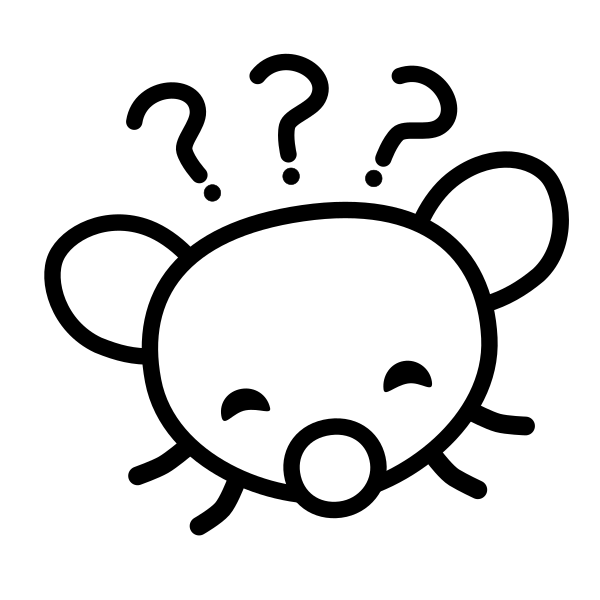

Do you cave and use both hands? Do you take the chance and try to use them one-handed when more actively using them? Or do you ultimately submit and get an accessory to kinda help, at least with keeping a hold of them?
Edit:
l o n g f i n g o r
b i g h a n d
::: spoiler a few other answers: just use both hands, get an accessory, and/or balance on pinky and develop the toughest pinky imaginable ::: spoiler bonus: find some smol phone you like and savor it for as long as it works :::
ʙɪɢ ʜᴀɴᴅ
Hands so big people cant see a glass when I'm holding it
I used to have a president who described their hands like this.
Why are all the options so defeatists? Using both hands is not caving in, using a pop socket or whatever accessory is not a failure, you are not being submitted. What is this, competitive smart phone use?
I use my phone one handed like 80% of the time. I use both hands to type long texts exclusively. I would hold it with both hands if I'm watching a long YouTube video as it's more comfortable. It's just a standard 6.5" phone, my hands are not even large at all. I do agree that more significantly different sizes of phones should be an option.
No, but the options are defeatist because they reflect my feelings related to the broad design trends of phones being bigger, and my preference for handling a phone one-handed. For me personally, it's caving in (and frankly just clumsy feeling) to have to use both hands to handle phones (in portrait orientation) that are in a weird size range that's almost too big but not so much so that they're no longer portable.
Also in my opinion while it's absolutely not a personal failure to use an accessory to help handle larger phones, it simply is a design failure. It's like having to put a label on a door to tell people how to open it, that's courtesy of a design failure that made opening the door ambiguous.
Anyway, 6.5" is a large phone to me, so that being a "standard" is why the phrasing is so defeatist. You're stuck in an awkward compromise if you want a device capable and comfortable: get some less powerful but smaller option (e.g. Jelly), or something that even on the smaller end is still relatively large (e.g. Zenfone 8/9).
For me, the samsung flagships have been a godsend - small enough to use one-handed, yet powerful.
People hate on Samsung but the UI has improved over the past few years, and whatever bloat they have can mostly be uninstalled now.
As a bonus, I like the Samsung quick toggles much, much more than the pixel ones.
Get a Z flip. Foldables are the current answer of the industry to your pledge.
EDIT: Just noticed the door sign comment. LOL, we are legally required to put a sign to tell people how to open doors in every single public door. Yet people get it wrong all the time. That's 100% not a design problem, there's very little to change in door design that affect usability like that. Like, literally has handle/knob or doesn't have handle.
I don't. Popsocket all the way. Even big men with big hands can't one hand these phones anymore.
I want a small phone with an OLED 1080 display that is supported by lineage OS and has a headphone jack. That's all I want, I don't care about processor or ram being mid, mediocre camera is fine, I need decent storage though, or an SD slot.
I have a s22+
I always get told I have piano fingers
I used to use a popsocket, but I switched to a phone wallet
Back, Home, and Recent tabs are all on the bottom with a simple swipe up.
I keep my phone resting on my pinky
With it like that, my thumb can reach 2/3 of the way to the top.
Placing my pinky under the phone, I can reach my thumb to the top left corner.
Most of the time, I never need to reach up there
But as for typing, I typed this whole thing one handed
I enjoy the big screen
Thank you for the actual, technical explanation.
My girlfriend loves her iPhone mini
She has small baby hands
I can curl my fingers over the tops of hers if we matched up hands
Mini feels so small in my hands and I don't know if it's just the different keyboard, but I can't type on it very well
So I could even see that as a downside of me going to a smaller phone
Big ass hands
Big ass-hands?
Hyphen omitted intentionally to let the reader decide which reading would bring them more joy.
Ha! :-)
I got ahead of it by growing big hands years ago
big hands make 6.7 inch phones seem small
I just rest the phone on my pinky, hold it with the other 3 fingers behind it, and use my thumb. When I got a bigger phone it made my pinky sore for a few days and then it got strong enough. I use both hands to type.
Corner wedged into bottom of palm with index finger supporting the top corner and remaining fingers supporting the back, thumb to navigate.
And the bottom rests on the pinky.
I've actually got a callus on the inside portion of my pinky from my phone resting there all the time.
I had to stop handling my phone this way 'cause it felt like that may have been happening, but not quickly enough to mitigate the general discomfort.
I tried a bunch of things - popsockets, elastic band things, i even pasted high-friction grip tape to the sides and back of the phone directly.
After 2 years, I just went out and got a smaller phone lol
Same. Sometimes while laying in bed my cat drapes herself across my arm, and it was impossible to use it with just one hand. I didn’t have the reach.
I thought popsockets were SO FUCKING STUPID......until I tried one.
I succumbed. I have tiny hands. Tiny, prematurely achy hands. The popsocket helps so much, and they send coupons occasionally for mounts.
Bonus: if your popsocket slides around on your mount, stick a rubber band on it or dunk it in plastidip, you're welcome lol
it's annoying in your pocket and when using wireless charging though
You got me on wireless charging (I have a spidgen case that pops right off if I need to use the backside of the phone, but I'm sure something like an OtterBox would be an UNBELIEVABLE pain in the ass), but they do make a popsocket that helps a little with pocket shenanigans.
It still catches some in girljeans but that's mostly because SMALL POCKETS SUCK. My note20 slides in just fine in the dudepants I have lol
idk, after a while I realised I shouldn't be fighting so hard to use my phone. I use my phone one handed a lot on public transit so it got to the point where I decided I should actually get a phone that fits my needs, instead of trying to work around the issues with my phone.
Got the smallest samsung flagship and I've been really happy with it.
Popsocket makes wireless chargers with holes in the center so you can still use them. Limiting, but functional.
I use it one-handed. My pinky supports the bottom of the phone, rest of the fingers support the back, I navigate with my thumb. If I need to type for an extended period of time I use both thumbs to type more quickly. I use the Galaxy Note 10+ which I think is well into being considered a large phone
Same, I've tiny hands and a Note 9. Works fine.
I have big hands.
I use a pop socket to handle my phone one handed. Sometimes I type with both thumbs.
Edit: I use a s23 ultra and it's probably one of the heaviest phones I've had.
Didn't read the question very well, eh?
Didn't read the post body very well, eh?
I have equally large hands. I actually get the larger phones because the smaller/average ones cramp my hands trying to hold them in a way that I'm not covering the screen.
I have large hands.
Same, large hands here. Smaller phones are uncomfortable.
On the flip side, my wife gets the smaller version of our phones because she has tiny hands. Her hands get cramps from holding up larger phones and she has mild tendonitis in her wrists from previous large/heavy phones.
She also has to shop for shoes in the kids' aisles, so you know... she's kind of a petite person all around.
long fingor
100% imagining this as wearing a finger extension to help
I'm legally blind, so I try to get the biggest screen I can and probably use it way different then someone who can actually see normally. I just upgraded to the Pixel 7 Pro and the way I do things, I tend to rest the bottom of the phone against my chest, and support the upper end in my palm. while using my other hand to navigate.
I just have big fucking hands
A Samsung Galaxy S23 Ultra fits just about right with no case.
Amen. And this is also exactly why I only drink my tea with this..
And wine...
Pop socket life. I have a magsafe case for my Pixel 7 Pro and the magnetic pop socket. I can pull it off when I want and wireless charge.
Haven't bought a popsocket in awhile. Didn't know they had a magnetic one. Gonna check that out.
They actually just released new magsafe popsockets like a couple weeks ago including new accessories like wireless chargers to work with the new popsocket on your phone.
That's awesome. Thanks for this.
My right hand can read like 60% of the screen easily so I just touch the bottom half and read the top half.
I do swipe back a page a lot though, because my thumb moves in an arc and my phone often thingks that means I'm swiping sideways instead of vertical.
A couple of things help me:
That last one is the best deal
What do you consider a larger phone? I have an iPhone 14 Pro, it is slightly smaller (more just a different form factor) than my previous device, the Moto Z 4. I have a case, but have always had a case all the way back to my LG that was the size of an iPod. I do not use any other holding device.
If I do not feel comfortable holding and using it in the environment I am at I put it into my pocket for the time being. When we walk our dogs I usually never take it out because one of my dogs is notorious at yanking the leash if we stop for too long (my sister and I trade plant and other nature photos a lot). A lot of times we walk on a dirt path, I am more comfortable with it out there than I am when we walk the dogs in town and we are on an asphalt path.
That's right on the edge of larger to me looking at the dimensions. It's not super comfortable but not as bad as the Max might be imo. I can say that without having one as I currently have a phone around the same dimensions and it's workable but I'd honestly like it somewhat smaller (both in length/width).
Tbh I feel like the iPod Touch (6th/7th gen I think) is right around the sweet spot in terms of dimensions for me personally, albeit I suspect those probably suck for folks with larger hands.
I do one of the following:
I run a PopSocket on my S22Ultra (no case) and keep a couple of these around:
PopSockets Flexible Phone Mount - Black https://a.co/d/0aYtsed
When bent correctly for different orientations it's absolutely fantastic, and can make interacting with the S-Pen highly ergonomic. Adapt and overcome!
I have a case with a ring/stand. I also often use one-handed mode in the keyboard or in the UI.
Carefully
I caved after dropping my iPhone max until I broke it. I’d like the extra size but there is a practical limit.
S22+ Highly recommend the quick cursor app:
https://play.google.com/store/apps/details?id=com.quickcursor
I just use two hands, is it really that hard to do? I've been using the bigger iphone for ages now since whenever they were introduced and I like it, I can't imagine ever going back to a small baby phone.
What do you do when you run? Does it fit in running short pockets?
I generally walk, and I don't own any running shorts, so that's not really a problem, but if I ever wore running shorts that'd probably be an issue I guess. Don't they have some sort of phone straps you can attach your phone to your arm or something? It'd probably look almost comical strapped to an arm, but that might fit better than I'd imagine it would in running shorts.
OnePlus8 - pinky.
For most apps I have opted for "toolbar at the bottom". Along with my pinky, it works at least for me.
And I have large hands too, but that's besides the point.
I choose the largest screen size my hand can comfortably wrangle
These are the absolute best : https://www.aliexpress.com/item/1005002403433976.html
I quickly shift my hand to the top of the screen to access my notifications. I have gotten used to it by this point, but I still really miss phones that are usable by only one hand.
S22+
I can drag my thumb down anywhere on my home screen to bring down the notifications. Then notifications are in bottom 2/3 of screen.
There is hardly a reason I need to reach the top 1/3 of my phone
Something like typing in a URL in a web browser
But that small inconvenience where I have to shift my hand isn't worth me losing a big screen
I can still do everything one handed
Some of these features aren't on my model, the Galaxy A32.
Settings, Display, Home Screen, Swipe Down for Notification Panel
I would have thought every Samsung device had it
Try searching for "Swipe Down for Notification Panel"
No no, I meant that swiping down from anywhere on the screen to bring the notifications isn't available on my model; only swiping down from the top edge works
According to the A32 5g user manual it is possible to turn on the feature.
How?
Type in your settings search bar "Swipe down for Notification Panel"
There should be a setting to turn on
Ok
On an A32 4G if I'm on homescreen I can swipe down anywhere to open notifications drawer.
If I'm in an app though yeah, it's top or nothing
I tried this, it just opens the "All Apps" menu despite having a dedicated button to do that enabled.
I get that when I swipe up, but not down. Maybe it's a different launcher thing. I'm using Lawnchair.
I prefer keeping the default launcher.
I drop it. A lot.
An accessory is pretty good, some of them can flatten out flush with the phone so that you can still use stands / wireless charging. Out of those, the cloth ones are more comfortable but the plastic/metal one felt more secure imo
I found that I was getting pain in my hands/wrist with my most recent phone because of how big and heavy it's gotten. Especially with the case
[This comment has been deleted by an automated system]
I guess just big hands? I use a case which improve grips, but also makes the phone largerer, but IMO it's worth the extra protection.
My phone has built-in grip ridges around the edges and back.
Big hands and just install Quick Actions
I'm not a circus
midgetlittle person.Fold it in half. Or use 2 hands unfolded.
I daily a wide ass phablet
I use both hands
I like your description, it gives me a fun image of a phablet case with a soft big butt on the back like some mousepads with wrist cushions
There's a relevant xkcd
i have the lg velvet still, not sure if you would consider it large or not, but i cannot do everything one handed. even when i used a case i never had one of those rings or knobs, i had to use both hands to do everything. i believe it has a 'one hand' feature, but im too suborn to even try it
My phone (S21 5g) has a one handed mode, but it's so not fun to use that I just wait until I can type with my other hand
yeah, that was kinda my first thought when i seen the setting
Yeah exactly. It doesn't save time or anything
I develop severe carpal tunnel syndromes.
Galaxy fold is a 2 hand phone.
I just always use two hands for typing though. Did on the Pixel 2xl before it as well. Pop sockets/ rings seem kinda silly to me but it's whatever people find comfortable.
Even closed, the top of the screen I'd a reach with the thumb, with the pinky supporting the bottom. Opened full size I have to rotate the phone to get my thumb to the top if I need to swipe down. Otherwise it's just a 2 handed affair.
S23 Ultra (6.4"x3"), the spigen thin fit case is pretty good for grip. It allows me to use my fingers in the back as a pivot to rotate the phone and move it around to be able to bring my thumb to the top. When texting i often use swipe with the thumb which allows me to write fast, unless i know i'll be writing alot, then i switch to two handed.
I've always used 2 hands with my smart phones, even smaller ones. So bigger phones have never been a problem.
I have a S23U and edge panels to open up new apps and one hand operation + to make gestures from the edges helps me navigate with one hand.
I got cursed with big, thick, hands so I can use my iPhone 13 Pro Max with one hand…
Imagine being a woman with very being hands, not funny at all