Show off your Android: the Home Sweet Home(screen) Edition!


Hey Android enthusiasts!
Calling all customization lovers! 📱🌟 Show off your amazing homescreen setups and join the fun! Whether it’s sleek and minimalistic or vibrant and expressive, we want to see it all!
Share a screenshot of your homescreen and let us know your device, favorite launcher, widgets, and must-have first page apps! Bonus upvotes for before/after examples!
Let’s exchange some creative inspiration! 🦾
KLWP (Netrunner modified by me) & Nova Launcher
Wow! What device are you on? Google Pixel 18?
Nah, the Samsung 2100 FE
Are you Tony Stark?
This looks awesome, but is also giving me anxiety. 😂
Well done and good organization. Kustom rocks.
The "well done" bit mostly should go to the original creator of Netrunner, I only changed a few odd things. Kustom absolutely rocks!
https://play.google.com/store/apps/details?id=outtiefivethou.netrunner.klwp
The link goes to Playstore but not to netrunner, says retry.
Link doesn't seem to work for me!
Wow that's layout is so good the entire thing looks like a normal wallpaper. Really good job on the icons.
Keeping it clean
But a freak in the
sheetsapp drawer?OK? 😅
Klwp & Pixel Launcher
Having fun with material you
This is just art at this point
Hey, I like your dedication for the AESTHETIC and Kamen Rider. 👍
This is beautiful
Niagara Launcher + Caelus Duotone icons
Nice, I would bring back Twitter label to X though...
You're right. Will do that. The X just seems odd.
Really liking the icon pack. I already use Niagra so my home screen may be looking like yours now.
Nice and clean!
I LOVED Windows Phone, and was DEVASTATED when it got discontinued. As a result, for the past 5 years, I've slowly trudged along, trying to reach a position where I can make my Android phone look and (kinda) function like my old Lumia 525.
After years of research, Square Home Launcher. The dev is awesome, and the one-time fee isn't that bad.
Here's how my screen looks:
https://pixelfed.social/p/ElPussyKangaroo/592883078695439839
Yeah, high-five for SquareHome launcher. I never used a Windows Phone, but SHL caught my eye and it's amazing. Props for the cat photo on the home screen.
Ah man you're lucky you didn't use a Windows Phone. You'd be crying yourself to sleep knowing Mobile OSes reached perfection and then it was cancelled 😭.
SHL is extremely powerful and very intuitive. Especially as a WP user.
Also, I waited till the live tile updated to Simba's photo. No meow, No post 🤌🏼🙌🏼.
I still have a Lumia 1520 and 1020 because I can't get rid of them. For whatever reason, I never got on board with SHL though. I think I found it too long after I had accepted that Windows Phone was gone...
Ah man.
You could maybe sell them online?
Also,
saddest sentence ever 😭
Sorry my wording was ambiguous. I meant I don't want to get rid of them. I still have an old Palm Pre and Pixi around somewhere too. And an HP Touchpad and Zune...
I'm not nostalgic for much, but I love my old underdog tech. Lol
Nice.
Bruh listen, I've never felt physical pain when nostalgic about anything apart from the ending of Windows Phone. I get your sentiment 😂.
Nice kitty! Do you follow (All Orange cats have one brain cell)? Good luck with your Japanese class!
One Orange Brain Cell supremacy 🤌🏼.
Also, thanks 😂.
That is a great app and does a perfect job of recreating Windows phone.
Nice setup. Very informative.
Ikr. The dev is really responsive and is open to suggestions. I love it.
Thanks man. I miss WP 😭.
If it's not cute, I don't want it ✨
I love it
Nice aspect ratio! What device is this?
OnePlus Pad! The unique aspect ratio on android was actually one of the main selling points for me, not sure why it's not more common outside of iPads. So convenient. Probably would've gotten the Xiaomi Pad otherwise as they're the only brands with super fast charging
Huh, there was a thread for this earlier over on c/asklemmy
Anyway here's mine. I keep the top bar on because I like seeing my notifications.
Nova Launcher, Crayon icon pack, Comic KWGT widgets
Edit: And here's my old one on this phone, I found a screenshot of it.
This screen has a good vibe, feels fun and relaxed.
Thanks! That's what I was going for.
Interesting! Would you mind linking it?
Probably should have just done that in the first place lol
https://lemmy.ml/post/2770764
Thanks!
Launcher is SquareHome Launcher, populated (mostly) by kustom widgets. Using PowerLine for a quick-glance battery strength reading (green line) at the top. The calendar at top scrolls (from calendar.google.com) and is part of a 6-sided shape with rotating faces — a SquareHome native widget. On that rotating widget cube I also have a Google Keep note for quick notes and info, a quick dialer, a favorite photo, and a list of recent alerts. The folders below, which are custom art, speak for themselves. The three-dot bubble opens up to Gmail, Google Tasks, Google Voice, Google Calendar, and a repeating alert app (Reminder Pro). The bar at bottom is another kustom widget, showing the status of the cell, wifi, and Bluetooth radios. Color bars indicate signal strength. • Also generally recommend the "Bottom Quick Settings" utility, and can't live without "Missed Notifications Reminder" utility. You should check them out.
nova launcher with minimal white icons. as well as air quality and pressure widgets for managing my various health issues
Add in some red and I'd be getting MKBHD logo vibes.
Neo launcher + arctic icons dark
I've had this setup for probably close to three years now and I don't see it changing anytime soon. I have a very similar theme on my desktop with the background changing hue depending on different programs running. The launcher is Lawnchair with the Arcticons Dark theme from F-Droid.
First one that looks decent
Thank you!
Clean is the way. All apps stay in the up-swipe menu.
Material you based design, one of many in the AIO launcher Apps and actions can be launched via search, and there is support for DuckDuckGo bangs
Wallpapers change every day, picked up from the Internet.
All applications are placed in categories, the most popular above category for quick launch (updated automatically, depending on the launch count)
The most ugly - multi-colored icons. I have to use an icon pack close to the default android, otherwise, randomly installed applications without support of icon pack will stand out.
Not too cute, but quite humanly usable.
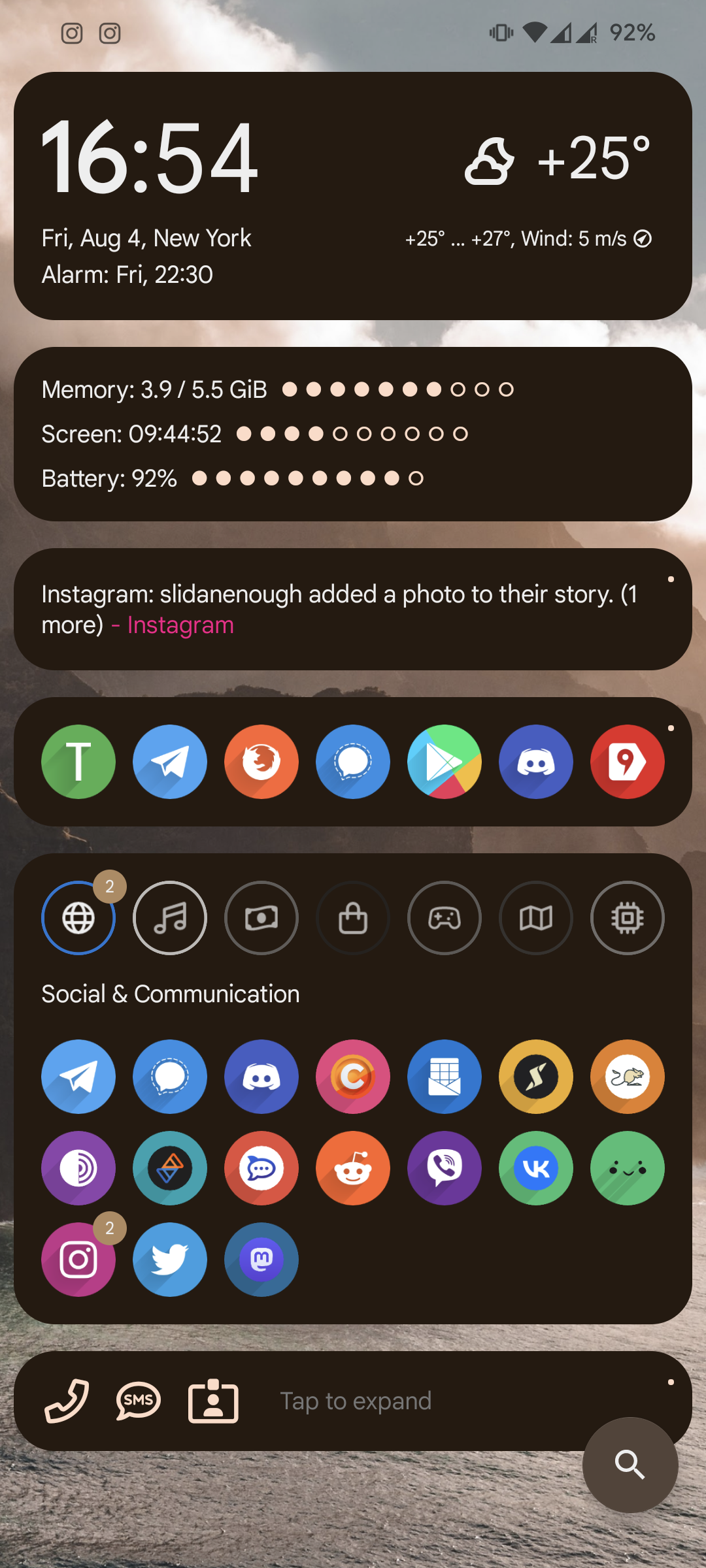
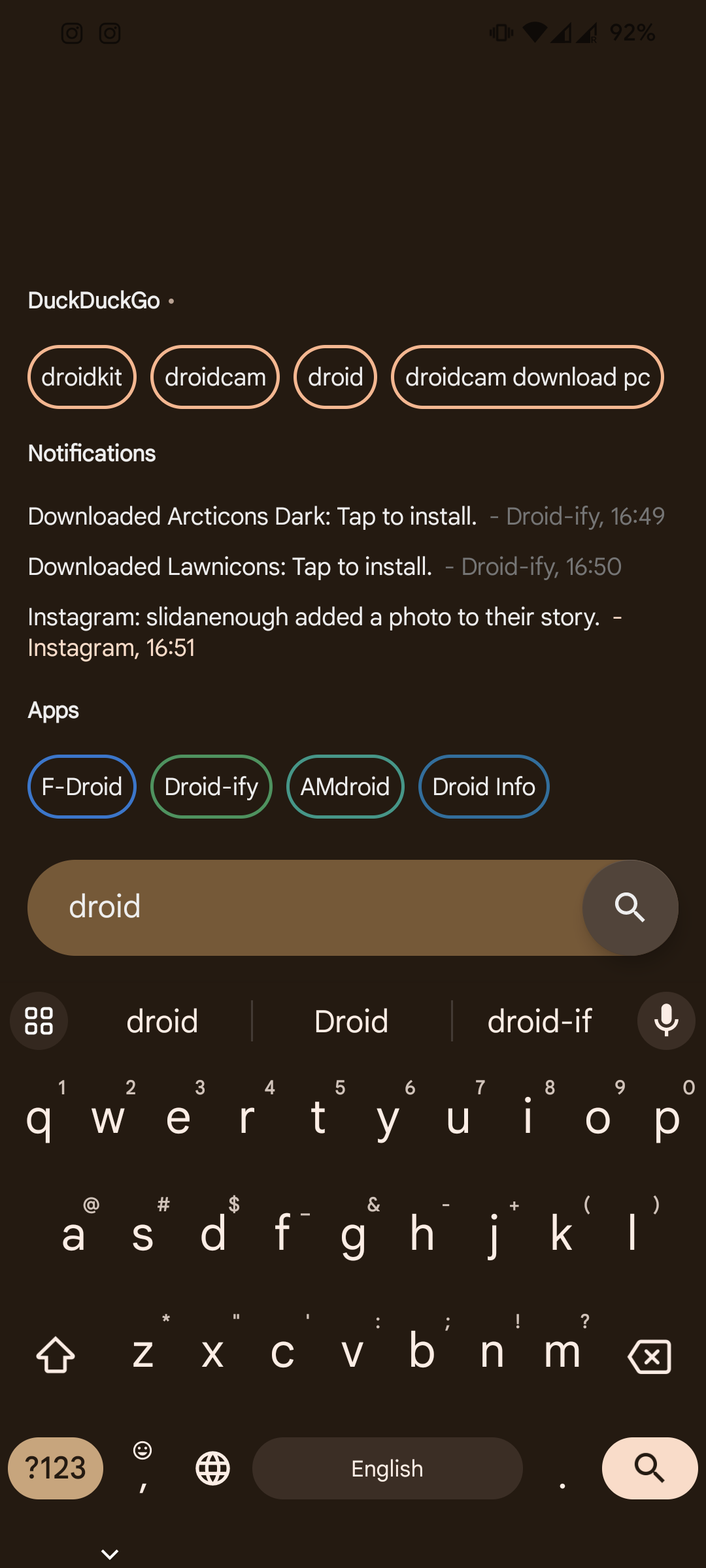
Ex AIO launcher guy here, I used it for well over a year, gave up because even though widgets are supported, they break so often.
I've become pretty lazy, just Niagara
I built my own android version from LineageOs, just changed some colors and added one setting, but was so proud of myself that I named it HeimchenOs(after the crickets in my garden)
I've basically had this same setup since I got my first Android phone (Motorola Droid X). I keep my most frequently used apps on the top row and then the bottom row is for the standard "utility" applications. Never really felt the need to deviate from this setup, despite using different launchers. I've used, in the past, GO Launcher (in the very early days of it's existence), Nova Prime, various versions of stock android. One UI is in the screenshot. I've gravitated away from getting to eccentric/complicated ever since getting out of college and have tried to go for just simple/easy to use.
TL;DR: I'm boring 😁🤷♂️
Team Sync!!!
Chrome? Lol :(
Recently started using Kvaesitso, the background changes every 12 hrs, lawnicons with theming enabled.
Edit: think i'm gonna switch to Arcticons You, I like it slightly better.
How do you put apps above your widgets?
Go to
Settings>Home Screen>Clock>FavoritesEdit: I'm dum
Ooh i figured it out. Its actually the clock widget that shows the first row of favourites. Edit: pretty clean after a lot of fiddling but idk how to upload images
Have had this unchanged for 4 years!
Where'd you get the Sync icon from? I need it ᕕ( ᐛ )ᕗ
https://play.google.com/store/apps/details?id=com.edzondm.linebit
Great icon pack!
Awesome, thanks!
Okay, mine is very easy. Pixel 7.
Very cool setup, my friend!
Icon pack: Nebula icons (purple icon, on the Play Store) Launcher: Samsung One UI Home, using Good Lock's Theme Park module to use Play Store icons.
There are also hidden stacked widgets, hiding battery stats, earbuds control and a music player widget. It's in the row above the dock but is hidden behind an empty KWGT widget.
This makes me think of The Outer Wilds. It's cozy.
Mine is probably pretty boring compared to most setups here, but whatever.
Smart Launcher 6.3 beta with the Alexis Pie iconpack.
Can you share or link your wallpeper?
Sure, here: https://unsplash.com/photos/cnIK3nLZ0Sg
Nothing special. I just love looking at my son. And material you + enhanced wallpaper makes a perfect home screen for me.
Adorable! I have the same setup. Different wallpaper obviously. I use Emojis for the bucket labels.
Ooh that does look slick, I like the uniform colors. Reminds me of a fallout terminal. Cute baby also :)
Lost my interest in customization a long time ago
I love it though, it's so peaceful.
Another Lawnchair / GrapheneOS setup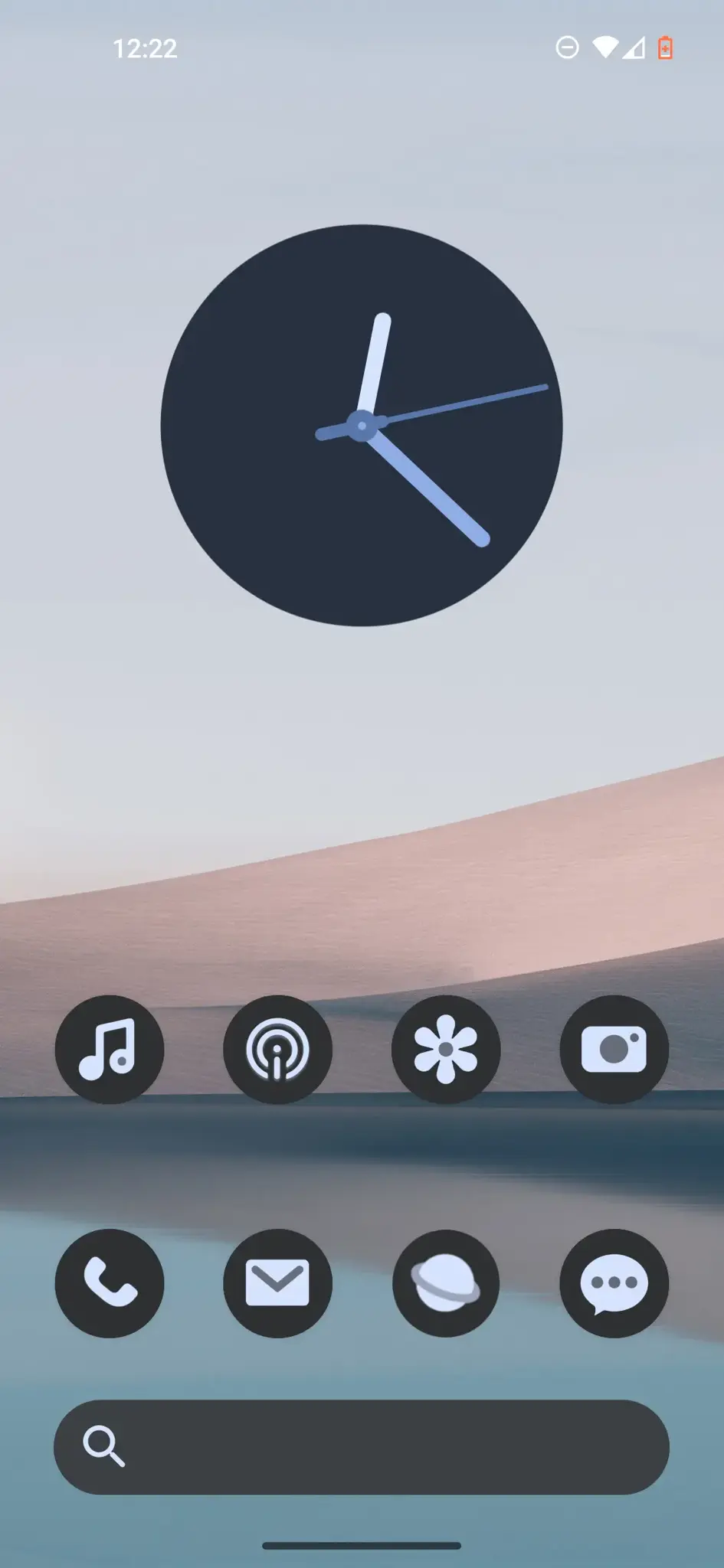
Thumbs up from fellow lawnchair user.
Sick wallpaper, where can I find it?
Don't remember. I could post the clean one if you want
Sure thx, it’s cool
Thanks!
What're those widgets? Kwgt?
Just icons using nova overlap function
How do you select the icons? Swipe it?
Widgets: Kwgt, Today Weather, Month + Agenda
Clean, orderly, calming. Good typography.
Very nice widgets!
Nova launcher, KWGT for the widget, Lines free icon pack
This is a little old (Twitter app isn't a thing anymore lol), but it's the best screenshot I have. Custom widgets made by me for battery, alarm, media.
how make disarranged icons
I'm using Nova Launcher with the columns and rows turned way up
Nothing crazy like others but here's mine with kwgt.

Is that David Lo Pan?
He looks like he's touching cloth
It sure is. I've had him as my wallpaper for years. On my last phone his eyes were burned into the screen.
That seems entirely appropriate. 😀
Big Trouble in Little China is one of my two favorite movies.
How do y'all make your shit so cool. I just shove all my most used shit on the home screen.
Don't worry, that's most of us!
Nova launcher, custom made icons in purely B/W to match my background image. Some are entirely self made, some come from various online sources, some are AI generated and manually retouched.
Opening the folders on the home screen shows the app icons in color, otherwise transparent overlay would be a messy mix of lines.
(example with opened "security" folder)
Single screen homepage, no widgets. I hate animations and scrolling.
How do you get AI to make them?
I'm using bing.com/create (free access with an office 365 account) and then use prompts such as "create a simple black & white icon with broad lines for a mobile app depicting financial management".
Modify the prompt a few times or run it a couple times in a row until I find something I like, maybe modify it a little in Photoshop, and done.
That's cool as hell
I usually use Monet icons, but I'm just testing Delta icons and liking them so far.
Smart launcher with double tap gestures 🔥🔥
Yeah Gundam!
Got my pixel 6a just a couple weeks ago so this is kind of a work in progress heh, nova launcher and Simplit icon pack.
Congrats on the Pixel 6a! Your home screen is looking a little desolate 😶🌫️
Hah I like this kind of environment, there's something peaceful about deserts.
The background is generated by TerraTime, which also provides the neat little clock in the upper right corner. The daylight and cloud cover are accurate to near real-time. eWeather provides the radar map and the hourly weather widgets. I can see most of what I want to know about the weather at a glance.
I've been using Nova as my launcher for a very long time. Half of the icons are folders containing related apps. The phone and text buttons on the bottom open nested folders containing one-button dial and text icons for my most frequent contacts. Almost every icon also has a secondary swipe-up function, which gives me direct access to everything I regularly use.from just one screen. I have another screen that shows my work and personal calendars side-by-side and that's all I need.
I really like that eWeather radar widget. I was shocked to learn that it's just for the northeast USA. Cold comfort for those of us living in the Hotel California... .
I don't think that is an actual limitation. I live in the midwest and it works fine here. I have also used it while traveling in Texas and California without any problems.
If it makes any difference, I do also have the eRadar app, but the widget you see is part of eWeather.
Google Pixel 7 Pro with GrapheneOS
NeoLauncher with NeoFeed on the left.
On the first page, Mull browser search, Geometric Weather (location edited out) and Metro (a fork of RetroMusic player removing some Google libs).
The second page is taken up entirely by Telegram FOSS (stock client with proprietary dependencies purged) and FairEmail widgets, but I'm not showing y'all my chats :P
I usually don't have any apps on my homescreen, except the dock, and I use it as a dashboard while launching apps from the drawer.
Apps in dock are Koler, QKSMS, Telegram FOSS and Gcam apk (don't remember from where).
Niagara Launcher, fishicons icons
Wallpaper : part of the default ones on the Google pixel 7pro. The wallpaper is rotated daily which will change the device theme thanks to Material You
Launcher : Nova launcher
Widgets : Another Widget for the one at the top, the Google search bar at the bottom
Icon pack : Oreo Icon Pack mostly but the app does not exist anymore. The icons are still there since it's a Nova backup from at least 5 years ago
Each icon is a folder. I setup nova to open the first app of the folder with a swipe up on the icon and to open the folder when tapping on the icon
Also I have a swipe right gesture that opens Google News as a left pane
Niagra launcher <3
Pixel 7 with a barely customized Nova Launcher, because I'm basic but I need rounded square icons.
The background looks iffy in the shot, but it's a live wallpaper from Shader Editor running Machine DNA's GLSL shader with minimal tweaks needed to make it fit on the phone.
That weird twitter icon is a Firefox PWA running twitter.com with various userscripts installed, to remove antifeatures and bad logos.
Using KWGT Pro (paid) with Koda for KWGT slightly modified.
Wallpaper is from iOS 17 carplay. I like using this app for browsing for good stock wallpapers.
Icon pack is Flora (paid) very nice material design icon pack that's not too noticeable if some are not themed.
This is Nova launcher latest beta.!
Mines pretty basic, I've been using this setup for years.
Device: Galaxy A71
I like minimalism - and I'll avoid downloading any apps unless necessary, it's an unhealthy OCD. 💀😅
Niagara Launcher might be up your alley.
Nothing too fancy, but colorful.
Love the colours
Simple nova launcher setup with all my most used apps within thumbs reach.
Microsoft Launcher, Clock Widget self made with KWGT
I'm still working on my background in kustom live wallpaper. I added a screen for easy use in the car. My app icons are Umbra by Vertumus.
Animated in KLWP: https://drive.google.com/file/d/10VIyDcVwaOH6SUuY7LK-iJzSNfG9mIOT/view?usp=drive_link
Screenshots
S22+ Nova Launcher KWGT + Nothing for KWGT
Pear Launcher (dock currently has two pages, I may go to a Fediverse third page) with Whicons and a live wallpaper of two of the moons of Jupiter, which is also my lock screen:
So the unlocking is pretty seamless.
OLauncher. Barebones and minimalist.
Damn some of you guys are creative! I'm fairly satisfied with my setup, but its pretty basic.
Oof the nostalgia. Rip Have Heart. Still one of the best albums in that genre
The home screen I've had for a while!
Nova Launcher Prime with Borealis icons on the S22 Ultra.
Set this layout for the icons so I can easily reach each app while not looking at my phone based on my hand orientation.
I think your icons are getting away!
Nova launcher and Chroma live wallpaper, try to keep it clean. Background changes each time I go home.
KISS Launcher with Gadgetbridge, two Weawow widgets stacked, and Mincal Widget
Seeing all of these amazing-looking home screens finally got me to switch from pixel launcher, I hated that I can't remove the Google app search widget and I must say as simple as fuck this new home screen is it is starting to grow on me I love how simple it is, Niagara launcher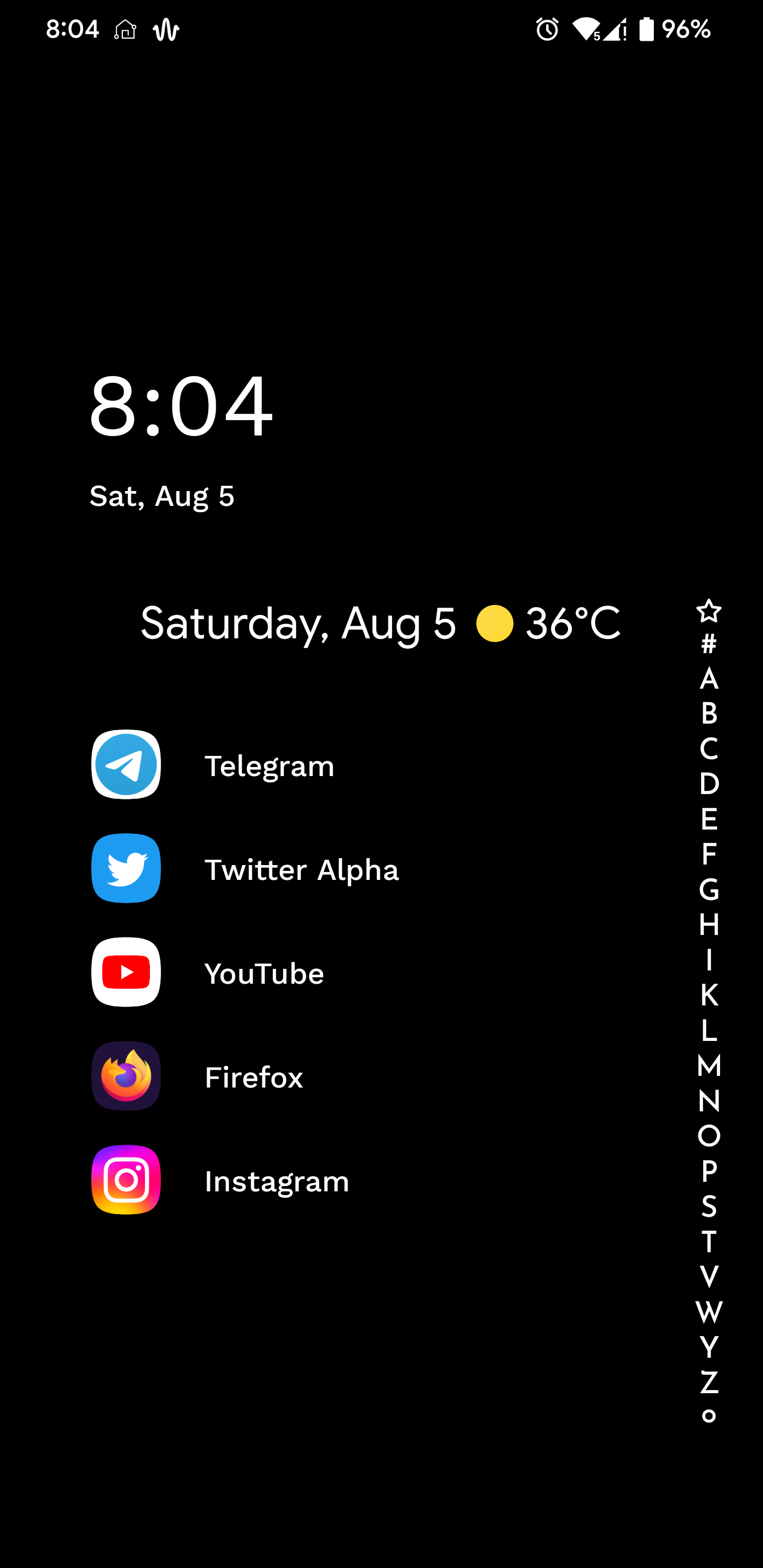
Fold 3 with Niagara Launcher. Wallpaper Engine for the background.
I like seeing what time it is everywhere and how much battery everyone has! And the temp.
Haha yes, you can see who are the madlads posting at 3AM with 5% battery left. Also, so much personality in just a simple homescreen, love it.
https://photos.app.goo.gl/swU3ADcgQD3Teg9L6
default launcer samsung (galaxy a32)and a animated wallpaper from a theme (will reply with theme name and where i got it from)
Samsung themes: Business black technology1
by Shanghai Dingsheng Network Technology Co.,Ltd
it free
Niagara Launcher and Appy Weather widget. Nothing fancy.
I've had Nova Launcher for a long time now, but I've recently grown bored of it and desired a change. I am giving KISS Launcher a shot after hearing good things about it here on Lemmy. This is my current setup.
Going to possibly be moving around launchers though. Main thing I need is a search bar
Just simple. Stock LineageOS Launcher. There's a second page with more apps I can easily reach with my right thumb. I'm a one-hand user period. That includes typing too
Icons: Net Icon Pack
Widget: KWGT I created myself
Nothing crazy but, I think Sesame + Today Weather widgets look really great and are very practical
Sorry, too many personal information in there Imagine nova launcher with very small icons and widgets like agenda , weather and time widgets overlap
i love it simple and monochrome
Background is taken from a racing game called Forza Horizon 3
Stock. I like to have all my info on my home screen. Second page is work email at the top and home email at the bottom.
Hey, what apps are those widgets from?👀
The agenda is acalendar+. The to do list is AnyList. I have to have reminders in my face all day or i forget stuff.
Literally me.
I'll give them a try, since I've been trying to de-google my phone for a bit now :"D
it's on the simpler side
Poco X3 Pro, Niagara Launcher, wallpaper is rotated by Muzei and Vitrina from a collection of Google Wallpapers
Niagara button opens up X-plore, pull up opens up Daijishou.
Image
Set up I've had for a couple of years.
A very utility-focused home screen for me. I love looking at minimalist home screens, but I always seem to come back to this.
screen-20230804-024637_exported_6255
My homescreen is pretty basic, most important apps are on the start page, other stuff and games on the second page.
The wallpaper is animated and shows the current weather at my position. I uploaded a few seconds of the current animation to YouTube: https://youtube.com/shorts/W1_zyn-Pvvk
The app providing these wallpapers is called Breezy Weather and can be found on F-Droid (https://apt.izzysoft.de/fdroid/index/apk/org.breezyweather) or GitHub (https://github.com/breezy-weather/breezy-weather)
Here is an alternative Piped link(s): https://piped.video/shorts/W1_zyn-Pvvk
Piped is a privacy-respecting open-source alternative frontend to YouTube.
I'm open-source, check me out at GitHub.
I typically only use green or turquoise wallpapers as all other colors get butchered by material you.
Launcher is Lawnchair (12.1.0 Alpha 4)
Icons are the default system icons
I recently moved from a bog standard Nova launcher setup to something much more pretty!
Launcher is Niagara Pro, wallpaper is Wallpaper Engine!
Nothing too crazy.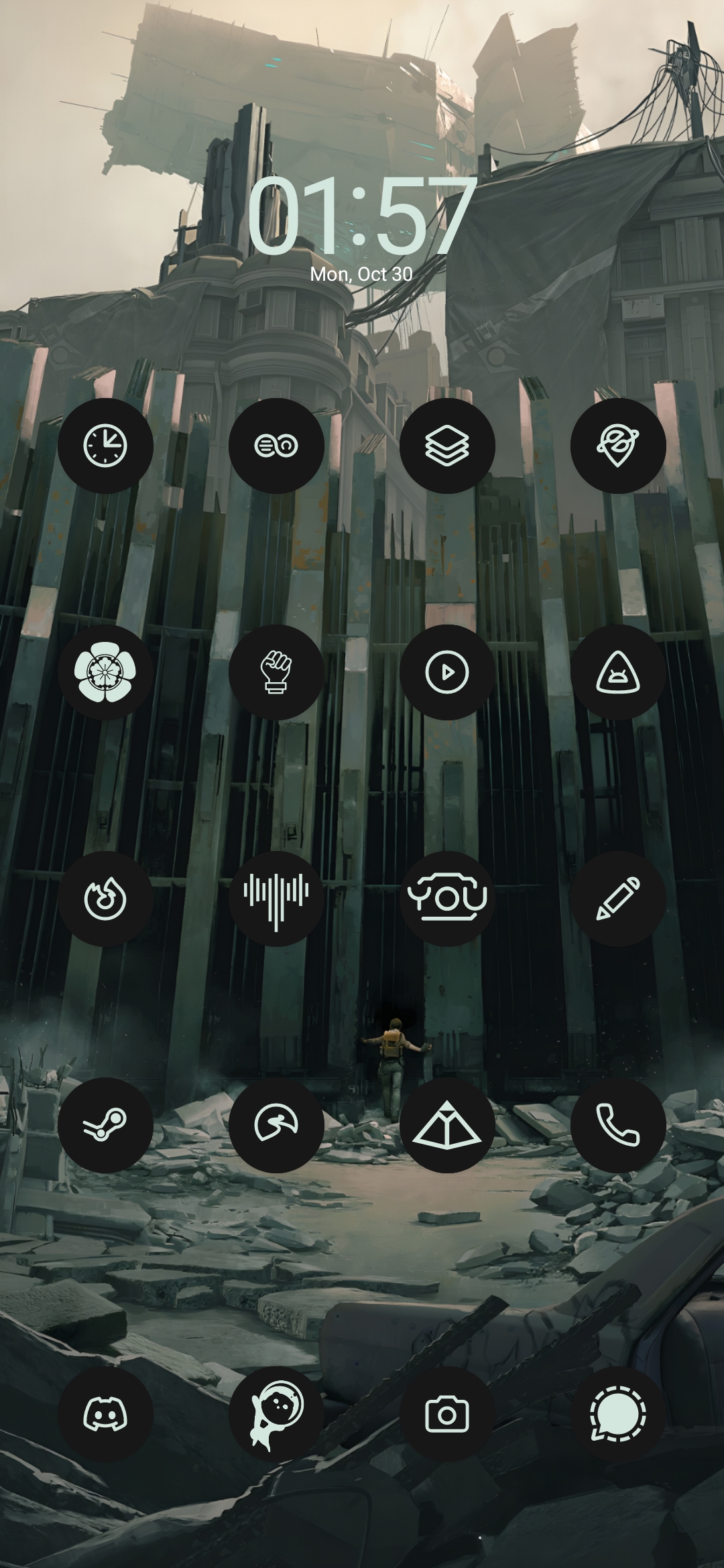
OS: LineageOS 19
Launcher: Lawnchair Debug build
Icons: Mix of Lawnicons and m3 icons
Simple but does the job.