what does your android / iphone home screen look like


comment a screenshot! also if youre usinf android what launcher / widgets / icon pack. considering the flurry of responses someone with the know-how should make a community about this


comment a screenshot! also if youre usinf android what launcher / widgets / icon pack. considering the flurry of responses someone with the know-how should make a community about this
Wow, this is cool
nice icon pack, whats it called?
what icon pack
since op hasnt given a source so far, i had a look arround.
my guess would be retro mode, neon version
Yeah good guess! it's Niagara with retro mode neon
It's a little repetitive with the time and battery on the top banner, but I don't like having that hidden.
what icon pack?
It's called Crayon.
https://play.google.com/store/apps/details?id=com.jndapp.cartoon.crayon.iconpack.
Iirc the widgets are from KWGT or Comic KWGT.
What launcher and icon pack is this?
Niagara launcher and Crayon icons
I just installed Niagara yesterday. Still getting used to it, but digging it so far. Where do you get icon packs from?
You can just type "icon pack" into the play store search and install whichever you like. Most of them cost money though.
Thanks!
Mine was just in the Play Store. Called Crayon
are either of those foss
I'm not 100% sure, but I would seriously doubt it.
Niagara launcher. A man of taste, I see.
What launcher is this?
The launcher is Nova Launcher, the icon pack is Crayon
I'm curious too
this might be my favourite
It's apparently very hot where you live! Just 80s here.
Middle of KS has been hitting 106 (41) this week. It's been fun.
What icon pack is that?
Crayon
Thanks
Very clean, I like it!
I like to keep it simple.
What's the iconpack? Or is it the main MY icons?
They are the Material You icons for those apps. If something doesn't have a Material You icon it can't live on my homescreen 😂
Nova Launcher with tracking blocked. I use EdgeGestures as well for extra functionality.
What's the weekday widget??
KWGT Grinst Widget Pack
I've edited some of the colours and added the calendar events text at the bottom. Relatively simple to do with KWGT.
Beautiful moon
There was a guy on r/space, ajamesmccarthy, that posted a lot of incredible moon photos and I used this one for my home screen.
I feel discriminated against. Anyway, here's my non-Android and non-iPhone screen:
device?
SailfishOS on Xperia 10 III. A Linux OS with a compatibility layer for Android apps.
I’ve always been fascinated with SailfishOS! I’m in the States and too lazy to hack together a solution. Have you been using it for long?
Currently for over a year, but I've used it in the past with their own Jolla Phone, then I went back to Android and now back to Sailfish.
What is it? Pine?
SailfishOS.
The closest I can get it to iPhone 1.0 given that some apps have changed (it shipped with an Apple-made YouTube app before Google made one that is first-party, for example). Though, to be honest, I always swipe over to the second page before putting it to sleep so that my primary TP-apps are right there when I unlock.
show second pahe then
loving this, very clean and minimalistic!
Cool, where did you find all those pixellated icons?
8-Bit Icon Theme
I just installed it today and so far I like it too!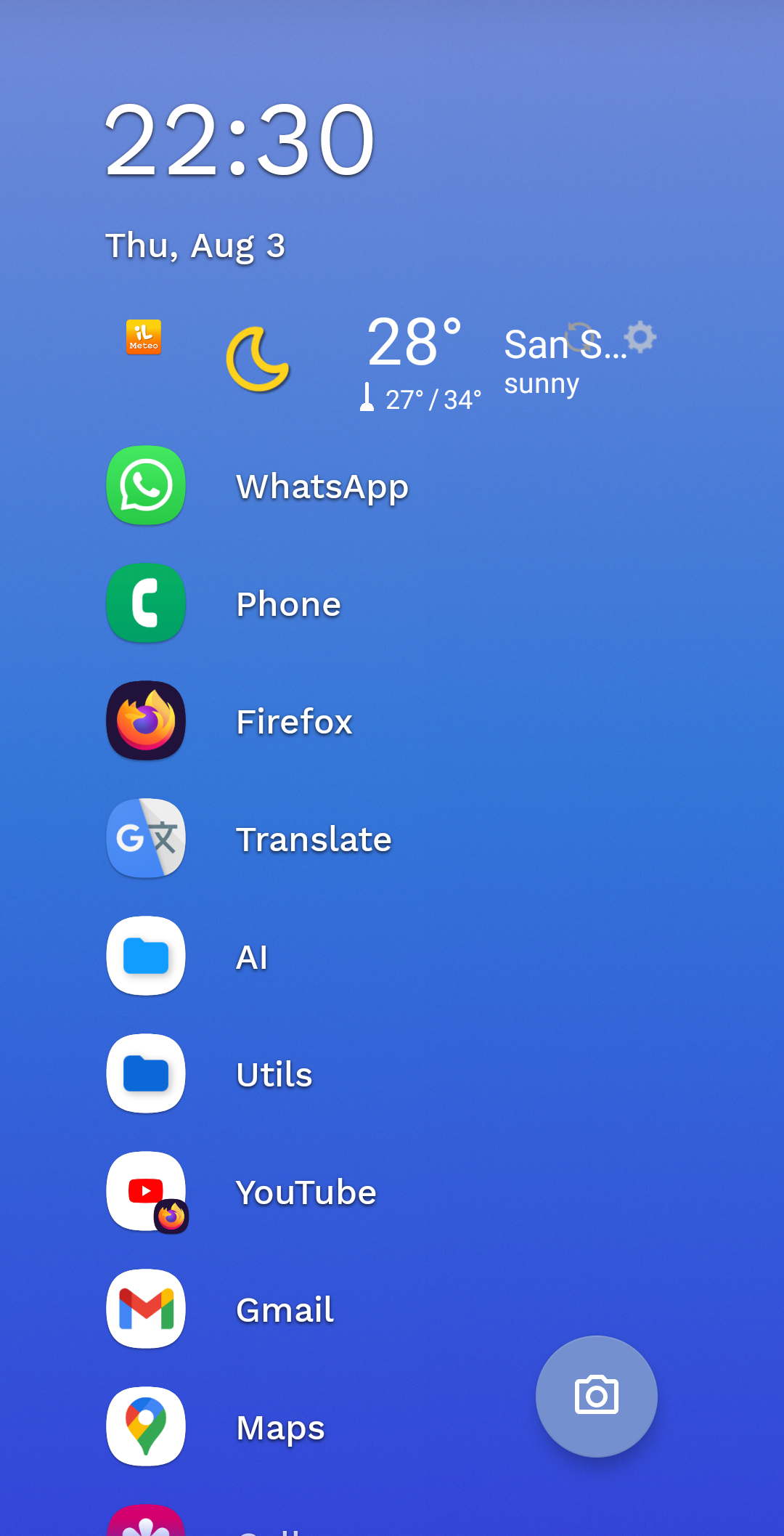
Ps: I have to thank you so much for letting me discover Revanced! 🤩
Are there any revanced patches for Niagara?
I like minimalism.
Neat
Same, black screen gang 🏴
Someone just mentioned this thread in a post I coincidentally put up yesterday on !android@lemdro.id. It was originally going to be a "Show off Sunday" post but I ended up being out of town. Great minds!
Here's mine!
Smart launcher and crayon icons
Love Smart Launcher. Been using it for so long now, couldn't ever use anything else.
My SmartLauncher homescreen with ergonomically arranged app icons so I don't hurt my thumb on this massive screen (with double-tap options - so 12 total apps there). Can also hide the icons with the dot on the bottom right.
the wallpaper is "NEW Astronomy picture of the Day" from the nasa app
Does it change your wall paper every day?
yeah, it changes about once a day.
im not sure what happens when you select both "Astronomy" and "NASA" image of the day.
might be picking one, or changing after half a day.
mine is pretty organized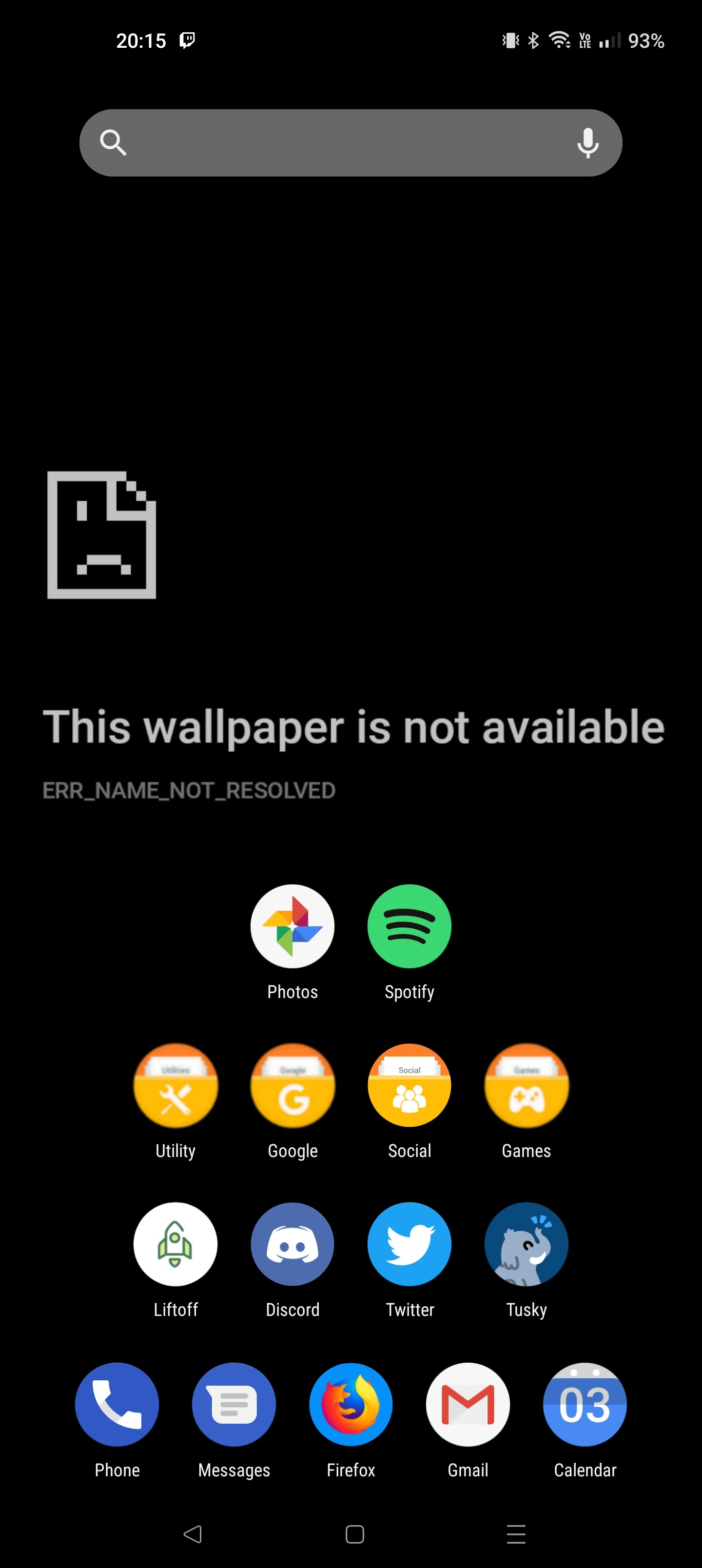
Mine... is not.
dear god...
Look. I know where everything is and why it's there, except for the three different recording methods in the top right. I know why any one would be there.
Blank spaces are so I can use double tap to open the phone app, since I never use it unless like doctors want to bother me I took it off the bottom bar. Oh, I don't know what hermit is I guess.
That wallpaper is great!
Apps are categorized in folders with only a few apps on the first layer of my home screen.
Nova launcher!
Ortis Square icon pack
Had it like this for years and I love it, but this thread is giving me ideas. Maybe it's time to change it up
what widget
KWGT Kustom Widget Maker, Nova launcher, Sunrise icon pack
awww rip it's not foss
You mind explaining how you use Tutanota but also Proton calendar? I'm sort of confused as Tutanota also has a calendar (I believe). Thanks!
Sure, I made the switch to Tutanota recently but I'm yet to transfer some events from the Proton calendar. Keeping it there until I do that :-)
Ah okay that makes sense, hope the transfer goes well !
Those icons are dope.
Thanks. They're called Linebit. I'll bounce back and forth between that and WhiCons depending on how colorful of an aesthetic I'm going for.
Share your background, please!
Are you typing a full command like that to launch apps??
No, you get suggestions when typing the first characters. Also you can define aliases like "i" for an internet browser, and you can define commands which are always displayed.in the suggestions, which you can access with 1 tap.
So most apps can be startet by 1 or 2 taps.
Interesting. Sounds like it's just a techier version of Alfred or other similar launchers, which I love to use actually
what widget is that
I made it with KWGT
Fairly minimalist, I like the big clock and the step meter.
Wahoowa
There's a man who knows his rotundas.
I should know, I was naked on those steps enough times
whats a rotunda im confused
A rotunda is a round building, usually with a dome ceiling. This particular one is the University of Virginia rotunda.
It's not that structured, but it has all I need (wish my friends got rid of messenger though), and I like the background a lot. I use Evie launcher, but haven't checked alternatives for a while.
I'll have you know I looked at every single one in this thread
Mine
The screen is transparent.
widget?
here's my homescreen. its simple, gives me the information i desire, and doesn't do much more. as notifications and messages come in, it fills up to let me know. launcher is AIO and i don't use anything else really. wallpaper changes daily using a photo stream from national geographic that gets cycled through by muzei.
if someone has the willpower please make a tierlist lmfao
Nova Launcher with Vertical Icons Pack. Wallpaper Engine animated background from Steam
What launcher is that?
Niagara with a few minor settings tweaks.
is that foss
Oh wow, it's really clean!
Kecil icon pack, One UI launcher
You have a square phone?
Could be a Galaxy Fold, perhaps?
Yep, Fold 4
...I refuse to feel embarrassed.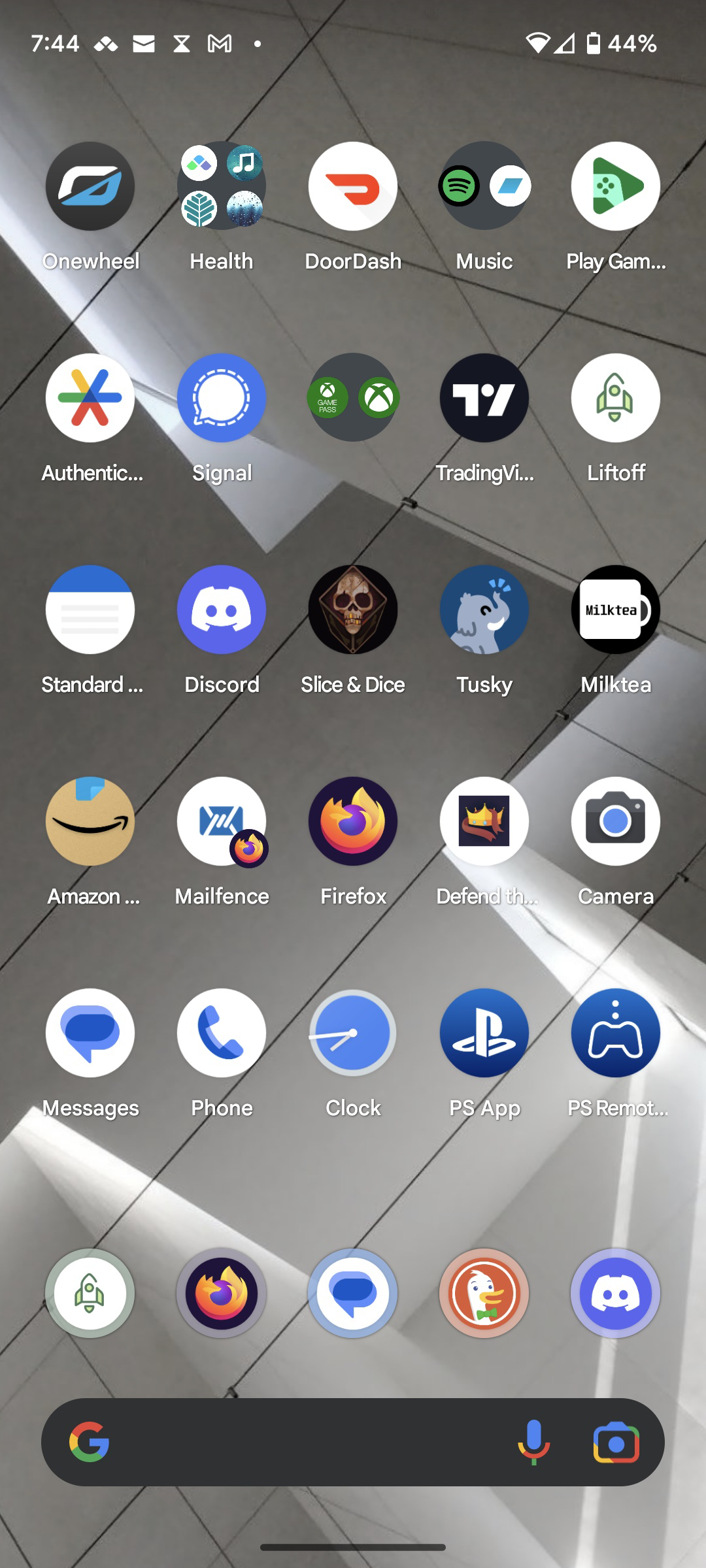
Ok but how good is Slice & Dice though! I've put so many hours into it by now and it's still fun, only missing 3 achievements I think
Slice & Dice is sooo freaking good! I was not expecting to have all these different modes to play 😂
The middle three apps in the dock are dynamic
whats dynamic mean in this context
By not pinning apps to every dock position in the Pixel Launcher, it suggests apps based on your usage. It shows a combination of recently opened apps, ones you often use alongside an app you've just opened, and ones you usually use at certain times of day. I left the 3 slots open some time ago to see how it works and just left it like that. I kinda like it.
also gross chrome
smartlauncher and the smartlauncher's widgets
Nice and simple with the stock pixel launcher
Hexagons are Bestagons!
Launcher and icon pack?
Icon pack: Hexa https://play.google.com/store/apps/details?id=com.jndapp.hexagonal.hexa.iconpack
Lawnchair: Make sure to read the faq before downloading. https://lawnchair.app/faq/
Also to get the icons to fit next to each other I had to set my desktop grid to a stupid high number (15 X 17 in my case)
Thank you
GrapheneOS with mostly FOSS apps.
Just plain ol' Android 12 Pixel Launcher on a Pixel 3
Mine!
Looks really nice! What launcher is that?
That's Niagara Launcher, been using it for a few years now and it's as intuitive as it is minimal.
Yet another Niagara launcher with Nothing icons. It's a work in progress.
Where can I get those icons?
They are called Nothing Adaptive icons ( not sure what's "adaptive" about them) and I just found them in the play store for less than $2 CAD, which seems reasonable to me for an icon pack.
Lawnchair
Arcticicons
Nova Launcher, KWGT widgets, gold leaf icon pack
I change my wallpaper like once a week but this is what I have on now
Niagara Launcher on my Pixel 6a with Flight Icon Pack.
Maybe the best launcher I ever used.
you should look into getting grapheneos with your pixel 6a
Function over fashion at the moment, with the things I need my eyeballs on, on my main screen.
Nova launcher, tasks.org widget, and loop habit tracker widgets. Breezy weather live background.
I used to use olauncher, but I found that i'll never look at my habits or todos unless they're on my home screen.
I'm pretty proud of the wallpaper.
I try to keep it FOSS where I can.
is webcord available as a frontend on android
Nova Launcher, Pixel icon pack
Just a plain-ass iPhone home screen but I like my layout and my widgets…Voyager has replaced Apollo in the spot it occupied for many years 😭
https://imgur.com/a/0a5IHum
Blurred parts are emails. But that's it, that's my home screen calendar and email. No second pages no icons
What calendar widget is that?
That would be digical. The only sensible calendar widget as far as I know.
Thank you!
Lawnchair Alpha on github and One You icon theme + widget.
Clean!
you could download lawnchair launcher, click .apk and open it https://github.com/LawnchairLauncher/lawnchair/releases
I'm pretty happy with the current one though
Niagara launcher, beauty and usability in one hand
That's gorgeous - I'd find it hard to stay that minimal, but it looks fantastic.
Thank you, mate. It is minimal in appearance but i.e. from each icon you can swipe to right opening whatever apps you configure there (like a folder). Therefore is also practical IMHO
Nice. I'm all about the swipe gestures too (see my comment on this thread).
Trying to migrate to Niagara but it's not as pretty 😢
Note that in Niagara you can, in order to show better the wallpaper: -Move down all those elements (press on the hour and select Move widget) -You can hide the alphabet (it appears automatically as soon as you scroll in the left or right) -You could also hide the icon texts
I like to keep mine clean, but the Duolingo widget is a bit of an eyesore right now
I'm using Lines Free for icons, and Custom Search Bar Widget for my custom search bar widget
The contrast between the super slick minimalistic icons and the bright green Duolingo owl is absolutely hilarious.
I've never used Duolingo, what's that widget for?
It shows your current streak, and whether you've completed today's lesson, just helps me remember
I try to place the most used stuff closest to the bottom right corner so I can easily reach thrm with my thumb.
You should check out Frequaw.
What's iceraven?
A Firefox fork with a couple extra features, like more available extensions.
Oh, wonderful! Thanks mate.
smart launcher, delta icon pack, modified KWGT widgets + stock album and galaxy buds widgets
Hope this shows not 100% sure about lemmy images
doesnt show for me
I'll remove the lemmy folder once I find the right app
have you tried infiniry for lemmy
No not yet, I'll check it out.
what widget is thr time one
Another Widget
https://play.google.com/store/apps/details?id=com.tommasoberlose.anotherwidget
Try Sync if you haven't already. Basically the same (excellent) experience as it was for many years on Reddit. Launched in beta a few days ago, and it's already surpassed any of the other Lemmy clients I've tried (although to be fair, some of that is familiarity with Sync, I guess).
Nice, Jerboa is my favorite so far as UI goes. It just tends to crash a lot. Where do you get your wallpaper? I'm looking for some top down landscape views such as this.
The live wallpaper is preloaded to Google Pixel phones under Living Universe. Here's a bunch of other live wallpapers they have.
Not loading for me ?
Most basic Android homescreen ever.
Colored icons with blobby backgrounds are overrated. White and sharp icons is where the proper style is.
Lawnchair launcher and Whicons icon pack.
A few of my favourite ones
Screenshot_20230628_092646_Nova Launcher
Screenshot_20230709_091236_Nova Launcher
Screenshot_20230717_204112_One UI Home
Just installed LineageOS
Niagara Launcher. I like the simplicity of it.
Minimal and happy thanks to Nova, Lines icon pack, and kwgt
That's super clean
Total Launcher
Sorus for the folder icons (they're all folders, each with 4 swipe gestures - Up/Down/Left/Right- to launch up to 48 individual apps/actions)
Widget is home made using KLWP. Also has hidden items which slide in/out based on tapping key points:
Wallpaper homemade
Wait, I was like trying to convince you with Niagara launcher but your setup is a pro one. I am fan of usability and the swipe capabilities of yours looks amazing. Also congratulations for your wallpaper. Respect 😉
Thanks mate :-)
Nova Launcher 8 Flight Light icons
The BatPhone is a project I set up myself, creating custom wallpapers, icons, etc., and I use a unified version of these variations for my desktop, laptop, iPad, iPhone, and Apple Watch, so it’s all consistent
Regular Pixel 7
What launcher are you using?
Not using any launcher app, this is just the regular iPhone homescreen. Was this thread only supposed to be for launcher apps? Sorry if I misunderstood.
No but the time at the top center and the bottom bar stretching all wide I thought it was an Android launcher
Ah, ok.
Screenshot_20230804-011941 and Screenshot_20230804-011945
Literally just widgets because opening apps from the app drawer is faster. Nova Launcher btw.
qhere are tge widgets from
First to second, top to bottom, left to right:
Galaxy Buds Pro Manager ("Battery Info")
Galaxy Buds Pro Manager ("Quick Control")
Google Clock ("Digital")
Moto widget from the Motorola version of Android ("Weather")
Google calendar ("Calendar schedule")
Timetable ("Timetable")
Nova Your Calendar KLWP (not used much in this setup)
So many nice setups from other people. Keeping things fairly simple on my foldable. Stock OneUI. Here you go.
Stock Pixel, themed icons enabled, geometric weather widget, Agenda widget for the calender. Wallpaper by kxnt in backdrop
Shit. It’s a fucking mess. I need a clipboard or something to organise it.
o launcher and well theres no icons just text. pretty minimalist
https://imgur.com/gallery/PB5Unwd
not showing
Here's mine using Niagara launcher
Taytay
hold on can we not comment pictures in lemmy
I'll post another one if i make a BlissROM build tomorrow.
Image
Niagara launcher is my all time favorite launcher. I don't think I can live without it now.
Very nice. Digging the minimalist setup. I may try this next.
Nothing too special Homescreen Lockscreen
Background is a close up of the rollercoaster Ride To Happiness, the big orange/black widget is my school tinetable, screen time, weather and a few Apps
I have built my own launcher that consists of two rows of apps on the bottom of the screen which are auto populated with my most used apps. Additional there is a "swipe down to search" view for all other apps. Nothing else.
Keeping it simple, I take a functional approach to my phone.
It's KISS Launcher, and defaults to most other things. The app list is in order of last used from the bottom, except for the ones I have pinned as icons above the search bar.
This is me.
What launcher is this?
This is vanilla iOS 15.7
Lawnchair + Light Void icon pack. I like minimal UI.
KISS launcher
Screenshot_20230804-173710_Kvaesitso
widgets?
It's the widgets of a launcher called "Kvaesitso"
Homescreen Lockscreen
I still use the Pixel Launcher given animations have been broken for... Years?
Awful delay when swiping for the recent app screen.
KISS Launcher with Gadgetbridge, two Weawow widgets stacked, and Mincal Widget
Nova and some stock clock widget.
Rh screen with games
Lh screen with utils
Behind screen (if you think of it like a loop) with rarely-used things that I still want quick access to
I made the wallpaper.
Why are the icons so small and sporadic?
I like lots of space, hence small icons.
I like logical (to me) groupings in clearly defined and very separate areas. These features help me quickly find the app I want.
Wallpaper : part of the default ones on the Google pixel 7pro. The wallpaper is rotated daily which will change the device theme thanks to Material You
Launcher : Nova launcher
Widgets : Another Widget for the one at the top, the Google search bar at the bottom
Icon pack : Oreo Icon Pack mostly but the app does not exist anymore. The icons are still there since it's a Nova backup from at least 5 years ago
Each icon is a folder. I setup nova to open the first app of the folder with a swipe up on the icon and to open the folder when tapping on the icon
Also I have a swipe right gesture that opens Google News as a left pane
mLauncher for minimalism (wallpaper from https://twitter.com/manuhamu )
https://imgur.com/a/C6BhiAy
Looks like the windows phone.
Screenshot_20230805-130908_Niagara Launcher
I use Niagara Launcher and that's what my phone homescreen looks like.
Basic and simple. Samsung A31 with Nova 7 Launcher, standard icons, no widget. Just the facts, ma'm
not showing
Why only Android tho
Because nobody cares about the 7383648th identical iphone
I thought the post was about wallpaper, not the whole homescreen
cause ive got an android lmfao, i changed the title so feel free
I mean, I thought it was only about sharing wallpaper. I get that iPhones’ home screens look really similar appart from some widgets
Chaos and greetings from Sekibanki
Edut: Thanks for the downvotes I suppose lol?