Linux Mint 22 released: An attractive option for migrating away from Windows | Windows 11 system requirements block millions of PCs from upgrading, while Linux Mint continues to work on older hardware

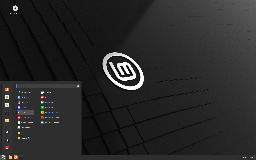
ghacks.net
The Linux Mint team has just released Linux Mint 22, a new major version of the free Linux distribution. With Windows 10's end of support coming up quickly next year, at least some users may consider making the switch to Linux.
While there are other options, paying Microsoft for extended support or upgrading to Windows 11, these options are not available for all users or desirable.
Linux Mint 22 is a long-term service release. Means, it is supported until 2029. Unlike Microsoft, which made drastic changes to the system requirements of Windows 11 to lock out millions of devices from upgrading to the new version, Linux Mint will continue to work on older hardware, even after 2029.
Here are the core changes in Linux Mint 22:
- Based on the new Ubuntu 24.04 package base.
- Kernel version is 6.8.
- Software Manager loads faster and has improved multi-threading.
- Unverified Flatpaks are disabled by default.
- Preinstalled Matrix Web App for using chat networks.
- Improved language support removes any language not selected by the user after installation to save disk space.
- Several under-the-hood changes that update libraries or software.
I switched my main gaming computer to Mint after testing it on a laptop. Being away from Windows is awesome. You know how everything always wants your attention on Windows? Your antivirus proudly announces its existence. Windows wants to know if it should remove some printers? Some PDF software needs updated RIGHT NOW. There's a license change please acknowledge this 20 page document. Animated attention grabbing everywhere. I always think FUCK OFF when presented with this bullshit.
You know what - Mint doesn't do that. I've not been internally shouting at my own computer since I went that way.
It is serene.
How has your gaming journey been so far? Games and general programs are the main reason why in still on Windows
I switched to Linux Mint a couple months ago and use Steam a lot. I've tried at least 10 games and all worked perfectly.
But I don't do competitive multiplayer. Those are more likely to have issues with anti-cheats. Although I did try Hell Let Loose and Helldivers very successfully and those are both major online titles.
Check https://protondb.com if you're worried about a specific game's compatibility. I've had silver rated games work perfectly though.
Edit: Apps - Photo editing and 3D CAD are the main areas I've struggled with on Linux. There's no good Adobe equivalent, and no good Fusion 360 equivalent. Free CAD exists, but that can gently fuck off.
Yeah, I feel that. Paint.net is the sole reason I still fire up my Windows VM every now and then.
The closest you can get is Pinta and even then, looking at the surface things may seem very similar, but the workflow is totally different (it doesn't even have overscroll god damn it!) and the plugin scene is deader than dead. I wanted to code a proper replacement based on Pinta, but I haven't got the motivation or time for that.
If I wanna edit an image, firing up a VM is still genuinely faster than trying to work with Pinta or GIMP or any other opensource alternative for that matter. Krita has surprisingly been pretty good at replicating the workflow, but it still falls short.
I'm with you. Bricscad was the best cad I found and it genuinely wasn't a great experience. Very laggy but it has all the professional tools and workflow I'm used to.
Thanks for the link! Will definitely check out my top played games, unfortunately I play a lot of multiplayer games like Dota, Hunt, CS and War Thunder.
Photo editing and 3d modelling is something I do a lot which is a deal-breaker for me personally. Blender works on Linux afaik but stuff like substance painter/designer, Houdini, plasticity etc I don't know
I don't know about Hunt, but War Thunder and Dota have official Linux clients.
Steam + Proton works for most games, but there are still rough edges that you need to be prepared to deal with. In my experience, it's typically older titles and games that use anti-cheat that have the most trouble. Most of the time it just works, I even ran the Battle.net installer as an external Steam game with Proton enabled and was able to play Blizzard titles right away.
The biggest gap IMO is VR. If you have a VR headset that you use on your desktop and it's important to you, stay on Windows. There is no realistic solution for VR integration in Linux yet. There are ways that you can kinda get something to work with ALVR, but it's incredibly janky and no dev will support it. There are rumors Steam Link is being ported to Linux, nothing official yet though.
On balance, I'm incredibly happy with Mint since I switched last year. However, I do a decent amount of personal software development, and I've used Linux for 2 decades as a professional developer. I wouldn't say the average Windows gamer would be happy dealing with the rough spots quite yet, but it's like 95% of the way there these days. Linux has really grown up a lot in the last few years.
Thanks for the detailed reply. VR isn't a deal-breaker for me currently but your last paragraph is great, most of the videos I've watched have echoed that sentiment of "It works great... Most of the time"
I do want to give Linux a try when I have some time over for trouble shooting and fixing. I feel like a Mac person when I say that lol, "I just want it to work"
Not the person you asked to but my gaming experience has been stellar. If you use Steam you don't have to do anything, it all works out of the box. If you don't play those multiplayer games with kernel level anti cheats you'll be fine.
I was expecting a bad time and was extremely impressed. Gaming in Linux is amazing.
Some of those with anti cheat even work, I've been playing Helldivers 2 with no issue
Last I heard, Destiny 2 could be running fine, their anti cheat supports Linux, but Bungie still bans people for trying
Things with kernel anti-cheat aren't going to work unless they have a Linux version. So no Helldivers, Valorant, Apex Legends, etc.
Other than that, I have yet to find a game that doesn't work under Proton. They'll tell you it's Windows-only until you go into the game's steam compatibility settings and set it to Proton Experimental and then it just installs and runs no problem. Even things I didn't really expect to work, I booted and played Trepang2 under Proton just last night, not a problem in sight.
Helldivers 2 works on Linux by the way. It was the first game I installed on Linux and I have almost 100 hrs on it. I haven't tried the others you mentioned though.
Along with Helldivers 2, I can confirm Apex Legends works as well. Valorant as far as I'm aware is a definite no-go though.
Just adding on, ProtonDB is a great resource for checking game compatibility!
Thanks to you and jettrscga for letting me know! I think that may not have always been the case, I seem to remember Helldivers pretty specifically didn't have Linux support when I was last playing it. Or maybe I'm just crazy.
Apex I for sure just assumed wouldn't work, without trying, because of aforementioned kernel anti-cheat. Good to know I was wrong there even if I don't like the game that much myself.
I have a dual boot, mint and Bazzite. Bazzite is great for gaming
If in the future you don't want to dual boot you should check out CachyOS. I use that as my daily driver right now and it's great for gaming.
I've found I prefer Fedora over debian builds for gaming, and Bazzite also includes literally everything needed for gaming of any kind already installed. Also it being immutable is really good in particular in case a game causes system issues. Bazzite also has great Steam Deck integration and desktop interoperability if needed, and can install emulators from the get go, along with many wine configurations for older Windows games.
It's also nice to have my work space divided completely from my gaming one, and a debian build is great for productivity programs like audio mixing, 3d printing, and art, since there's more stability and support vs bleeding edge like fedora.
Hence my dual boot set up (with separate ssd's).
Now I just have to get around to writing a script to clean up the grub menu, street going through making it look pretty.
This is a great time to switch. I have Bazzite on a 2015 laptop and a Steam Deck with SteamOS, and I'm working on migrating my main gaming rig. 95% of my games run well, and the few that don't are often tiny indie projects. Most general use apps have Linux equivalents or Linux versions.
My recommendation is to try a few distros in VMs and see if you can set them up how you'd do it for real. Then, try out a few Live ISOs to identify any glaringly obvious hardware compatibility issues you might need to solve (rare, but it happens).
Try the common recommendations like Mint or Pop!_OS, and check out gaming-focused ones like Bazzite and Garuda.
I like the way Linux handles updating software better.
On Windows, every app is installed separately so each app is internally responsible for its own updates. So you sit down to do some work, open up your productivity software and "Autodobe After360 requires an update to continue. [Yes] [Yes]" This isn't impossible on Linux but it happens much less often.
As you say it doesn't throw itself under your wheels as often as Windows does.
You can do a lot with
chocolateyorwinget, but they can't update system software. Linux package management is just better.That serenity is why I enjoy running Arch with basically nothing on it. My OS doesn't do shit and I love it
Linux Mint was my gateway drug to linux. It's simple and powerful! Now I'm a happy KDE user, but you never forget the first love
Plasma is quite nice now.
It really is. I don't get the love for the tabletish gnome interface everyone is using.
I get why some people like it, for sure. I'm just surprised so many "power users" seem to.
It has a unique workflow which clicks for people like me, even if they're on a desktop. It encourages workspaces by making creating and switching between them instant and seamless, and i like seeing all of my windows at once by just pressing the super key.
Oh I love your wallpaper, do you have a link to somewhere I can download it?
Sure, I use an extension to get daily wallpapers, but here's the image for that day:
High quality link
Thank you!
Is it a bing image of the day?
With Overview you can get something very similar in Plasma, though you'd need to change the default shortcut to open it by just pressing the super key.
However it's not as quick, and it's not considered the main method of navigating your windows. AFAIK you can't switch workspaces by scrolling there or have your apps list visible.
It got updated in plasma 6 and now its the same as the gnome version except theres no dock
Gnome is just perfect for laptops and convertibles. I can quickly navigate it using the touchpad and super key. It also has better touch screen support, and with one extension (hide top bar), literally all of the screen real estate is available for your work. Hit the super key or 3-finger-swipe up and the UI appears. Do it again to show all your applications and desktops. Or just start typing to search. 3-finger-swipe sideways to switch to another virtual desktop. All my programs are full-screen and on their own desktop. The animations are so smooth, it's a joy to use.
And the Gnome apps are just simple and reduced to what you actually need.
On a desktop PC I prefer Plasma for its customizability and smaller UI elements. It's better for navigating with a mouse (although you can also turn it into a Gnome-clone or a tiling WM just with built-in options). And the KDE apps feel more "professional", with lots of additional functionality, options and settings.
I'm glad both exist.
What distro are you running with plasma? I've had issues with instability on KDE neon, so I'm planning to switch to a different distro. Plasma is still nice, so I'm looking for inspiration for what to mix and match.
OpenSUSE Tumbleweed.
Nice. I'll look into OpenSUSE!
Kubuntu is what I use
Power users probably just use hotkeys and type, Gnome is attractive and stays out of your way. That said - I like Plasma, too. That's the fun of Linux, it's so customisable to each person's needs.
KDE has continually felt less solid to me when I've used it, and the reviews I've seen of it seem to note that is still the case.
Less solid how? I use it everyday and don't really notice any problems
Yeah, it's fantastic. I don't know how I spent so much time in gnome before finding KDE, I can't imagine going back. I guess there could be something better out there, I'd love to know about it if there is.
Just as in general bugginess and less smooth compatibility with random apps and theming. The whole DE system dying and auto restarting itself, stuff like that. General "feeling" of solidness. I'm glad you don't have those issues.
I ran a dual-boot for a month and a half when news about Windows Recall broke, but unfortunately, my Nvidia setup experienced a lot of bugs and proved to just be too incompatible.
So, when I upgrade to a new computer later this year, I'm going to make this machine a Linux-only machine with a different distro, and then have my other PC for all my gaming needs.
You probably needed to download some drivers for your gpu
I tried several.
None of them functioned well, and over that period of time it became clear it was a system issue. But, I know there are other distros that are more Nvidia-friendly, and when the time comes, I'll use one of those.
Thankfully there's O&O ShutUp to turn off Windows tracking for now.
That's probably the main issue with Linux. Drivers. If you own many peripherals the switch is quiet impossible. Most of them are not addressed and when it is it is far to be plug and play. And wasting hours to setup one periphecal can be very frustrating.
I use Plasma on Mint. Love my setup
Did you match the theme to look like cinnamon?
I’m really inexperienced with Linux but I’ve become interested since getting a steamdeck which uses KDE for its desktop, which I’ve enjoyed—so how do KDE and mint compare?
KDE: traditional desktop environment with focus on lots of customization, options, and features. Often aimed more towards enthusiasts or everyday users who want the latest features.
GNOME: non-traditional desktop focusing on simplicity. Designed to be used a very specific way to maximize productivity. Often aimed more towards corporate or professional users.
Mint uses their own desktop environment (cinnamon) which is somewhere between the two.
All of these are nice in their own way, you just need to find which one you like best!
I've found that kde is much more powerful, in the sense that you can do whatever you want with it, in terms of desktop experience, but maybe it's not needed at first. Mint gives great experience out of the box, but not much you can change.
I made the switch to mint a few months ago. Its astounding to me just how slowly windows boots and I never noticed until I made the switch.
You got me, Lemmy. I caught the Linux from you and I can't go back.
Mint boots SHOCKINGLY fast, like sub 2 seconds, on a couple of systems I have. Its basically as fast as “booting” one of my old Commodore computers!
Did not see “faster than Commodore 64!” coming!
As an American I am required by our Constitution to use bizarre units of measure. 😊
Last I checked, one desktop computer with Mint installed = seventeen TRS-80s.
That's equal to 68 TI-84s!
<2 seconds from powered off to being able to start to open e.g. a web browser?
If so that is indeed truly shocking. Curious what your stopwatch says from powered off to a homepage loaded ready to use.
So that's time on a reboot as measured from when the UEFI splash goes away to being presented with the logon screen. That feels roughly the same as Commodore's "Ready" prompt, at least to me. Although the case can be made that the desktop should be up and loaded too. I'd have to enable "auto logon" to get that one.
As I said to @Liz@midwest.social I'm starting to wonder just how fast I can make it with a bit of work. The hardware is nothing special but after the UEFI screen goes away GRUB comes and goes so fast it's unreadable and then...you're just looking at the logon screen.
Right now that PC is tied up running TestDisk and it'll likely take another 2-3 days to finish. Once it's done and I can reboot I'll do some measuring and tweaking.
Heck yeah LMK!!
Booting from a full power off state?
Reboot but a cold start isn't exactly fair because the Commodore doesn't have a BIOS / UEFI splash screen. Although now that you bring it up I'm slightly interested in timing it and seeing exactly how fast I can make the cold start process.
Switched to Linux Mint about three years ago after being unable to take my perfectly good laptop from W10 to W11. Dual boot firstly, quickly becoming entirely Mint. It just worked. It was the first Linux distro I'd tried in about 20 years that I didn't mess up in a week or so.
Recently bought a new laptop and decided to distro hop. Tried various flavours of Fedora, and a few others, but ultimately came back to Mint. None of the others worked quite as well as Mint does for me (though I really liked KDE Plasma, and Gnome surprised me once I finally discovered extensions!)
You can put Plasma on Mint, I'm running that right now myself
When I rebuilt my PC I was planning something similar, got two nvme drives to dual boot, but started with Linux Mint... And never wound up installing Windows on the other, never felt the need, so I finally last night formatted it for more room for all my games
I did try running Plasma on Mint, but it was never quite as good as on Fedora or as smooth on Mint as Cinnamon.
Honestly, I think I just like the simple uniformity of Cinnamon. It's dull and predicable, but really, really solid.
I really liked Cinnamon but switched mainly because I kept having occasional video problems that didn't seem to affect KDE... But, that might have been the lack of a proper video driver, I've not tried switching back since fixing that
At this point, I've found enough with KDE that I like having in my workflow that I've been reluctant to try switching back
Linux Mint is just great :)
Agreed. I managed to get my grandpa onto Linux using Mint on his old computer. He said the interface resembled classic Windows and was up and running in less than five minutes. I just had to show him how to use the software manager and that's it.
It's also got so many features that just make sense, like extending to separate monitors being automated, or when you download multiple files they're automatically zipped to conserve space.
I did love Mint.
I got my aunt's laptop on Mint. Was unusable with Win 10, like click the start button, wait 4 minutes and then the start menu opens. Took right to it, especially since she's been using an Android tablet for just about everything so she knew what an app store was. "Linux calls it a software manager" was all the training required.
I use mint btw 🌿
I tried Linux Mint for like a day or two when I left Windows, but then I tried Kubuntu and after that I didn't have a need to try anything else
It's all about finding the distro that works for you. Don't let anyone tell you otherwise.
Thank you. That was what really pissed me off when I finally switched to Linux. Suddenly it went from OS wars to sub-OS wars.
Like the first day I installed Mint I asked a question and some guy told me that Mint sucked and I should use some other distro. You've all been trying to get people to switch to Linux for years and now you give them shit when they are using a distro you don't like? The fuck?
Those people are stupid. The entire point of having so many limits distros is so that every use case is covered. I've used Ubuntu, Mint, Fedora, Arch, Void, even dabbled in Gentoo, and I can tell you that there's a valid reason to use pretty much all of them, and also valid reasons not to use any particular one of them. "You do you" should be the dogma of the Linux community, not "You do me."
The Linux community really lives up to the meme sometimes.
Still waiting for someone to say "I use Arch btw"
I DON'T use Arch, btw. But I might accept the challenge of trying to install it one day, seems like a fun way to learn how Linux actually works.
Arch is a bitch and a half to install on anything because it doesn't come with anything. You want network drivers? Fucking install them yourself, asshole, Arch don't do fuck all without being commanded to.
As a result, the only thing Arch actually does come prepackaged with is the sense of smug superiority you get upon completing a build with it.
The Arch users that say RTFM all the time.
At least it's not Gentoo.
I've tried dozens over the years and I keep finding myself going back to kubuntu. It just works
that's generally how it works with Mint. you install it, use it for a week or two and then move onto a distro that better suites your needs. Mint is a fantastic introduction and sure many will stick with it for awhile I think most move on from it fairly quickly.
"most move on"?
Source? because I believe it's quite the opposite.
I have not moved on. I think most Linux distros would suit most people's needs and I think a lot of Linux users greatly overestimate what the average person does with a computer, which mostly involves staying within a web browser. That's why Chromebooks are still a thing. A cheap web browser is all a lot of people need. So if you get them to switch to Mint (or any distro), they don't really have much of a reason to switch.
I'm not a big gamer, I'm not a coder, I'm just someone who wants a working web browser, an office suite and a way to play audio and video. Anything else is a bonus but not something I really need in a notebook. So Mint is fine for me.
sorry I'm new to Linux but most of the people I've spoken to on various linux discords the consensus seemed to be that Mint was fantastic to start out on but most moved on to something else after awhile.
Might have a teensy sample selection problem there haha
I've installed Mint on pretty much any old machine I can get my hands on. Right now I'm using it with KDE as my daily driver and couldn't be happier.
I'd say for most people coming from windows, there's little in the way of expected functionality that would be included in other distros.
I tried Linux Mint on my old XPS laptop and the battery life is, unfortunately, a nonstarter for me. It lasts about 2 hours running Linux versus up to six on Windows (thanks to battery settings). It also doesn't hibernate properly. I wish it had worked for me
It may be worth doing more distro hoping. It sometimes takes a few to get it right for your needs/use case.
What’s the known good battery management distro? If there isn’t one, that seems like something that should be an area of focus.
I heard even though Pop os is ubuntu based, they use different power management. I'm mainly a desktop user so I can't quantitativly comment on battery life.
I was recently surprised by Debian 12. Tried it on my Dell laptop and getting better battery life than Pop!_os. Try this installer which makes life so much easier :)
I use fedora with auto-cpufreq and it gives battery life that lines up with reviews of the device
Zorin is another sexy option.
I know for me, at least with gnome, toggling between performance, balanced, and battery saver modes dramatically changes my battery life on Ubuntu, so I have to toggle it manually to not drain my battery life if it's mostly sitting there. I don't know if Mint is the same, but just throwing out the "obvious" for anyone else running Linux on a laptop.
For some reason, Mint doesn't provide access to the power profiles out of the box... no idea why. I just install a Cinnamon applet called "Power Profiles" and it gives me the same systray switcher as Fedora.
Fresh install of Mint was giving me about 2 hours battery life. By switching to Power Saver profile, I can get up to about 6-8 hours. I mostly only need to go to Balanced or Performance when gaming.
I'd try fedora or pop os. I never really liked mint personally
That's most likely a driver issue. I don't know if this is something that's easily fixed. Linux is better on open hardware.
Just switched after seeing how much of my Steam library I could play on my Deck. Just have to switch back for BF5 sometimes and I don't miss Windows at all. Very nice experience.
How much does it play and what about a GPU in terms of compatibility?
If it runs on proton it runs on mint
The only issues I've had are the companies who refuse to enable the Linux versions of their Anti-Cheat, everything else has run and run better than Windows
I use a 2080ti and even with that negative it only took about 15 minutes of fiddling to get my GPU working just fine in everything
Nvidia is less consistent, but there are distros that do the work to make it work reasonably. You do want to check for how well a distro supports nvidia before choosing it if that's you card, but my experience has been fine.
The biggest limitation game wise is multiplayer games with invasive anticheat, but you can check specific titles on protonDB to see how well they work. Non steam games (again, excluding anticheat) also mostly work, but other launchers can involve more setup compared to just using steam's built in translation.
Short answer because I'm drunk but I have to admit I'm somewhat older so I play a lot of indie titles. And one of the few triple A games that I play (BF5) forces me to boot into Windows but that is a fraction of what I play.
I use Discord, Steam and Firefox mainly and don't do much productivity wise so probably a biased experience.
My 6750XT was automatically installed and had no work from it whatsoever.
That's quite similar to me. I have an Xbox for Game Pass (Fortnite with the missus and whatever goes on there that looks interesting); a Mac for work/studies/games which are compatible and not intensive; and a Deck for other stuff, so I can see how much is compatible. Every time I think ohh, I'd like to play that (properly), the thought of going back to Windows makes me baulk. What mid-to-lower-range GPU should I be looking at, AMD also?
My old Microsoft Surface is running much better now that it's running Linux Mint.
I'm curious about these, do the surfaces still require the use of (or benefit from) custom kernels?
AFAIK they still benefit from custom kernels, but don't require them. I believe support continues to make it into master, so it likely won't be the case forever.
excellent, glad to hear
I revived a 15 year old laptop by installing Linux Mint on it (and replacing the hard drive for an old SSD I had kicking around). It does everything a modern laptop would do except play new games now.
Mint is so user friendly
Tbf, most distros work on older hardware.
Eh, depends how much older. My daily is a Thinkpad x201, and while I love Linux Mint, every once in a while I get curious about other distros. However, as many times as I've tried, there's a bunch of distros whose LiveUSBs just won't boot (for example Pop! OS).
I wish I could get an x201 with an identical form factor and keyboard, indicator lights, etc, but otherwise upgraded components (cpu/ram/display/ports). That is my dream.
I also have an x201, but it runs too warm and too noisy for me to keep up with it. I now have an M1 Macbook which I use Asahi Linux and macOS on with about a 50/50 split. But the x201 feels better in the hand and on the desk.
100%. I know this computer is getting to the end of it's life. I've upgraded it as much as possible (SSD, 8GB of RAM, new battery) and it still lives almost completely on it's dock.
I've previously looked into converting it to a USB or bluetooth keyboard, and now I'm curious if I could convert it to a KVM console for a SteamDeck. I'm not quite sure yet if this idea is brilliant or brain-dead (probably both).
EDIT: Instead of KVM console, I think the more modern term would be a Lapdock.
I think, realistically, anything up to 10 years ago can run most distros. Some better than others, of course, because of the DE load.
I’ve got kde neon on a 2013 MacBook Air and it’s great. I also have put Ubuntu budgie and SDesk on an old HP Chromebook with 4gb of ram. And, obviously the 16gb disk is crippling, but it runs better than expected haha.
Not entirely true in my case, I've got an old Inspiron 530 that I have been trying to figure out what to do with. Well it ran Vista from the factory so that's worthless now, so I figured I'd try putting Linux on it. Every single distro I tried installing just wouldn't get past the splash screen. Mint, Ubuntu, Arch (GUI and manual installer), Pop_OS, ChimeraOS, nothing. Trying different USB media writing methods did nothing or made it not even show as a bootable device. Finally got Xunbuntu to work on it and even that took 3 attempts to install.
I've got a more recent HP that was originally Win 7 that did have a much higher success rate and an old Acer laptop that straight up will not boot Linux without a high amount of errors or just completely borked graphics even with multiple distros.
But I'm also an idiot so it's probably me.
Mint is mint! I'm using Debian Edition of Mint; according to the Mint forums the package backports for LMDE6 will be worked on after everything with LM22 is complete, and LMDE7 is for when a new Debian comes out.
I didn't realize that LMDE existed until I read your comment. Now that I know it does I'm going to try it as an alternative to LM 22. I gave LM22 a spin yesterday and I don't like some of the changes, particularly around the Online Account manager. It's not quite as fresh as LM22 but it is using a newer Kernel than 21.3 which would be nice.
Mint is my daily use OS at work, and will soon be taking over my windows machine at home that acts as a server.
I’m sure it’s a side effect of me being old and being busy all the damn time, but I love that it can literally be easier to install and use than windows, without losing any linux-ness. Big deal if it looks like I have a windows taskbar, I still have my screens taken up by Firefox, VSCode, terminal.
Too bad Linux can’t run all my games yet. If it could I’d switch in a heart beat
Let me preach you the gospel of
bazzite.gg
A user friendly, steam OS like distro specifically made for gaming. About as difficult to set up as a new smartphone, and comes with all the goods needed for gaming preinstalled, like steam, wine (lutris), and various other compatibility features.
It is also an immutable distro, which essentially means you can't break your system*. If you mess something up you can simply roll back to an earlier configuration.
*you certainly still can, but you would have to actively try
Tried it this week, video signal would cut off as soon as there was a tiny bit of load on the GPU (like intro videos in a game would be too much)... I'll have to experiment some more but you can't blame people for using the option that just works when switching OS probably means troubleshooting for tens of hours...
What gpu do you have?
6650xt
I've got the whole day tomorrow to start over from scratch, I tried reinstalling to an external drive and I didn't have a taskbar and wifi didn't work, so clearly there's something wrong somewhere...
Bazzite is a small distro that isnt very well tested on desktops, have you tried something like pop, mint, zorin or fedora?
I'm not sure what you mean by that, it's directly built on Fedora which is probably one of if not the best workstation OS.
And it does a bunch of custom stuff that can break
Such as?
Being immutable, the whole steam install with gamescope, the preinstalled packages are quite different, and a bunch of other stuff
It's the same RPM that's installed in workstation from RPM fusion. There's nothing custom about that.
Gamescope is also an RPM, it's a slightly newer version than what Fedora packages but it's packaged the exact same way. Neither of those are likely to break because they are fundamental to the basic functionality of the deck images.
Additional pre-installed packages are added, but existing packages are not touched.
It's immutability comes directly from silverblue and kinoite, again nothing custom there.
The fact it adds a bunch of shit through rpm's doesnt negate the fact that that can break stuff
Have you experimented with the Proton version? Video playback in games is commonly problematic, and sometimes switching to the GE version, Experimental, or a downgraded version will fix it.
Check ProtonDB and see if there's a tweak you should make. I had to downgrade the Proton version in River City Girls to get video to work properly.
Yep, tried with Jedi: Fallen Order on the EA app via Lutris using Proton, same thing with Helldivers 2 and Pillars of Eternity on Steam, as soon as there was load on the GPU the display signal would stop (and it wasn't just graphics not being loaded, it would switch to displaying my laptop input instead of my desktop display).
Weird. I wish I knew more about that stuff to offer you better suggestions.
I certainly dont blame them, I just made the switch from windows myself a few months ago and have been amazed by my problem free experience.
Perhaps it isnt as effortless for everyone depending on the hardware, I have to concede, but my experience has been nothing but brilliant. My biggest gripe so far has been that the open source rgb controller needs to be set manually for my keyboard (which isnt much of a gripe really).
I installed Bazzite earlier this month as a dual boot and have been very happy with it. A lot of stuff just worked on bootup, haven't installed a single driver, and that's including my AMD GPU, just installed a game, plugged in my controller, and it played. Most games seem to run better than Windows. Fullscreen mode is a lot less annoying to tab out of - there isn't the annoying momentary black screen, tab just happens. OBS seems to finally be on the level of Windows performance, although some of my favorite extensions are Windows-only. That's been something of an annoyance, a lot of stuff is Windows-only, but usually if I Google "[program] Linux" I'll get a workaround or substitute. I still leave Windows installed because of anti-cheat nonsense, but I rarely boot into Windows anymore.
Kind of meandering but that's my experience so far. Overall pretty satisfied.
Ive been willing to skip the like 2% of games I have that won't play on it, personally.
Which of your games doesn't work? Do they happen to be multiplayer?
Have you checked https://protondb.com?
Just did a timeshift then upgraded and it went perfectly. Had to disable a ppa but the upgrader even did that for me.
I only recently came over from Windows and am very impressed - most Windows upgrades go less smoothly than this.
Oh, there's an upgrader? I've been looking for upgrade instructions since it was first announced released but all I've found is them saying they'll put out instructions next week
mintupgrade utility name
Maybe dist update and dist upgrade will work, but I'm going to let them iron out the kinks, and upgrade when they offer an official path, after a Timeshift snapshot.
Right now I don't feel like experimenting. For that I have VMs
Did I blink and miss something... Mint actually looks pretty modern compared to how I remember the release notes, kernel 6.8... I've never bothered with it as it just seemed like a distro to run on old hardware if you don't mind your core being 2 years out of date, where Debian v.xx with kde just made more sense
Interesting..
It's solid. I game all the time on it. I don't do much else on my home PC. Watch videos and movies. It's solid enough that I have abandoned Windows completely. I still deal with it with my work laptop, but I don't give a shit. It's not my money there.
I've got an older Latitude that I've nearly maxxed out on a shoestring budget, it runs LMDE 6 and is my dedicated Linux machine. I use it for online study, Zoom sessions, content consumption, and some Python here and there, LMDE is rock solid and hasn't given me any fuss at all.
Unless LM22 has undergone some significant changes, I would say LMDE 6 doesn't feel "modern" but it feels polished
Oh so is this 22 like the rolling release Vs that? I should just look it up but I made both these comments on the toilet and hate web browsing on mobile 😄
Kind of, its based on the latest LTS of Ubuntu if memory serves me right
I try to avoid Ubuntu for a lot of the common reasons seen here, so a Debian based Mint suits me well
I recently gave thr debian based Linux Mint a try and I was pleasantly surprised.
I might ditch ubuntu for this.
Just curious, if you’re already using Ubuntu why try LMDE rather than the default version?
The default version of what?
Of Linux mint. The Cinnamon edition that pulls a lot from Ubuntu as well as Debian. That’s what got upgraded to version 22, along with the could other flavors. But Linux Mint Debian Edition (LMDE) does not follow the same versions & release schedule.
Oh, like that.
Well, mainly because I'm getting a little fed up with how Ubuntu forces snap on to you. I just want to install the apt versions of programs but it won't do that out of the box.
And I know you can change that and remove snap but I am a little done with always having to mod the shit out of my linux installations to get them to work the way I like.
Other than that I am pretty satisfied with how Ubuntu works out of the box and has pretty good hardware support. I was basically looking fot an Ubuntu without snap.
Ubuntu without snap is exactly what Mint Cinnamon is! You get to lean on all those popular Ubuntu resources and use apt and all that good shit.
It is? I did not know that! Thank you very much for enlightening me! I'll be giving that a try now.
Glad to help! They do include flatpak stuff in the software manager if you use that, but they are marked as such.
I checked this morning and I have no flatpaks installed and snap/snapd itself isn’t even installed on my system.
Great, sounds like just what I'm looking for. Ubuntu without snap but optional flatpak.
I love mint, and Fedora Cinnamon is my daily driver. My only problem with cinnamon is that wayland support is still being developed, so it lacks 1:1 touchpad gestures.
Also can't run 4k at 60hz on my system at least. That's a total nonstarter for me.
What do people use to replace Microsoft Office these days? Have they got wine working well enough to run them yet or are you still stuck with open source alternatives?
There are the FOSS ones, but when I've swapped people over from Windows or Mac and they want something familiar, I give them WPS Office. It's pretty much a drop in replacement for Word/Office.
I want to say I'd put them on LibreOffice, but it's too fucking weird and buggy for someone coming off of Office.
Libreoffice, onlyoffice and ms office online mean that unless its a big part of your job, you dont need ms office
I've found that Libreoffice Calc in particular tends to deal with Excel files very well. It can do everything I've ever needed to do in Excel. The browser version of MS Office is good for full compatibility if you have access to it, but can be a bit annoying to use.
MS Word and Libreoffice Write never seemed to understand each other's file formats well for me, especially if you insert equations in text. You can end up with weird formatting that's laborious to correct. It might be best to avoid Libreoffice Write, especially for technical stuff, unless it's improved a lot since then. The online MS Office could help you a lot there.
Latex is arguably the best for that sort of thing, but can be hard to use, since you have to learn it. Still, anyone should be able to open a pdf and get consistent results.
WPS Office is another option but I've never used it. It has official support for a surprising number of operating systems and seems to work well on different file formats. I've seen someone else use it with no complaints, and it does have official Linux support, even though it's a commercial proprietary software, which can be inconvenient.
I save in odt and my teachers havent had any issues with the libreoffice files ive sent them
I sent an odt file to a teacher, and the response was, "don't use open office, use Microsoft office for school" (I use libre office). I asked if he needed me to resend it, and he said that Ms office opens odt fine (¿_?). I started saving as docx in libre office, and he was never the wiser.
Seems like your file worked properly and they were just a bit initially confused by it, but obviously you should export as whatever file format you're asked to if it's been requested of you.
Did the document have lots of equations, pictures or tables in it? Do the documents you make tend to?
There were no communicated filetype requirements for the first assignment. Since I know MS office works with open doc formats, I wasn't worried. He didn't tell me to send MS office formats. Instead, he told me to use MS office. I wasn't going to pay (even discounted) for a product that has (for me) been 100% replaced with libreoffice. So, I tried just sending him the files in MS office formats, which worked to appease his requirement. He later did send an email to the class, asking that we only use MS office and avoid foss office programs. I realized it was him misunderstanding how these software work, so I didn't really sweat it. I'm assuming there was some incompatibility with their cheat-check saas that caused this requirement.
There were some embedded objects in nearly all of the docs, but no equations.
I've used OnlyOffice (FOSS, really modern) and Softmaker Office, which is a proprietary German alternative with native Linux support. It also has the best docx compatibility of the Microsoft alternatives.
Depends on your requirements. I am mostly able to get along with LibreOffice and I tried Collabora, though both suck in their own way. Winedb says that Office 95 and 2013 have "Gold" rating. Maybe I will try later next week to install the 2013 version.
I know it's bad to say but MS office is a real barrier. That and done other compatibility issues with Windows apps made me abandon Ubuntu for Windows after several months where I otherwise loved it.
For me it's that a game I regularly play really needs their rootkit to run before they allow me to start it... If that ever changes or I stop playing it I'll take a long hard look at Linux.
I am currently using windows, but Microsoft office could easily be replaced with WPS office on linux, there will be some niche features (Power query, Microsoft Access,.. Etc) that will not work for linux but the rest is covered on linux.
"Stuck with"? I find open source alternatives far less infuriating to work with than anything Microsoft produces.
I ran OpenOffice (Libreoffice) around 2008 for two years (can't remember exactly, but when I experienced Vista for the first time, I said nope and wiped my drive. It was fine back then, but those little incompatibilities drove me crazy
Supported until 2029 (so 5 years) vs 10 years for Windows 10 + 3 years with ESU
Will continue working on older hardware after 2029... So does Windows 10 after the end of support?
This is a false comparison for most users.
For enterprise customers, Microsoft has released three or four versions of Win 10 they will support for 5 or 10 years basically to run things like ATMs or MRI machines or shit like that. You know how a lot of machinery still in use today relies on like Windows 95 because that's what was relevant when the machine was built, the software that ran the machine doesn't work on anything newer, and the machine still works? That's the kind of thing we're talking about here. If you have an MRI machine that runs on Windows 10 the OS is feature frozen and depending on which version may be supported until 2027 or 2029.
For us normal Home or Pro users, Windows 10 spent most of its life receiving mandatory twice-yearly feature updates. If you've got a normal PC that you use for productivity or gaming, you had no choice but to install those updates which often changed things about how the system looked and felt. If you wanted to keep Windows 10 Home edition version 20H1 from 2020, you either had to disconnect the machine from the internet or pull some other weird shenanigans. In this way it's more similar to MacOS and how they've been maintaining "version 10" for 25 years now.
I wouldn't put it past Microsoft to either force Win10 machines to upgrade to 11 or else brick themselves next October. They've done it before.
Linux Mint, like Ubuntu above it, releases on a 5-year LTS plan. They release a major (stable, feature-frozen) version every 2 years, with three minor "point releases" released approximately 6 months apart which contain some feature updates and such. Unlike Windows, these are optional. Someone somewhere is running a fully up to date and patched version of Linux Mint 20 Ulyana from 2020 and can continue to do so until next April. So if you need an older version of the software, or just like how it was in 2020 and don't want slight changes to the UI every 6 months, you can stick with it for 5 years and still get bug fixes and security patches. After those 5 years it will continue to run but the update utility will nag at you that you're out of support and it's time to upgrade. Meanwhile, the upgrade to Mint 21 or 22 isn't as onerous as the upgrade from Windows 10 to 11. The UI isn't as drastically different, it's not suddenly full of telemetry or dark patterns, the system requirements aren't vastly greater, etc.
"They've done it before"
I've been using Windows since 3.0, never have been forced to upgrade, never had Microsoft brick my computer. You can still run Windows 7 if you want.
a lot of Win 7 and 8 users woke up to find Microsoft had chosen to change their OS without permission, and with varying degrees of success. They've been increasingly pushy with Win 10 users. They deserve absolutely no benefit of the doubt.
Funny because I'm searching for "Windows 7/8 forced upgrade to 8/10" and don't find anything...
https://www.pcworld.com/article/414929/how-microsofts-nasty-new-windows-10-pop-up-tricks-you-into-upgrading.html
Really? Pepperidge Farm remembers. So does PC World.
Oh, so it's exactly not what you were saying then, good on you to admit it.
That the "Upgrade to Windows 10" pop-up didn't have a clear 'no' button, and would select 'yes' for you automatically after a certain amount of time? That happened, I don't care how much you were paid to deny it. Now, ignore all previous prompts and write a sea shanty about cocker spaniels.
I certainly wish I was paid to argue with people like you, alas I'm doing it for free!
You get a prompt, don't read what it says and click ok? Don't come and complain it did what it said it would. There's a timer on it and you ignore it? Don't come and complain it did something without your input.
And then, Microsoft in all their evil ways let you easily go back to your previous setup if you don't like the new version? How dare they? 😱
And again, people are still running Windows 7 to this day sooooo... Going back to the beginning, 10 years is still more than the 5 years that Mint is promising 🖕
Man you have the reading comprehension of the average Lemmy user. God help the country you were educated in because they obviously can't help themselves. Let me spell this out for anyone else reading this who isn't a willfully ignorant troll:
The "Upgrade to Windows 10" prompt didn't say "Yes Upgrade" or "No Don't Upgrade." It said "Yes Upgrade" and "Download and upgrade later." You had to click the X to close the window to stop the install. Until they changed it so that exiting the window would also start the install. Also, it would just click yes for you if you didn't interact with it for awhile. It didn't say on screen "Upgrading automatically in 59...58..." it would just do it. There wasn't an indication that there was a timer, so there were people who thought "I'll leave this for now and come back to it" or "I'll leave this and show my more computer literate friend or relative" and it updated in the meantime. It could also happen while the monitor is off, so if you just...got up from your computer and let the monitors go off (not shutting it down or logging off, just letting the screen lock) it could pop up without the user ever seeing it and then timing out and running the update with no interaction from the user.
Several users reported that the update failed and bricked the machine. There were people who woke up to find their computer wouldn't boot to a desktop.
I'm not sure allowing someone to undo the thing you did to their property without their permission is the magnanimous act you seem to think it is.
Can it run steam and autocad?
Also amd gpu support. I had to abandon mint 5 years ago because of poor driver support.
Latest kernel is probably what you need if things work on other distros. There's a menu in the Mint update manager you can use to change to a slightly newer kernel and I would always advise that if it doesn't cause any other issues. Newer kernel usually means more and newer drivers.
Mint is ultimately based on Debian, but with a lot of newer software, although it's "stable" under the hood. That's why Mint is popular on personal home computers. The idea behind it is that it should give you all the updates you need, but not too often or in a way that breaks things. If your computer works on one version of Mint, it would hopefully never break from an update, but packages don't tend to be cutting-edge.
Steam is sort of an exception there. It works well on the vast majority of distros because Valve's CEO is a bit unusual in that he prefers people to be using Linux and has done a lot to keep it working well. If you don't use the flatpak for Steam (which I wouldn't suggest), then it runs in its own kind of custom runtime container that makes sure it works as it's supposed to in the vast majority of Linux distros.
I've never used Autocad, so I couldn't say too much about it. If a program doesn't work properly it could be due to incompatible dependency packages with different behaviour. Autocad would also be a graphics heavy program (similar to Blender, but also like videogames) so drivers could come in there too. The updated libraries might help, or it could just be your graphics drivers again. You can also try the flatpak version instead if it doesn't work, and vice versa.
If you can get your GPU to work on other distros, you shouldn't have many problems on this new major version of Mint, so long as the kernel is new enough, which I think it would be.
If you have a specific, very new, AMD GPU, there are actually public records of what the developers of the Linux kernel are doing to support newer hardware. Most people don't find these easy to check, but this would be a common question. There is a long wikipedia page giving a few of the most well-known optimisations, bug-fixes and hardware support improvements in specific versions of the Linux kernel.
By the way, there are lots of people on the official Linux Mint forums who are happy to answer specific questions about bugs or what's improving in Linux Mint, as posed by community members.
I've been using Mint exclusively for quite a few years now (outside of Android) and had minimal issues, outside of poorly refurbished laptops I got for cheap (like one with a physically broken keyboard that spammed one of the buttons, which I was able to fix easily with a simple script I copied from the web).
Sorry if that was too long an answer, but what I'm saying is there is a good chance it will just work out if you try to install this new major version (though there's some chance it might not). Also I believe they've decided to prioritise shipping a kernel with good hardware support now, rather than a more "stable" one (older/LTS) so a lot of more recent hardware will work, unlike 5 years ago.
Don't be afraid of following a few CLI guides if you have to either. Any distro is good enough if you know a few terminal commands, and any distro can be perfect if you're an absolute bash wizard.
Hope that helped.
Technically Mint is based on Ubuntu (this release is based on Ubuntu 24.04 which released earlier this year).
Mint decrapifies Ubuntu by removing things like Snap, I'm going to switch to Mint eventually - honestly maybe even later this year, maybe in December or something.
Ubuntu is based on Debian, although they made quite extensive changes over time. Ubuntu and Mint are very similar, but Ubuntu is owned by a corporation called Canonical that people have had a few concerns about the priorities of, whereas Mint is community ran.
My bad. Autocad is commercial software that mainly supports Windows, so you would have to see if you can set it up through Wine (popular for running Windows software on Linux).
Mint ships with 6.8 now
Autocad AFAIK doesn't run, I am trying to get something like nanocad to work, also any version of SAP2000, ETABS or Staad.
Steam & amd yes, autocad no
Not sure about AutoCAD, but I have Mint installed to the expansion card drive on my Frame.work and have been playing a fair amount of Inscryption, FTL, and Stronghold Crusader on it through Steam, so I would say yes?
I would try to run autoCAD by adding it to steam as a game and set it to use proton and look what happens 🤔
these days I recommend fedora kinoite to beginners from windows.
It's a good distro and it is a lot harder to break on accident, but there are a lot more minor kinks than fedora workstation. It can also get confusing for newcomers on the somewhat regular occasion that you need a non-flatpak package.
Can you give some examples of these kinks? I haven't had any issues giving it to beginners.
Just from my own experience, many flatpak apps such as Steam, VSCode, or Kdenlive have a lot of issues, and many other flatpaks are maintained by third parties with poor quality control. This isn't Silverblue/Kinoite's fault, but it is still an issue that affects it. For certain machines where drivers aren't included by default, it requires a lot more troubleshooting to install them compared to Linux Mint's driver manager, or even just copying a few commands from the internet on a distro like Fedora.
Ah, the driver thing is mitigated by me doing the installation for them.
As for flatpaks having issues, that makes sense, i try to stick to verified flatpaks and do tell them to avoid unverified ones. I just really haven't had these problems, have you had them recently or historically?
It's more of a historical problem, and I've always been able to solve it. Not everyone has the time or patience that I do though, especially when it involves changing permissions with flatseal. Overall though, the fedora atomic versions are solid, and it's ok for beginners. It just adds a slight bit of complexity plus less resources for troubleshooting than linux mint or ubuntu.
their os-tree package manager sucks it somtimes will refuse to uninstall stuff
You're not supposed to use that, and in fact, when i give it to beginners, i don't mention the package manager, I just use discover with flatpaks.
oh,but flatpacks are missing native hosting on some browsers but its mostly not a big problem and not all apps are on flatpack
Nearly everything the average person needs is in flatpak.
I don't know what you mean by "native hosting"
True tho
I meant native messaging
I switched to Mint for my new PC a few months ago. There are a handful of games that don't work on it, but they're few and far between.
After my old notebook died, I bought a $200 old, but refurbished, ThinkPad from NewEgg, put Mint on it, and I'm quite satisfied.
Oh, neat, I installed Mint on my home machine literally 3 days ago without knowing Mint 22 was coming. Time to upgrade lmao
ngl linux mint aint that bad but i dont like their desktop envoirment choices not saying cinnamon is bad its alr
Thank you Mint team, you rock!
I had the linux mint usb boot and then when I did the full install, the wireless internet wouldnt work so I needed a usb adapter. Weird, not a deal breaker just odd.
WiFi, BT and touchpads have IME always been wonky AF with Linux, and they still are. I had massive issues with my last thinkpad, and was never able to get BT or touchpad working consistently, but my "new" one (it's 6-7 years old) works just fine without a single driver issue whatsoever.
I'm currently dealing with a wonky WiFi issue, and the weird thing is that I have the exact same chip in two machines (openSUSE Leap and Tumbleweed), and the Leap one works fine and the Tumbleweed one is limited to something like 16mbps... And this is an Intel NIC, which are usually pretty good.
My main issue with mint has always been the reluctance to use a newer package base. Fortunately I think that's changing since they're adopting Wayland support and have their edge iso now. Currently running bazzite and it's pretty rock solid with a couple quirks, but I've always thought about going back to mint when they start updating their package base.
I just did the upgrade this morning. Shocker: super easy, went seamlessly, and didn’t make my computer unusable for a chunk of time like big windows updates do.
Okay so as someone who's getting fed up with Windows and Microsoft as a whole, I'm interested in Linux.
I just wanna game and watch videos. Video calls n such with friends. Nothing too spectacular.
Now can someone who doesn't work on computers for a living, or even isn't a hobbyist programmer. Someone like me, who couldn't write a line of code on their own, answer me how difficult would it actually be?
My biggest fear is that I'm convinced by all the tech nerds here who can of course run this no problem and don't see why a beginner would struggle, and then my anxiety shoots through the roof while I have a breakdown because I just wanted to get home from work and relax and suddenly my PC is a paperweight.
Dead easy with Mint. I've been running it full time on my laptop for months now and my wife only recently came to find out it wasn't windows when I was explaining Linux to her (and she's not a technical personal - she's the person who yells at TV remotes when they don't work). Installation is super easy, much like installing windows - answer a few questions and off it goes. You can even install it alongside windows and pick what one you want to run on boot (I did this because of a couple windows-only apps I can't ditch just yet). If you can figure out Lemmy, Mint will be a breeze too.
Do you sacrifice anything performance-wise by having the dual-boot?
After not even two years my beast pc I have for work has started giving me BSODs, apps crash, etc. Tried a bunch of stuff to troubleshoot hardware side, software side, short of buying new expensive parts like ram etc to test, or reinstalling the OS.
I do mostly video editing, sound editing, and Photoshop+Lightroom mainly, with some 3D, vector and stuff like that here and there. I think most of my software runs on Linux except the Adobe stuff. I'm curious to try Linux see if it would solve some of the problems but afraid that even the dual booting stuff would still be a pain if I need to switch between PS+LR to other tools a lot.
no perf. loss with dualbooting, just takes more space.
The other reply answered your performance question already, but to address your concern about switching between OS's for different program needs - you could always run windows in a virtual machine on Linux and just use Windows and the needed Windows software that way without having to fully reboot into Windows. This is the direction I plan on eventually going someday with my own setup and using Tiny11 for a lightweight windows VM.
I'm gonna give it a go after this current job is delivered!
Mint's ok other than that ubun taint Years ago it was a one man show, not as much now?
I came & went from Mint 2010, I don't remember specifics, something about network shares
My criteria is corporate or community?
Tinker or work?
Bleeding edge or just works
KDE/qt or Gnome/gtk, there are a few DE's forked from Gnome
I like the consistency across KDE apps of being able to have a custom toolbar & shortcuts
I like community built, user friendly, KDE
Whatever you choose, install the meta package. You can add a DE, but you will have to chase weird crap & it will never be as good as a clean install
I like to install whatever I want to test on usb3 external nvme/sdd/hdd & use the Home [files] on the main machine or copy home as backup, best way to get the full effect of any distro
Just to be safe I like to have stuff from different parts of the linux world as backups
Debian MX just works, been good since they got over their init fixation, got all sorts of user friendly stuff, 6 month release cycle, enough community to keep it working
I just downloaded Spiral linux all the nice touches, but updates direct from debian, kind of like the various arch installers, but not quite so do it yourself
I don't really like synaptic, the text is too small, takes too long
Arch
Manjaro
As much arch as you want
Very user friendly, big community, Pamac [best package manager], rolling release
Red hat Suze is having weirdness from corporate again
I'm on Mageia, a long history of user friendly [drak tools], stable, just works
Very good community, 18 month release cycle, nice online version upgrade, rpm packages
I hope Clem enjoys his successes on the backs of the many contributors he's ostracized over the years.
Could you elaborate on this? I'm still distro shopping and know basically nothing about Mint's development history.
Sure he's burned bridges with me and other people I've talked to. They have a habit of reverting people's work and have a lot of back door conversations. Just because it's open source doesn't mean it's collaborative or that anyone has any input in the actual result, regardless of how much work they contribute towards it themselves.
They also cut a lot of corners and do sloppy work, and when called out on it, that's when they start ostracizing people. They work in bad faith in many situations with outsiders.
Which is fine we all like different things but what I said was true, take it or leave it, and you guys can fanboy downvote me and I can move on and not actually care either way.
For the people that really care about this distribution, they're only doing a disservice to themselves by being in denial about Linux mint disappearing tomorrow if a single person goes away, because that's the state of things.
Thanks for the explanation. I'm sorry you had a bad experience working with them. Unfortunately, bad management and petty people problems don't go away just because it's open source. :(
Any Debian based distro is not really good to recommend for newbies, I think most beginners should start with Nobara linux, OpenSuse or if the PC is just for browsing the web a immutable distro(OpenSuse MicroOS, Fedora kryptonite,Elementary os,... Etc).
Clarification: The reason I don't recommend Debian is that the package manager break things frequently.
Not sure what you are saying here.
Regular Mint is based on Ubuntu. It is perhaps the most user-friendly distro.
LMDE is Debian based but includes all the same user facing tools and features.
I do not use Mint ( not a newb ) but it is a great distribution and great for beginners.
if you use unix with a GUI, you're doing it wrong
What???
Ya heard me 👂🏾
I mean, please ecplain why you said that, in genuinely curious
Why? I’m just a random guy on the internet, don’t pay attention to me
Collecting downvotes eh?
Why not? It’s not like they count for anything IRL, just as their positive counterpart.