I just want to view the recipe


For context, I’m on an iPhone using Firefox. I can’t use uBlock Origin, but am ready to block on the DNS level after this.


For context, I’m on an iPhone using Firefox. I can’t use uBlock Origin, but am ready to block on the DNS level after this.
Try https://www.justtherecipe.com/
Hey- that’s pretty handy. I didn’t know about this. Thank you!
You can only save 20 recipes before you have to pay, but you can view as many as you like without saving them. Still, a very nice app IMO.
If you’re using the app on a device, you can open links directly in it. So, if you have a bookmarks folder of recipes, you can just use your browser’s share button -> Open In -> Just the Recipe
I’ll sound like an old man, but I miss the days of going to a website and not having to deal with the SEO junk.
Also, since it looks like you’re on iPhone, Paprika 3. Worth every penny.
theres also cooked.wiki. tack “cooked.wiki/“ onto the start of a recipe URL and it scrapes and reformats for you
What a sad state of affairs that such a site is even necessary. The internet was supposed to make finding information easier, not some increasingly kafkaesque tug of war.
Thank you for posting that though. It should come in handy.
ah yes, a $1500 phone with software that won't allow you to do shit under the flag of security and UI.
They're all headed that way. And Google wants to do it to PCs too.
Safari allows you to install adblockers, btw. Apple is overprotective but this isn’t really their fault.
If you are only concerned about blocking ads thats fine and good. But if your are concerned about privacy one should ditch apple devices altogether. Not to mention freedom.
All people said not to mention that recipe is unnecessarily complex.
Refrigerating the dough for an entire week will make it rather less potent, not more, while most of aroma components accumulation will happen through the first day. Not to mention here you allow it to stay at room temperature for 8 hours first before that, which is an overkill.
Just keep it at room temperature for 2 hours, let it stay in your fridge for 24 hours and you're good to go. Or just use the sourdough directly, that'll do.
Also, I hope you had at least 3 days (better a week for wild starters) of renewing the sourdough before you put it anywhere. Otherwise, it can have a very unstable and potentially even dangerous microbial composition.
Source: I'm a bread technologist.
Where do you suggest to learn more about what you just said?
Unfortunately, most of my sources are either in Russian or very academic. This open-access article does a good job of reviewing many academic sources, if you're interested.
Out of what's popular and available in English, I'd strongly recommend Jeffrey Hamelman's "Bread: A Baker's Book of Techniques and Recipes". It contains a lot of useful info on both sourdough and straight dough technology in a way that is home baker-friendly.
Talk to the mother or grandmother of any Indian origin person in your friends' circle
I found after years that starters work fine if I leave them in the fridge without feeding (sometimes for weeks) and then prepare and feed them overnight or 1 day before using it.
would you say that's dangerous?
Depends on whether you allowed your starter to go through 2-3 cycles before putting it in the fridge. If yes, you're all clear. Essentially what protects starters and sourdough from going bad is high acidity that they develop. If you give your starter enough time before preserving it, it will retain most of that acidity, allowing you to just feed it again and then use it. If not, you're at risk of letting molds and other harmful organisms develop - some of them do grow at fridge temperatures, and if there's no acidity to stop them, it can be not good.
Anyway, it's a good practice not to store sourdough for over a week - just in case.
thanks for the knowledge! very useful
Always welcome! :)
Use justtherecipe.com - it will not only cut ads, but also the sob story about the writer's grandmother and how they kept this thing a family secret for exactly 137 years until now.
-Things I never thought would cross my mind because of a cookie recipe
we've long transcended beyond User Experience and into Advertiser Experience
Just like television - the ads are the content; the shows are the filler.
Brings to mind the black mirror episode with the dude who made his living doing a tour on a stationary bike generating electricity and watching ads, but ending up squandering the proceeds on avatars to entertain him and on a girl he was crushing on who was fast tracked to hardcore porn as a result of his financing.
do you remember the episode title maybe? sounds interesting
Fifteen Million Merits (wikipedia link, spoilers included)
This.
I low-key find it more infuriating that you're not using an adblocker...
That’s not exactly easy on an iPhone
Edit: I guess I was wrong
You can still block ads on a DNS level. Simply add, base.dns.mullvad.net as your primary DNS Server and that should do you a lot of good just there. I'm sure there are additional steps one could take as an iPhone user though.
I didn't know Mullvad did a DNS service as well as a VPN, let alone that it has some ad blocking profiles. Thanks for that!
Jupp and it's all open for the public to use. They have different DNS too, for blocking different things: https://mullvad.net/en/help/dns-over-https-and-dns-over-tls
This must be done at each network's settings doesn't it? At least I can't see an option in iOS to use a DNS system wide, like we have in Android.
True, unfortunately. Rather annoying
Don't have an IPhone so wouldn't know, but that does seem annoying indeed. It is possible to just change your DNS on the router instead. And or use a VPN that also includes a different DNS.
AdGuard works just great for me on iOS.
It is, though. Safari has native support for 3rd party adblockers, it’s just that many people don’t know. AdGuard is one of the good options. Safari is doing the actual blocking for the most part (the extension just hands over the filterlists), but nowadays some of the adblockers include an optional extension that applies some rules for complex ads that are not supported by the Apple API, such as on YouTube. As an end user you just have to install and enable the adblocker.
Then there are also other browsers available with built-in adblockers. Admittedly those are all limited in some ways because they’re forced to use the same browser engine (outside of the EU), but they are very effective at blocking ads.
I've used AdBlock Plus or Brave Browser on iOS, is this better for security on a sketchy site I might accidentally encounter?
How is that not easy? Just install an adblocker from the App Store, there are plenty of options.
Magic Lasso. Ghostery. Both decent ad blockers for iOS.
And if you’re using the built in web browser, there’s reader mode that gets rid of most of this crap.
I use AdGuard pro it makes a local VPN to block ads similar to blokada or dns66 on android
It’s extremely easy, you just install AdGuard.
Set dns in your wifi network’s iPhone settings to manual and type in 176.103.130.130 and dns.adguard.com (or is it dns.adguard-dns.com)
I've used this for several months and just switched to Mullvad DNS. It blocked ads on pretty much everything. Between that, using a VPN, and uBlock on Firefox, my mobile browsing experience is pretty nice.
Brave? Firefox Focus? Safari with adguard extension?
Can iOS install FF? Legit question, Ive never owned an iPhone.
Not real FF. iOS forces all mobile browsers to use safari under the hood, though that was just made illegal in the EU, so there’s changes coming.
I’m using Firefox in the picture. Add-ons aren’t allowed on iOS though, otherwise I would have all of these blocked.
Orion allows you to install extensions. It works so-so, but that’s a first step.
I have a solution for this.
I legitimately thought this was satire
Are things really this bad without an ad blocker these days?
Yes. For a long time I was trying to "play nice" and not go adblock. I didn't mind ads that were unobtrusive and figured I'd roll with the ads for the sake of the sites. With things looking like this, and deliberately having ads load a little late and relayout the page to replace a link just as you were about to click in it, and ones that slipped even the pretense and pop up and ad instead of the actual link or button the first time. I would tend to just close such sites in disgust, and told my Google feed to not give me contemt from a couple of the worst owners that recurred.
The final straw was a site that made the play embedded video function be ads the first two times on clicking it, as well as looking like that. On top of just having to give up on sites more and more.
I read that majority of Internet users now use ad blockers. That didn't used to be the case, and the large chunk of sites like this I'm sure is why.
Yep. Internet is dying. Cloud of sexless hydrogen.
Not using adblock is like not having a spam email folder.
Recipes are a laptop endeavour.
Yay! Me too.
Edit: this is what it looks like with adblocker on. iPad mini 5 with LockDown app, and raspberry pi running pihole.
If ads annoy you as much as they annoy me, get an adblocker. But if there are sites that you use regularly, and block ads on, you might consider contributing to their patreon or whatever.
I recently switched from iPhone to Android, and let me tell you it is ridiculous how much more control you have over your user experience. Adblock alone made it worthwhile.
Anyway, on iPhone i used to use reader mode to filter all that crap. Though some asshole sites block the function
Why not just use an adblocker?
(IPhone doesnt have those)
Weird, because the adblocker on my iPhone seems to be working perfectly.
iPhone has had support for ad blockers since 2015.
How so? All Browsers on ios are just skins for safari. Unless you are counting jailbreaking the device first
So? Safari has had built in adblocker support since iOS 9.
I use AdGuard myself and it works flawlessly.
Just dug around the Safari settings on my (fairly old) device, i cant seem to find any extensions or addons. Though i believe you of course, a quick web search suggests so too. Perhaps my device isnt supporting them, its an old iphone x i think (or 8?)
You need to install an ad blocker from the app store. This one works well for me.
Start the app to select the blocking rulesets
Enable it in Settings > Safari > Extensions and Settings > Safari > Content blockers
AdGuard blocks ads just fine on iOS.
I used ddg and no ad blocker*, never was an issue until ddg on Android.
Try pasting the link in 12 foot ladder next time. Works beautifully. https://12ft.io/
Firefox has a reader mode built in. Works in mobile too. I assume it's very similar to this, it just cuts out an extra step.
Firefox also has ublock origin support on Android.
I use an app called Recipe Keeper. It's amazing because I just share the page to the app, it extracts the recipe without any nonsense, and now I have a copy for later if I want to reuse it. I literally never bother scrolling recipe pages because of how terrible they all are, and I decide in the app if the recipe is one I want to keep.
It also bypasses paywalls and registration requirements for many sites because the recipe data is still on the page for crawlers even if it's not rendered for a normal visitor.
Yeah, that’s fine, but at some point we need to start talking about alternative methods of monetization for websites. On the one hand, compiling a list of recipies on a website and maintaining that website is not easy or cheap and the owners should be able to make money out of it. On the other hand, the user should be able to pay for this comfortably and have a nice experience on the website.
This ad model doesn’t serve any of the two, business or consumer.
There are subscription recipe sites.
Yes, but paid content is not the norm and the reason for that is that blatant advertising and shoving malaware down people’s throats on grandma’s recipe website is not only legal, it’s a predictable business model.
You're suggesting subscriptions... On Lemmy...? Good luck lol.
The Internet was just fine before everything had to be monetised
Sure, I agree.
Unfortunately, no such solution currently exists or has been widely adopted.
https://f-droid.org/packages/com.flauschcode.broccoli/
Looks like a peach of an app. Nice recommendation.
You shall be blessed stranger
My recipe box is another app that does the same thing. I haven't looked at a recipe website in ages
Pihole has entered the chat.
This is the way
Zenarmor waves.
That's nothing, look at this site I went to when I needed new jeans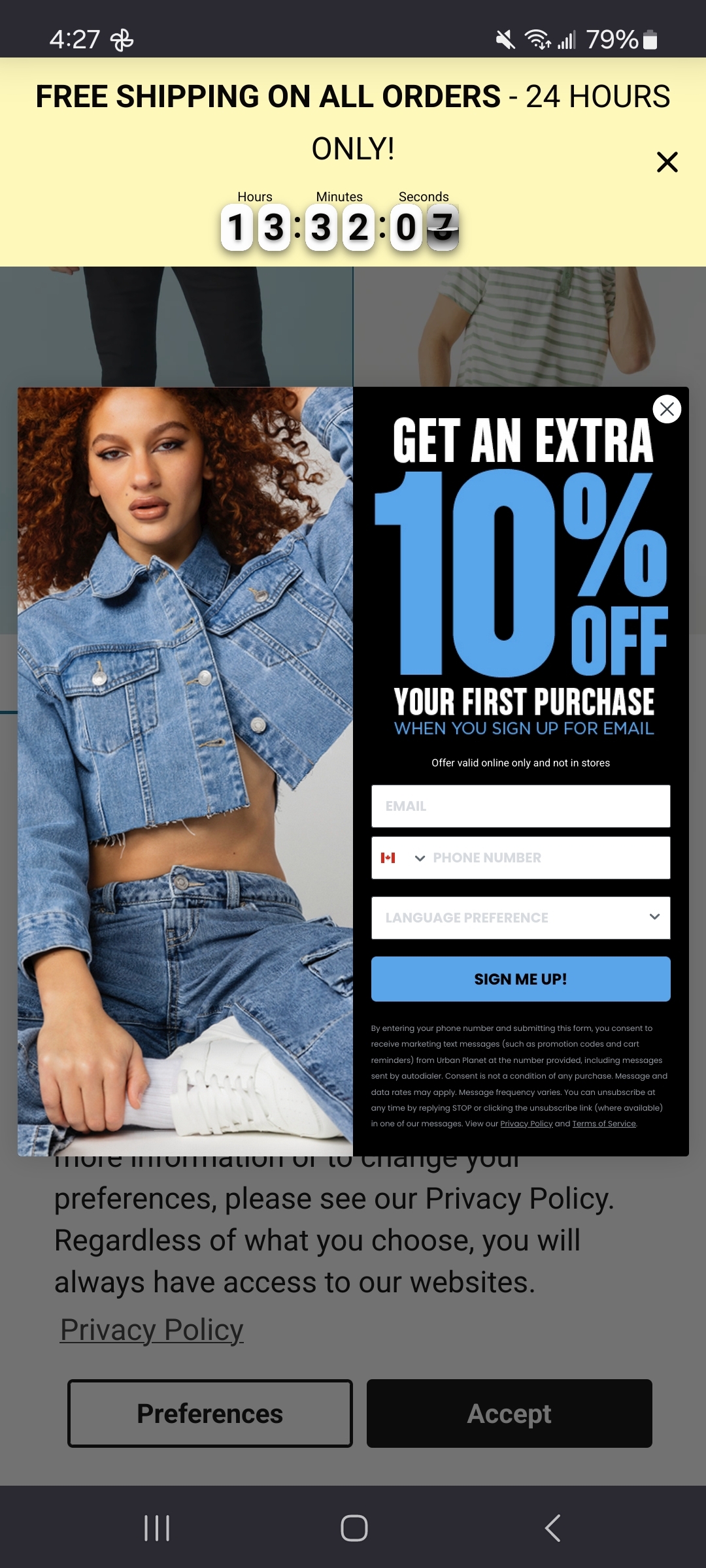
I want a browser extension where I can press the "never again" button and all links to that domain will be marked. Then I know never to click to that search result or shared link.
I've sort of done this manually for things like Twitter with some userStyles, but it is annoying to update and haven't configured it on mobile. Kagi site-blocking is also great but only works from search results.
Unlock origin has the block functionality where you can mark sites with a warning before entering, Unfortunately that "one button" part doesn't exist yet to my knowledge (leechblock might do it but I don't know)
Yeah. It kinda works but I've already been bothered by clicking in the link. I just want to highlight the link so that I can avoid it completely.
In Kagi, you can prioritize results from domains you trust and deprioritize or hide results from domains you don’t like.
In the address bar of the Firefox app there’s a little icon that looks like a page with some lines on it. Tap that on any page to go to reader mode. Gets rid of most of this junk with a single tap.
I loaded up a download page on a work computer recently, forgetting it didn't have adblock. My god the amount of ads was insane. There were literally about 20 ads surrounding the content with varying styles and I could actually not figure out at a glance what was the main content. I don't understand how anyone uses the internet raw anymore.
The other day sometime similar happened to me. I mean I was used to that sort of crap on some dubious downloads, but most recently it was a pretty reputable software from it's actual reputable site, and there were like a half dozen "DOWNLOAD" buttons in boxes and arrows and like a tiny actual download link. Made me research whether that site has been hijacked since I had last used it, and folks were saying it just went that way. Still very reluctant to grab it on any system I vaguely care about or keep anything remotely sensitive, since indulging in those sorts of ads destroys any twist I might have had.
This is actually one of the biggest reasons why I prefer Android over iOS. In the case where I am forced to use iOS, I use Brave because it comes with an adblocker. Not perfect, but it's the best of a crappy situation.
Or just use AdGuard.
Or just install an adblocker and use Safari.
I can do that, but the adblocker (either Brave's adblocker or AdBlock Plus) is much worse than uBlock origin because it only blocks ads, not other crap like autoplaying videos, trackers, and malware.
Safari blocks trackers by default.
Guess I partially stand corrected. Still doesn't block the infuriating and irrelevant autoplaying videos.
I use an iPhone and don’t see any ads and block trackers / popups. Lots of ways to block them.
Does Firefox on iPhone not allow/have extensions?
Unfortunately, no. From what I gather, any other browser on an iPhone is just Safari with a different skin.
Not only a different skin, a kneecapped version of Safari that doesn't have the root level access to Javascript performance boosts that Safari proper does.
1Blocker for the win slightly. It can do an device-local loopback adblock VPN. Until Apple says no.
Ad"Choices"...ugh, get stuffed.
dns.adguard-dns.com
Second this, works a treat.
Also cooked.wiki.. just put it in front of the url and boom. Can save your recipes on there too👌
Reader mode in browsers is great for this situation. Firefox has one for both desktop and mobile. I think brave does too
Sometimes recipe sites will have a "Print Recipe" button that gets rid of all that junk.
Or view in reading mode (Firefox)
CopyMeThat https://apps.apple.com/us/app/copy-me-that-recipe-manager/id956800243 is great. Give it the url, it extracts the recipe. It not only gets rid of the ads, but also the obligatory family history of how the recipe was brought by Nana from the old country, followed by a tedious retelling of a touching story about her. And optionally saves it to your account so you always have it. And there’s web access so you can use anywhere it and a safari extension on the Mac.
Nextcloud Recipes will do this as well. Both situations require that its in the page's metadata as a schema.org/Recipe standard json.
If you’re on an iphone you should be able to access reader mode or view. It bypasses JS and lets you view basic text and images.
Reminds me of this scenes from Ready Player One. Except, we don't have Holiday's ad restrictions.
I recently setup a pi hole, can't believe I didn't do it sooner
The ingredient is an adblock like Ublock, bur some browsers have native adblocker or privacy settings that are enought for that. Recipe Sites are notoriously terrible.
The mobile web is so bad these days, and it's as if every single page is like this now. It almost feels like the advertisers are just memeing on us now. They could sneak an "& Knuckles" on the page somewhere and I probably wouldn't notice.
Use reader mode
based.cooking
Just use adguard dns. Problem solved!
https://recipekeeperonline.com/
I use this to copypasta a recipe URL and get a clean version to look at.
I like it, but I'm sure there's fair criticism.
Recipe websites are something else, eh?
Most have a 20 page story until you get to the actual recipe. Like, I don't give a damn about your life story, I just want to bake some muffins. 😂
OP, of you have a "Reading mode" on your phone's browser, it'll cut out a lot of extras and just give you the text.
You making bread? Sourdough bread is the best!
Try AdGuard and Safari.
This is what I use.
What’s the URL for this website? I want to test my pi-hole and see if stops those garbage ads from appearing.
You can block all these ads just with Safari or Firefox without uBlock Origin. I haven’t seen an ad on my iPhone in like a decade.
How?
Download Adblock / Adblock Plus / Adgaurd app. Follow the instructions in the app to add the Extension for Safari.
For system-wide ad block in apps, use something like NextDNS. This blocks the app banners.
But what about firefox?
I don’t use Firefox on iOS mobile devices. All browsers are just Safari with a different skin. Safari does all the ad block and anti-track. Sorry, if you were asking me about Firefox extensions.
Only Safari on iOS is about to change with EU laws. Not sure how it will affect outside the EU though.
Blame Apple and its closed ecosystem. Fossdroid the only way these days
Is Fennec not available for iOS, or the extension support is the problem? This is what I see, with ublock in Fennec and pihole on my router: https://ibb.co/wSYnsM0
Currently all iOS browsers are safari with custom interfaces over-the-top.
Ads, glorious ads
We’re anxious to minimize
Three ads per tab, lest my performance capsize
I love Firefox, it is my desktop and android go to, but fuck apples bullshit.
Look into Orion browser, it allows you to use chrome and Firefox extensions on iOS, it does mean no easy bookmark or tab sharing, but small price to pay to be able to use the net again properly.
I have ublock on Firefox on android and also have dns dns.adguard.com
Works great. In the past 3 years I have had to disable the dns once where functionality of a site didn't work due to it.
Does Firefox on iphone have reader view?
It does. I use it heaps.
I use ChatGPT for recipes. You can ask for "simple sourdough recipe for 1kg bread" and you get the same AI generated stuff with just the recipe.
yall are getting recipes from articles?
I think you will find that changing your brakes is a lot more productive than making some gross sourdough bread 🍞