It's never been a better time to switch to Firefox



androidpolice.com
• Firefox offers better privacy and security than Chrome, with upcoming support for 200 new add-ons. • While Chrome dominates, Firefox gains ground with user-friendly browsing experience and open-source model. • Mozilla's focus on user privacy and transparency challenges Google's ad-centric approach, making Firefox a viable alternative.
I'd like to formally apologize. I should have never left.
It's cool just come back and bring a friend with you.
Same here. I left for about 10 years but started coming back gradually a few years ago. After everything that happened this year, I made the full switch to Mozilla on all my devices. I'm very happy to be back though!
Why is it such a big deal? I don't regret anything. Back in the days when Google was a cool company and Chrome appeared, it totally made sense to use Chrome. After they gradually started to get more and more hostile, I switched to Firefox. It was just a matter of exporting and importing bookmarks and setting up some plugins. And changing the search engine.
I tried chrome when it released. It was a neat curiosity, but I never found it to perform so much better than Firefox that I needed to switch.
Same, I deeply regret leaving. Mostly happened due to peer pressure in uni, where everybody was thinking google is cool, and you had to use a lot of google products for classwork. Now google has their tentacles attached all over my online life, and switching feels like preparing for a divorce. Though at least I’m not using Android anymore
you could've just degoogled your phone, if it's comatible with any custom ROMs. android itself is open source, but the preinstalled apps and services are not. that's where the spyware is. (we will never even know how much spyware is embedded in IOS, because it's closed source)
No expert at all, but isn't it the case that the phone is then somewhat marked as not trustworthy, making it impossible to use banking apps and such?
from what i understand, it's possible to re-lock the bootloader and use some kind of security patch to be able to do that. it's definetely possible.
unfortunately not all custom ROM are able to relock. You can off course use Magisk with Sygisk and then you can use your costum rom phone for bankig apps and google wallet. I am using one myself - https://lineageos.org/
You are forgiven. It's an adventure.
i feel like firefox used to suck
or did chrome used to not suck so much?
or was i a sucker for bandwagon and marketing
Switch? I never left!
I deeply regret leaving.
Growing up, I used Firefox on PC, but switched to Chrome early 2010s due to using a lot of google products for university work, and the general “google is cool” vibe that surrounded me from peers (tech/business student).
Now after a decade, I’m deeply entrenched in Google with bookmarks, passwords and habits. Only progress I made is switching to iOS from Android. Installed Ff on mobile, but didn’t really like the experience, so not really using it.
Will probably try to make a stronger push to invest some time and switch completely during Xmas break, as it does bother me to be part of the problem, though I hate how convenient not doing anything about it is.
I had a similar history to you.
I finally decided a couple months back to start de-googling and did the following so far:
Well if you switched to iOS then there's not really much point as the browser backend is still the same as Safari there. Apple doesn't allow other browser engines so on iOS Firefox/Chrome/etc are all just wrappers on Apple's browser engine.
Apple is worse than Google in many ways and if you wanted to maintain control over your privacy (and even just de-google) you ironically would be better off staying on Android.
There are many great custom firmwares available for Android devices such as GrapheneOS which can truly de-google your device.
Apple might be the one company that is even worse than Google
Aren't all browsers on ios just Safari with a different skin?
Yes but using Firefox you get bookmarks and history synced.
To be fair, Chrome was vastly superior to Firefox for ages in the early 2010's
Porting your bookmarks back is easy. I had a similar experience except I switched back to Firefox in 2015.
If you use Firefox sync on PC and your phone, all your open tabs and bookmarks will be synced automatically.
I was in the exact same boat as you. Except I also switched because Bitdefender, the anti-virus I used at the time, was not playing nice with Firefox.
Earlier this year, like a few months ago, I decided to try and switch back. It was seamless. In like half an hour I had every bookmark, most passwords, and even some new extensions that have saved me a lot of work since. I recommend you try it and keep Chrome installed on the side in case you run into some problems, but I think after a few days you'll realize you don't need it for much.
(in my case it's still installed for when I inevitably remember that I forgot to transfer a random password that didn't automatically migrate)
"progress"
Exactly. I've been here since Netscape Navigator.
There are dozens of us!
Got here from iCab.
-🗿
Same! The extensions are just to damned useful!
Just because Google broke the most trafficked site on the internet for Firefox doesn't mean its a bad browser. Hell that's a ringing endorsement.
Personally I'd rather stop using any Google services, than handing them a Chrome monopoly. Google is already way to dominant IMO.
You should stop using Google services anyway. They are terrible for privacy and for your digital freedom in general. And there are so many alternatives.
I absolutely try to limit it. I use Qwant for search. I don't use gmail except to register Android. In android I don't use google services like calendar. I only use Google play for 1 app that is only available through Google play.
My biggest dependency is probably YouTube, which I must admit I use a lot.
Qwant is a good option. AFAIK you can use Android without logging in to a Google account. You can use Aurora Store to anonymously download apps from the Play Store without having to log in. If you have to access Gmail, don't use their app, it's full of trackers. Use K-9 Mail instead. For YouTube, you can use LibreTube or NewPipe on Android and Invidious or Piped in your browser. SmartTubeNext is a great option for Android TV. You can also use the Universal Android Debloater to remove any Google apps and services you don't need.
Thanks, lots of options I wasn't aware of. 👍 😀
I didn't notice they broke it. The website works on my Firefox as usual. Maybe you lack some plugins? (like ublock origin, sponsor block, age restriction bypass...)
I still don't see that they broke FF specifically, they're fighting back against adblockers, including the ones in browsers like brave.
They added a literal sleep(5000) to the javascript for youtube accessed via firefox.
Also, 3. That was meant to target ad blockers, not Firefox users
From what I've gathered from other threads, it's meant to target ad blockers, not Firefox users. It appears though that Firefox users ended up in the crossfire, while uBO can be rigged to block the
sleep()function in that case, nullifying the wait.which site is that? Google search page? it works fine for me in every browser I've ever tried it on.
Tree. Style. Tabs.
Best damned extension ever. It's amazing to me that all browsers don't have this style of tabs.
Thanks for the recommendation. I need to organize my 100+ tabs.
Tree Style Tab also lets you bookmark whole trees. I'm often jumping between different coding languages, or different areas of DevOps on a weekly basis, and tree bookmarks help. I can "file away" a bunch of research and load it all back later, and still have the tree! Very useful for context switching.
Have you tried tab session manager? I was planning on testing it to check if it provides additional value...
No I haven't, but I'm intrigued!
Tree style tabs on it's own just sounds like it would be enabling my tab-hoarding tendencies. But bookmarking entire trees of tabs is too good to pass up.
Though loading the saved tree do only from sidebar (ctrl+b). Loading from bookmarks window is bugged, undoes trees upon loading.
I'm not a fan of hoarding tabs, so with them being short lived I don't see benefits in having a tree. But I do use sidebery + custom userChrome.css to have exclusively vertical tabs, which save quite some space when collapsed.
If you work from home and you have go through a bunch of web resources, it's really nice. Most of the time you're opening new tabs, instead of being in the same tab. That way you still have the old web page for reference.
Specifically any job over the phone, it's almost mandatory. I love closing all the tabs at the end of the call, though.
Don't get me wrong, I work mostly from home and open thousands of tabs every day. But most don't last longer than a few minutes, and if the flat hierarchy is not able to handle them, that's a sign they should be cleaned up.
On the other hand, trees encourage tab hoarding, which I personally loathe, but people have different preferences.
Fair. For me, I'm actively working with the customer, and they can forget something at any moment, and you have to go back, so you have to keep them all open as reference, until the end of the call. You do "prune" them as you go along though. I swear, though: the second you close out that tab they'll have a question for that exact tab you just closed out. You also can't memorize things because they always change, you just have to get good at navigating the resources. Maybe that's a bit niche.
You can still group better.
Right?
The ability to drag them into specific trees to keep them organized, and the also Tab Renamer so the top tab is named sensibly and you can find other tabs
Most of my immediate team have switched to vertical tabs. It's frustrating seeing someone with a couple hundred horizontal tabs trying to figure where that important page was.
Edge does vertical tabs, but no nesting. Even that frees up a good amount of screen space.
It does one level of nesting with tab groups. Just drag one tab onto another to start.
Just wanna jump in here an md mention sideberry as an alternativ, does the same thing, but better imo and has tons of customisation options
internet explorer has a similar feature where tab background colors were different for each tree, though it doesn't have the tree view :p
Combine that with their multi-account containers and you got yourself a stew, honey!
I wish it was the default (or at least a built in option). It's a bit annoying to still have to use workarounds to remove the default tab bar.
I could never get used to tab managers like these IF the tabs are still shown in the top of Firefox.
Simple Tab Groups is something that I can get used to, because it works pretty similar as it does with Safari.
There's CSS you can apply that hide the tabs, but it's not a straightforward process to apply it.
I wonder if I could script it? Hmm. (I've written a developer environment setup script at work that I could add that to...)
The best time to switch to Firefox was 19 years ago when it first came into existence. The 2nd best time is now.
my cubicle wall poster I sent money for. yw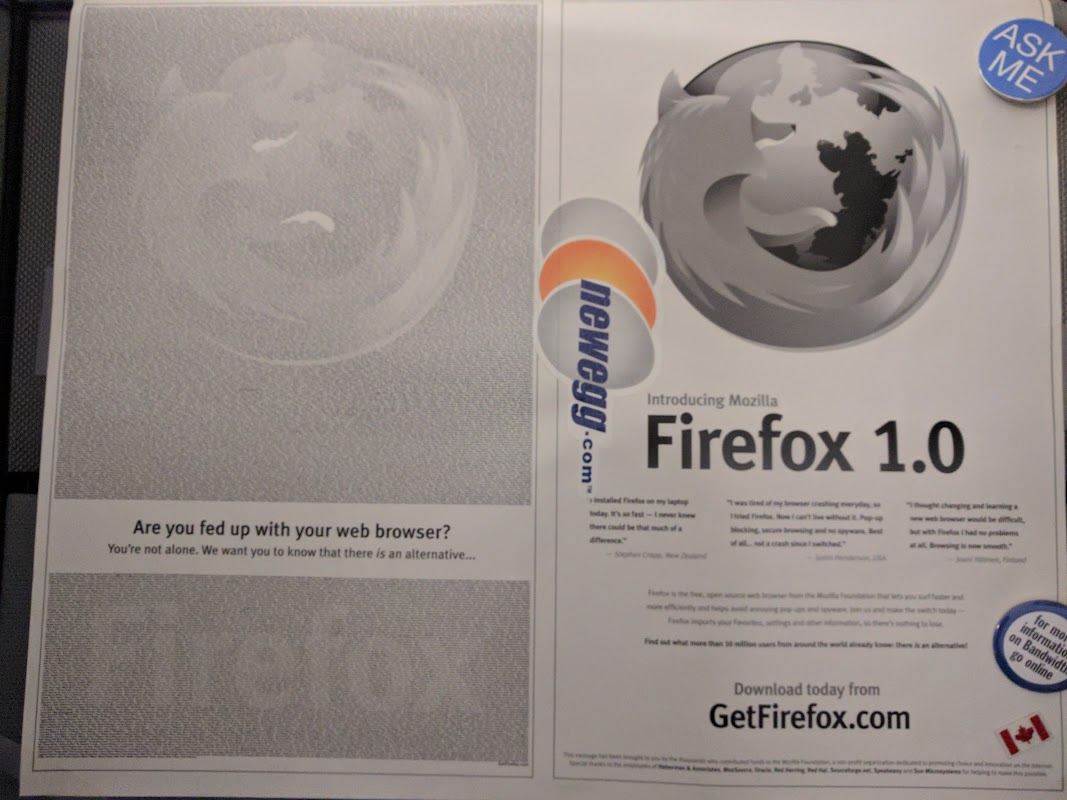
For a few years there I was on the border, extensions used to make firefox extremely unstable, along with it being primarily multithreaded rather than multiprocess. Now it's much better. I know a lot of people don't like what the "quantum project" did, but I love it. Now a tab might crash because of some shitty plugin or something but the rest is fine.
Exclusively used chrome browser for ~10yrs. Switched to Firefox last week, cause google being evil.
That behavior deserves more internet points
okay but listen to how evil Google actually is, they have disabled my Firefox browser. It's simply doesn't work. It was my default for years and now only Chrome works on my phone 😡 Is anyone else experiencing this?
I've been using Firefox on desktop and mobile exclusively for a number of years now. I will say the experience isn't perfect but it's better than using a browser made by a company that is actively hostile to its users.
It is important to take note that you will experience issues with some websites. For example, https://astro.build/ Try scrolling quickly up and down on this page on Firefox vs Chrome (on mobile).
What's wrong with that page? I'm not seeing anything in particular.
Same
Scrolling was a little jittery on both ff and Chrome for me, but the page has a lot of content on it, so I wouldn't expect it run silky smooth on everything.
I think because of the JS framework it's using is causing performance issues. Ironic because the website claims 98/100 performance score - the highest of all those that they tested. It works perfectly smoothly on Chrome for me. A simple page like that should not lag/hitch at all.
Massive lag on scrolling. Are you not seeing this? I'll record the screen in a minute.
It was a tiny bit jittery on the first scroll through the page but not very noticeable and it happened in both browsers anyway. That's about it. I'm on an Xperia 10 III.
video is uploaded here
sorry I wasn't sure where to upload the video running a pixel 7 pro it's hard to come across on video but it is there. hitching/jittery/lag on ff, perfectly smooth on chrome
i'm surprised by the comments, everyone has been having mixed results
It's completely fine for me on FF mobile.
Very strange! Everyone who has replied has had a different experience on this website. It's probably an issue with the website, not Firefox per se. It simply manifests on Firefox for me personally.
Video link doesn't work - have you tried testing with extensions disabled?
try this link instead and let me know if it works
and yes. while not in the video, I did download the beta ff version to have a seperate/clean environment to test in and the same behaviour is replicated
I'm scrolling an have absolutely no issues. Android 12 and Firefox 120.0b9 (Build #2015985090),
What refresh rate is your display running?
That's jittery. What's causing that?
I honestly have no idea of the root cause. Different users are reporting different things. It seems to manifest differently for everyone. At a high level I would say it's due to the use of a JavaScript framework as a purely static HTML/CSS only site should not be doing this.
exactly this..
i started out in firefox back in early 2000s.. then made the switch to chrome and never looked back..
im not the biggest google-groupie but for me to make the switch, google really had to f up in my eyes.. and they did
I see no difference between mobile chrome/Firefox?
A lot of people have been saying this, some have been saying it lags in chrome, and some have been saying it lags in firefox. I'm interested to know what device you have and perhaps what refresh rate your display runs?
What were the main pain points?
Not OP but one thing I am missing, especially in mobile, is grouping tabs.
Chrome auto groups your tabs, so if I open 5 Amazon links looking for something they are already sorted.
For some reason Firefox doesn't seem to get this feature
I agree, although I forgot that feature ecists in Chromium based ones
How do you turn that on? I can manually create tab groups but chrome never auto-groups tabs on my Mac at work
To be honest, I have not used this on desktop, but it's the default on mobile.
Random performance issues
Menu doesn't open in landscape mode
Tab overview page not working consistently - this one is hard to capture right now but what happens is when you have a large amount of tabs open (say over 30), when you hit the tab overview button it doesn't take you to the currently open tab in the list, instead it takes you to the very top. This is not the normal behaviour. If you open and close it a few times it will randomly work properly 1/10 times.
Oh on Android I thought mostly for Desktop.
Thank you for sharing. I experience more issues with mobile equivalent apps than their desktop counterparts
Personally I've never left Firefox. Used to develop on it when it was still called Mozilla, and I'm happy it's still around. Privacy is a major strength of it compared to other browsers.
there was a while there if you used more than a few extensions you'd have a lot of issues. Also there were tons of issues over the years where there were some massive memory leaks. It has gotten much better since then with quantum and electrolysis.
Container tabs are hands down the best add-on I have ever used. Being able to use multiple accounts across tabs is fantastic. Alot of my colleagues have switched due to this alone
They are fantastic! Way better than having 6 seperate "browser profiles" open. 🙄
For sure, Aws sso containers is a bloody game changer
I have this extension and I always thought it's duty was to contain Amazon services from interacting with my other sites i.e., stop Amazon trackers. Can you explain to me more how to use container tabs?
That's one reason I like Librewolf so much, it has containers by default
Earlier, I tried Google Chrome's "profiles" but damn, how inconvenient they are. I ended up opening multiple windows.
Firefox, on the other hand, only uses a single window for multiple tab containers and accounts.
which add on do you use?
https://addons.mozilla.org/en-CA/firefox/addon/multi-account-containers/
I use Facebook Container which isolates any webpage that connects with facebook from the rest of my tabs. It also has separate containers for things like work, shopping, etc you can optionally use for whatever.
It's very convenient to just open a "shopping" container tab to check my spam email address instead of opening a private window and needing to sign in each time.
When Firefox announced that a ton of their add-ons/extensions were coming to the mobile app, it got me to switch from chrome after almost 15 years.
The mobile experience of Firefox with ad block is so much better than Chrome. Using chrome on mobile makes the Internet feel broken to me. I can't go back.
Since version 120 is coming to mobile soon with about 200 extensions (as mentioned in the article), can anyone recommend some good extensions that are newly added? I have ublock origin, HD YouTube, Google search fixer, clear url fixer, dark reader, privacy badger, and ghostery
I think ghostery is owned by an ad company. I wouldn't trust it.
Seriously? I had no idea. That's kind of ironic if it is
Yeah, privacy badger and ghostery are no longer recommended, unlock origin will do their job (better).
What's wrong with Privacy Badger? Isn't that from EFF?
There's nothing wrong with it, it's just not needed if FF blocks all 3rd party cookies outright. Privacy Badger was supposed to autodetect which 3rd party cookies were used to track you, there's no point if they're all blocked.
If you have sites that need 3rd party cookies to work please note you can add exceptions in FF settings. I've seen instructions telling people to disable tracking protection altogether in that case but that's a terrible idea.
Google rewrites links in Google search (not that you use it but maybe you do sometimes). So, if you want the links you click in Google search to not go through a Google referral URL and instead go to the link advertised in the search result, then Privacy Badger is useful for this purpose.
Try libredirect, it automatically redirects links from twitter, youtube, imgur and many other spying platforms to alternative privacy friendly frontends. It is also very customizable: you can turn only some redirects and configure what particular site to use for each platform.
You've hit all the great ones, most of which were already available.
Have you added the bypass paywall clean filter list to ublock? Here's the url you can copy paste under "import" in the ublock addon settings: https://gitlab.com/magnolia1234/bypass-paywalls-clean-filters/-/raw/main/bpc-paywall-filter.txt
I haven't done this. Thank you so much for this suggestion!
You don't need Privacy Badger and Ghostery anymore if you turn the Enhanced Tracking Protection up to "strict" in settings.
Ghostery has been great for denying cookie pop-ups. I don't think this setting will replace this feature?
Edit...
Nevermind. I just read this comment which suggests uBlock Origin can also handle cookies!
https://lemmy.ml/comment/5981058
Oh even better! I would rather have settings in my browser instead of relying on extensions anyway. One of the many things I love about Firefox
You can also drop ClearURLs filter. Better filters that are more up to date exists exists on uBlock like Adguard URL Tracking Protection and Actually Legitimate URL Shortener Tool.
I wasn't aware. It really seems like uBlock origin can do everything I had all those extra extensions for! Pretty impressive
If LibRedirect becomes available, then definitely that. Redirects links from at this point twenty different services to more privacy-friendly frontends
Thanks for the tip! That sounds like a great extension.
The best time was 15 years ago
And the second best time is now.
Nice one. 🌲
The second best time was 14 years ago.
Well, better late than never.
Don't forget about the Firefox forks like LibreWolf!
Floorp.app!
and waterfox!
and mullvad browser!
I think you mean mull not mullvad :) Mullvad does not have a browser, the privacy hardened Firefox mobile fork available on F-Droid is actually called Mull and is not related to Mullvad in any way. It confused me too at first.
Mullvad actually does have a browser now but only on desktop
ah okay thank you for the correction!
I use it on desktop and phone and honestly been pretty good no complaints.
Mull for Android is also a really good alternative to Firefox on Android.
How is this going to end?
Google blocks access to it's services for Firefox altogether? Maybe even ban it from the Play Store? That would finally give me a real incentive to install some CFW.
No, they will simply stop funding mozilla.
I know this isn't a popular view, but as for me, if Google makes the user experience worse (or blocks services entirely) for Firefox, I'll just stop using those services. I'll find alternatives for the essentials, and those that aren't essential... well, hello, extra free time.
It was a thing of the past, when different browsers rendered websites differently, thus some services didn't work in certain browsers.
Nowadays all browsers are pretty advanced, they render websites more or less precisely according to standards, so it's really not hard to make a website work in all major browsers. So if a service doesn't work in the browser of my choice (whether it's intentional or not), then that service sucks and isn't worth my time messing with it.
Well yes but then it would be really really hard to not have an antitrust charge bought (we know that various governments have been trying to not pursue any antitrust so far)
I would say that's most likely ileagal
In the US, without net neutrality I believe it's completely legal. I remember seeing a report on The Steven Colbert show about a year or so after we lost net neutrality about how Comcast deemed Netflix wasn't paying them enough money so they throttled Netflix into the ground. This gave the appearance that Netflix services were crap in comparison to their own services like Hulu. About a month later they came to an agreement and Netflix paid up then magically speeds were restored to about the same as Hulu services.
One of many articles from the time.
I can practically hear the EU Commission stoking the furnace as we speak...
that's fine, we'll find a way. I mean they could start some kind of clumsy certification thing, but I'll just move on and open up brave when I absolutely have to, otherwise they get no attention from me. I bet ublock traffic is less than a half a percent of their traffic.
For people asking, add-ons work fine on Nightly.
I switched to Nightly because standard FF doesn't have the add-ons I want. I can confirm they work great.
It's always been a viable alternative. If the Internet was standard-compliant it would have been the best for a long time
Firefox is Awesome
How is it for mobile though? All of my web interaction is through my android
UBlock Origin mobile. Enough said.
uBlock Origin mobile with the EasyList annoyance cookie notices filter enabled. Never see an annoying cookie notice again.
This article is actually specifically about mobile! Yes it's great. :)
I like Firefox on Android, but my chief complaint is strange scrolling behavior and refresh rate issues.
Excellent? It allows ublock origin so tjatsbautomaitxlsly a boost for performance.
I don't know what's more impressive, that terrible auto correct or that I can actually tell what you were going for there (hurray for context clues)
Autocorrect had no hand in that I'm afraid. That mess is all me. My keyboard usually handles that kind of thing pretty well. Multiple words even
By any chance do you use SwiftKey? I can string together multiple misspelled words and it almost always figures me out.
Nailed it! That's why I can't switch.
It was the distinct lack of autocorrect 😜 For years now I have disabled autocorrect for this reason. Yes, I still make some small mistakes here and there but it forces me to be careful with what I type and to quickly check before I send. That way I don't have a situation where I've typed something expecting autocorrect to save me but it doesn't.
I’ve used it very briefly and had no problems.
Honestly, the differences between browsers performance is almost nothing. I’ve been a long time Firefox user and only ever encountered a compatibility issue once, but that was on a 3rd world countries government webpage for a small neighborhood.
It was more likely that it was a bug.
ive switched to firefox for desktop windows for about 1 year now. Firefox is really capable and as swift as chrome. You also get a sense of less intrusiveness. Firefox also has the multi containers widget, though for me it breaks down after a while. The big difference now between firefox and chrome are things like automatic subtitles for anything running in chrome. So if a youtube or other video has no english subs, Chrome can do it. And soon, Chrome i going to go AI too. I'm not sure how firefox will survive that onslaught. I suspect mozilla will have a firefox fork partnering with a major competitor of google (eg: MS).
I’ll admit that those features are useful, but it’s not enough for me to switch to chrome and give Google more control over the web.
It’s like giving up the house to play with some toys.
Moved from Netscape to Firefox and never used IE or Chrome. I never understood the obsession with anything made by Google, glad its going to finally all fall apart for them.
Nothing is falling apart for them. Do you remember IE times? "Everyone" hated it, "everyone" used it just to install Chrome/Firefox/whatever on new devices. And yet - the vast majority never even thought of using anything else.
There was a tiny window of time back before like 2010 where Google was legitimately a good choice. At the time Chrome came out, Firefox was having some notorious performance/bloat issues, and conversely Chrome was light and fast. Lots of stuff that came out around 2000-2010 from Google was legit best in class, and they were still generally in their "don't be evil era." That's obviously gone way out the window and has for some time. I started switching away from Google stuff around the time they killed Reader, and I'm glad I did because they've only gotten increasingly awful.
You've been playing the long game!
Google dorks are game changer for OSINT things.
Personally I prefer LibreWolf (Firefox fork)
Mull for Android is actually the closest thing to LibreWolf that you can get on mobile, I highly recommend it.
I was looking for that, thanks
I hope you'll enjoy it
Thanccs :3
+1 for LibreWolf
I use Firefox Focus as my default browser, and use that to "open in" Firefox if I want my session kept for any reason, or Chrome if it's a Google related thing, sometimes.
For almost everything I click through especially out of an app, Firefox Focus is fully appropriate.
I have the standard Firefox set up to open links in the private tab by default. It seems like what focus would do for me
That makes sense, I didn't notice that setting. I was running focus for a long time before installing normal Firefox, so that's how my habit started. Thanks for the tip
Had pentadactyl survived the infamous extension API change (or something like that, don't remember anymore) I would've never left FF. However, I finally made it back, thanks to tridactyl.
tridactyl is good, I need to use it more!
What is that?
Basically vim mode for firefox
I want to switch to firefox but I haven't figured out how to do the custom searches that I have on Chrome.
Right now I can enter into the chrome bar, for example:
s (space) Birds of Paradise (enter)which will translate into https://scryfall.com/search?q=birds%20of%20paradise&unique=cards&as=grid&order=nameI know I can right click on a given search and "add Keyword for this search" but that doesn't allow me to do custom URLs (e.g.
www.reddit.comm/r/%sto go directly to a subreddit, rather than search).edit: thank you so much everyone for these responses. I'm gonna make the switch :)
I gotchu!
In
about:configtypebrowser.urlbar.update2.engineAliasRefreshand press plus (add as true).Then go to
about:preferences> Search Shortcuts > Add .More reading: https://superuser.com/a/1756774
Good luck!
Firefox doesn't explain how to do this at all, but it is possible. Make a bookmark with the URL you want, and set the keyword to whatever symbol you want ti start it with.
For example,
Name: Scryfall (or whatever you want)
URL: https://scryfall.com/search?q=%s&unique=cards&as=grid&order=name
Keyword: s
Then type "s Birds of Paradise" to get the result you want.
I did the same with Reddit and it worked on my end. If it doesn't work for you I'd be happy to help you figure it out.
It's also possible on mobile, and it's actually even easier: Settings>Search>Default Search Engine>Add Search Engine. Then you can type your search and choose the engine from a dropdown menu.
Definitely possible. Here is a tutorial I've been using: https://superuser.com/a/7374
Lots of people are covering the actual answer, but this is one of the reasons I default to duck duck go on everything - the bang operator. For example:
cat videos !ytor!yt cat videos(or probably evencat !yt videos) will search YouTube for cat videos.I have a bunch of these that I use all of the time:
I guess they're up to nearly 14k of these now so chances are the thing you want to search is in the list. Aside from that, Google's search results are increasingly garbage these days and filled with ads, so while I used to get a lot of use out of !g and !gi, I really don't any longer.
My biggest thing is all the news stories are msn web links. Maybe there’s a way to change that? It’s super annoying
Oh god turn off all that crap in the settings.
I never stopped. since it was Phoenix.
but really since noscript. i used and abused that add on for more than a decade. coming up on 2. never found anything better.
focus is also used on mobile.
Switched back in the summer for good. Use Firefox in my android as the default browser with DuckDuckGo as search engine. The issue is still relying on the android digital hemisphere as the default OS for my phone.
Edit : The only thing lacking is tab management. I know there is an extension. But it doesn't satisfy.
Tab management is my main reason why I don't switch to Firefox. No, I don't want a whole new window with my tabs, I want them to be collapsible and grouped in the same window.
That's my main issue and keeps me from using it.
If only I could get MS Teams to work in it 😭
I use the web version.
One big positive for me on Chrome is that I have an Android phone, so a lot of my activity on my phone and computer sync together. How is Firefox with this, if I were to use it both on my desktop and phone?
Firefox sinks everything just like Chrome. They've had that capability for years.
Yup! They have what they call sync. Works the same I believe: https://www.mozilla.org/en-US/firefox/features/sync/
I'll have to look into this, thank you!
Been using this for years. Syncs open tabs, bookmarks, etc.
True, I can find any tab I opened on any device from anywhere. All my browser extensions are in one place. My search history, etc. And anytime I get a new device, I never have to waste time trying to configure firefox, it all syncs right back up
I don't know exactly what Chrome does but Firefox lets you sync tabs, history, bookmarks, and saved logins and card information.
Note: The credit card autofill feature is available to users in Austria, Belgium, Canada, France, Germany, Italy, Poland, Spain, the U.K. and the U.S.
Mozilla Foundation fronts Mozilla Corporation which is for-profit and brings in nearly a Billion in revenue.
Don't donate, do harden it.
Mozilla Corporation is technically for-profit, but they are committed to investing all of their profits back into Mozilla Foundation. They have no shareholders. It exists so that Mozilla can make money off of their products and reinvest it, not to make money for its executives.
Donate to the development of Librewolf instead.
image.unrelated
That's just us with our super fun kbin shenans! It's a Firefox logo everywhere else.
Edit: It's a pic of some food for us on kbin.
For some reason I can't get my Firefox app to actually activate dark mode on my phone. I switch it in the settings and refresh it but it just won't work so I keep using chrome. Any ideas?
Is the OS set to dark mode or automatic?
I updated that setting and it turns out that the setting page for Firefox changes color from white to black but it isn't actually changing the background behind when I search things in the app and such
Anyone who tried it a year ago, this comment is to tell you that Firefox has improved by orders of magnitude in the past year/years. I recommend trying it again.
Have they addressed the security issues with sandboxing and site isolation and added a web view on android yet? I'd love to use Firefox on my phone too, but those issues were big enough for GrapheneOS to recommend against gecko-based browsers (though fortunately they provide their own de-googled chromium-based browser Vanadium):
https://grapheneos.org/usage#web-browsing
I love GrapheneOS and they tried everything to make Chromium less shitty, but Vanadium still lacks fingerprinting protection as well as support for ad blocking. That's why I use Mull, a hardened fork of Firefox, for everything except banking.
Sadly there's often a tradeoff between privacy and security (even though you often get one with the other), and GrapheneOS has always prioritised security
I like Graphene as an OS, they also make great privacy improvements, e.g. they hide all unique device identifiers from apps in order to make you anonymous. You don't have to use their pre-installed apps, I use Mull and Firefox Focus for everything except banking and other stuff that requires me to interact with payment processors, as they often flag or even suspend your account when using hardened Firefox.
I'm using jerboa, and any links open in a firefox webview, with an option to (ninstantly, without reloading) opening the page in the firefox app directly
That might be a Custom Tab.
Nice, maybe it has been fixed since that doc was written?
Librewolf is better
The only issue with Librewolf is that it fails at rendering some websites. For example windy.tv
I only had an issue with Twitch.
Moving to Safari for main browser, Firefox for backup. No more chromium engines for me.